WiFi ping test: WHY and HOW to improve Ping on your WiFi?
High ping and latency can result in frustrating internet experiences,
especially when it comes to real-time application uses like online gaming or streaming.
For online gamers, high ping may terribly ruin their gaming performance.
That’s why questions like “Why is my ping so high in CS GO”;
“Rainbow Six Siege why is my ping so high”; “Why is my Discord ping so high”;
“Why is my Valorant ping so high”; “How to fix ping in Valorant”;
“How to reduce ping in League Of Legends”; ... are so common among gamers.
Here are basic explanations of what causes high ping & how to improve ping.
Let’s take a look.
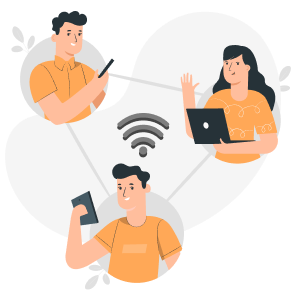
Content

Part 1
Why is my ping so high?

Part 2
How to reduce ping?
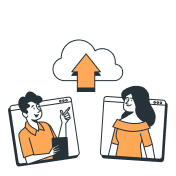
Part 3
Roundup
Part 1
Why is my ping so high?
To be honest, quite a variety of reasons can cause high ping.
The following are some of the most common reasons; let’s see!
Slow internet connection speed
Of course, the internet speed can impact your ping (or latency).
A faster connection speed allows you to transmit and receive data more quickly, decreasing your ping.
A slower connection speed, on the other hand, might result in high ping.
This is especially visible when playing online games.
High-speed internet is available through satellite, cable, and fiber, but only cable and fiber provide minimal latency.
A dial-up connection, for example, with a 56k modem, will have a greater ping than a decent broadband connection.

Why is my League ping so high?
Inadequate bandwidth
Inadequate bandwidth affects the length of time it takes for data to be sent out and then returned.
This results in higher ping (latency) and, most likely, lagging throughout the online process.
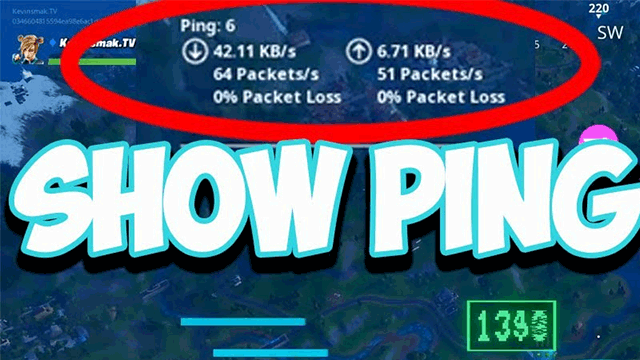
Why is my ping so high in Fortnite?
Too many devices connected to a single WiFi
The more devices connected to a single Wi-Fi at the same time, the higher chances that you will experience a poorer ping rate or latency.
So, anytime you wonder “why is my ping so high all of a sudden,” then it’s a good idea to check out whether many other people and devices are connected to your home Wi-Fi.
Also see: How to check ping
Remember that online activities like streaming videos, downloading large files, etc takes a significant amount of internet bandwidth.
So, if there’s any device connected to your network connection to perform such heavy uses, then it might be the reason why you’re experiencing high ping rates.

Ping WiFi test
Geographical location between your device and the server
For sure, the geographical distance between your system and the server impacts your ping.
High ping may result from the fact that your server location is far from you and it takes more time for a data packet to move between you and the server.
For example, it will take longer for a data packet to travel between a player in the US and a server in Germany than for one transmitted between a player and a game server just in the US.
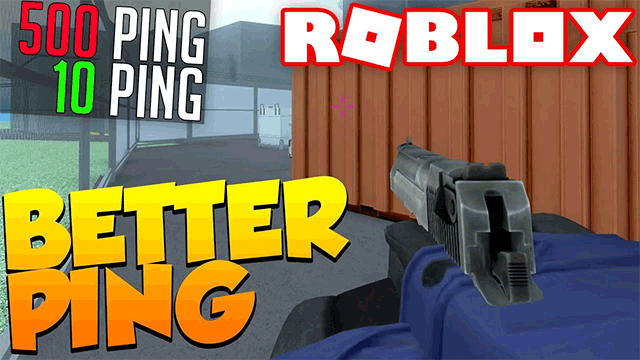
Why is my Roblox ping so high?
Far distance to the router
If your device is too far away from the router, poorer Wi-Fi signal strength and higher ping are certain.
Please keep in mind that the further the distance to the access point (the router), the poorer the signal.
Moreover, on the long way from your router to your devices, the wireless signal can also get weak due to many interferences and physical obstacles.
Common physical obstacles are:
• Cabinets or drawers
• Mirrors, Glasses
• Metal Objects
• Thick walls and ceilings
• Aquariums
Common sources of interference are:
• Neighboring wireless networks
• Microwave ovens
• 2.4 GHz cordless telephones
• Bluetooth® devices
• Wireless baby monitors
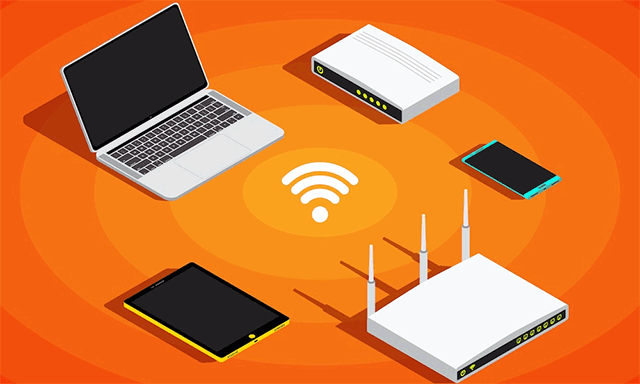
WiFi high ping
Firewall configuration
Firewalls work as a safeguard protecting your system from malware and intruders.
However, firewalls check almost every data packet that your device sends and receives.
This procedure also takes a longer time for the data to get transmitted.
Even though the ping is measured in milliseconds, it still causes high ping somewhat.
Besides, firewalls that directly monitor web traffic, in particular, might cause increased delay because they regard the game as an intruder.
Actually, if you use the software firewall that is integrated into your operating system, a drop in internet performance will not likely be noticed.
However, there are a few circumstances in which your firewall might cause a more significant decrease in performance.
-
Both hardware and software firewalls are installed.
-
Your firewalls are configured to provide a high level of security.
-
You have numerous software firewalls running at the same time.
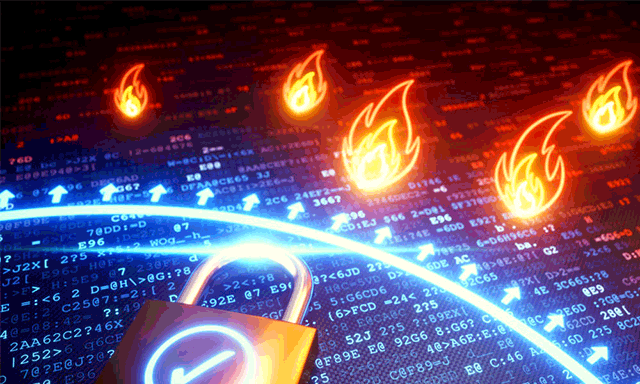
Does the firewall slow down the internet?
Unnecessary programs running on the background
The reason for WiFi ping spikes can also result from this cause.
When you are gaming online, for example, with too many applications and programs running in the background (Skype, Stream, Netflix, and YouTube), high latency can be expected.
The problem arises when you have numerous active apps, each of which consumes both internet bandwidth and CPU power.
In actuality, even having Google Chrome open while gaming might cause a slight high WiFi ping.

How to improve ping Overwatch?
Other causes
Along with the above reasons, other factors might be also the causes for “why is my ping always so high”, including:
-
Problems with your router
In many cases, problems like outdated router, overheating router, router operating continually for a long time without restarting, … can affect the network performance and cause the latency to spike up.
-
Low internet plan
A lower internet plan may also be an answer for "why is my internet ping so high?”
If you have a low-cost internet plan with limited data, you may experience inconsistent speeds.
-
Internet Service Provider (ISP) related issues
Sometimes, the quality of your ISP is the problem causing high ping.
Things like equipment (router and modem), stability of the connection, the communication between your router and the ISP’s network, … all affect ping.
If your ping spikes up suddenly, there might be faults with your connection.
Part 2
How to reduce ping?
Now, let’s find out how to get low ping for better internet experiences, in general and smoother gaming experiences in particular.
As you can see, there are various causes for high ping, so right below here are various ways to improve ping speed.
Different causes need different solutions to fix, and here they are!

How to reduce League of Legends ping?
Improve your Internet connection speed
To have a better internet speed, one of the simplest solutions to consider is to use a wired Ethernet connection instead of a wireless connection.
Wireless internet connectivity is flexible and mobility but has higher ping than Ethernet connection.
Conversely, a wired connection is more stable, enabling more consistent data to flow than wireless connections.
As a result, it’ll help lower ping and reduce network lag.
Therefore, if you want to get as a low latency as possible, connecting to a Wired connection is a perfect choice.

Ethernet networks will solve weaknesses of WiFi connection such as being interfered with by nearby electronic devices, getting blocked by physical obstacles, and even becoming weaker by the far distance to the router.
However, be sure you get a high-quality cable, such as the Monoprice ethernet cable, which is durable and certified at 600MHz.
How to improve ping on PC (laptops)? Fortunately, you may turn off your router's Wi-Fi and connect through ethernet cable.
Get sufficient bandwidth
To get a good ping, you should use the Internet when there’s no bandwidth hog existing in your home network, such as during off-peak hours.
Also, if necessary, consider upgrading your internet plan, which offers sufficient bandwidth for your and your family’s online demand.
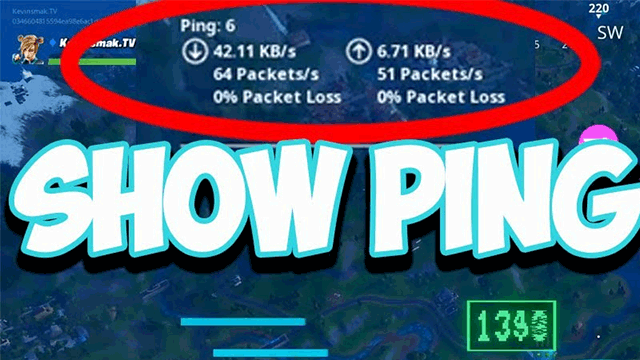
How to reduce ping in Fortnite?
Remove other devices from your network
This is another easy tip on how to improve my ping!
If possible, you should remove other devices from your network so that you will have as much bandwidth as possible for your device.
This helps ensure a good internet experience where timing is everything and every millisecond can make a huge difference.
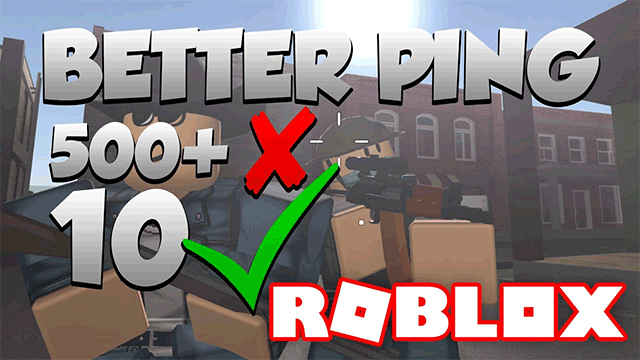
How to reduce ping on Roblox?
Select the right server
Another tip on how to fix ping spikes on WiFi is to connect to the closet server.
The greater the distance between you, the longer it takes for the two to communicate, resulting in a higher ping.
Imagine how quickly you can talk with someone sitting next to you versus someone in another nation.
Luckily, in games, you may also contact the game's player support team for assistance with account migration.

How to improve Minecraft ping?
Find the best place for your router
Replacing your router is a good way to solve ping spikes on WiFi.
For WiFi signals transmitted optimally, you should place your router in the middle of the house.
This way, Wifi signal strength can cover larger areas, nearly most corners.
Furthermore, installing a Wifi extender can extend the operating scale of the router with good internet speed.
It’s worth noting that physical obstacles like walls, mental things, etc can impact internet signals while signals can be easier to penetrate softer materials like wood, glass, or papers.
Thus, consider placing the router on a wood table or desk for optimum reception.
If you don’t want to change the position of your router, just need to move closer to this equipment so that you’ll get stronger WiFi signals.
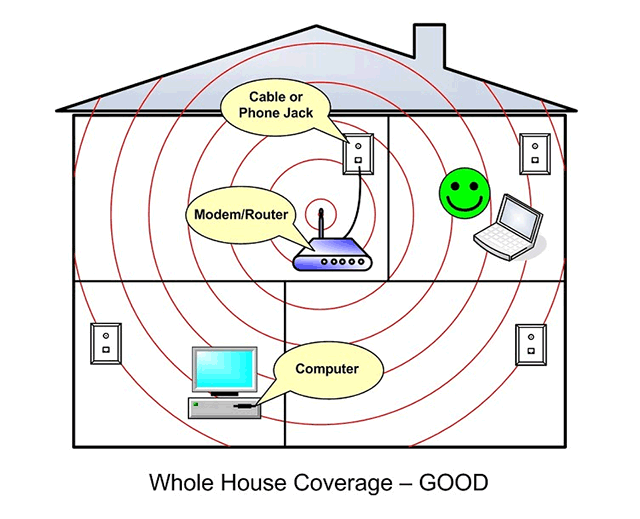
How to improve your ping?
Besides, you should also make sure that your router’s antennas are placed vertically.
Although they may be positioned at various angles, vertical positioning is the greatest choice for covering larger areas.
This is due to the fact that the signal pattern is not a bubble but rather flat like a pancake.
When the antenna is positioned at a 45-degree angle, the majority of the beam pattern is aimed at the ground and roof.
Turn off firewall configuration
How to improve your ping on PC? Disabling firewall configurations such as Norton, McAfee, and others is worth considering.
Disabling firewalls that directly monitor web traffic will reduce your ping.
You may make your game a firewall exemption.
You may then add your game as an exception in the firewall settings, allowing traffic to pass via the game's ports.
This will prevent the firewall from recognizing the game as an intruder and allow your computer to send and receive data from the game.
But remember that switching off your Firewall might expose your system to risks, so always consider it carefully before doing so.
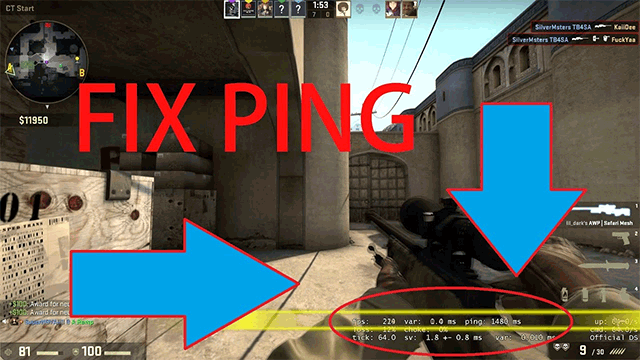
How to reduce ping in CS GO?
Turn off all unnecessary background programs
Another tip on how to improve ping in games and other online activities is to turn off all unnecessary programs.
When you play games or engage in online activities that require a good ping, you should turn off all unnecessary apps and programs running in the background, especially bandwidth-hogging things.
They are, for example, Netflix, Youtube, Spotify, Zoom, even Twitch if you are not streaming it.
You’re also minimizing your internet bandwidth by disabling background programs on your computer. Y
ou know that, right?
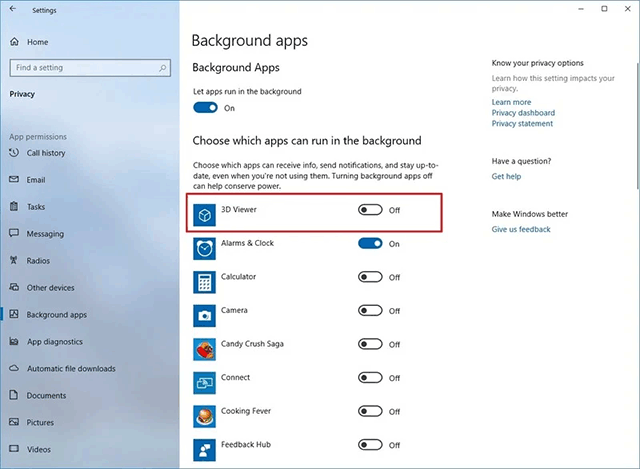
Disable background applications
For Windows 10, here’s how to control which applications can run in the background:
-
Go to the Settings menu.
-
Select Privacy.
-
Select Background applications.
-
Under the "Choose which apps can run in the background" section, turn off the toggle option for the applications that you want to restrict.
Other easy solutions
Along with the above tips on how to improve my ping, there are some more ways to fix the high ping.
-
Restart or reset the router
If your router hasn’t been restarted for a long time, it’s time for you to do so.
If necessary, resetting the router is also a solution to consider.
To be clear, resetting your router is not the same as restarting your router.
A router reset will allow you to rebuild it from scratch so that it operates at peak efficiency.
But it’s important to note that when you reset your home router, you will lose all of your current network settings, such as the name of the Wi-Fi network, its password, and so on.
You will need to set up all the information again.
-
Temporarily turn off updates
How to reduce ping in CSGO and other games? This tip can help a lot!
Enabling automated software and application updates is a fantastic way to let your cybersecurity and guarantee your devices work at peak performance.
Nonetheless, these upgrades might use a significant amount of your computer's resources and bandwidth.
As a result, if you're experiencing latency in streaming or high ping in games, you might temporarily deactivate updates to ensure that they don't interfere with your online gaming.
See more: Ping Test for Gaming: A Complete Guide on How to Check Ping
Just remember to activate them once you hit the stop button for the day.
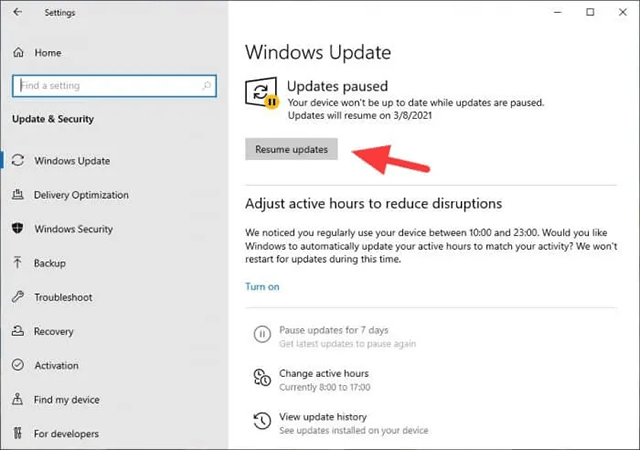
Turn off updates temporarily
-
Contact your Internet Service Provider (ISP)
After you try out all possible ways to speed up your ping but still nothing changes, then call your ISP.
Call your ISP and see if there is a problem on their end, or if they can assist you with the problem.
This solution is especially useful if your internet speed is suddenly slower than usual.
You can also request that your ISP send an agent to inspect your PC and network setup to determine the cause of the problem.
Another way, you can switch to an upper internet plan with higher internet speed, lower ping.
Before making a decision, you should read and compare the pros and cons of different internet plans.
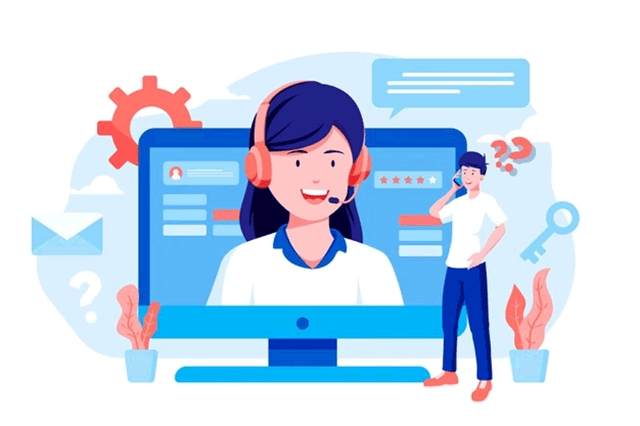
Contact network provider
These are some basic explanations on “why is my ping so high” and how to fix high ping on WiFi that we want to share with you via this post.
Hopefully, you will find them helpful and from now on, questions like “how to reduce ping on ps4", “how to improve at ping pong,” “Overwatch how to reduce ping,” “why is my league ping so high”, “how to reduce ping in tf2”, etc will no longer confuse you.
Part 3
Roundup
Above are some common causes for high ping and solutions to fix the problems. Hope you found them helpful!
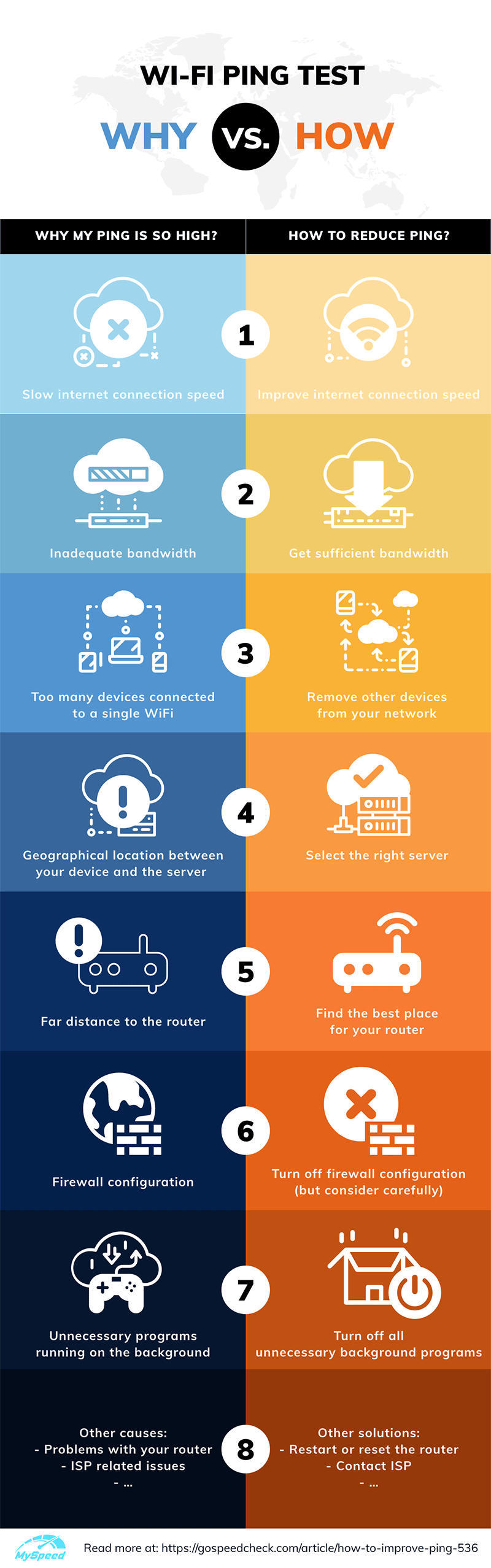






![How to check ping FFXIV? A complete guide on check ping [Updated]](https://gospeedcheck.com/filemanager/data-images/how-to-check-ping-ffxiv-621.png)
![How to Check Ping in Minecraft? Ping Rate FAQs [Fully Disclosed]](https://gospeedcheck.com/filemanager/data-images/how-to-check-ping-in-minecraft-609.png)
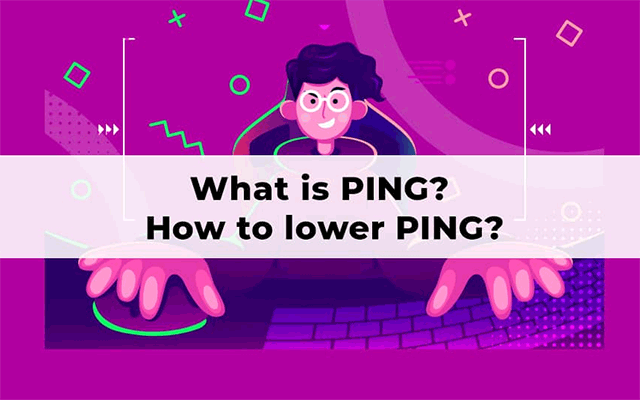
![How to check ping in CSGO? 3 Straightforward ways [Disclosed]](https://gospeedcheck.com/filemanager/data-images/blog/how-to-check-ping-in-csgo.jpg)

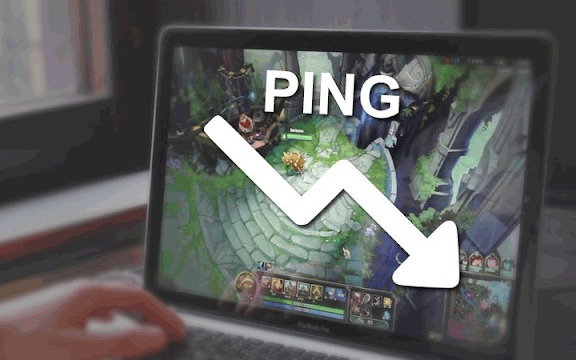
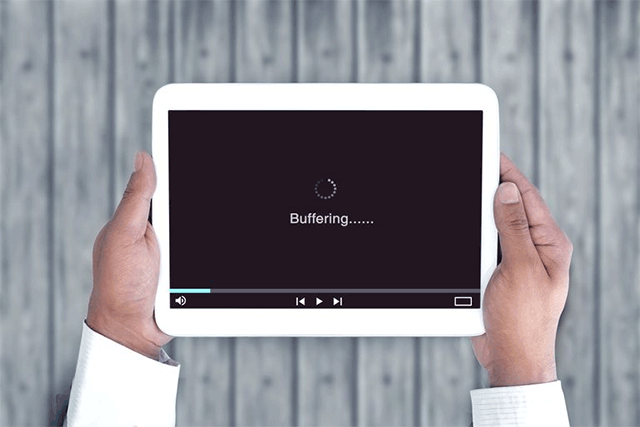


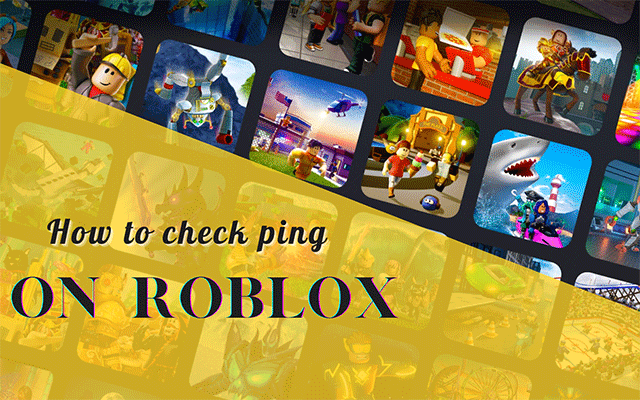
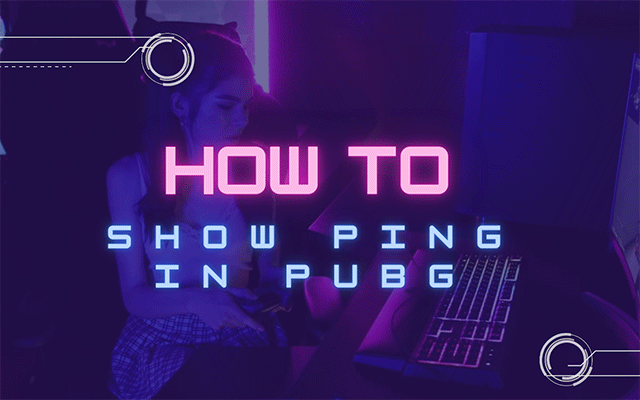
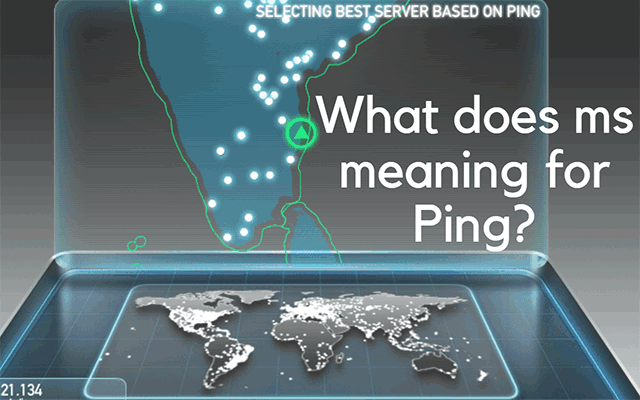
![How to check ping in BDO in Quick & Easy steps [Detailed guide 2022]](https://gospeedcheck.com/filemanager/data-images/blog/how-to-check-ping-in-bdo.png)
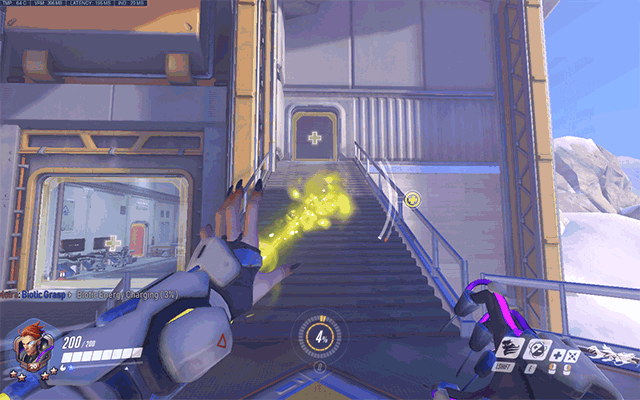

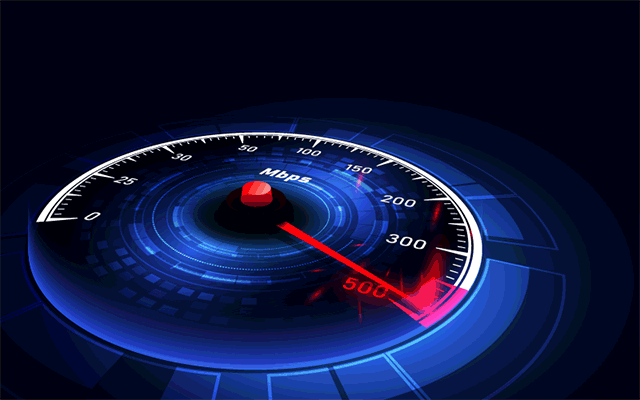

![How to check ping in Heroes of the Storm? Full guide [2022]](https://gospeedcheck.com/filemanager/data-images/blog/how-to-check-ping-in-heroes-of-the-storm.jpg)
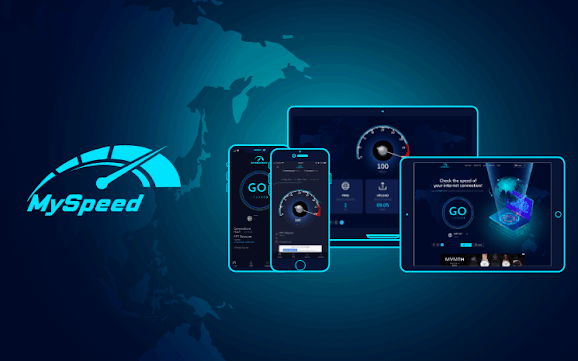

.png)



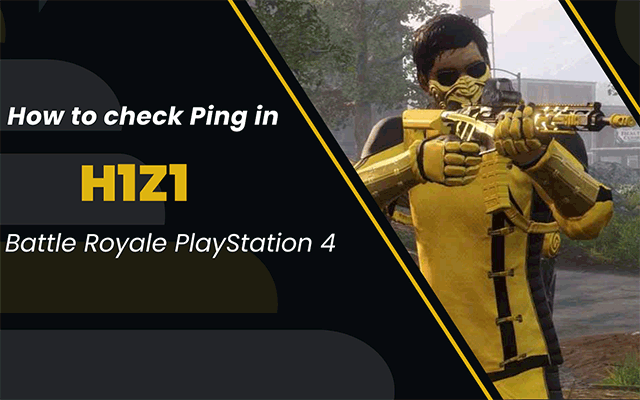
.png)

0 Comments
Leave a Comment
Your email address will not be published. Required fields are marked *