How to Check Ping in Minecraft? Ping Rate FAQs [Fully Disclosed]
How to check ping in Minecraft? is such a common question.
Like any video online game, Minecraft can work well depending on hardware and network latency (ping).
While hardware is considered consistent, ping can be changed due to the network and server status you’re connecting to.
Let’s learn about how to check ping and find out common FAQs relating to Minecraft check ping to understand more about this rate.

How to check Minecraft ping?
Why Minecraft Ping Test?
Several Minecraft servers react more slowly than others at any given time.
Except for operating your game, which requires setting up Minecraft server hosting, there is nothing you can do to boost up a single server's response time.
Yet, if you're only joining in multiplayer and not self-hosting, you may use a ping test.
It can help you get a server that is responding rapidly and connect to that one.
Also, you may check the responsiveness of a Minecraft server using a ping test.
You can compare many servers, choose the one with the least lag, and start playing.

A Minecraft server ping test is vital
A ping test involves your computer introducing itself to a server and then timing how long it takes for the server to respond.
Pinging Minecraft server in your area may typically yield the best results.
Still, it could be worthwhile to test out a couple of servers a little further away.
So how to check ping in Minecraft server?
There are several approaches.
Read on more…
How to see ping in Minecraft?
Indeed, there are two ways of Minecraft show ping, which are using the Minecraft ping command and Minecraft client-server.
Command prompt (Cmd command)
Using Cmd command to test ping in Minecraft includes 4 steps as follows:
Step 1: Press the Window + X key to open the windows menu
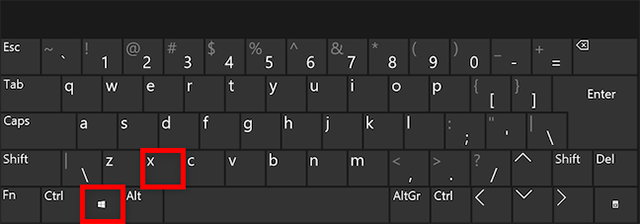
Step 1
Step 2: Click the “Run” option
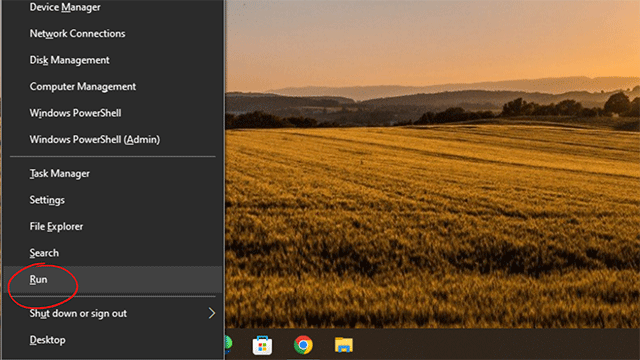
Step 2
Step 3: Type “cmd” and hit enter
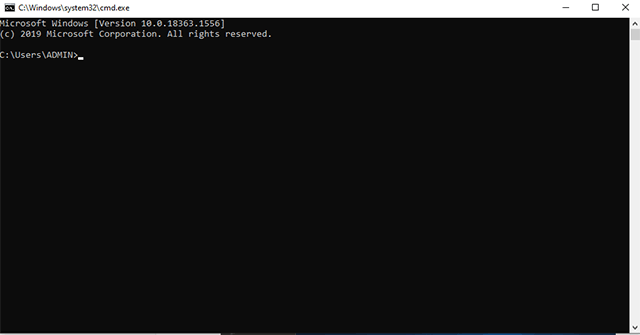
Step 3
Step 4: When the cmd window opens, you type “ping + IP address”, enter
Minecraft how to check ping? You need to type “ping Minecraft server”. For example, “ping pvp.thearchon.net” for the game The Archon 1.8.
Find your gaming server and take the cmd command.
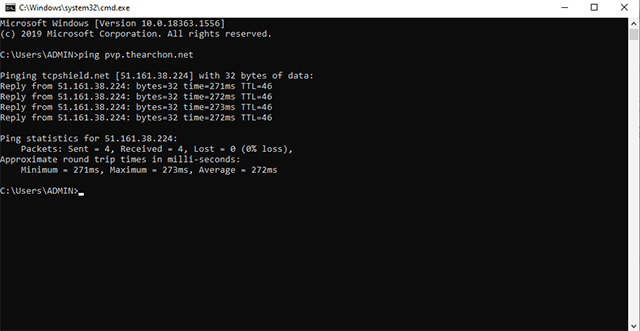
Ping results from cmd
From the pic above, you will see ping results are returned including the number of loss packets, sent/ received packets.
Besides the min, max, and average ping are displayed.
When it may not accurately reflect your latency at any particular time while connected, it is a good indicator of what you may expect.
So, how to check ping in Smite?
Just do the same (ping Smite. server) and you will get what you want to know.
How to check ping on Minecraft client?
We have already guided you on how to test ping on PC.
Now let’s take a look at the way to check latency right on the Minecraft client.
Step 1: Navigate to the server list in your Minecraft client (Multiplayer) and add a server to the list
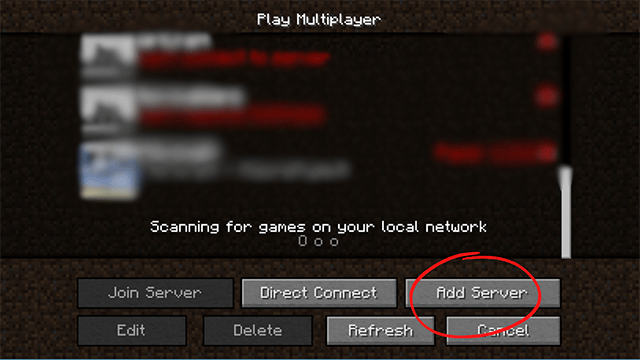
Step 1
Step 2: After adding the server, click "Refresh"
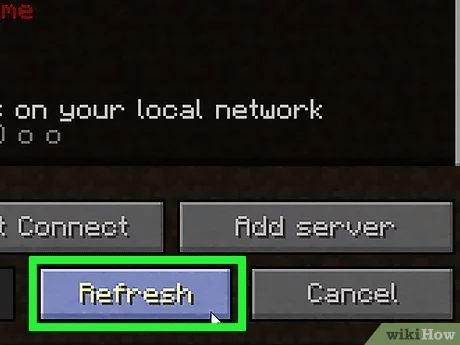
Step 2
Step 3: Move your mouse over the X symbol in the upper right corner
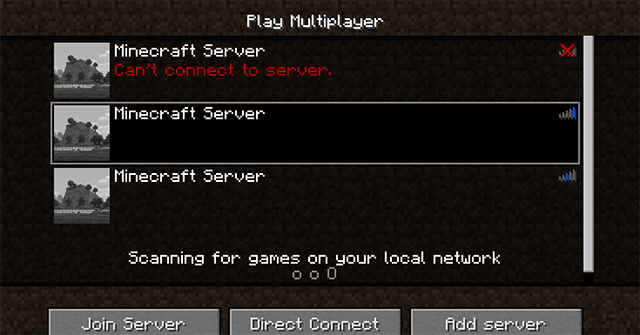
Step 3
If the bars continue to scroll blue, wait a few seconds or click "Refresh" again.
Step 4: While moving, you should see a number, such as "41ms"
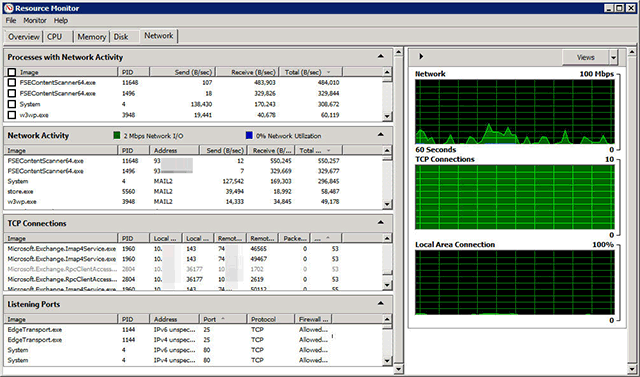
Step 4
This is your ping. (Assuming the server is up and running and you're using the correct version)
It’s so frustrating if you get a lag while playing Minecraft or any online games. Picking up the best-selling gaming routers below for a fast and stable internet connection.
Ping is a term used in gaming to indicate the time it takes between a player's input and the server's response to those inputs.
Lag is a surge in the amount of time it takes for an action from your game to reach the game server and be registered.
Also, it may be for a message from the game server to reach your device.
This delay is known as ping, and a lower ping equals less delay and a smoother gameplay experience.
Ping is simply a response time.
A ping of 98ms (milliseconds) indicates how long it took your computer (or gaming console) to reply to a request from another device.
Obviously, you want as low a ping rate as possible.
Ping affects more than only games, although a high ping time is extremely evident when the timing is critical.
That's why ping is so significant in games, especially when your location and response time is crucial (think first-person shooters or racing games).
Here is the general rule of ping rate in online gaming:
Pings of 20 ms or less are excellent, and "low ping": Players can play any games even heavily-graphic ones seamlessly without a lag.
Pings of 50 ms to 100 ms are very good to average: Players still feel fine when playing virtual games even though internet issues sometimes occur.
Pings of 150 ms or more are less desired and "high ping": Players may have internet issues such as lag, interruption, or even disconnection.
Have you got the answer?
A 20 ms ping is good for your gameplay, so try to at least maintain it.
A zero ping is the ideal situation.
This dedicates that our computer was connecting with a distant server in real-time.
Unfortunately, data packets require time to travel owing to physical laws.
Even if your packet travels exclusively over fiber-optic wires, it cannot exceed the speed of light.
A lower ping is preferable to a high ping since it results in less latency.
Reduced latency equals more fluid gaming.
On the other hand, a high ping indicates a longer latency.
It also implies that you have a slow internet connection.
Several factors can impact your ping speed including:
The internet connection speed
Firewalls
Wifi signal strength
Far distance between you and the game server
Congestion and network speed
Virus
Outdated router
Other causes
Wrap up
Is it easy to check the ping ms in Minecraft? Hopefully, through this post, you can measure your Minecraft ping yourself in an easy and fast way. Besides how to check ping Minecraft? common FAQs about ping rate also help you understand more about it to have a better gaming experience.
![How to check ping in CSGO? 3 Straightforward ways [Disclosed]](https://gospeedcheck.com/filemanager/data-images/blog/how-to-check-ping-in-csgo.jpg)
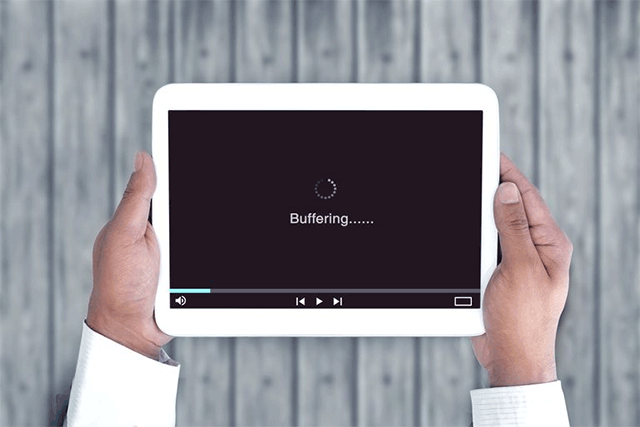
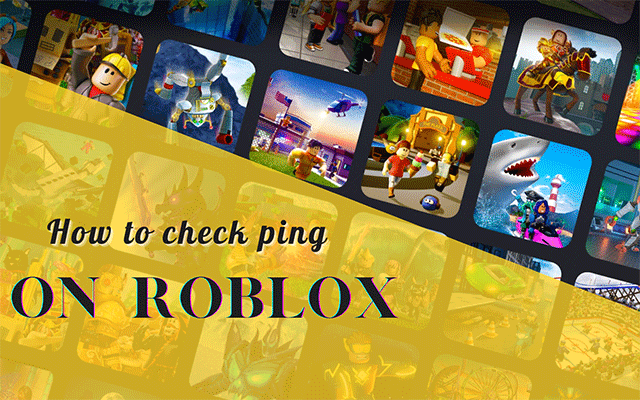
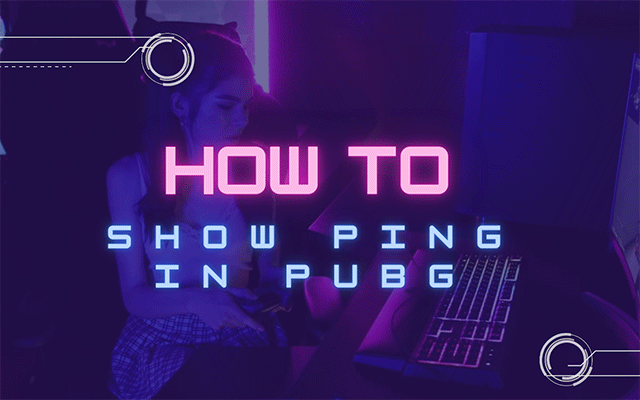
![How to check ping in BDO in Quick & Easy steps [Detailed guide 2022]](https://gospeedcheck.com/filemanager/data-images/blog/how-to-check-ping-in-bdo.png)

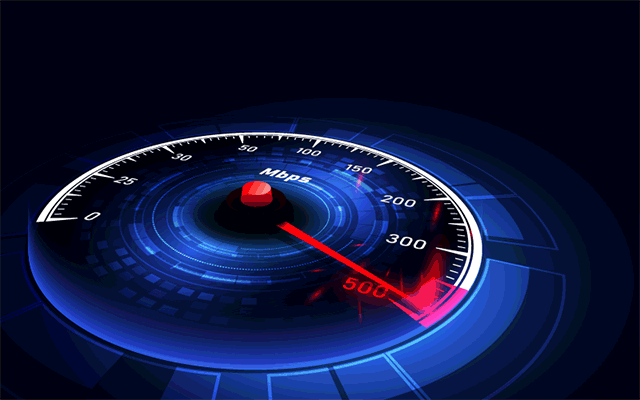
![How to check ping in Heroes of the Storm? Full guide [2022]](https://gospeedcheck.com/filemanager/data-images/blog/how-to-check-ping-in-heroes-of-the-storm.jpg)

.png)
.png)



10 Comments
John Wright
I found out that I missed out on telling us what a good ping Minecraft is.
Leave a Comment
Your email address will not be published. Required fields are marked *MySpeed
Hi John, as mentioned in the FAQs, pings of 20 ms or less are excellent. Playing on Minecraft PvP servers with poor ping is almost impossible
Leave a Comment
Your email address will not be published. Required fields are marked *Anthony Smith
What a comprehensive guide! You covered EVERYTHING
Leave a Comment
Your email address will not be published. Required fields are marked *MySpeed
Nice 👍
Leave a Comment
Your email address will not be published. Required fields are marked *Ella Campbell
My connection varies really bad, so it would be useful to see ingame if I have 50, 200 or 400 ping to see calculate how playable it is, if I can attack someone
Leave a Comment
Your email address will not be published. Required fields are marked *MySpeed
Totally agree with you
Leave a Comment
Your email address will not be published. Required fields are marked *Matthew Stokes
Thanks for sharing such great guide. Your post is as detailed as always
Leave a Comment
Your email address will not be published. Required fields are marked *MySpeed
Happy to hear that
Leave a Comment
Your email address will not be published. Required fields are marked *Jason Ward
You say the lower the ping, the better it is. So how to get a 0 ping? Is it a perfect ping?
Leave a Comment
Your email address will not be published. Required fields are marked *MySpeed
Good question there. Sadly, you cannot obtain a ping of 0 between yourself and a distant server.
Any additional distance between your PC and the game server would further increase the ping value by ms because data travels slowly.
Leave a Comment
Your email address will not be published. Required fields are marked *Leave a Comment
Your email address will not be published. Required fields are marked *