How to check Ping in games?
There are many ways you can measure internet latency without installing any software or applications.
In this article, we will guide “How to check ping?” detailedly.
All is done easily and quickly.
Let's get started!

Content

Part 1
Ping test websites
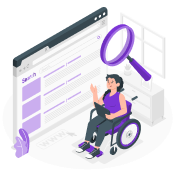
Part 2
How to check your ping with CMD?
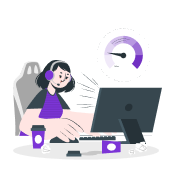
Part 3
How to show Ping in game?
Part 1
Ping test websites
-
Using desktop device
Step 1: Visit https://gospeedcheck.com/ .
Step 2: Tap the Go.
Step 3: Wait for seconds and get results.
-
Using mobile devices
-
For iOS operating systems users, open the Safari app and search gospeedcheck.com or MySpeed on the searching bar & log into.
-
For Android users, visiting the MySpeed website through any available browser on your phone such as Chrome, Google, Browser.
Ping test app
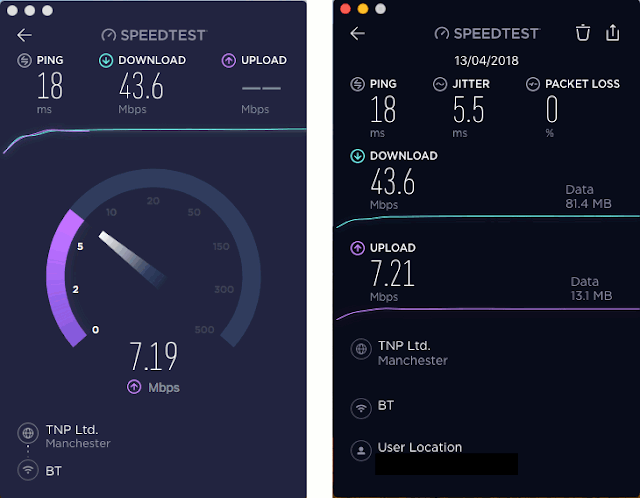
Extension Browser
Part 2
How to check your ping with CMD?
Windows devices
-
Open the Windows Search bar by clicking the magnifying glass icon in the left bottom corner of your screen
-
Type “CMD” in the search bar then enter. The Ping Command Prompt window appears in a black background, white text with a flashing cursor.
-
For example, you type and enter “ ping 192.168.1.1” or “ping gospeedcheck.com”.
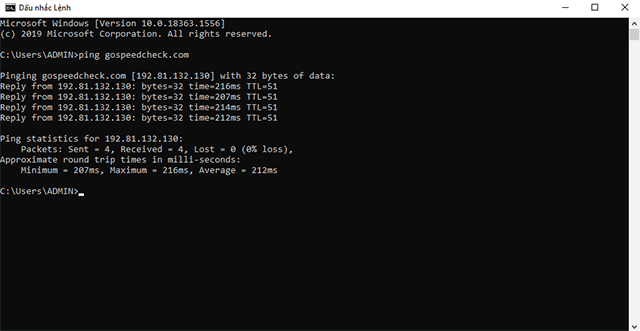
You also can apply this way in Warframe how to check ping.
Mac operating system
Step 1: Open the Finder Window
-
Click the Finder icon in your Dock
Step 2: Select Application
-
If you can’t see this option, Hit “Command + A”
Step 6: Hit “Control +C”, you can stop the computer ping test.
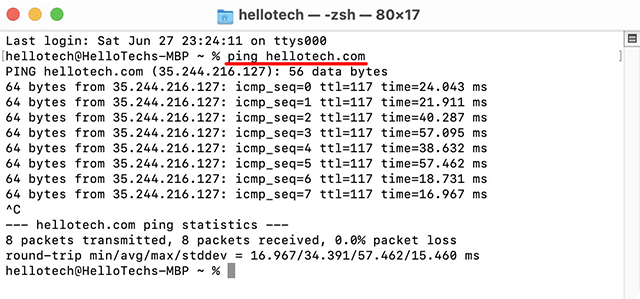
If you wonder “How to check osrs ping on Mac OS?” or “ how to check ping in BDO?”, let’s type “ping SERVER-IP-ADDRESS” and enter.
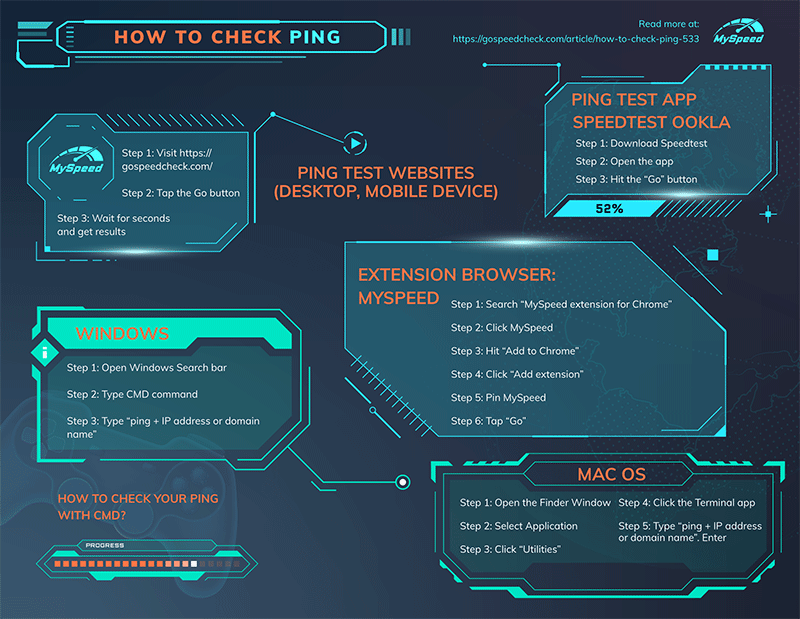
Part 3
How to show Ping in game?
For sure, questions like How to check ping in Heroes of the Storm?; How to check your ping in Roblox?; How to check your ping in Overwatch ?
or How to check your ping in Blade and Soul? are so common among gamers.
In fact, many online ping test games let latency rate, FPS, packet loss display on the screen as default. Players needn’t run a successful ping test before matches.
But what if those parameters are not displayed?
Below are “how to do a ping test?” in the 3 most popular games.
Most online games have quite similar settings so that you can activate this feature easily.
How to check your Ping in League Of Legends?
You can measure this rate in 2 different ways.
Way 1: Combination keys “Ctrl + F”
The game features a simple keybinding that displays your current latency and FPS figures on the top-right of your screen by default. Toggle the ping/FPS display, you press the combination keys “Ctrl + F.”
Way 2: Display latency League of Legends
-
Log in the LOL client
-
Click the gear icon then open the setting menu
-
Choose “hotkeys”
-
Scroll down and select the “Display” section.
-
Tap "Toggle FPS display." Modify the keybinding by clicking the first cell on the right. The cell should read “Ctrl + F” by default.
How to check ping in Tera? You can also display the FPS rate like LOL.
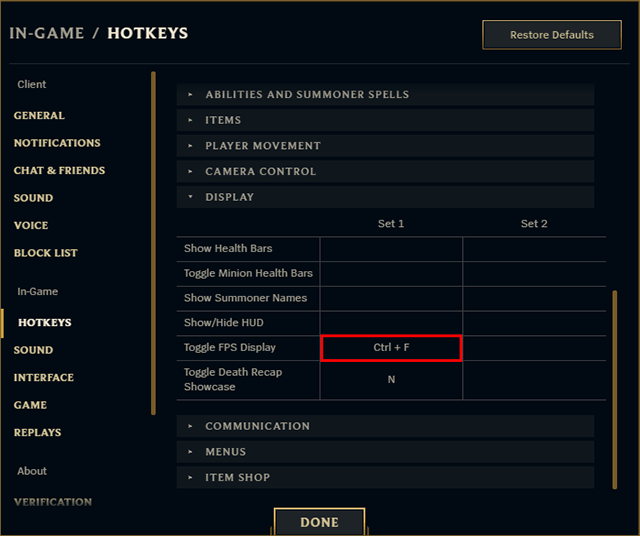
-
Hit enter the key binding, then click "Save".
-
Click “Done” and confirm the changes
How to check ping in H1Z1? Z1 Battle Royale also enables the key combination that lets you change response time display settings.
Hit CTRL+SHIFT+ESC, open Task Manager, Click Performance tab and then click Resource Monitor button.
How to check your ping in Fortnite?
Since it was introduced for the first time, Fortnite has gained a lot of attention.
Let’s see ways you can check ping game in several platforms.
How to test ping on PS4:
Step 1: Open the Options menu.
Step 2: Select the “Game” option.
Step 3: Hit R2/ RT and click on the HUD option.
Step 4: Enable the ‘Net Debug Stats' option.

Enable “net debug stats” option
Both “How to check ping in PUBG” and “how to check ping in CSGo?” are quite the same as that in the Fortnite game.
Xbox Fortnite
Step 1: Open Fortnite and click the menu then access Options.
Step 2: Press LB (Left Bumper) and RB (Right Bumper), you open the Game UI
Step 3: Enable “Network debugging statistics”.
Step 4: Save your modifications.
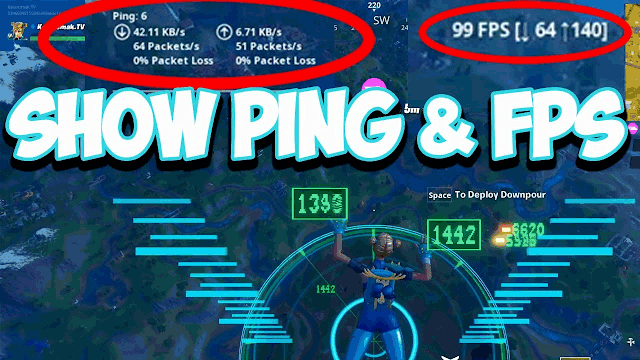
How to show ping in Fortnite?
How to test ping on PC?
Step 1: Open the menu by pressing the ESC key
Step 2: Scroll down and click “setting”

How to show ping on Fortnite mobile?

How to check Ping DOTA 2?
Display latency temporarily
While playing DOTA 2, latency can be displayed by writing “ping” in the message section and enter.
The response time result will be visible in the right above corner of the screen temporarily and hide again.

-
Opening the DOTA2 game, navigate the Setting menu
-
Click “option” => “advanced option”=> “miscellaneous”
-
Click the “Display Network Information”
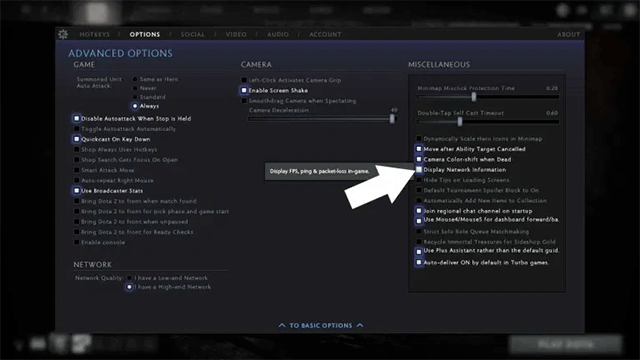
Now, you will see all Internet connection information on the top right corner of the playing screen. They are ping speed, packet loss, and FPS.
It updates in real-time (dynamically), so you can always watch your current speed. Do the same as in DOTA 2.
But “How to stop a ping test?”
If you do not want to show latency, unclick the “display network information”.
See more: WHY and HOW to improve Ping on your WiFi?






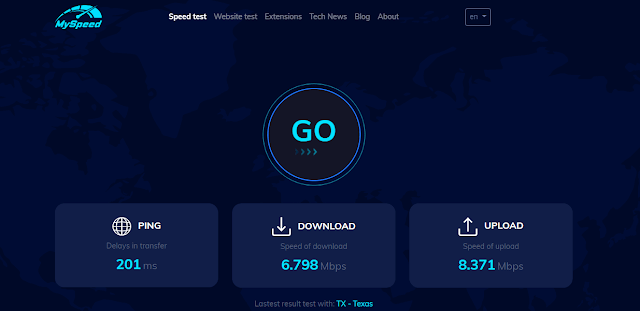
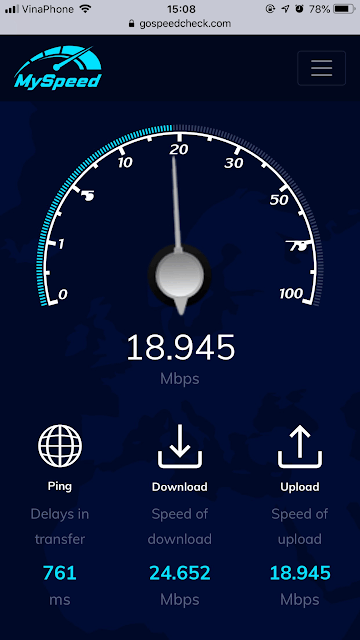
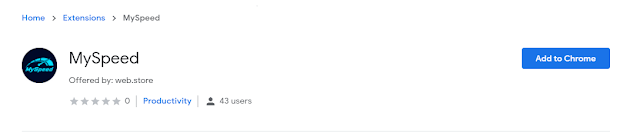
![How to improve ping on PC? Try out 12 EASY Tips immediately [2022]](https://gospeedcheck.com/filemanager/data-images/blog/how-to-improve-ping-on-pc.png)
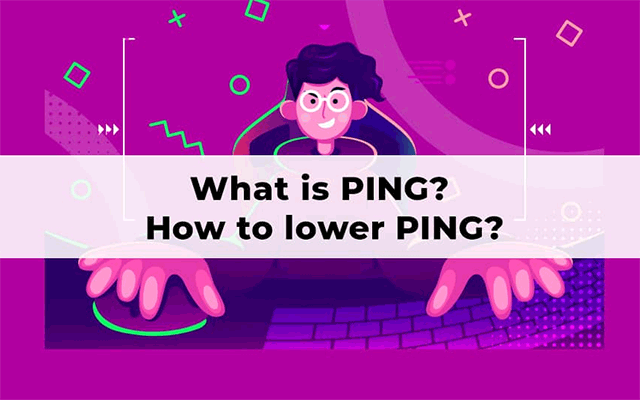
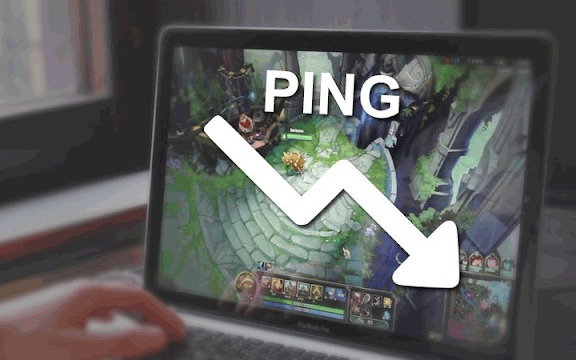
.jpg)


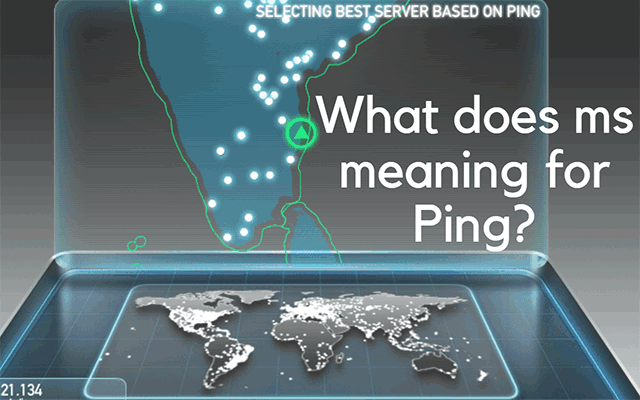
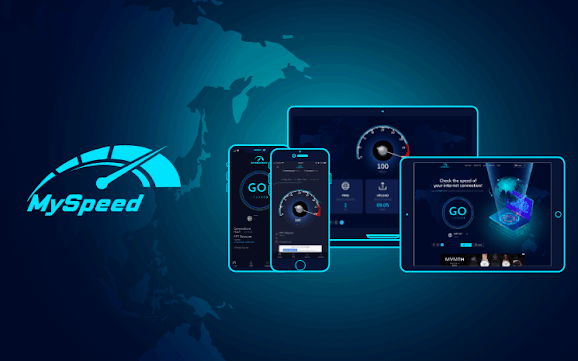


0 Comments
Leave a Comment
Your email address will not be published. Required fields are marked *