How to get better Ping in Fortnite? 8 Effortless tips to improve ping
How to get better ping in Fortnite Xbox?
Called “an imitate '' of PUBG, the Fortnite genre still took over the world rank with its scintillating visuals and mechanics.
However, there is one thing that should have been taken care of by the developers.
That is ping.
The question is often asked during playing time.
Today, MySpeed will disclose some ways to reduce this rate between your client and the epic games server.
Let’s find them out!

How to get better ping in Fortnite?
What is ping?
What is latency or ping? Simply, ping is understood as the round trip time sending and returning the request between your computer and the host.
“Fornite ping means the latency between your client and the game server.”
Ping or latency is determined by multiple factors including:
-
Bandwidth: The maximum amount of data can be delivered through your connection.
-
Throughput: The actual amount od data is sent and received successfully through your connection.
-
Routing: The distance the data has to deliver from your device to the server and back again.
Run a ping speed test like MySpeed ( gospeedcheck.com) or Speedtest by Ookla (speedtest.net) to know your current ping rate.
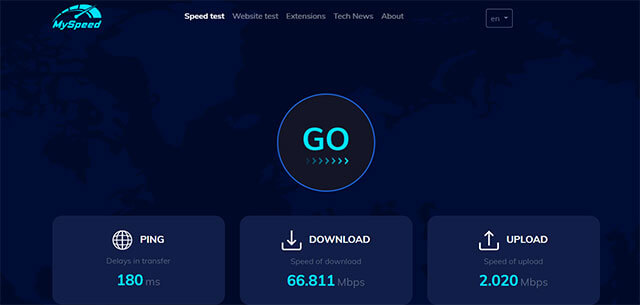
MySpeed is a great tool for measuring ping rate
Run a ping test online MySpeed, we’ve received the result of 180ms which means a delay of 0.18 seconds.
This number tells that it will take 0.18 seconds for your game to respond to the server or the latency you will experience.
That is also why you want your ping as low as possible.
Why do we need low pings in Fortnite?
If your Fortnite ping test result is low, your builds will be completed sooner, your editing will be faster.
Also, you are able to hit more shots in the game.
In other words, lowering your latency will raise your overall gaming experience in online games.
Indeed, winning a low latency is a competitive advantage.

Low ping is necessary in online gaming
If you have a high rate, there are some reasons leading to this situation.
You can find out more here: how to improve ping in games
To sum up, reducing high latency is really important, especially for gamers.
Let’s move the next part to find effective Fortnite ping reducers.
How to see your ping in Fortnite?
Aside from performing ping test Fortnite using Myspeed - a ping test online tool, the game also allows users to see that speed in the playing screen as default.
How to show ping in Fortnite?
Follow these steps below:
Step 1: Open the Fortnite menu
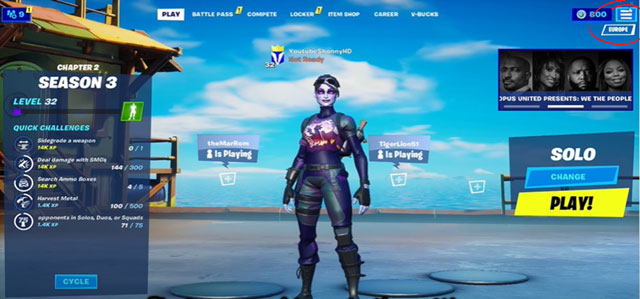
Open Fortnite menu
Step 2: Scroll down to click the “Setting”

Choose Settings
Step 3: Click the Game UI icon

Choose the Game UI icon
Step 4: Choose Net Debug Stats and enable it
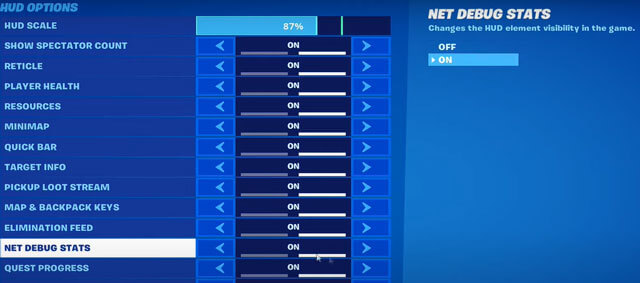
Enable Net Debug Stats
Now, when you play Fortnite, your ping will now be shown in the upper left corner of your screen, near your player name.
Isn’t it easy?
How to reduce ping in Fortnite?
Test Fortnite ping and you find out your ping rate is so high?
What should you do?
In the article “How to improve ping in games?”, we mentioned some tips to get a good ping for gamers.
Today, MySpeed will suggest more detailed tips to help you fix the ping speed in online games in general and in Fortnite in particular.
Let’s see how to improve ping speed now!
Use a wired connection
How to get better ping in Fortnite PC?
Obviously, using a wired connection is a good option to get a good ping for Fortnite.
Because between WiFi vs Ethernet speed, for some reasons such as speed, stability, and reliability, wired connection outweighs Wi-Fi.
It means that you can experience better performance in Fortnite, stable connection instead of a slower connection when using the wireless connection.
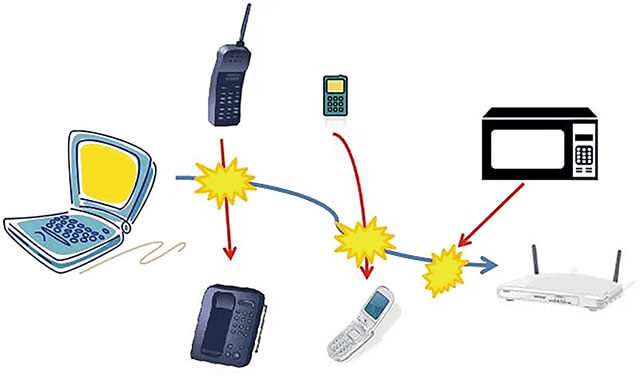
What can interfere with 5GHz wifi?
To illustrate, when running a ping test online MySpeed measures ping speed on a phone using a wireless connection.
The result was 23ms.
Nevertheless, the result of running on the computer connected to the router via an Ethernet cable is 13ms.
From that, it can be clearly seen that just by using a wired connection, reducing ping speed by over 40% is absolutely possible.
Moreover, Ethernet cables cost cheap as well as easily installed.
Plugging one end into your router and the other end into your PC.
There are some troubles, however, they are for console players that are set up further away from the router.
For this situation, users will buy a super long such as a 50ft Ethernet cable to install.
Do you feel worried that a 50 ft cable running through your home could look ugly?
Do not become so sad because you can use these Command Cord Clips to help with your cable management.

Wired connection working but Wifi isn't
However, you still think it makes your house worse and you do not like it.
You can choose the next way- the alternative solution for this situation.
Use a powerline adaptor
Instead of using a wired connection with long Ethernet cables, you can choose a powerline adaptor.
This device will send data signals via your home electrical wiring.
It is so simple to use it and all your work is just to place a power outlet near to your position.
In general, Powerline adapters are commented to be fast enough for high-speed internet and more consistent.

Using a powerline adaptor can help lower ping
Of course, it also offers less latency than a wireless connection.
If the wiring in your house is too old or not the best, your connection speed along with ping speed also could suffer.
Therefore, let’s get a Powerline adapter to improve your online experience.
Besides, make sure you get one with a good return policy in case it causes some errors or does not work out for you.
There are a lot of Powerline adapters in the market for you to purchase.
You can buy one from the biggest online shopping retailer Amazon that comes with two Ethernet cables.
You will plug one Ethernet cable into your adapter and router and connect the other to your console.
That’s it!
Now, you can play Fortnite smoothly with a lower ping.
Do you see some positive change?
Move closer to your router if you use a wireless connection
It’s one of the simplest tips on how to get better ping in Fortnite PS4.
If both using a wired connection and choosing a powerline adapter make you puzzled and difficult to make a decision, you still use a wireless connection.
In this situation, the best way is to get closer to your router.

Being close to the router may help lower ping
Why is my Fortnite ping so high?
The reason can be that the further to a router your device is, the weaker signal it gets.
When you place your devices near your router, it means that you reduce the distance that the signals have to transfer.
Thus, your connection speed, as well as ping speed, will be faster.
Furthermore, there is a lot of Wi-Fi interference making a poor speed check Wifi result.
Therefore, how to stop ping spikes?
You will need to make sure there is nothing blocking the Wi-Fi signals between your devices and your router.

Why is my ping in Fortnite so high?
So, what can interfere with 5GHz wifi?
Here are the answers:
-
Microwave
-
Bluetooth
-
Concrete, metals, woods
-
2.4 GHz machines
-
Plaster and Metal Lath
-
Windows and Tinted Glass
-
Neighbor’s WiFi Network
-
Furniture….
Optimize your network adapter settings
Another way to help you get a good ping for Fortnite free-to-play no download version is to optimize your network adapter settings.
For this step, it can make your network adapter settings have the best performance when you play the video game.
To do this, your computer will need to be connected to an Ethernet cable.
Follow these steps below:
-
Step 1: Open the Network and Sharing Center of your Windows desktop by clicking on the Start button and typing in the word “network and internet”
Another way is through the Control Panel.
You click the internet icon on the taskbar on the right bottom of your PC to open the Network and Internet category. After that, you click on the Network and Sharing Center.
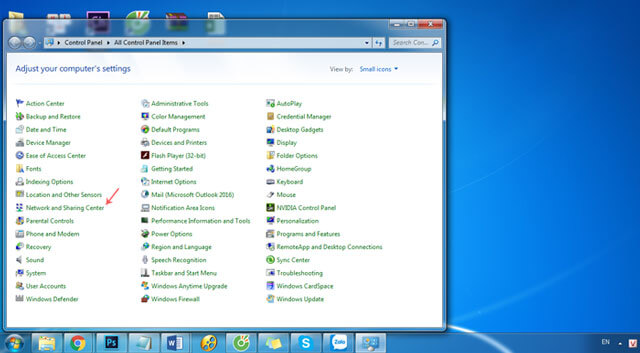
Choose Network and Sharing Center
-
Step 2: After clicking the Network and Sharing Center, your active network will be shown to you.
Then you will see the blue word “Ethernet” at the same line as the word “Connections”, click it.
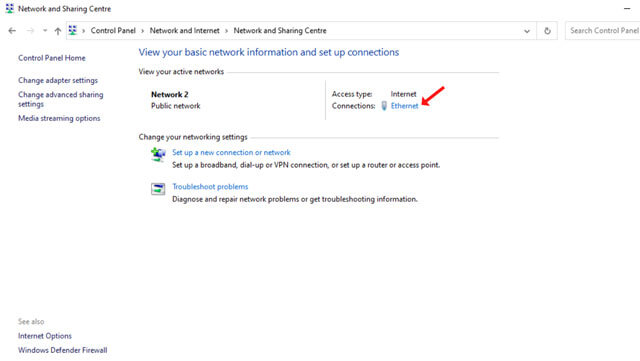
Click Ethernet
Another new window will open. That is your Ethernet Status.
-
Step 3: To change the setting, you click Properties and then Configure.
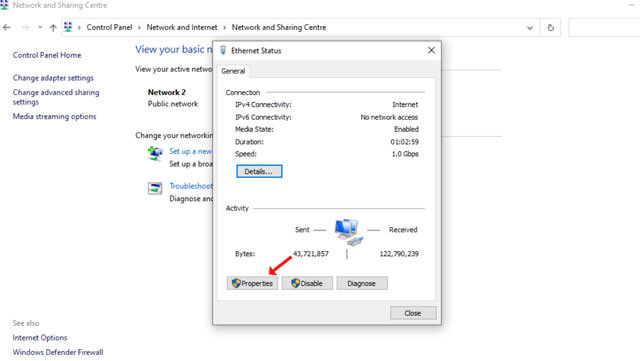
click Properties
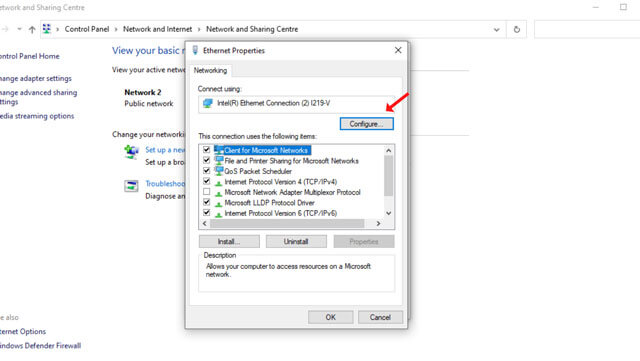
Choose Properties and Configure
-
Step 4: Now the Advanced tab is opened and there are available properties to choose from for your network adapter.
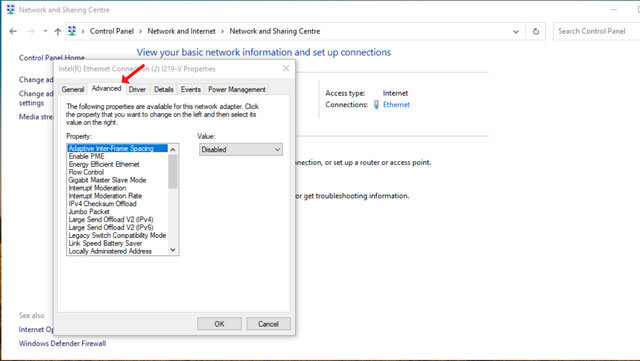
Choose Properties from Advanced tab
The properties depend on the type of network adapter that you are using.
Besides, you also should optimize your network adapter for Fortnite:
-
ARP Offload – Disabled
-
ECMA – Disabled
-
Energy Efficient Ethernet – Disabled
-
Flow Control – Disabled
-
Interrupt Moderation – Disabled
-
IPv4 Checksum Offload – Disabled
-
Jumbo Frame – Disabled
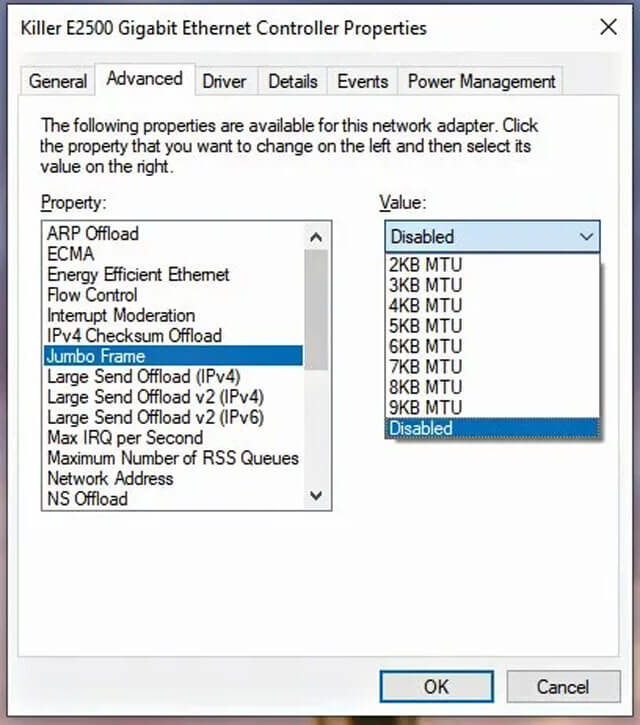
Optimize your network adapter for Fortnite
-
Step 5: When you finish all these changes, click OK to save new changes.
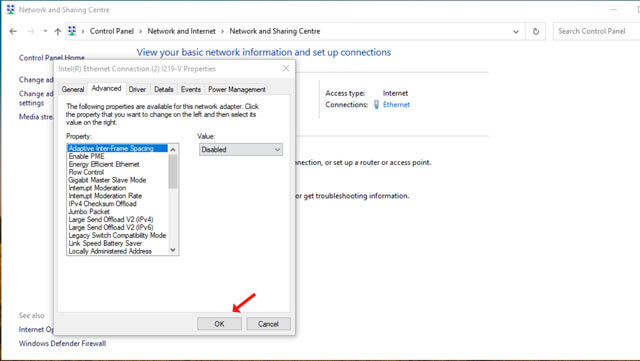
Save changes
Note that your internet may disconnect and reconnect to update to the new changes. Just wait for a minute to get the update.
Download and run Malwarebytes Adwcleaner
How to reduce ping in Fortnite?
Malwarebytes Adwcleaner will be a good choice you should not ignore.
This is a free program that eliminates adware on your computer and restores performance.
Even though looking after your computer well, there is still a chance for the existence of some PUPs.
They are both spyware and adware which can take up some resources from your computer and influence your network connection.
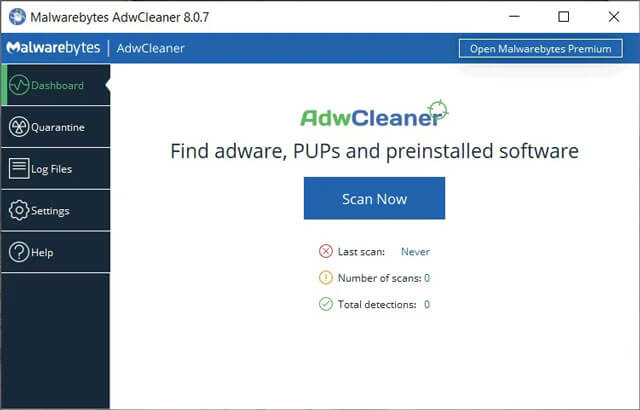
Malwarebytes Adwcleaner is free for use
Even now PUPs could be running in the background of your computer and raise your ping speed.
Therefore, installing a Malwarebytes Adwcleaner can lower your ping.
In fact, many people literally halved their ping from using Malwarebytes Adwcleaner, so do not skip this step.
The program is free and you absolutely visit its website and click the free download button.
Check and change your matchmaking region in Fortnite
The region you are playing Fortnite with may be the reason for the high ping. To also reduce your ping, modify your matchmaking region.
Here are the instructions for changing your matchmaking region:
-
Step 1: Navigate to the menu button in the game's upper right corner. Alternatively, hit the escape key on your keyboard.

Navigate to the menu button
-
Step 2: To access the game settings, select the gear button.
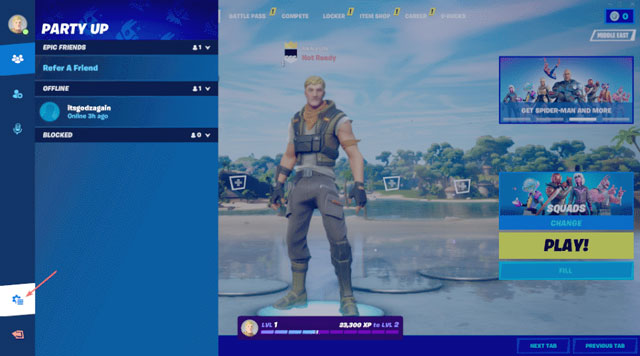
Access the game settings
-
Step 3: Select Settings from the dropdown menu.
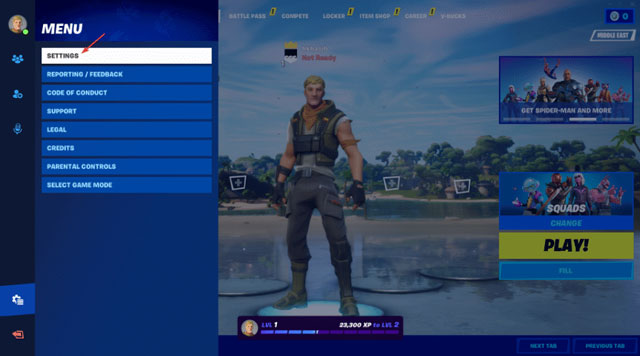
Choose Settings
-
Step 4: Click on the Gear icon tab
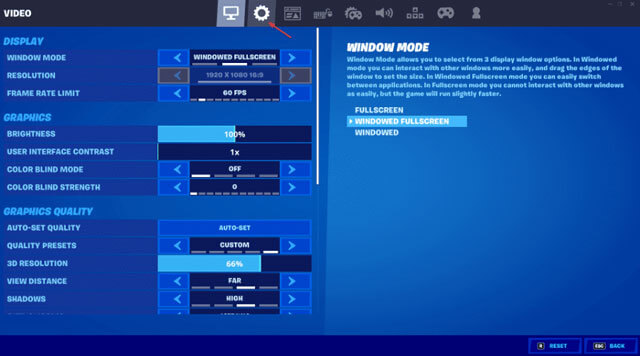
Choose the Gear icon
-
Step 5: Change the matchmaking region to a location with low ping times and low network latency.

Change the matchmaking region
-
Step 6: Click on Apply when you are done
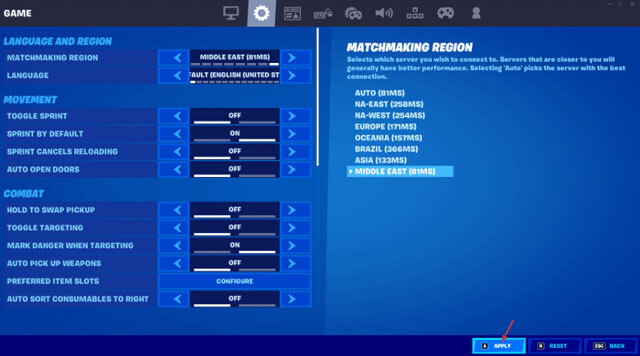
Click Apply to finish
Remove viruses and adware from your system
There are several fast ways to get rid of viruses and adware.
Regarding viruses, if you use Windows, you should install antivirus software to protect your computer.
In addition to malware slowing down your computer's speed by using your CPU and Internet consumption, many websites may steal your personal information.
Here are what we recommend you to do:
-
Step 1: Download Malwarebytes and install from their official website

Install Malwarebytes
-
Step 2: Pick a full system scan
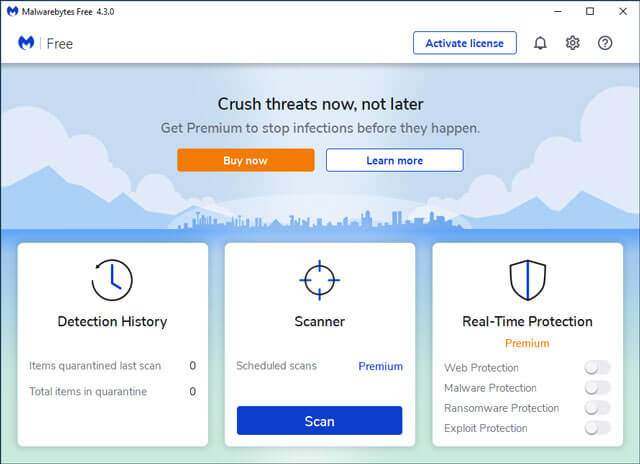
Choose a full system scan
-
Step 3: Remove or quarantine all the infected files after letting the process finish
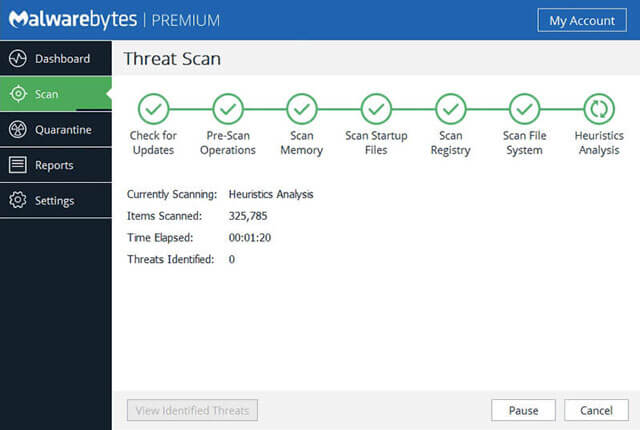
Remove or quarantine all the infected files
Besides, follow these 3 steps to utilize Malwarebytes to remove adware:
-
Step 1: Select the adware remover after opening Malwarebytes
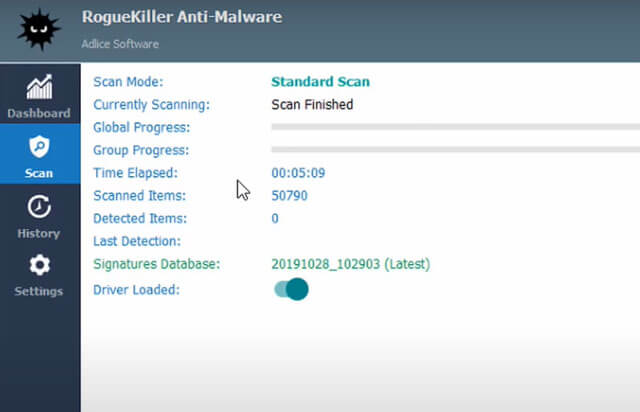
Open adware remover
-
Step 2: Simply let it finish the process after that
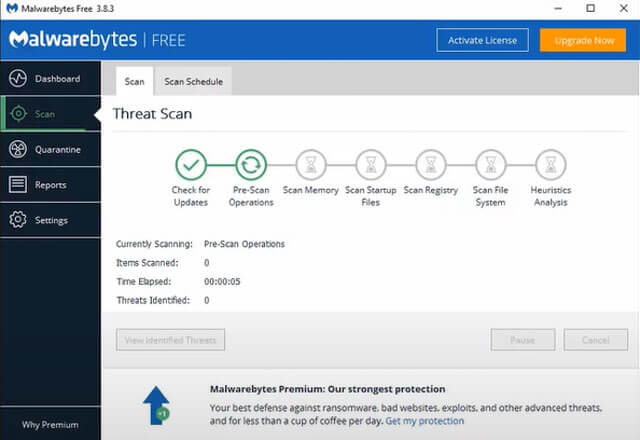
Let it finish
-
Step 3: Now get rid of all the adware on your computer
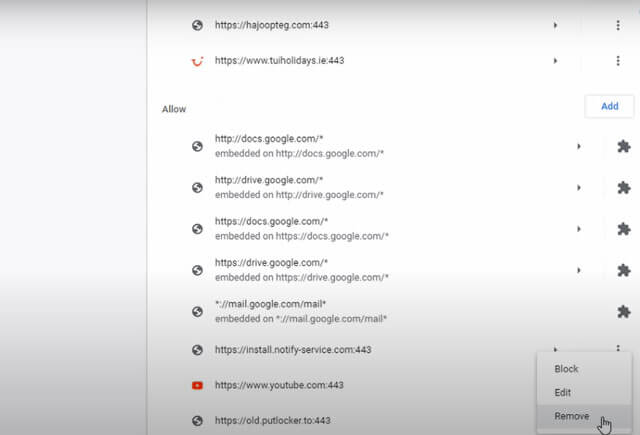
Remove all the adware
Use faster gaming VPN
VPNs occasionally reduce ping times with particular gaming servers.
But, it only occurs when the server and your current Internet connection are having trouble interacting.
One of the best VPNs for gaming is Private Internet Access (PIA).

PIA is good for gaming
Connect to a VPN location near a Fortnite server if the ping on your standard Internet is too high.
It might make Fortnite's ping lower and enhance your game experience.
The bottom line
Above are 8 tips to help you answer the question “How to improve ping?”.
Of course, if you just try only one of them, there may be no change happening. Therefore, to get an effective result, let’s try all 8 tips at the same time.
Also, you can get more other tips to improve the ping speed and your connection besides how to get better ping in Fortnite at MySpeed. Don’t forget to visit our website!
![What Is A Good Ping Test Result & How to Measure It? [Detailed Guide]](https://gospeedcheck.com/filemanager/data-images/imgs/20240529/what-is-a-good-ping.jpg)
![How to check ping FFXIV? A complete guide on check ping [Updated]](https://gospeedcheck.com/filemanager/data-images/how-to-check-ping-ffxiv-621.png)
![How to improve ping on PC? Try out 12 EASY Tips immediately [2022]](https://gospeedcheck.com/filemanager/data-images/blog/how-to-improve-ping-on-pc.png)


10 Comments
Samuel Baker
I had a good ping in Fortnite for the past 3 years. Why did it get so bad all of a sudden?
Leave a Comment
Your email address will not be published. Required fields are marked *MySpeed
The reasons may be due to wireless network, many devices connected to the network, old router, or your ISPs
Leave a Comment
Your email address will not be published. Required fields are marked *Peter Wood
I used to get around 40 ms of ping. However, I've recently been having around 140 ping. This only happens when I'm playing Fortnite. What should I do?
Leave a Comment
Your email address will not be published. Required fields are marked *MySpeed
Try my tips. If they don't work, then call your ISPs for help
Leave a Comment
Your email address will not be published. Required fields are marked *Lucas Reyes
Yes, low ping rate is needed in most online games, not only Fortnite. Excellent post. But I am playing Fortnite Xbox. How to see my ping?
Leave a Comment
Your email address will not be published. Required fields are marked *MySpeed
Here you go: https://gospeedcheck.com/article/how-to-check-ping-on-fortnite-624
Leave a Comment
Your email address will not be published. Required fields are marked *Brian Lewis
8 tips to enjoy Fortnite gameplay to the most. Love this guide
Leave a Comment
Your email address will not be published. Required fields are marked *MySpeed
Glad you liked it
Leave a Comment
Your email address will not be published. Required fields are marked *Raiden Hopkins
I am a gamer and came across your guide today. Just couldn’t stop reading it! More importantly, I found ways to improve my gaming experience. Thank you for putting this together, amazing work!
Leave a Comment
Your email address will not be published. Required fields are marked *MySpeed
You’re welcome
Leave a Comment
Your email address will not be published. Required fields are marked *Leave a Comment
Your email address will not be published. Required fields are marked *