What is Ping Speed Test & How to Check Your Ping online?
What is internet ping, average ping?
How to check my ping?
…
If you're looking for answers to these questions, you've come to the right place!
Let’s learn everything about internet ping speed now!
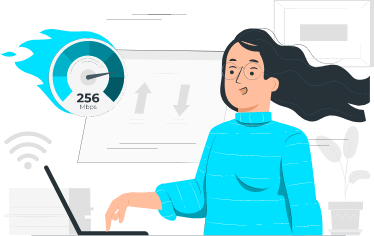
Content

Part 1
What is my ping on internet speed?

Part 2
Ping ms meaning: What does ms mean for ping?

Part 3
What is a good ping rate?

Part 4
What is Jitter speed test?

Part 5
How to Ping test for gaming?

Part 6
Best Online ping test tools for 2021 ?

Part 7
How to check Ping?

Part 8
WiFi ping test: WHY and HOW to improve Ping on your WiFi?
Part 1
What is my ping on internet speed?
Now, let’s find out “what is ping speed.”
What is ping rate?
Ping rate or ping time (or latency) measures the response time of your internet connection, indicating how quickly you can receive data after you have sent out a request.
About ping rate meaning, specifically, this term refers to the time it takes for an amount of data to travel from your device over a network connection to another device, which then sends back its signal to your device.
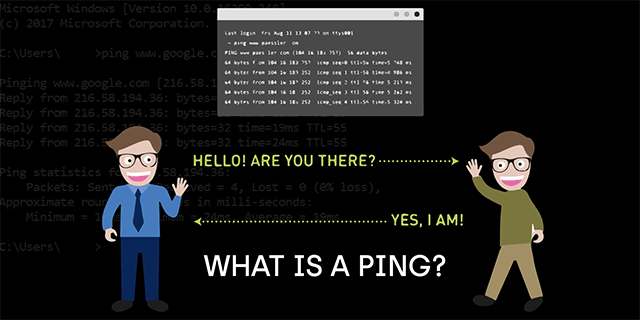
What is my gateway ping?
Note that the lower latency, the more responsive your internet connection is.
Conversely, the higher ping on the speed test (https://gospeedcheck.com/) means that your connection needs more time to respond to a request.
High ping or high latency can result in lag.
Thus, when you run a ping test or latency test and get a low ping value, congrats!
Ping is important for real-time application use such as streaming and, especially, online gaming.
Is latency the same as ping?
Is latency ping? Technically, these two terms aren't really the same thing, though these two terms are often used interchangeably.
Between ping vs latency, there’s a subtle difference.
For a short explanation, latency indicates how quickly you can receive a response after you have sent out a request, while ping is a network utility used to measure latency.
However, ping time or ping rate is considered the same as latency.
That's the difference between latency vs ping!
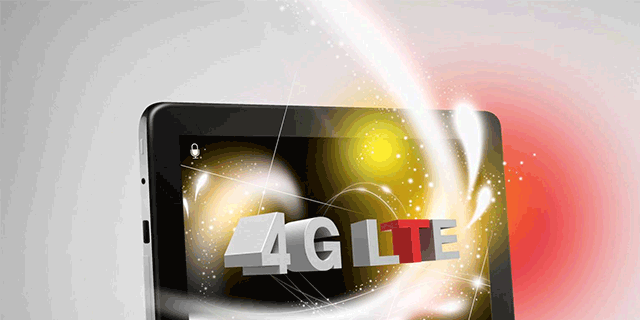
That’s some explanation for “Whats my ping.”
Keep scrolling down to know what is ping measured in and what is a good internet ping.
Part 2
Ping ms meaning: What does ms mean for ping?
Ms stands for millisecond. It’s a value of time used to measure ping time (or latency) or the value for the responsiveness of an internet connection.
As ping time is measured in milliseconds (ms), if you want to know how responsive your connection is, take a look at the number of ms in the test result.
But, what is a good ping ms?
Part 3
What is a good ping rate?
For sure, the lower ping or latency, the better, and vice versa.
But to be honest, it is difficult to tell exactly what good ping ms is ideal since it depends on the online activities you’re engaging in.
For example, while the ping value of less than 100ms is acceptable for basic activities like web browsing, fast-paced multiplayer online games require much less latency.
Read also | what is my lol ping
Read also | what is a fast ping speed
The four following major latency ranges will tell you which range is best for specific online activities:
-
< 50ms: Ideal for most online activities, including online gaming.
-
< 100ms: Still acceptable for common online activities like web browsing.
-
> 150ms: Users will start having problems in online gaming and probably some other activities.
-
> 500ms: A noticeable delay to almost every request will occur.
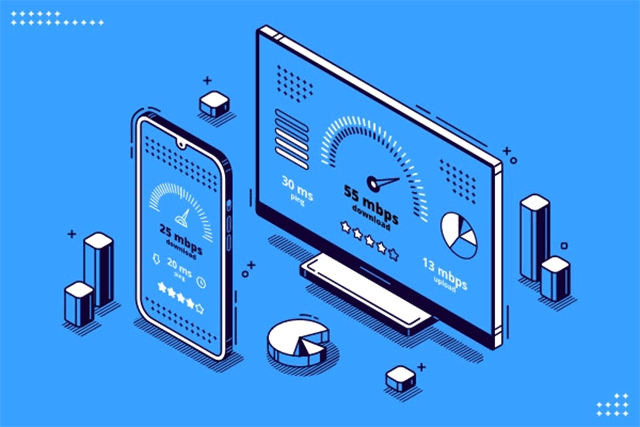
What is a good ping download and upload speed?
Part 4
What is Jitter speed test?
“Jitter'' refers to the fluctuations of the ping value over time. It reflects the stability of connection speeds.
When reading text, jitter is usually not noticeable. However, for online gaming and streaming videos or audio, high jitter can result in significant buffering and other interruptions.
Jitter on speed test is also measured in milliseconds and should be as low as possible for a smooth internet experience.
The higher the jitter value, the worse the internet connection’s stability.
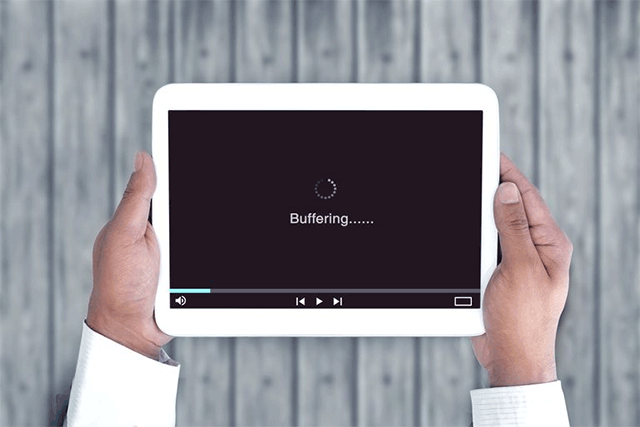
What is a good jitter speed for internet?
As per speedcheck.org, the levels of jitter are considered acceptable when:
-
Jitter that is less than 30ms
-
Packet loss less than 1 percent of data transfer
-
Overall latency of the network below 150ms
In actuality, a delay of around 30 milliseconds or even more can cause distortion and disruption to a call, according to ringcentral.com.
Read also | How to test jitter
For video streaming, a jitter value of less than 30ms is necessary to ensure it works efficiently. With higher jitters, it can start slacking, causing packet loss and issues with audio quality.
What is a good ping ms speed?
See more:
Part 5
How to Ping test for gaming?
Low ping or latency is always desirable in games where timing is critical, such as first-person shooters and real-time strategy games.
Due to server instability, a higher value of latency may potentially cause servers to crash.
Thus, it’s important to run a game ping test periodically to verify how good your latency is.
There are different ways to run a gaming ping test: Using online ping trackers, using Chrome extension, or command prompt (CMD).
Read more for a complete guide on how to ping test for gaming with each of those ways.
Part 6
Best Online Ping Test Tools for 2023
Following are some good options to consider:
- Use websites by visiting well-known websites such Speedtest.net, Gospeedcheck.com, Fast.com. They’re free and easy to use, giving you a comprehensive view of how your ping is.
- Use apps by installing reliable ones available for iOS and Android like MySpeed, Ookla Speedtest, Fast. In seconds, you’ll get results of download speeds (megabits per second), upload speeds (Mbps) and latency (ms).
- Install extensions for Chrome to make it quicker for you to run an online ping test. It’s always simple and convenient to use.
For further information on the features of each online ping test tool, click here.
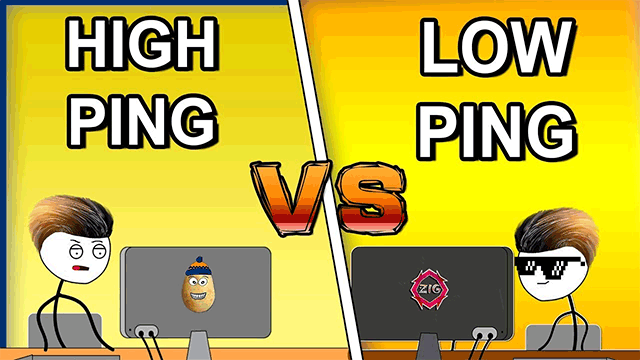
What’s my ping?
Part 7
How to check Ping?
There are 3 different methods: third-party tools (including internet speed test sites, internet speed test apps, and extensions like those mentioned above), CMD, and online games.
-
To use the third-party tools, visit the speed tests sites or install the app or extension, then follow their instructions to perform your internet speed tests.
-
About measuring Ping using CMD in desktop devices, you’ll be given all related parameters: the number of packets, packets sent and loss, average time, etc.
-
Also, most video games show ping time in the screen matches as their default. The latency is shown in the left-top corner of the screen, in general.
Check this post now for more details on how to check ping!
Read also | What is a good ping speed for gaming
Part 8
WiFi ping test: WHY and HOW to improve Ping on your WiFi?
High latency causes lots of trouble.
There are a wide variety of reasons causing your latency to be high, including:
-
Slow internet connection
-
Inadequate bandwidth
-
Distance to the router
-
Internet Service Provider-related issues
-
Firewall configuration
-
...
Since different reasons can cause high latency, it’s crucial to determine the true sources of the problem so that you will find the best ways to fix your high latency.
For details on what is ping on wifi, what causes high ping, and how to fix it, click here.
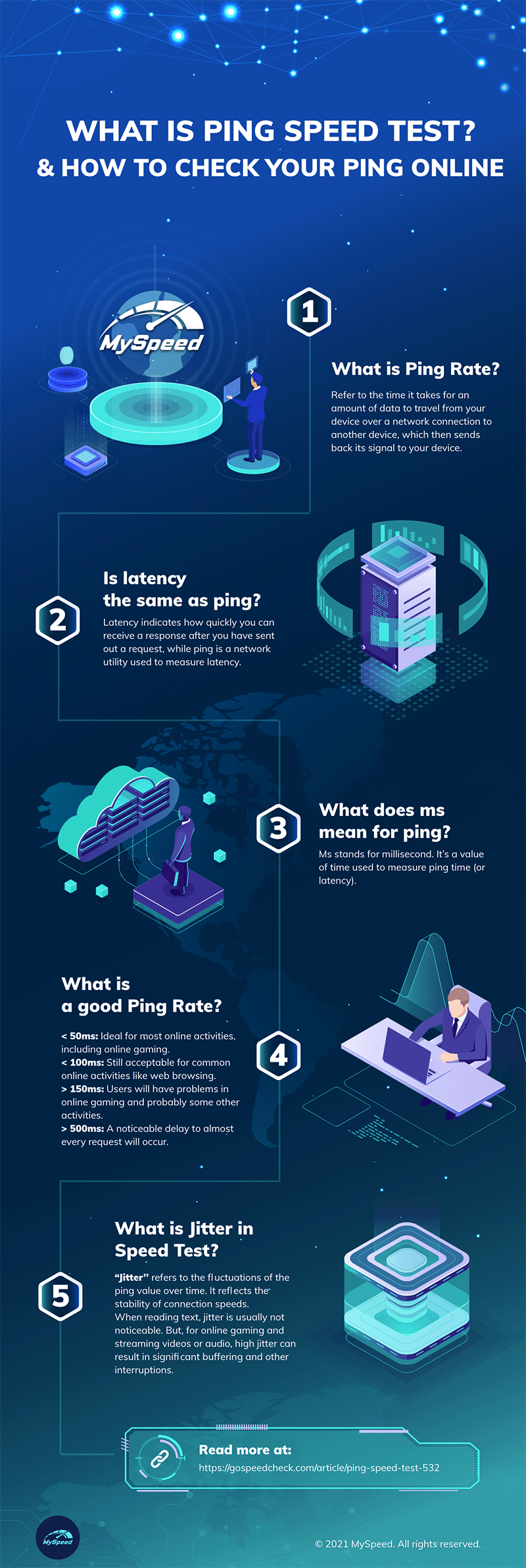






![How to improve ping on PC? Try out 12 EASY Tips immediately [2022]](https://gospeedcheck.com/filemanager/data-images/blog/how-to-improve-ping-on-pc.png)
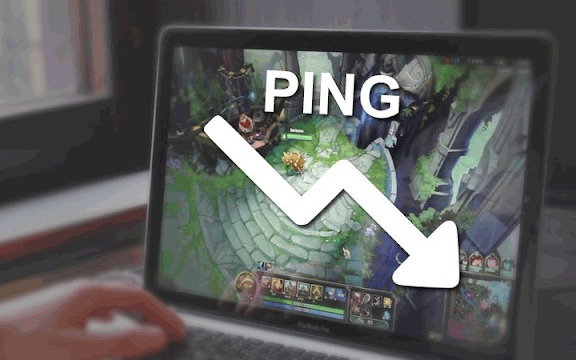
.jpg)

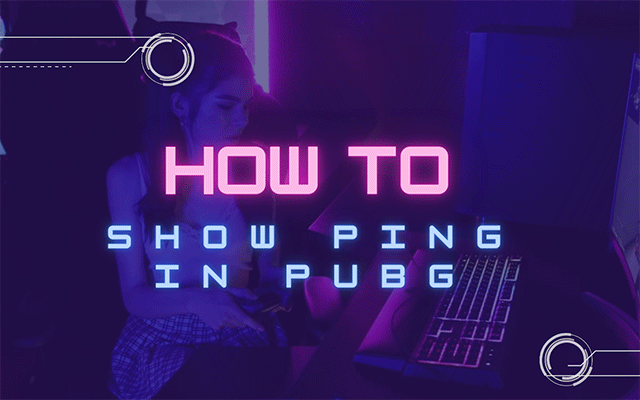
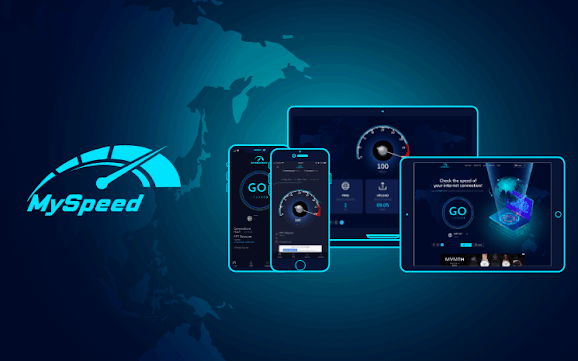

0 Comments
Leave a Comment
Your email address will not be published. Required fields are marked *