How to check ping in H1Z1 on PS4? 7 super easy steps for a newbie
So, what exactly is ping?
Does it matter to H1Z1: Battle Royale PlayStation 4, too?
How to check ping in H1Z1 on PS4?
It’s not an exaggeration to say that ping is vital in smooth experiences speaking of vast numbers of online games, especially ones requiring fast reactions.
Right below here are the answers to these questions.
Let’s check out now!
First of all, why don’t we learn a bit about H1Z1: Battle Royale PlayStation 4?
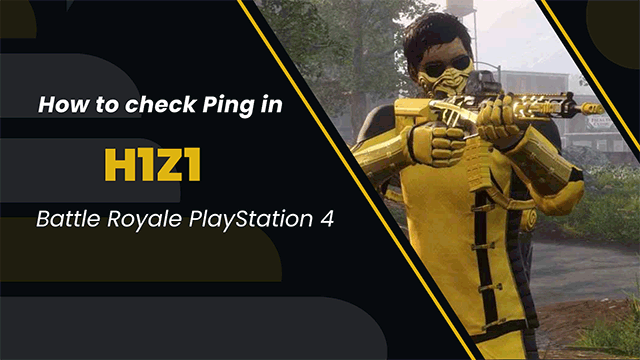
How to check ping in H1Z1?
What is H1Z1: Battle Royale on PlayStation 4?
H1Z1 is a fast-paced, competitive, battle royale shooter game re-imagined and built for the console.
In the game, players will drop into a massive map and search for weapons, vehicles, and supplies to have an advantage over the competitors and stay alive.
In the game, players can either go solo or group with others to form a team.
Now, H1Z1: Battle Royale is free to play on PlayStation 4.

H1Z1 is available on PS4 for free
Ping latency & H1Z1: Battle Royale PlayStation 4
In this part, let’s have a closer look at ping in H1Z1!
What is ping?
What is ping?
To put it simply, in an online gaming context:
Ping is a numerical representation of how strong and fast an internet connection is to a game server.
To be more specific, ping time or latency measures the time it takes for a request from your gaming device to get to a game server.
It will then gives back the response.
Moreover, ping time is measured in ms (milliseconds).
For gamers, the lower pings are always better.
A lower number of ping means it takes less time for your gaming device to communicate with the game server.
Conversely, high ping is considered a hindrance to smooth gaming experiences.
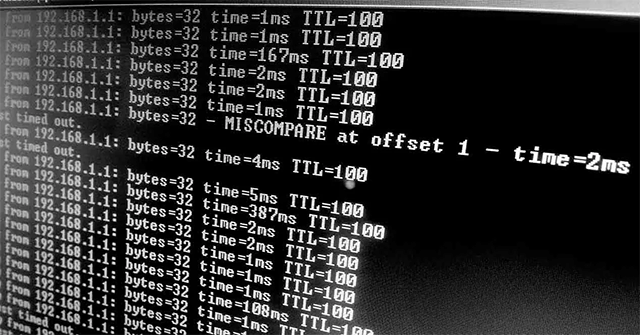
Low ping is good for online gaming
Does ping matter to H1Z1: Battle Royale PlayStation 4?
Yes, of course!
Since H1Z1: Battle Royale is a fast-paced battle royale shooter game, having a good ping is a must if you want to enjoy the game smoothly.
Well, the difference in playing H1Z1: Battle Royale PS4 with high ping and low ping can be massive.
That’s why it is needed to test your ping before gameplay.
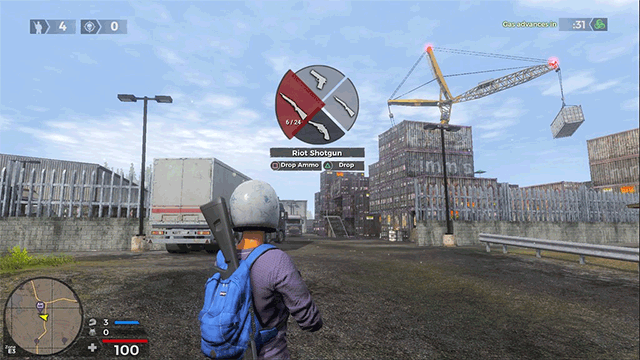
Ping affects your H1Z1 gameplay
How to check ping on PS4?
Before gaming H1Z1: Battle Royale or any other game on PlayStation 4, it’s good to check your ping latency.
Here’s a quick guide for running a speed test on PS4 consoles:
Step 1: Press the PS button on your console to open the PlayStation dashboard.

Step 1
Step 2: Select Library and then press the X button.

Step 2
Step 3: Select the Internet Browser and press the X button.
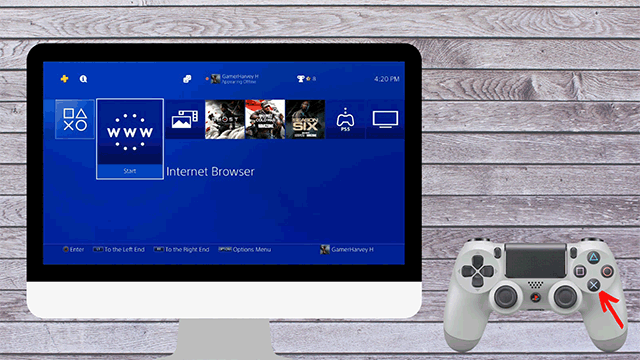
Step 3
Step 4: Press the X again to select Start.

Step 4
Step 5: Press the R2 button.

Step 5
Step 6: In the Enter URL field, type the URL of the speed test site that you want to use to check the ping speed => Press the X button to go to the site.
Gospeedcheck.com is a helpful internet speed test site

Step 6
Step 7: Move over the GO button and press X to run the test.
Your ping time will be revealed after a few seconds.

Step 7
Note that you need to choose the right server to ensure the accuracy of the test.
See also: Tera how to check ping?
Some closing thoughts
Like many other online games, H1Z1: Battle Royale on PlayStation 4 also required good ping to play smoothly. The lower the ping, the better the connection, and yep, the greater gaming experiences.
So, it’s good to aim for the lowest ping latency possible to enjoy the game. That’s all for how to check ping in H1Z1. Hope you liked it.
Do you want to know “Warframe how to check ping” and “how to check ping in Tera”? Follow us to find out!
![How to check ping FFXIV? A complete guide on check ping [Updated]](https://gospeedcheck.com/filemanager/data-images/how-to-check-ping-ffxiv-621.png)

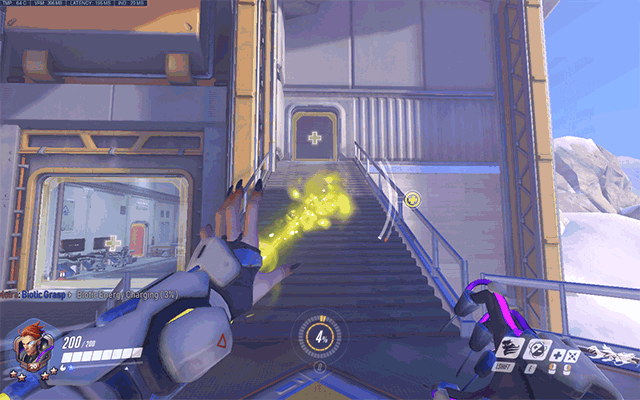
.png)


12 Comments
Larry Baker
Can I use a gaming VPN to fix H1Z1 high ping?
Leave a Comment
Your email address will not be published. Required fields are marked *MySpeed
Why not, (name). Some players claim that by connecting to a gaming VPN server in an unsupported location and then relaunching the game to connect, they were able to solve the ping issue
Leave a Comment
Your email address will not be published. Required fields are marked *Ronald Walker
I do have a question: Do you know ping lock? I heard about it several times but don't get the meaning
Leave a Comment
Your email address will not be published. Required fields are marked *MySpeed
Ping Lock is comparable to Region Lock in that it prevents players with ping levels that are too high from joining to a game
Leave a Comment
Your email address will not be published. Required fields are marked *Ronald Walker
Oh, so what is the average Ping Lock threshold?
Leave a Comment
Your email address will not be published. Required fields are marked *MySpeed
Around 200 ms. Players with ping above this level are unable to connect to servers
Leave a Comment
Your email address will not be published. Required fields are marked *Cayden Woods
This was super informative and helpful, especially for someone like me who is just trying to climb the rank.I will definitely bookmark this and return back to it again in the future
Leave a Comment
Your email address will not be published. Required fields are marked *MySpeed
Hope it helps you
Leave a Comment
Your email address will not be published. Required fields are marked *Rafael Young
Content: 10/10
Visual: 9/10
As details as always. You did a great job!
Leave a Comment
Your email address will not be published. Required fields are marked *MySpeed
Nice
Leave a Comment
Your email address will not be published. Required fields are marked *Jason Ward
I'm a H1Z1 player and understand how frustrating it is to get lag during gameplay. Sometimes I lost just due to it
Leave a Comment
Your email address will not be published. Required fields are marked *MySpeed
I see, so troublesome
Leave a Comment
Your email address will not be published. Required fields are marked *Leave a Comment
Your email address will not be published. Required fields are marked *