How to check ping in WoW? Easy to get a good ping in World of Warcraft
What is WoW? What type of game is it?
WoW is one of these games that are loved by millions of players worldwide.
Given its popularity, several concerns still go unaddressed, which bothers a lot of online gamers, especially about its ping.
To find out the answers to each of these queries, read this post about WoW check ping now!

WoW how to check ping?
What is WoW?
WoW, or World of Warcraft is an MMORPG (massively-multiplayer online role-playing game) created by Blizzard Entertainment.
The game was officially released in 2004 and is considered one of the greatest MMORPGs of all time.
A remarkable 5.6 million users were engrossed in the compelling universe of Warcraft.

WoW - World of Warcraft
Set in the fictional world of Azeroth, this game involves going on quests around a fantastical realm and fighting monsters in a welcoming social setting.
It also allows players to customize their play style.
For instance, the availability of many realms enables the user to decide whether to participate in player-versus-player combat.
Additionally, socializing with other players in their domain is encouraged.
Characters gain experience by eliminating other creatures in order to advance.
When a character has accumulated enough experience, they level up, which enhances their power.
Ping latency in WoW
Measured in milliseconds (ms), ping time or latency refers to how long it takes for the communication between your device and the WoW server.
For example, a ping WoW of 50 ms means that a packet requires 50 ms (0.05 seconds) to be sent to and received from the WoW server.
In online gaming:
The higher the ping ms number, the higher chances are that you will encounter lag.
Poor WoW ping latency is likely to be a big hindrance to proper gameplay.
Things like out-of-sync battles, delayed messages, and more are what gamers could experience when gaming with high ping.
Since World of Warcraft is also an online game, low WoW show latency is always desired as it lets players enjoy the game more seamlessly.
Low WoW server ping means less time for the communication between control input and the action reflecting that on the player's screen.
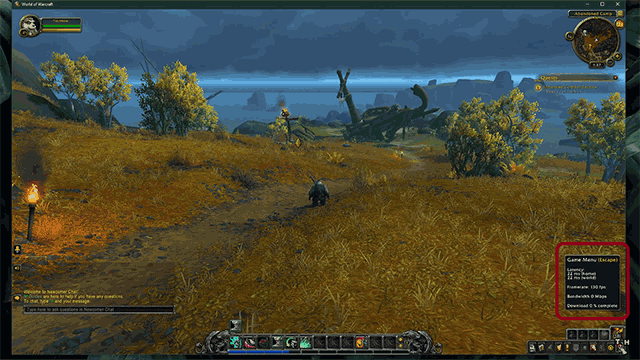
The lower the ping, the better
What is a good ping in WoW?
Before jumping into how to check ping WoW Classic, we need to find out what a good WoW classic show ping is to play this game.
Well, as mentioned previously, lower latency is always better.
It ensures smooth gaming experiences, not only in an MMORPG like WoW but also in many other online games, especially ones requiring fast responsiveness.
According to windowsreport.com, ping latency amounts that are lower than 100 ms are acceptable for gaming.
For MMORPGs like WoW, the latency of less than 100ms is playable.
For ideally smooth gameplay, it is better to aim for as lower ping WoW servers as possible.
Note that the WoW ping test result of between 100 ms - 150 ms might result in minor issues.
If it gets higher than 150 ms, especially more than 200 ms, players will notice slowdowns and slower responses.
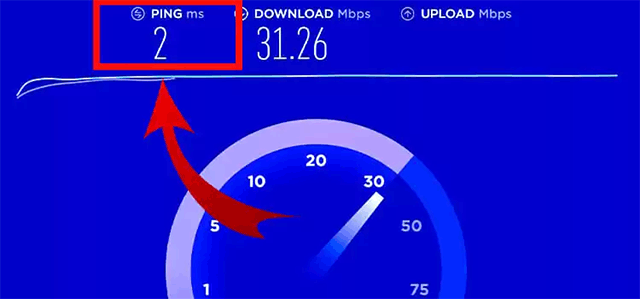
A good ping for MMORPG is less than 100 ms
How to check ping in WoW?
Now, you know some basics of ping and ping WoW.
Having said that, how to check ping in WoW classic? Follow our guidelines:
Step 1: Start the "World of Warcraft" game.
Select a character, then launch the game. The character you select has no bearing at all on your ping.

Step 1
Step 2: Activate the micro bar.
The micro bar is turned on by default.
You might need to activate the micro bar from the add-on preferences if you have an action bar add-on installed.

Step 2
Step 3: Hover your mouse over the Game Menu icon.
How to see ping in WoW?
Above the section with the user interface's icons should be the game menu. Your world latency is visible among the other data.
Simply hover over the interrogation icon once again to refresh your Ping and attempt to detect any server slowdowns.
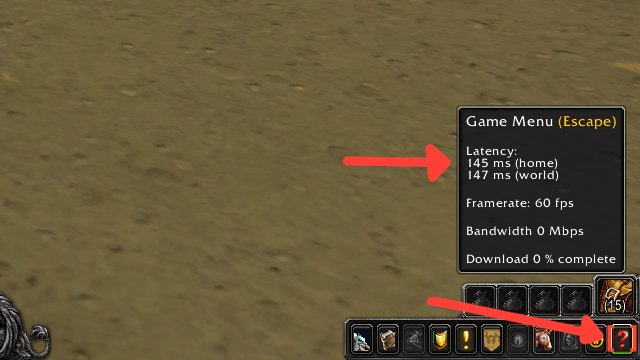
Step 3
Now that you know how to show ping in WoW.
If you don’t know how to show ping on Mac, check out our post on how to run ping test on Mac!
You can show ping WoW by holding down G and clicking on a teammate, an enemy, or the ground.
Also, Mac supports the new Ping system to allow users to have more control and convenience.
These Ping commands can be used in MACOS:
/ping
/ping attack
/ping assist
/ping onmyway
/ping warning
/ping [@target] attack
The in-game latency monitor only displayed the “World” latency prior to version 4.0.6.
Hence, it generated a lot of confusion for players who could cast spells and interact with NPCs without experiencing lag while chatting and being kicked offline.
You might notice discrepancies between the two timings because a lot more data is being delivered over the “World” connection.
The ping to the server will have to wait its turn in line if there is an amount of data "queued" up on the server and ready to be transferred to your client.
So, the actual number will be quite higher than the connection for “Home”.
Wrapping up
Looking for a great MMORPG? Well, World of Warcraft (WoW) is one of the very best choices. MySpeed shared with you some basic things related to ping latency in WoW as well as World of Warcraft ping test. Now, you already know what is a good ping in this MMORPG, right?
That’s all for this post; hope you found it helpful. Do you want to know how to check FFXIV ping? Check out the upcoming posts on MySpeed’s blog besides how to check ping in WoW to find out.
![How to check ping FFXIV? A complete guide on check ping [Updated]](https://gospeedcheck.com/filemanager/data-images/how-to-check-ping-ffxiv-621.png)

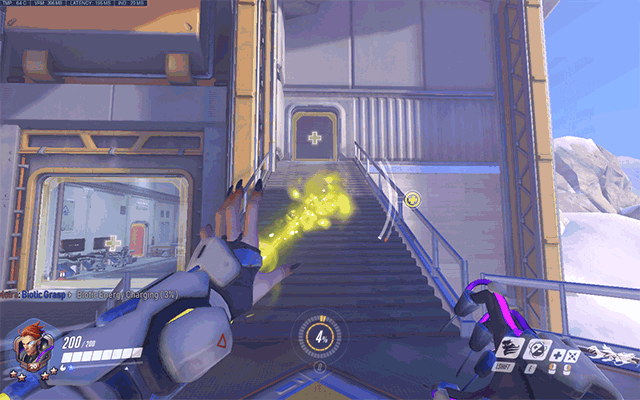
.png)


12 Comments
Ellie Bennett
Can't imagine it is so easy to check ping in Wow. Thank you so much
Leave a Comment
Your email address will not be published. Required fields are marked *MySpeed
You’re welcome
Leave a Comment
Your email address will not be published. Required fields are marked *Isla Lewis
Luckily I can check WoW ping in game, unlike ffxiv
Leave a Comment
Your email address will not be published. Required fields are marked *MySpeed
Yes, you're right
Leave a Comment
Your email address will not be published. Required fields are marked *Luca Thomas
Sorry if this is a stupid question, but how do I enable network stats (latency, ping etc) in game? I can't seem to find the option anywhere
Leave a Comment
Your email address will not be published. Required fields are marked *MySpeed
Just hover your mouse over the question mark on the ui (the game menu one) and it will show up for you
Leave a Comment
Your email address will not be published. Required fields are marked *Luca Thomas
I see it, thanks
Leave a Comment
Your email address will not be published. Required fields are marked *MySpeed
No worries
Leave a Comment
Your email address will not be published. Required fields are marked *Kane Sanders
Thanks for the detailed write-up
Leave a Comment
Your email address will not be published. Required fields are marked *MySpeed
You’re welcome and well said!
Leave a Comment
Your email address will not be published. Required fields are marked *Raelyn Waters
I love WoW but have no idea of fixing high ping. Any idea?
Leave a Comment
Your email address will not be published. Required fields are marked *MySpeed
You can try using a wired network, replace the router, or choose a close server
Leave a Comment
Your email address will not be published. Required fields are marked *Leave a Comment
Your email address will not be published. Required fields are marked *