How to check ping on Fortnite PC, Xbox, or PS? 5 Easy Ping Check
If you play the game for the first time, how to check ping on Fortnite?
Before going into a gaming match, gamers often check their ping ms to make sure the network speed or that rate is good enough.
Fortnite (Fortnite battle royale) players are not an exception.
In this article, we are going to guide you to measure ping on different platforms such as PC, Mac, Xbox, or PS.
Let’s get started!

How to see your ping in Fortnite Xbox?
How to see ping in Fortnite PC?
First, let’s start with some steps of Fortnite show ping on PC.
Don’t worry if you are a newcomer. We include pictures along with each step, so just follow and try:
Step 1: Open the Fortnite menu

Step 1
Step 2: Scroll down and look for “Settings”, click it

Step 2
Step 3: Select the Game UI icon

Step 3
Step 4: Enable the Net Debug Stats

Step 4
How to check ping in Fortnite Xbox?
Do you know how to show ping on Fortnite Xbox? If not, read on more for the detailed instruction:
Step 1: Press the menu button (three parallel lines button) on your controller to open the “options” menu

Step 1
Step 2: Look for Game UI and choose it. Use the left bumper and right bumper to move in the menu

Step 3: Enable the “Network debugging statistics”
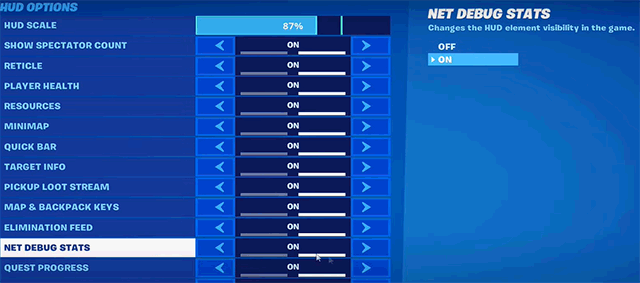
Step 4: Save the changes. Now you return to your game and see a ping rate on the screen
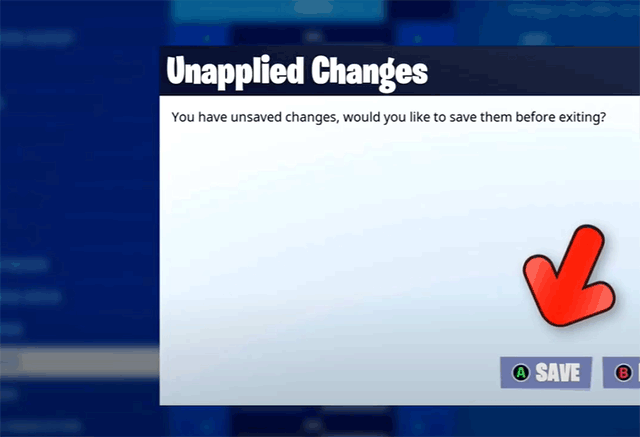
Step 4
How to see your ping on Xbox Fortnite is quite the same as checking Fortnite ping on PC, right?
You will receive real-time information regarding your Ping and connection quality when playing Fortnite on Xbox Series X and Xbox Series S.
If you are finding “how to check ping in overwatch?”
You can do it on Fortnite similarly on Overwatch. That’s to enable the network stats.
How to show Ping in Fortnite Mobile?
In addition to Fortnite PC and Xbox, you can also find how to see your ping in Fortnite Mobile here:
Step 1: Play Fortnite on your phone

Step 1
Step 2: Navigate the game menu and click the Settings

Step 2
Step 3: Tap the HUD

Step 3
Step 4: Activate the Net Debug stats
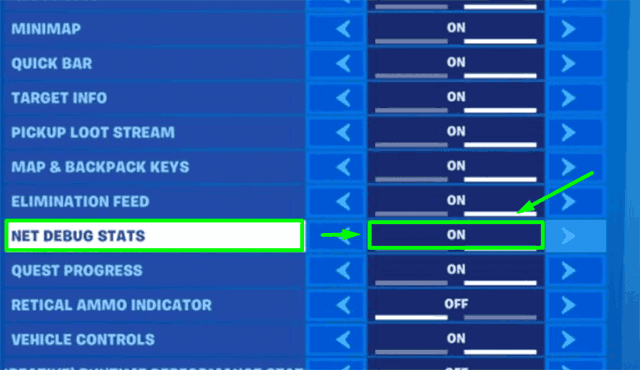
Step 4
How to show your ping in Fortnite on PlayStation?
How to turn on ping on Fortnite PS4? How to show ping Fortnite PS5?
Seeing ping Fortnite on PlayStation is not as challenging as you may assume.
Below are 3 essential steps:
Step 1: Press the “Options” menu and select the “game option
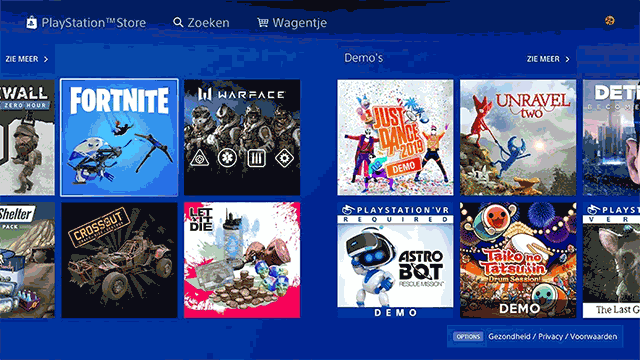
Step 1
Step 2: Scroll down and click the HUD option. Using R2/ RT to move in the menu
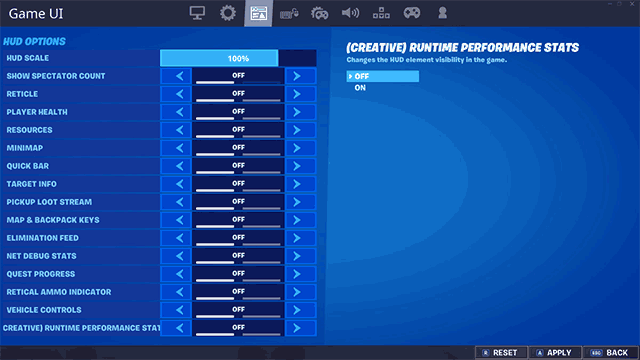
Step 2
Step 3: Switch the Net Debug Stats from off to on
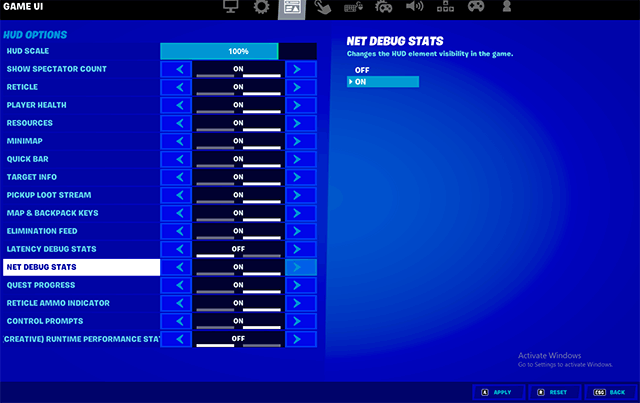
Step 3
As can be seen easily above, there is a little bit of difference when show ping Fortnite PS4 and other platforms.
However, in general, turn on the Net Debug Stats.
Then, you can see your ping Fortnite.
Whichever platform you are playing, once you've done that, your ping and other network information will appear in the upper left corner of your Fortnite screen.
These include the download and upload speed of your internet service, as well as packet loss.
Also, if the size of the text displayed on the top left of your screen is too huge, you may go to the same HUD menu.
Next, select a different HUD scale from the top of the list.
How to turn on ping in Fortnite on Mac?
Aside from showing ping on the playing screen, you also run a ping test Fortnite with the CMD command.
How to check your ping in overwatch, Fortnite, DOTA 2, or other games?
You are able to do this way.
Step 1: Open a Finder window and click the Applications. You can also press the Command + A key on your keyboard to search any Finder window
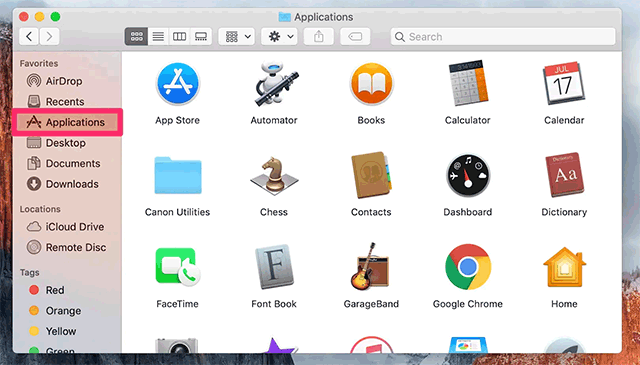
Step 1
Step 2: Open the “Utilities” folder
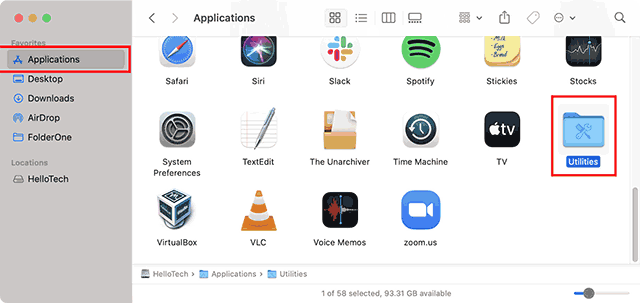
Step 2
Step 3: Select the Terminal app

Step 3
Step 4: Type ping + IP game server address
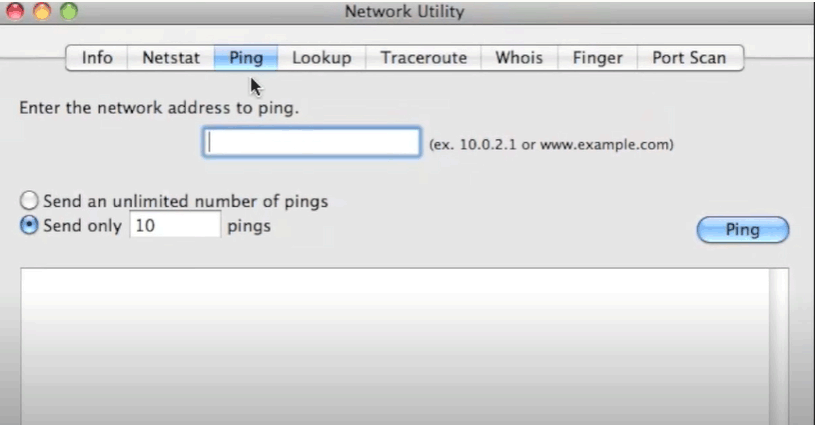
Step 4
For example, you type and enter “ping 192.168.1.1” or “ping google.com”.
Here are several IP Fortnite servers:
| IP address | Country |
|---|---|
| 199.255. 40 | United States |
| 13.125.18.11 | South Korea |
| 162.62.26.150 | Russia |
| 35.186.154.179 | Singapore |
IP Fortnite servers
Step 5: Hit enter and get results
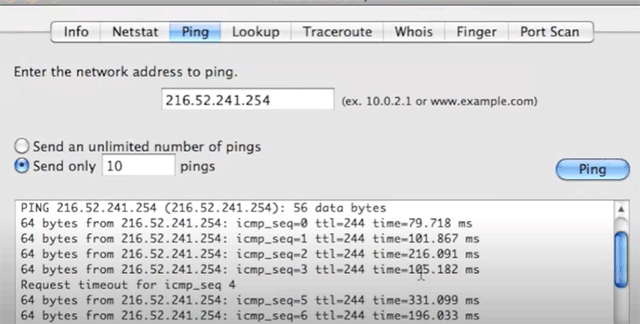
Step 5
When you do a ping test on a Mac, you will see the ping time in milliseconds (ms) and the number of packets received or lost.
You'll also see the ping response times' minimum, average, maximum, and standard deviation (std dev).
How to get better ping in Fortnite?
Ping in game is not always so good.
It can be due to some factor becoming so high and leads to internet issues.
Some common factors can be included as follows:
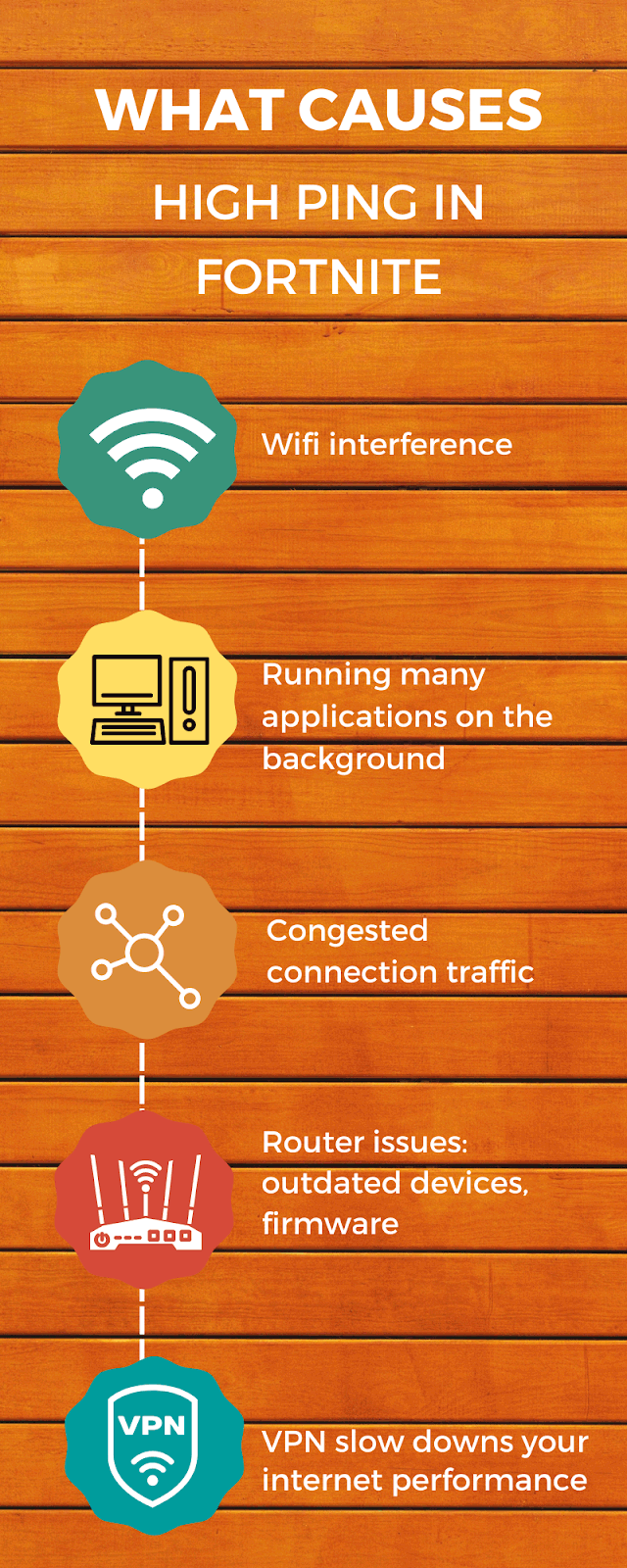
Factors cause low ping in Fortnite
To get better ping in Fortnite, you should:
-
Limit Wifi interference such as placing your router in the middle of your house to spread the Wifi signal to the whole indoor space.
-
Do not place the router near the fish tank, Microwave, or Bluetooth headphones to get better signals.
-
Avoid playing games at peaked- hours as your internet performance will be so bad.
-
Limit the number of devices connecting to your network while you are playing online games.
-
Turn off applications, and software running in the background
-
Reset/ restart your router regularly.
-
Use an ethernet cable if possible to get a stable, fast connection.
-
Select suitable game servers: you should choose the closest Fortnite server to get as low ping as possible.
The ping system in Fortnite is roughly the same as the one in the popular battle royale game Apex Legends.
Unless you’ve played Apex before, the game's ping system lets players mark adversaries, locations, and goods on the map.
In essence, the system enables players to speak with one another virtually.
Your desired performance level will determine what a good FPS is.
As a general guideline, 30-60 FPS would be on the low end of the spectrum.
In contrast, 120-240 FPS would be near the top of the range.
To achieve frame rates that are constantly above 200 FPS, many professional players modify their systems.
You cannot obtain a ping of 0 between yourself and a distant server.
Any additional distance between your PC and the game server would increase the ping value by ms because data travels slowly.
Without hosting the server, it is extremely difficult or even impossible to achieve 0 ping in Fortnite.
Conclusion
So that, with just simple steps you can run a Fortnite ping test yourself. We hope with the given information on How to check ping on Fortnite, how to test ping on Mac, how to check ping Overwatch or other games also become easier.
![How to check ping FFXIV? A complete guide on check ping [Updated]](https://gospeedcheck.com/filemanager/data-images/how-to-check-ping-ffxiv-621.png)

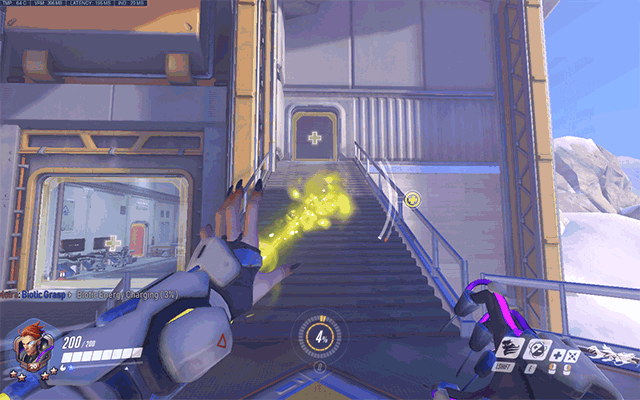
.png)


10 Comments
Donald Thompson
This was awesome! I’ll be sharing this with my team!
Leave a Comment
Your email address will not be published. Required fields are marked *MySpeed
Hopefully this helps them
Leave a Comment
Your email address will not be published. Required fields are marked *Jerry James
This is a goldmine! So glad you wrote this to help
Leave a Comment
Your email address will not be published. Required fields are marked *MySpeed
Of course, thanks
Leave a Comment
Your email address will not be published. Required fields are marked *Narayan Joshi
So many images but very details. Like your content and info
Leave a Comment
Your email address will not be published. Required fields are marked *MySpeed
Happy to help
Leave a Comment
Your email address will not be published. Required fields are marked *Raiden Hopkins
I gave up playing Fortnite for years. Does anybody know when the ping system came out in Fortnite?
Leave a Comment
Your email address will not be published. Required fields are marked *MySpeed
Hi, Epic Games released the pinging system to the popular video game way back in Chapter 1 Season 8, but it hasn't received any major changes since then
Leave a Comment
Your email address will not be published. Required fields are marked *Blake Moore
Where is the ping button on Xbox? I bought it yesterday and don't know how to use
Leave a Comment
Your email address will not be published. Required fields are marked *MySpeed
The ping is set in motion by pressing up on the controller's directional pad otherwise known as the 'd-pad'
Leave a Comment
Your email address will not be published. Required fields are marked *Leave a Comment
Your email address will not be published. Required fields are marked *