How to check ping on Roblox: 3 Easy ways and no more high ping
Have you ever wondered that question?
It's interesting to note that Roblox has over 43.2 million active daily users.
Among that, North American users make up 33 percent of the user population and are the most frequently active users.
Indeed, although it isn't a game, Roblox is a perfect choice for internet gaming.
In this article, we will guide you on how to check ping in different easy and quick ways.
Let’s find out!
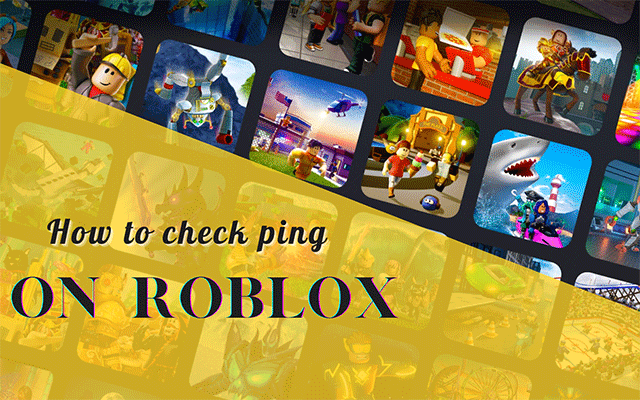
How to check ping on Roblox?
How important is ping in online games?
In video games, the term "ping" is used to indicate the time it takes between a player's input and the server's response.
In high-level gameplay, ping is more crucial than it is for the majority of players.
The shooter game genre, especially first-person shooters, is one where low ping is common.
When you look behind a corner, the player with the lower ping will see you before your computer even notices his movement.
Sometimes your game displays unexpected behaviors, such as stuttering, character teleportation, or hits connecting when they shouldn't have.
They could be a sign of excessive ping.

Ping is crucial in online gaming
How to check your ping in Roblox?
What if you don’t see the network stat display setting on Roblox?
Luckily, it creates many shortcuts for users to do custom settings easily on this platform.
Players remember some key shortcuts which are often used and do them, which will save lots of time.
Check ping game does too.
“You just press “Ctrl + shift + F3” at the same time and you will see the ping information on the top left corner.”
This key combination is used to show detailed network stats.
Others, if you want to see a summary of stats data, let’s press “Ctrl + Shift + F5” simultaneously.
The summary includes ping ms, fps, send/ received/sent packets, etc.
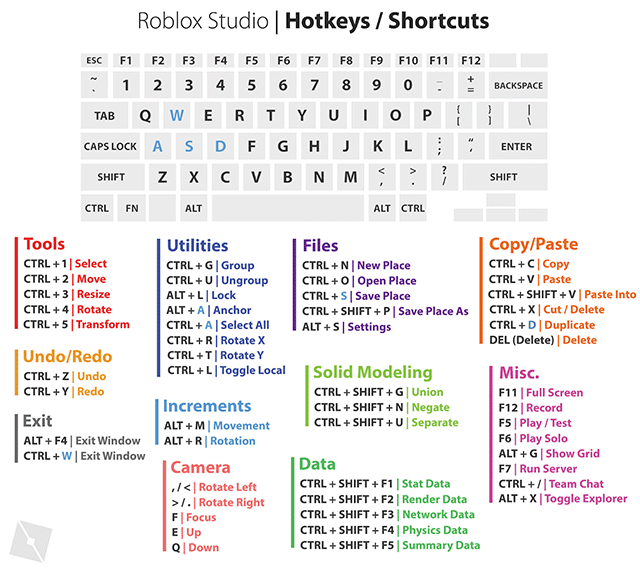
Key shortcuts on Roblox
How to test ping on PC?
Aside from measuring ping while playing online games, players can check it before matches with the help of a ping test online or ping test server.
Here we’ll provide you with 4 popular ways to do a ping test on Roblox.
Let’s move on!
A ping test online
To find answers to how to check ping in BDO, Roblox how to check ping, you need to find a reliable ping test online.
You should consider some criteria to pick a good tool such as:
-
Easy to use
-
Simple interface
-
Easy to read testing results
-
Provide exact results ( Freedom from bias)
There are several names that you can try out such as MySpeed, Speed test Ookla, FAST, Speedof.me.
These are free testing tools so that you can be comfortable checking the network connection.
For example, to check ping rate with MySpeed, follow simple steps:
Step 1: Hop into https://gospeedcheck.com/
Step 2: On its homepage, you will see a blue word “Go” on the circle icon, click it
Step 3: When the test starts, it will measure ping ms first. After that, download and uploads are calculated.
After that, download and uploads are calculated.
The process occurs in some seconds or it can take longer due to your internet quality.
Look at how it works:
.gif)
How to check ping with MySpeed
MySpeed allows users to share their results on social media so that if you want, you can share them with your friends to discuss your speed.
Task Manager
Another way to check ping on PC is using task manager.
In this way, you can know which program is using more Network, how much latency Roblox is, etc.
Step 1: Press Ctrl + Shift + ESC at the same time on your keyboard
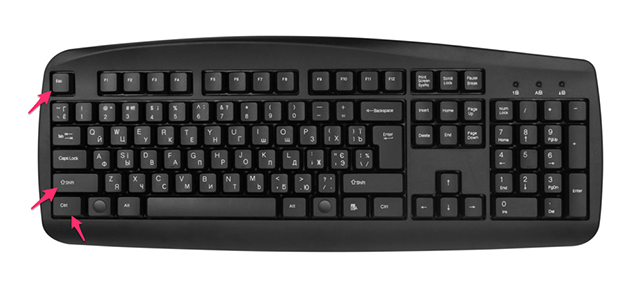
Step 1
Step 2: Click Performance and open resource monitor to see information about network activities
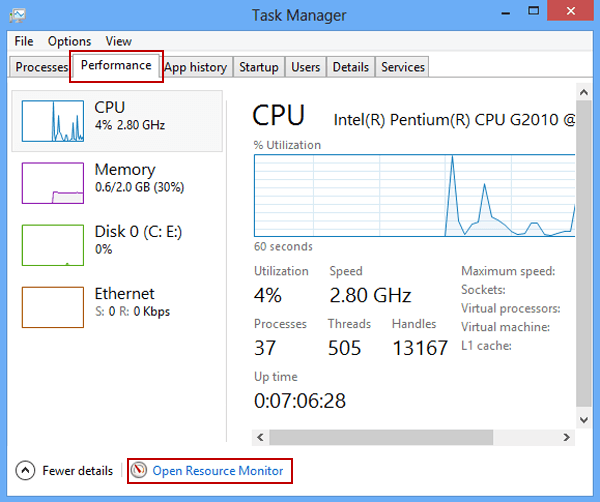
Step 2
Step 3: Expand the TCP connections to find ping
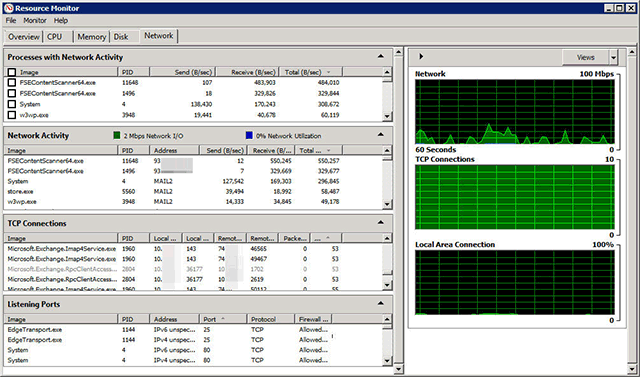
Step 3
Let’s look at the Latency column, that’s the ping rate you are finding.
This is measured in milliseconds (ms).
Besides, you also get information on the local ports of connections, remote addresses, remote ports, and loss packets.
Ping test server
If a ping test online measures your internet performance, a ping test server can check all ping in different gaming servers.
This is helpful when you are confused to select the best gaming server with the lowest ping.
How to check ping in Roblox with a ping test server online?
Ping Server Status is a good site gamers often use to check Roblox's server status from their current location.
It’s also easy to run the test, follow these steps:
Step 1: Visit https://pingserverstatus.com/roblox.php
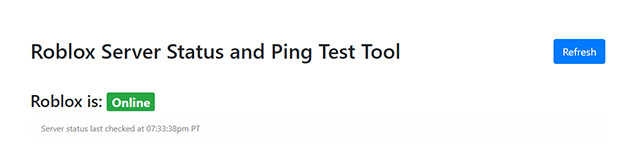
Step 1
Step 2: Scroll down and you will see a blue rectangle Ping, click it.
This tool shows available Roblox servers and then runs ping tests of all these servers.
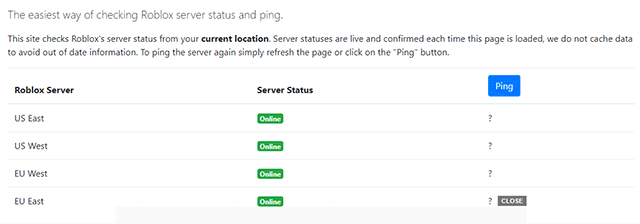
Step 2
Step 3: After seconds, you will get a result table below
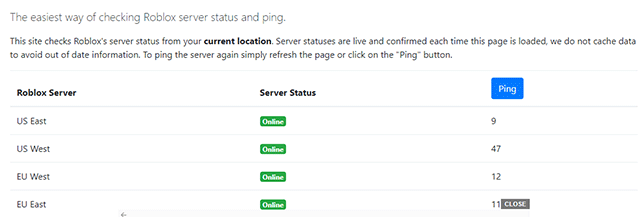
Step 3
In the pic above, you can see that there are 3 available Roblox servers including US East, US West, and EU West.
Among them, the US East has the lowest ping of 9 ms and the US West server’s ping reaches 47 ms.
Want to know more about this topic?
If yes, don’t miss out on the following frequently asked questions!
Ensure to verify your ping before connecting to Roblox.
You can try one out of the 4 aforementioned methods to do so.
Online gamers like ping times of under 100 ms.
In contrast, pings higher than 150 milliseconds will begin to lag.
Below are several common causes of Roblox's high ping.
Check if you get any of them:
Network congestion
Wifi interference
Server status issues
Outdated network driver
Poor hardware quality
Too high graphics settings
This list of fixes has helped other Roblox players who were experiencing high ping.
You are not required to try each one.
Simply go through the list one by one until you discover the one that works for you.
Power cycle your home network
Flush DNS
Avoid wireless interference
Use a VPN service
Update your network driver
Close bandwidth-heavy apps and services
Wrapping up
Now we are done!
You can use shortcuts, a ping test online, task manager, and a ping test server to see your ping rate before playing the game. That is all about how to check ping on Roblox. All are easy and quick to do. Hope you enjoyed it!
![How to Check Ping in Minecraft? Ping Rate FAQs [Fully Disclosed]](https://gospeedcheck.com/filemanager/data-images/how-to-check-ping-in-minecraft-609.png)
![How to check ping in BDO in Quick & Easy steps [Detailed guide 2022]](https://gospeedcheck.com/filemanager/data-images/blog/how-to-check-ping-in-bdo.png)
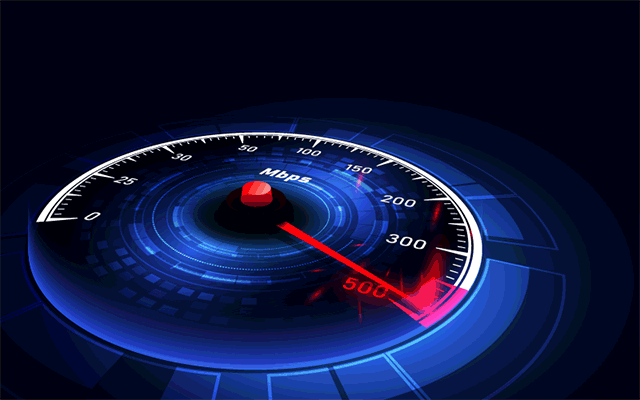
.png)



10 Comments
Joshua Edwards
My ping mid-game went down for a bit of time and then back up from 200 to 250 ms ping. That happened a few days ago and my ping hasn’t been down ever since. What to do?
Leave a Comment
Your email address will not be published. Required fields are marked *MySpeed
If you've tried suggested tips and they don't work, contact your ISPs as soon as possible
Leave a Comment
Your email address will not be published. Required fields are marked *Freya Mitchell
5 stars for this detailed post. You covered everything I have been looking for. Thanks
Leave a Comment
Your email address will not be published. Required fields are marked *MySpeed
You're welcome
Leave a Comment
Your email address will not be published. Required fields are marked *Lachlan Johnston
Totally awesome.
Leave a Comment
Your email address will not be published. Required fields are marked *MySpeed
Thank you
Leave a Comment
Your email address will not be published. Required fields are marked *Ricardo Watson
Why is my ping on Roblox so high? Now even my VPN doesn't solve the ping.Why does this only happen on Roblox?
Leave a Comment
Your email address will not be published. Required fields are marked *MySpeed
Hi, check your network congestion, wifi interference, and network driver
Leave a Comment
Your email address will not be published. Required fields are marked *Harvey Peterson
Hi, can you answer my question: Why am I having an awful ping in Roblox (1000 Ms+) when it is fine (less than 50 MS in EU servers) in all other games I play?
Leave a Comment
Your email address will not be published. Required fields are marked *MySpeed
Hi, this is due to Roblox connecting you to the North American or San Francisco servers rather than the European servers.
Leave a Comment
Your email address will not be published. Required fields are marked *Leave a Comment
Your email address will not be published. Required fields are marked *