Don't know how to check ping OSRS? No problem, try 3 easy ways
How to check ping OSRS?
All we know is that ping ms can make or break your gaming experience.
If you don’t make sure to have a good ping enough, keep reading this post and learn 3 straightforward ways to check gaming ping.
Let’s jump right in!

OSRS how to check ping?
How to check OSRS ping?
Most online games now display your ping on the playing screen, or at the very least offer you the choice to check it.
Unfortunately, Jagex does not currently provide this feature.
However, there are many simple ways to check the ping game easily.
Osrs Ping Test - CMD
For Mac OS or Windows OS, you still can use this cmd command.
Step 1: Click the start button in the bottom left corner of your (Windows) computer, type "cmd," and start the software.
Step 2: On your screen, a little black command prompt will appear.
Now you are able to type a command inside this box to check your ping game.
All you need to know is the world's number (OSRS server pings).
For example, you type “ping oldschool21.runescape.com”
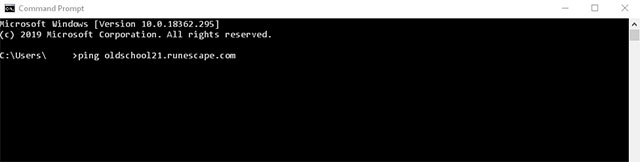
OSRS cmd test
You will simply need to substitute the world number when testing a different world.
You can forget the "3" at the beginning of the world number, and if the world number is less than 10, you can overlook the "30" at the beginning.
Pinging world 302 is, for example, ping oldschool2.runescape.com, while pinging world 352 is ping oldschool52.runescape.com.
After a few seconds, you will receive results of ping rate including packet loss, packet receive, minimum requirement, and TTL.
How to check ping in DOTA 2? You can do similarly.
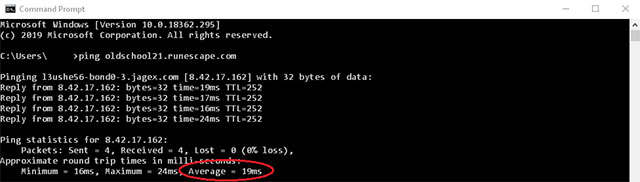
OSRS command prompt result
OSRS ping script
Another way for OSRS how to check ping is using ping script.
Step 1: You open "Powershell ISE" as administrator, paste the code into it, then run the script.
The code is:
Set-ExecutionPolicy Unrestricted
if (test-path .\worlds.txt){
Remove-Item -path .\worlds.txt}
foreach ($num in 1..202) {
$worldnames = 'oldschool' + $num + '.runescape.com'
$a = Test-netConnection -ComputerName $worldnames
$b = $a.pingreplydetails
$c = $b.RoundtripTime
$worldnumber = $num + 300
$append = 'World ' + $worldnumber + ' Ping is ' + $c
add-content .\worlds.txt "`n $append"}
Invoke-Item .\worlds.txt
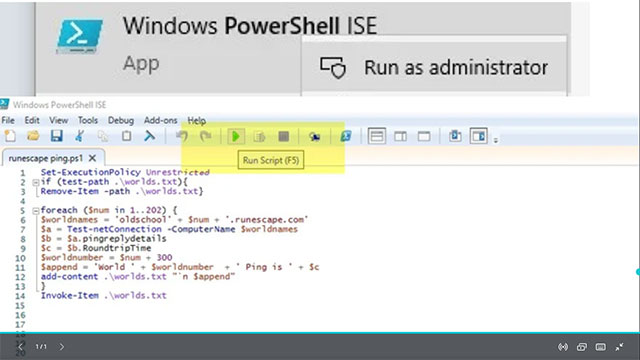
OSRS ping script
Step 2: After running the code, you will get a script of ping time in different worlds.

Ping time in different worlds
A ping test tool - MySpeed
Step 1: Go to the MySpeed website through https://gospeedcheck.com/
Step 2: Click the “go” button to run the test
Step 3: Get results of ping, download, and upload speed.
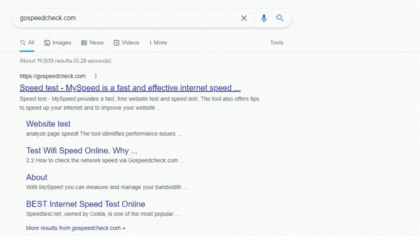
MySpeed- a ping test tool
What is a good ping for gaming?
After knowing some easy ways on how to check ping osrs as well as How to check ping in heroes of the storm, Dota, BDO, or other games, you are able to evaluate whether your ping result is good or not.
Here is the basic threshold ping rate for OSRS:
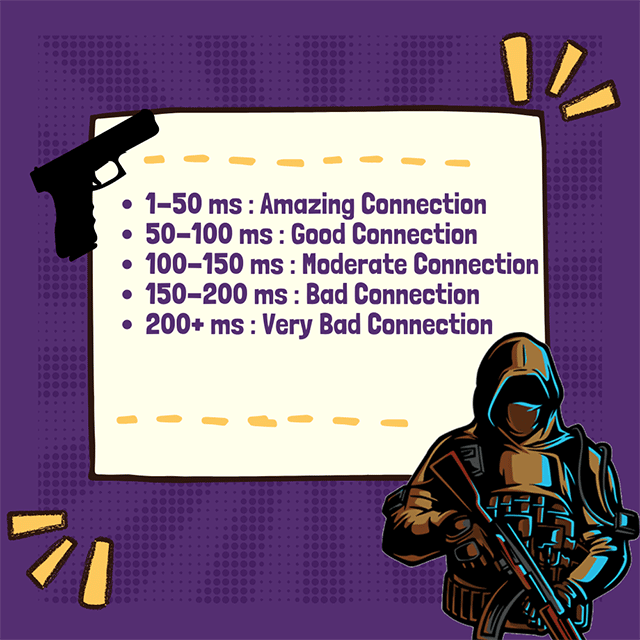
Good ping rate for OSRS
These numbers are just estimated ones in an ideal condition.
In reality, the number of connected devices, internet traffic as well as connectivity quality are able to influence the average ping.
To sum up, apply possible tips to lower your ping to climb the TOP rank.
Ending thoughts
How to check ping OSRS?
Now you can easily know your ping rate in OSRS or any other games in simple 3 ways.
Hopefully, this post is useful for you. Find more interesting posts related to this topic in MySpeed.

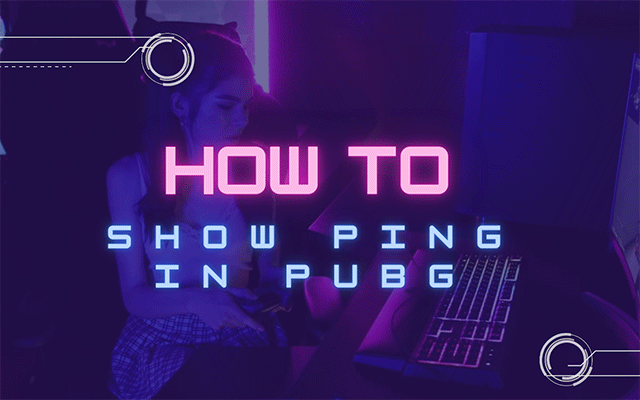


![How to check ping in Heroes of the Storm? Full guide [2022]](https://gospeedcheck.com/filemanager/data-images/blog/how-to-check-ping-in-heroes-of-the-storm.jpg)


11 Comments
Elizabeth Nguyen
I like playing OSRS. I think I can enjoy the game to its most from now on
Leave a Comment
Your email address will not be published. Required fields are marked *MySpeed
Sounds good
Leave a Comment
Your email address will not be published. Required fields are marked *Brynn Hill
Thank you so much for the excellent content you provide. Once again this is gold
Leave a Comment
Your email address will not be published. Required fields are marked *MySpeed
You’re welcome
Leave a Comment
Your email address will not be published. Required fields are marked *Destiny Cooper
Does faster Internet improve ping?
Leave a Comment
Your email address will not be published. Required fields are marked *MySpeed
Hi, fast connectivity does not equal better ping
Leave a Comment
Your email address will not be published. Required fields are marked *Nicolas Harris
I know how to check ping in Osrs after reading your post. Thank you. But did you forget to tell us what a good ping is in Osrs?
Leave a Comment
Your email address will not be published. Required fields are marked *MySpeed
You missed it, Nicolas Harris. As mentioned, your Osrs ping should be below 100 ms
Leave a Comment
Your email address will not be published. Required fields are marked *Brantley Hanson
What about how to fix high ping in Osrs? My ping is 149 ms, so high
Leave a Comment
Your email address will not be published. Required fields are marked *MySpeed
you can find ways to fix high ping here: https://gospeedcheck.com/article/how-to-reduce-high-ping-345
Leave a Comment
Your email address will not be published. Required fields are marked *Brantley Hanson
Thanks for the reply
Leave a Comment
Your email address will not be published. Required fields are marked *Leave a Comment
Your email address will not be published. Required fields are marked *