A step-by-step guide on how to ping test for gaming? (Mobile & PC)
In this post, we will introduce common and easy ways to ping test for gaming quickly.
If you're an online gamer, you are probably aware of how important ping is to your overall performance.
Lag? Jitter? Freezing? Stuttering?
Yes, those are exactly ennoying signs of HIGH PING and of course can break your experience.
But before diving into the main part, just take a look at what is game ping.

Content

Part 1
What is ping in online game? Low ping vs high ping
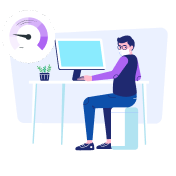
Part 2
How to ping test for gaming?

Part 3
Why is ping important in online gaming?
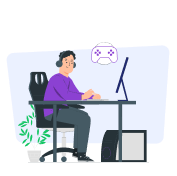
Part 4
What's a good gaming ping?

Part 5
In conclusion
Part 1
What is ping in online game? Low ping vs high ping
Put simply, game ping refers to the latency between the remote server and a player's computer.
If you have a latency of 50ms (milliseconds), that means the amount of time for your computer to respond to another computer's request.
In the world of online video games, you've probably heard the terms “ low ping” or “high ping.”
A lower ping game is expected as it means that you will transmit information and receive a response from the server more quickly.
If your latency is high(>500ms), it means connecting to the server and back takes more than half a second.
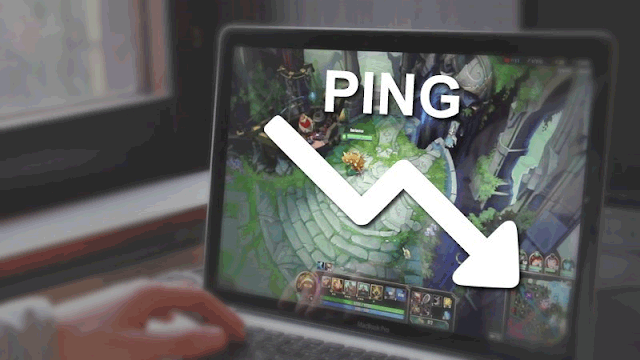
What is latency? Latency check for games
As a result, you'll experience jitter and a phenomenon known as "rubber banding" while online gaming .
Part 2
How to ping test for gaming?
If you suffer lag or jitter when you play online games, you need to conduct a latency check.
The purpose of a ping test online is to determine whether or not a device is reachable at a specific IP address.
A computer network device should react to an echo request (ping) with an echo reply (pong) confirming that it is online.
This response should arrive in milliseconds.
How to Ping test online for gaming?
Running a ping test for gaming is not that difficult. So how to do?
When you play online games, especially first-person shooters, they allow you to check your latency right in the game. Look for an option like " display performance stats " in the game's settings.
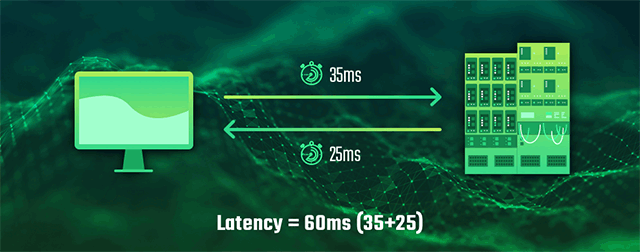
How to Ping test online for gaming
How to Check ping with MySpeed [Simple ways]
Aside from checking the ping rate right in your online game while playing, you can use another ping speed test tool.
Using MySpeed is the simplest and fastest way to game ping test for free.
It is one of the most popular online ping trackers in the market that gives you a clear picture of how good your internet connection is.
Well, just like other speed test sites, the tool measures not only the download speed and the upload speed of your internet connection but also your ping speed.
How does the ping test work? The tool transmits a data packet to a specific IP address and determines the response time between IP addresses.
To use MySpeed, just visit the website, hit the “Go” button, and wait for results.
How to check your ping with cmd
Apart from running a ping test online with MySpeed, you can check your location using cmd.
For Windows, you can follow these steps:
-
Go to Search in the taskbar and type “cmd”
-
Click on the “Command Prompt”.
-
Once the Command Prompt appears, type "ping google.com" (the quotes not included) and enter.
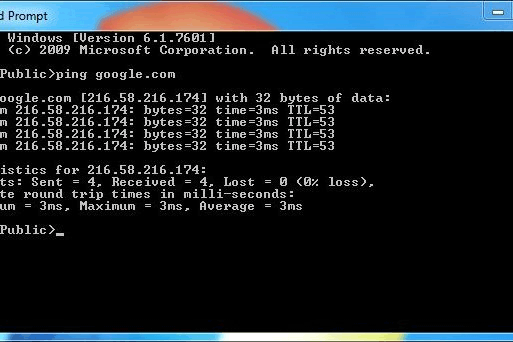
Gaming ping test with cmd
On a Mac, repeat the same steps by launching Network Utility and entering the hostname or IP address you want to ping.
With these ways to ping check in hand, you can now check latency at any time to know if it is good enough and find out how to reduce your ping timely.
If the latency you are getting is much less than what you are committed to get, consider calling your internet service provider to solve the problem.
See more: WHY and HOW to improve Ping on your WiFi?
Part 3
Why is ping important in online gaming?
The lower ping smoother means gameplay as it allows faster data transfer between the players' clients and the game server.
Low ping is always desirable for professional players in first-person shooter (FPS) games, racing games, and multiplayer games.
On the contrary, those with a higher ping game will almost certainly face delays (or lags) while playing the game, which will have an impact on the game's outcome.
In fact, many FPS games' servers will instantly disconnect those players at even higher levels.
Many online games will show your latency as well as other players' or servers' ping times.
Part 4
What's a good gaming ping?
It is not an exaggeration to say that latency can make or break your online gaming experience.
For example, if your ping is 20ms (0.02 seconds), your gameplay will appear faster and smoother.
But if you have a higher ping of 180ms, chances are you may experience lag and lose the game.
-
A rate of more than 150 milliseconds (ms) is supposed "high ping" or "slow ping." It will cause noticeable lag and will hurt gameplay, graphics, and the ability to broadcast viewable footage on Twitch.
-
Latency of 100ms and below is average for most broadband connections.
-
A latency value under 50 ms is ideal for professional gamers.
-
A ping rate of under 20 milliseconds is considered low.
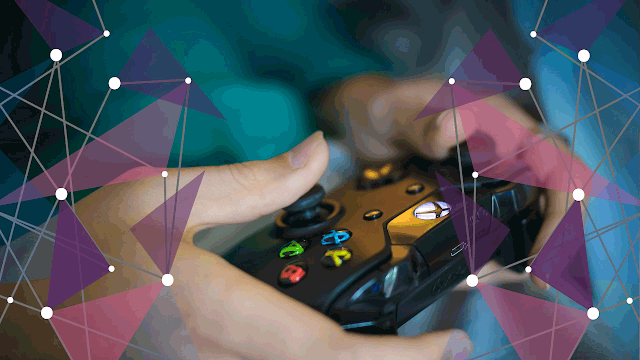
What is a good latency for games
Whats a good ping for gaming really depends on the type of games you are playing.
A slower turn-based game like Hearthstone may not need low ping.
Whereas, shooting games or competitive games like Valorant need precise inputs and timing, meaning that a much lower ping is required to play at the top level.
So, run a ping speed test before you dive into the game to make sure it won't ruin your gaming experience.
It's not just about the speed.
A great gaming experience that latency, jitter, and buffering requires more than simply a fast internet connection.
So, even if you have a 6 Mbps internet service, network noise could reduce your speed to 1 to 3 Mbps or even lower—especially during peak hours.
Read also| How to fix ping in valorant
In order not to get a bad ping, you should invest in a stable connection ( wired connection) rather than a wireless connection (wifi).
Also, you may need upgrade to a higher bandwidth internet plan.
If you use a mobile connection, consider 5G for good connection quality and response time.
You can also reduce ping by turning off unnecessary apps when playing online games.
Part 5
In conclusion
It's necessary to run an online ping test regularly to make sure your latency is good enough to not prevent you from seeing an opponent with enough time.
Now, whenever you encounter sporadic lag while playing games, check your network speed, run a latency test.
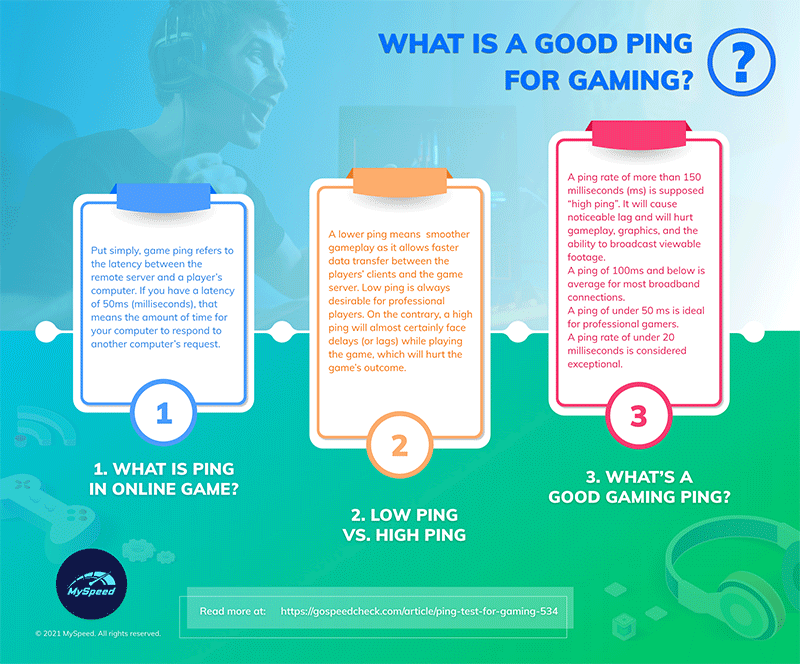






![What Is A Good Ping Test Result & How to Measure It? [Detailed Guide]](https://gospeedcheck.com/filemanager/data-images/imgs/20240529/what-is-a-good-ping.jpg)
![How to check ping FFXIV? A complete guide on check ping [Updated]](https://gospeedcheck.com/filemanager/data-images/how-to-check-ping-ffxiv-621.png)
![How to improve ping on PC? Try out 12 EASY Tips immediately [2022]](https://gospeedcheck.com/filemanager/data-images/blog/how-to-improve-ping-on-pc.png)

0 Comments
Leave a Comment
Your email address will not be published. Required fields are marked *