How to check ping in Heroes of the Storm? Full guide [2022]
How to check ping in heroes of the storm?
Do you want to measure ping in HOTS?
The easiest way is to enable the ping rate visible on the playing screen.
However,
You can also measure this speed by a ping speed test.
How to check Ping? Learn about different quick ways in this article.

How to check ping heroes of the storm?
How to check ping in HOTS?
As mentioned above, the easiest way to check the ping game is to enable the network stats to display on the online games.
Ping ms is a vital factor that decides to make or break the online gaming experience. Therefore, most online games are designed to display this speed along with FPS, download and upload speed, and GPU temperature.
Gamers don’t need to take care too much on questions like hots how to check ping, how to check OSRS ping, or how to check your ping in League of Legends.
Because ping time is defaulted to be shown on the screen while playing.
But what if your HOTS does not display these internet stats?
That’s so easy.
The only thing you need to do is run the HOTS and press the key combination “Ctrl+ Alt+ F”.
Now, you can look at ping ms on the top-left corner of your screen.
Also, the fps and GPU temperature are shown.
HOTS how to check ping? Open the game and press CTRL+ ALT + F

Press Ctrl + Alt + F
How to check ping heroes of the storm with a ping test?
Another quick way to check your ping before you play is to use a ping test.
You have plenty of choices such as MySpeed, Speed test Ookla, Testmy.net.
Those tools will measure your internet speed through 3 main specs: ping, download and uploads.
In this way, you know more about your network, whether your internet is fast enough to play games or not.
Running a game ping test is also simple and quick.
It’s suitable for every player.
Firstly, you search Google to pick a reliable online ping test and click it.
After visiting the testing website, you will see the “Go” or “Start” button, tap it to run the test.
After a few seconds, the testing website returns speed results and shows them on the screen.
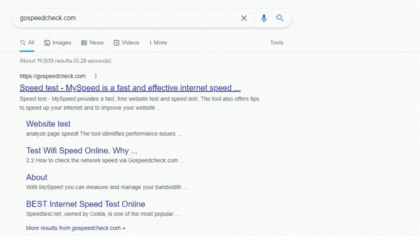
MySpeed - an online ping speed test
However, you should keep in mind that conducting the test several times per day to take average results.
The reason is that you measure your internet speed at peak hours or there are some objective factors that affect the exact of the test.
How to check ping osrs? How to check ping before playing lol?
Whenever you try out the first way unsuccessfully, let’s try this way.
Check Ping HOTS with CMD command
Last but not least, you are able to check a game ping by CMD command.
This way also provides the full answer to the question “how to check ping on OSRS? How to check your ping in lol?”
Step 1: Use the Start Menu in the bottom left corner of your screen
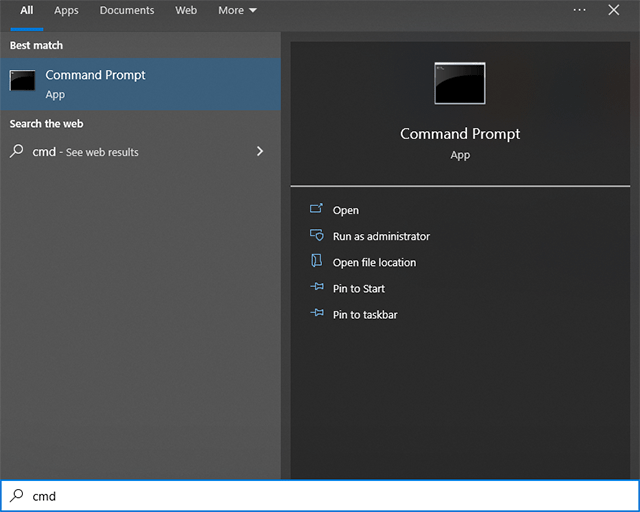
Step 2: Enter CMD into the text box and then choose the Command Prompt application. There will be a dark window appearing.
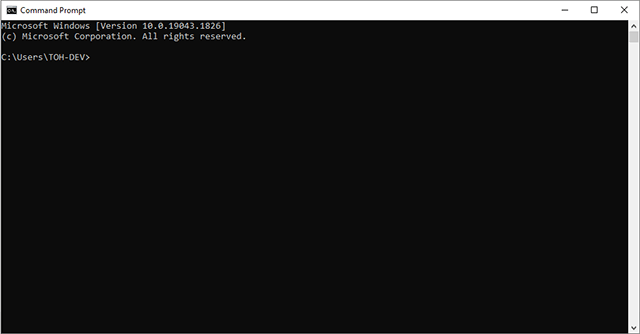
Step 3: In this window, type “ping google.com”, and then you hit enter.
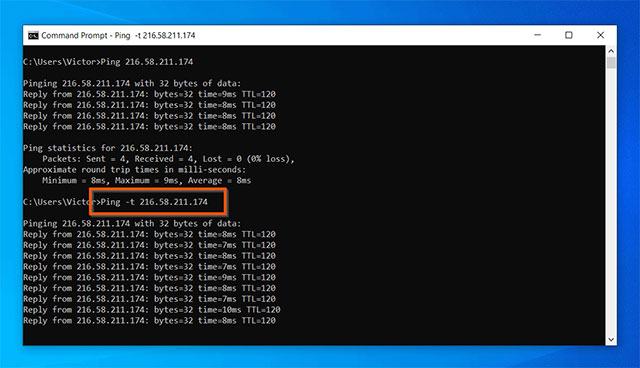
Check ping with CMD command
To check ping in heroes of the storm, instead of entering google.com, you will type HOTS game server (Ping + IP game server)
Several common IP servers in the Heroes of the storm:
| Location | IP address |
|---|---|
| U.S. West | 24.105.30.129 |
| U.S. Centra | 24.105.62.129 |
| Australia | 103.4.114.233 |
| Singapore | 202.9.67.59 |
| Europe | 185.60.112.157 |
| Korea | 182.162.116.1 |
What is a good ping for gaming?
The Heroes of the Storm is a crossover multiplayer online battle arena video game therefore it requires a good ping ms to play seamlessly.

Good ping for gaming
That said, a ping of 20 ms (milliseconds) or less is ideal for any sort of game even for HOTS, WOW, LOL, or DOTA 2.
Pings between 20 and 100 ms are still fine for most games, but the closer you go to 100 ms, the more of an internet issue you'll have if you're playing a time-critical game.
Pings between 100 and 150ms are possible, however, you may not enjoy them.
Wrap up
To sum up, although low ping is not the main factor deciding your win or loss in the game, you are better to get as low ping as possible to have the most entertaining and perfect gaming moments. Hope you learn and apply 3 practical ways on How to check ping in Heroes of the Storm? successfully.
![What Is A Good Ping Test Result & How to Measure It? [Detailed Guide]](https://gospeedcheck.com/filemanager/data-images/imgs/20240529/what-is-a-good-ping.jpg)
![How to check ping FFXIV? A complete guide on check ping [Updated]](https://gospeedcheck.com/filemanager/data-images/how-to-check-ping-ffxiv-621.png)
![How to improve ping on PC? Try out 12 EASY Tips immediately [2022]](https://gospeedcheck.com/filemanager/data-images/blog/how-to-improve-ping-on-pc.png)


10 Comments
Matilda Wood
I like the way you show us how to do step by step with pictures. Easy to follow
Leave a Comment
Your email address will not be published. Required fields are marked *MySpeed
Thanks!
Leave a Comment
Your email address will not be published. Required fields are marked *Isla Robertson
I have heard many people that say they have .. of ms, but I can't seem to be able to check mine. Thanks to your post, I can do it on my own now
Leave a Comment
Your email address will not be published. Required fields are marked *MySpeed
You’re welcome
Leave a Comment
Your email address will not be published. Required fields are marked *Oliver Mitchell
I got lag after playing for just 5 minutes. Why does my heroes of the storm lag so much?
Leave a Comment
Your email address will not be published. Required fields are marked *MySpeed
Your connection in games may suffer from outdated network card drivers and settings. So check your network card for issues. Also, try turning off your VPN if you are using one
Leave a Comment
Your email address will not be published. Required fields are marked *Kayden Mitchell
I read your posts on checking ping in Pubg, Valorant, Minecraft, and h1z1 and wonder whether you'll write about HOTS. Finally, I got what I need. Thank you!
Leave a Comment
Your email address will not be published. Required fields are marked *MySpeed
Happy to help
Leave a Comment
Your email address will not be published. Required fields are marked *Travis Hopkins
I’m a HotS player but played much less past 1-2 years since it's too laggy. In recent days I’m getting back into it and really enjoying it
Leave a Comment
Your email address will not be published. Required fields are marked *MySpeed
Sounds good
Leave a Comment
Your email address will not be published. Required fields are marked *Leave a Comment
Your email address will not be published. Required fields are marked *