How to improve ping in games: Quick solutions for your high ping
For each gamer, speed is among the most important keys to decide the win-loss issue in games.
That’s why the question “how to improve ping in games” concerns a lot.
How to get a good ping for Warzone, Fortnite, or Dota2 - hot recent online games?
Today, the article will show you all the possible ways to lower your ping and reduce game latency.
Let’s dive into the details!
.jpg)
How to lower ping for gaming?
Game ping speed test
What is ping?
It is understood simply as the time a signal is sent and received from your devices.
Ping tests online such as MySpeed are used to measure this time.
To illustrate, you are in an online combat game.
You conduct a manipulation of taking a shot at your opponent.
That time, you are sending a signal to the game’s server where that shot will be recorded.
When the server has caught the command that you fired at the rival, it will send back the confirmation to you and do that command.
This is where ping comes into play.
Ping or often called latency refers to the amount of time when signals are sent back and forth between your device and the game server.

Ping in games
Is lower latency better?
Is ping better higher or lower?
According to the definition of the Ping, it means that the lower the time is, the better experience you get.
In an ideal condition, the signal you sent to the server should be responded to and sent back immediately.
That time, manipulations, movement in games become fast, exact and the rate of victory raises up.
What can cause high ping in games?
There are many related factors affecting the ping speed and it is difficult to single out what is the main cause of high latency.
Let’s take a look at some common causes of this problem.
You use speed check online to test your network connection.
At the same time, you measure the latency in the game you are going to play with the help of Game Server Ping and then compare them.
Bandwidth
If bandwidth is scarce, latency problems will occur.
Bandwidth may fluctuate due to the number of other people connected to the same network.
During the peak hours of usage, bandwidth may reduce a half or even more.
As a result, high latency is a certain thing.

Why is my ping in games so high?
Cloud-based games often require a lot of bandwidth because they need to download data such as information, heavy graphics, etc for players.
Gamers are able to lower graphics and play at other times to get a better online experience.
Why should you use website speed tests regularly?
This habit is a good way to recognize the rush hours of your internet connection.
Avoid playing those times, low latency for gaming and you can be free to play an online game with your teammates.
Your devices
High latency can be derived from your old devices.
Your computer in some ways is not optimized for playing games, especially heavy graphics games like Warzone, Dota2, or PUBG.
Sometimes, you can get delays for many reasons.
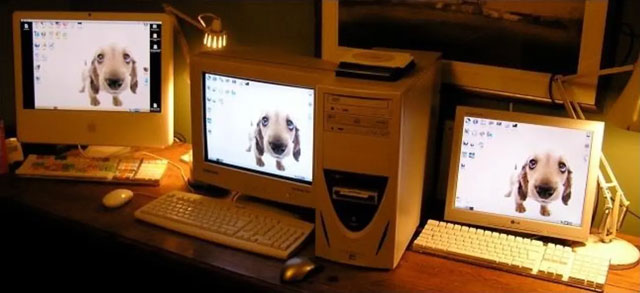
Old devices may cause high gaming ping
Updating the operating systems of your devices or even replacing a new one is one of the effective ways to reduce lag.
It also helps improve the online gaming experience.
Read Also | Why is my ping so high all of a sudden
How to reduce your ping?
Move to the most important part of this article today,
How to improve the ping?
How to get better ping in Fortnite?
You are crazy about the battle royale genre with famous names such as PUBG, and Fortnite.
However, during the playing time, situations of the lag game, and high latency often happen.
That is so boring and makes you feel mad.
But don’t worry!
We’re here to help you solve your problem.
First, let’s go through 11 effective tips to improve your ping:
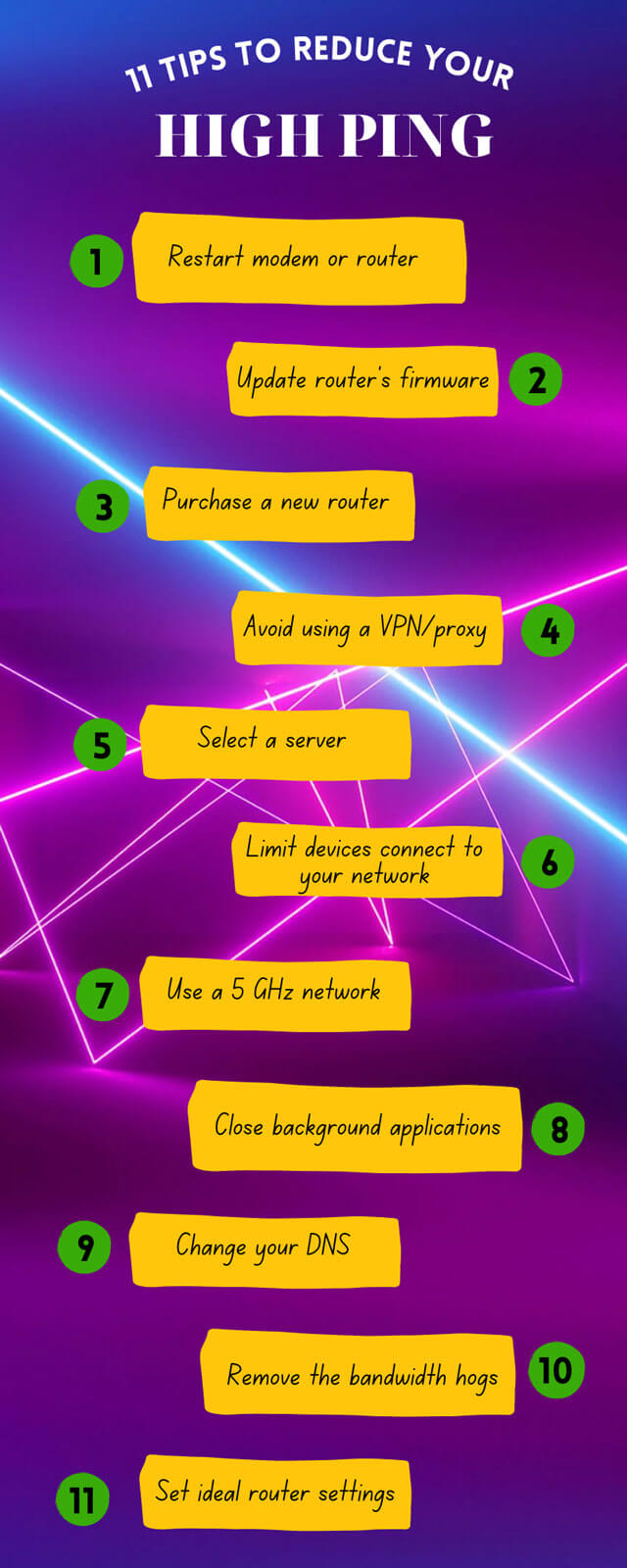
11 fixes to high gaming ping
Now, it’s time to go for the details…
1. Restart your modem or router
How to get lower latency?
First of all, restart your devices.
After using it for a long time, your modem or router’s cache will get full and the devices get bogged down.
Turn off the modem/ router and wait for some seconds to a minute then turn it on.
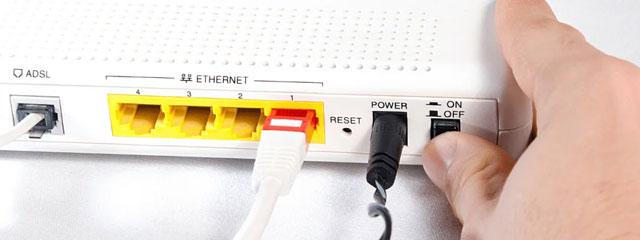
Reset your router/modem can help reduce ping
Resetting the router/ modem will clear out the cache and your device might operate better and get a lower ping.
2. Update the firmware on your router
Updating the firmware on your router also helps you get a lower ping, reduce online gaming lag
Developers will often create significant changes to bring the best products to customers.
Among those changes, there will be some crucial updates that lead to your latency decrease.

3. Purchase a new router
How to reduce ping in Fortnite?
If your router is 3-5 years, replace it.
A new router with new innovations will reduce the latency and lower ping.
Also, if you are using a wireless connection, many of the newer wireless routers and modems have improved range.
They could lower signal degradation that wireless signals are prone to.

Best gaming router
Moreover, are gaming routers lowering ping and improving online gaming performance?
Using a good gaming router can help you reduce latency a lot.
4. Avoid using a VPN or proxy while playing online games
VPNs are virtual personal networks, their mechanism of action is to add an extra node to connect to, thus, more latency as well as higher ping.
Therefore, for a good ping for Warzone or other royale games, turning off VPN is a necessary thing.

Does VPN reduce ping in games?
5. Select a server
Connecting to the closet server can reduce latency and improve performance.
If the game you are playing has some servers and enables you to select one of them to play on.
The best choice is always to select a location close to where you are playing.
The simple reason is that the closer the physical distance between you and the gaming server, the better the ping is.

Choose a close server to lower the ping
6. Limit extra devices to connect to your network
How to get better ping in games?
Limit extra devices as well as disable unnecessary applications.
If it shows that your network connection is slow, you should consider not using any extra devices or even turning off unnecessary programs.
While playing matches, opening multiple programs will take up more bandwidth resulting in higher ping.

Many devices connected to Wifi
In addition, any extra devices also require more internet data and reduce the internet connection speed somehow.
For example, you use a microphone to communicate with teammates.
Yet, you do not know this device is one of the factors reducing overall bandwidth and then slowing down your network further.
7. Use a 5 GHz network
In general, most broadcasting devices operate at 2.4 GHz.
This channel is popular because it provides a larger range.
However, it is advised that if possible, you should connect to the 5 GHz connection.
This channel broadcasts in a shorter range but 5 GHz is much faster than 2.4GHz.
If you are using the 5GHz, make sure your wireless router or modem is close to your console.

How to improve ping speed? Switch 5Ghz band
8. Close background applications
How to fix ping issues?
Players, especially online gamers should also consider closing running background apps.
This action is able to take some of the load off your device.
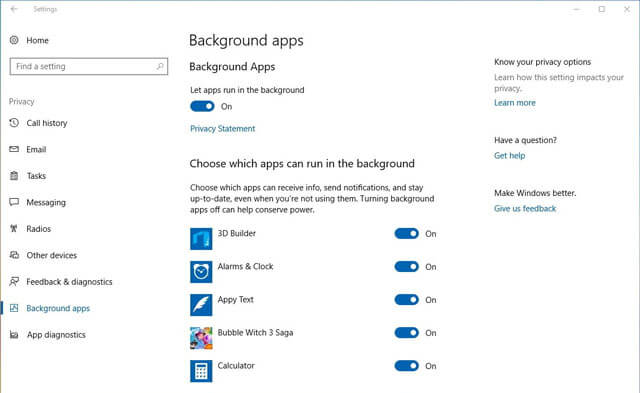
Close background applications on your PC
9. Change your DNS
How to improve ping?
When the home internet connectivity is too slow, changing your DNS can speed up the internet speed somewhat.
Google’s DNS server is one of the fastest DNS servers available.
To change your DNS, you follow these steps
Step 1: Click the window icon => choose Window systems to go to the Control Panel.
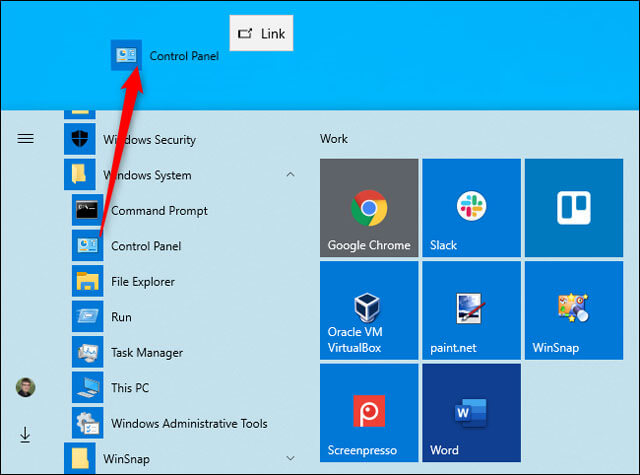
Control Panel
Step 2: Click the Network and Internet => Network and Sharing Center => Change adapter settings.
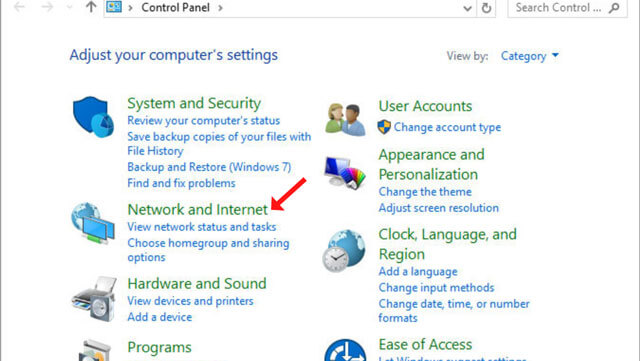
Network and Sharing Center
Step 3: Select the type of connection
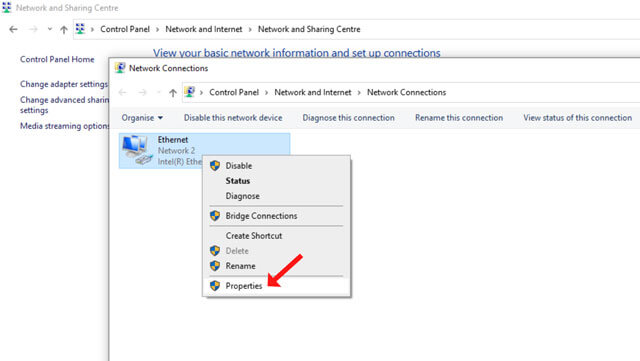
Select the type of connection
For a wired connection, right-click the Ethernet cable interface and then select Properties.
For a wireless connection, right-click the Wi-Fi interface and then select Properties.
Note: If you are prompted for an administrator password or confirmation, you just type the password or confirm the information.
Step 4: Select the Networking tab.
Under the “This connection uses the following items”, there are two options:
Internet Protocol Version 4 (TCP/IPv4) or Internet Protocol Version 6 (TCP/IPv6).
You select one and then click Properties.
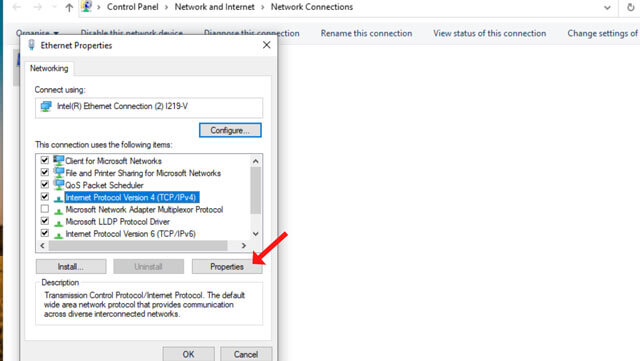
Click Properties
Step 5: Click Advanced and select the DNS tab.
If there are any DNS server IP addresses listed there, write them down for future reference, and remove them from this window.
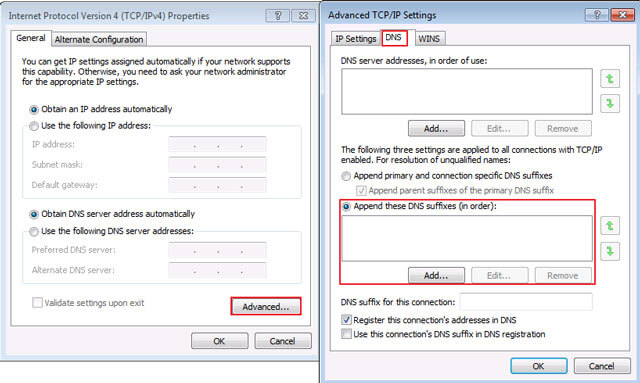
Then click OK.
Step 6: Click the “Use the following DNS server addresses”.
If there are any IP addresses listed available in the “Preferred DNS server” or “Alternate DNS server”, you need to write them down for future reference.
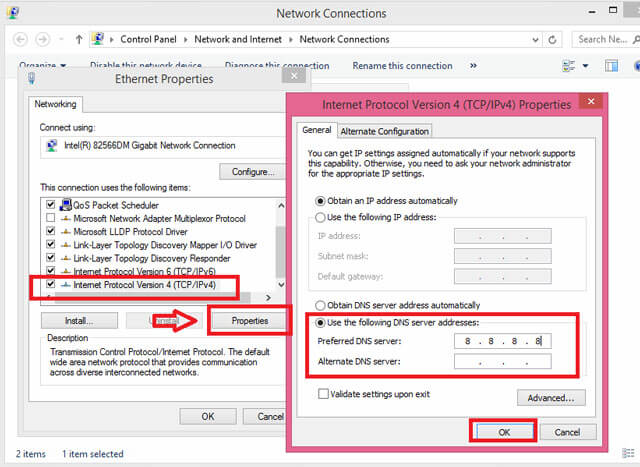
Use the following DNS server addresses
Step 7: Replace those old addresses with new IP addresses.
You can take the IP addresses of the Google DNS servers:
For IPv4: 8.8.8.8 and/or 8.8.4.4.
For IPv6: 2001:4860:4860::8888 and/or 2001:4860:4860::8844.
For IPv6, you can select Google Public DNS64 instead of choosing IPv6 addresses.
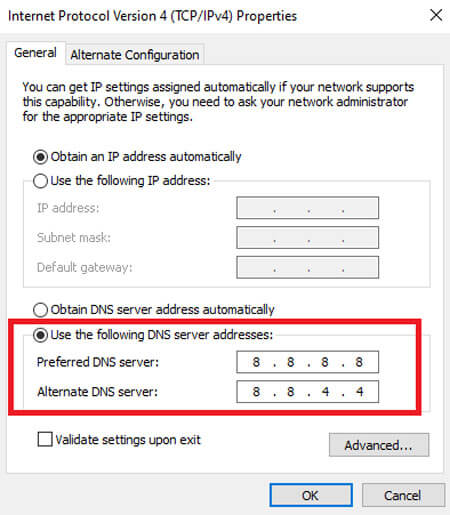 Finally, check that your steps are working correctly, and wait to see the result of your new settings.
Finally, check that your steps are working correctly, and wait to see the result of your new settings.
You can repeat the procedure above for additional internet connections you want to change.
10. Remove the bandwidth hogs
Before you start playing a match, to ensure fast stable internet speed, you need to make sure to stop all any services consuming huge bandwidth.
Those services can include:
-
Stream 4k movies
-
Download exceptionally large files
-
Upload a video lasting for many minutes.
-
Others…

Get rid of the bandwidth hogs
11. Set the ideal router settings
Higher ping can be due to the wrong position of the router.
Placing a router in some places can influence the Wifi connection and reduce the router performance.
For example, your Wifi signal will be so bad if you place a router in the corner or near the wall.

Consider placing your router in the right position
The reinforced concrete walls prevent Wifi waves from penetrating, therefore, you often meet slow network connections.
It is better to hang it in a high position in the center of the house to spread the signal to most corners of the house.
Below are some of the questions that have been asked a lot by gamers.
Check them out!
Ping provides information on the time it takes for a "packet" of data to travel from your computer to an Internet server and back.
If Internet programs take longer than expected to respond, this is usually because the ping is higher than planned.
Thus, lower is more preferable than high ping, similar to packet loss.
Both the "low ping" and "high ping" figures fall within a certain range.
Here is the general rule that helps you know whether your ping is good:
Any values below a ping of 20 ms are excellent and are referred to as "low ping" in gaming.
The range of values between 50 and 100 ms is good to average.
A ping of 150 ms or more is considered to be "high ping" and is less acceptable.
Surprisingly, many factors may affect your ping rate.
Look at the list below:
Internet bandwidth types (WiFi/5G/Ethernet)
Mobile gaming booster apps
Auto update your computer
Devices connected to the network
Background apps
Processor
Network stability and strength
RAM
Distance to server
Conclusion
How to improve ping for gaming? These fixes should help you do that in some way. Keep in mind that the result may not be too dramatic for each tip. However, when you combine our tips on how to improve ping in games, they can bring greater results.
![What Is A Good Ping Test Result & How to Measure It? [Detailed Guide]](https://gospeedcheck.com/filemanager/data-images/imgs/20240529/what-is-a-good-ping.jpg)
![How to check ping FFXIV? A complete guide on check ping [Updated]](https://gospeedcheck.com/filemanager/data-images/how-to-check-ping-ffxiv-621.png)
![How to improve ping on PC? Try out 12 EASY Tips immediately [2022]](https://gospeedcheck.com/filemanager/data-images/blog/how-to-improve-ping-on-pc.png)


10 Comments
Elsie Allen
Is 100ms ping good? I have no idea
Leave a Comment
Your email address will not be published. Required fields are marked *MySpeed
I mentioned it in the FAQs section, (name). It's best if your ping is below 20 ms, but 100 ms is still considered good
Leave a Comment
Your email address will not be published. Required fields are marked *Lucy Ross
I love the way you create info to summarize before going into the details. 10/10 for both content and visual
Leave a Comment
Your email address will not be published. Required fields are marked *MySpeed
👍 👍 👍 👍
Leave a Comment
Your email address will not be published. Required fields are marked *Savannah Bel
So you mean VPN can increase ping rate?
Leave a Comment
Your email address will not be published. Required fields are marked *MySpeed
Yes, to some extent. A VPN raises your pig because it makes your Internet traffic's journey to its destination and more difficult by adding extra steps
Leave a Comment
Your email address will not be published. Required fields are marked *Charlie Fuller
Totally awesome.
Leave a Comment
Your email address will not be published. Required fields are marked *MySpeed
Thank you.
Leave a Comment
Your email address will not be published. Required fields are marked *Alex Davis
I bought my router since 7 years ago and it's time to replace it. Any recommedation of which one I should get?
Leave a Comment
Your email address will not be published. Required fields are marked *MySpeed
Here you go the top 5 router: https://gospeedcheck.com/article/how-to-reduce-high-ping-345
Leave a Comment
Your email address will not be published. Required fields are marked *Leave a Comment
Your email address will not be published. Required fields are marked *