What is Ms in Ping & How to Check Your Ping Quickly
This tutorial is worth reading if you've been seeking to determine what is considered a reasonable ping for gaming.
In the following paragraphs, we will address a key issue: "Which ping is ideal for gaming?"

What is ms in ping?
What is ms in ping?
Ping is the reaction time of your connection–how fast you get a response after you've sent out a request.
A fast ping means a more responsive connection, especially in applications where timing is everything (like video games).
Also, “ms” is the abbreviation for milliseconds and is the unit of measurement in ping.
For example, 30 milliseconds (30ms) is the time data travels from your computer to the server and back.
What is ping on Wifi?
One of the key markers of network performance quality is ping.
Most users want a faster, more responsive experience, and latency plays a significant role in this.
High ping can frequently cause jerky gameplay in online games, persistent stream buffering, and lengthy website load times.
Click here to find the answer to “what does ms mean for ping?”
What should my ping is?
The lower ping means faster connection and a smoother gaming experience. That is a common rule.
The average ping rate for most broadband connections is 100 milliseconds or less.
So what is a fast ping speed? What is a good ping ms? What is a good ping speed for gaming?
Let's look at what you should actually strive for in your gaming style.
Whats a good ping rate?
-
Professional ping: 10ms
For competitive gamers participating in battles and tournaments, the smallest error could mean the end of the game for you and your colleagues.
You'll want the lowest possible ping to avoid losing points or shots due to slowness or errors.
-
Decent ping: Under 20ms
If you want to stream your games on Twitch, aim for ping as low as under 20ms.
You won’t probably experience lag or choppiness but enjoy swift activities.

The decent ping for gaming
-
Average ping: 20ms to 50ms
Under 50ms is good for practically all first-person shooter and racing games, whether you're swapping guns in Fortnite or playing Valorant.
-
Poor ping: 50ms to 100ms
Depending on your game and settings, you can expect this range with the occasional slowness. Ping of 100ms or less is tolerable.
However, if you're trailing by 80ms, you'll lose the illusion that you're playing in real-time.
Good ping for gaming
If your ping is over 100ms, long delays are expected. In fact, some online games will refuse your connection if it is 170ms or above.
Although massively multiplayer online games can be played with high ping, you should keep it under 250ms.
For real-time player vs. player or strategy games, keep it around 150ms.
What is the cause of latency?
For most cases, latency is caused by your:
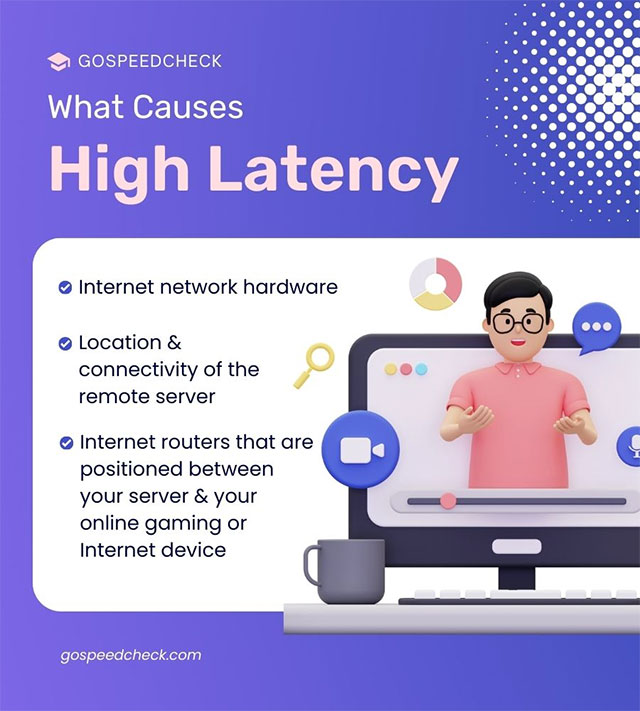
What causes latency?
It’s worth noting that some internet connections, such as satellite internet connections, have significant latency.
Internet servers that are located far away from your WiFi network can increase the likelihood of encountering high latency.
How to test your ping?
After knowing what is a good ping speed, now it’s time to check your ping. We introduce two simple ways to check your ping:
-
Checking ping in-games
-
Using a ping test tool.
Use an online ping test tool
Pick online tools and run a ping speed test at different times. MySpeed is one of the most popular ones to measure the ping to servers all over the world.
-
Step 1: Go to the website Gospeedcheck.com
-
Step 2: Click on the “Go” button. Wait for the test to display the result within a few seconds.
Ping test with MySpeed
Check your ping in-game
To measure accurately your network connection, specific to the game and server you’re playing on, follow these steps:
-
Go to the game settings
-
Switch on ‘Display performance stats’ or ‘Display network options’.
For the most accurate test result, you should:
-
First, connect your computer or games console to your home network using an Ethernet cable to test your ping.
-
Next, unplug your cable and retake the test at a different location in your house to see if there are changes in numbers.
This will give you a good sense of your average ping and help you figure out what could be the potential cause of a slow connection.
Conclusion
That's all the information we have on ping in games, what is ms in ping, and how to check ping. We hope you're leaving with a wealth of knowledge about this topic!
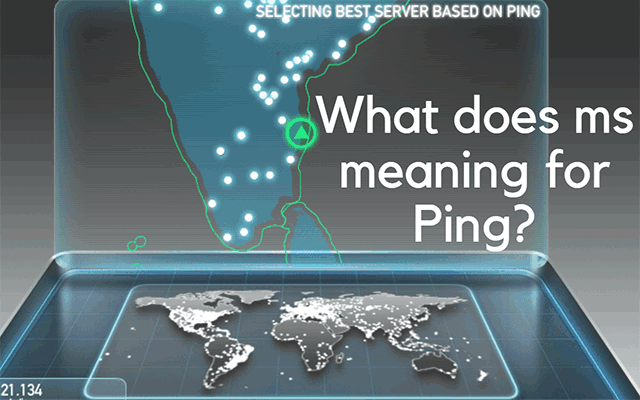
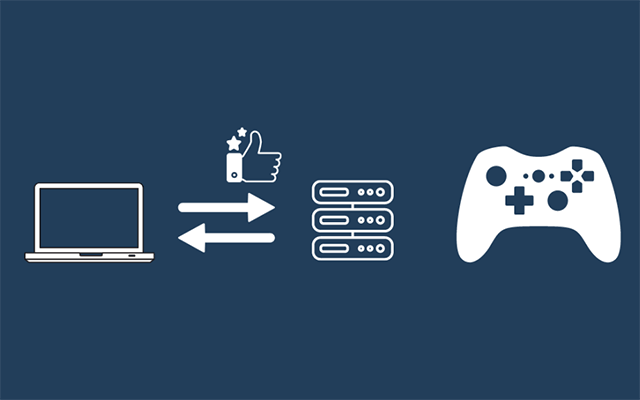

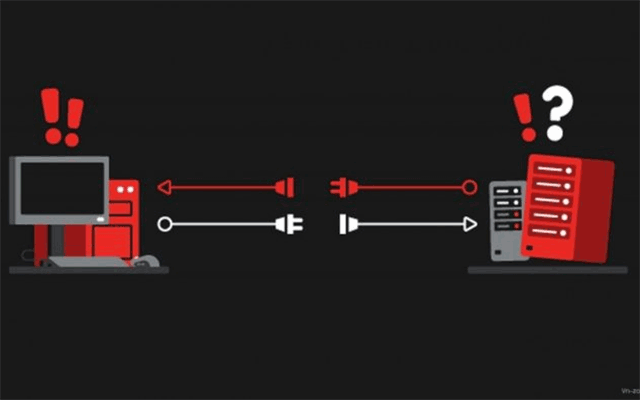


10 Comments
Rylan Clark
Interesting read, thanks very much
Leave a Comment
Your email address will not be published. Required fields are marked *MySpeed
You're welcome
Leave a Comment
Your email address will not be published. Required fields are marked *Kaleb Stewart
What is the major reason for high ping?
Leave a Comment
Your email address will not be published. Required fields are marked *MySpeed
Ping is most significantly impacted by internet connection speed. The amount of data a network is handling and the number of concurrent users can both have an impact on speed.
Leave a Comment
Your email address will not be published. Required fields are marked *Andre Morales
Just one thing for a perfect post, I wish you will show more images
Leave a Comment
Your email address will not be published. Required fields are marked *MySpeed
Yes, of course. Thanks for your comment
Leave a Comment
Your email address will not be published. Required fields are marked *Cayden Woods
Can I check ping in Minecraft in-game?
Leave a Comment
Your email address will not be published. Required fields are marked *MySpeed
Hi, you can either use cmd or use Minecraft client to check ping
Leave a Comment
Your email address will not be published. Required fields are marked *Easton Harris
I have a question: I used MySpeed to test ping and it was at reasonable levels. But I still experience lag. Why?
Leave a Comment
Your email address will not be published. Required fields are marked *MySpeed
Hi Easton Harris, you may simply have an unstable connection. Packet loss is what happens when your device repeatedly disconnects from and then reconnects to the internet at this point.
Leave a Comment
Your email address will not be published. Required fields are marked *Leave a Comment
Your email address will not be published. Required fields are marked *