What Causes SLOW WiFi Speeds? Top 10+ Potential Reasons & Easy Fix
Slow WiFi speed is just likely to result in very frustrating internet experiences, especially when you engage in activities requiring fast download and/or upload. Wonder “why is my PC wifi so slow”, what makes laptop wifi speed slow, iPhone wifi connection slow, wifi is slow on phone, …?
Well, there can be dozen of reasons behind slow WiFi speeds or wifi suddenly slow. The wireless channel, WiFi signal strength, the router, internet congestion, and many other things can affect your WiFi internet performance, possibly making it slower than it should be.
In this post, MySpeed is going to let you know common possible reasons for poor WiFi speeds. But first, it’s good to learn a few basic things about WiFi connection.
.png)
What is WiFi?
What is Wi-Fi and WiFi speed test?
Wi-Fi, also known as WiFi, wifi, wi fi, or wi-fi, is the wireless technology used to connect laptops, smartphones, tablets, or other devices to the internet.
To be more specific, WiFi is the radio signal originating from a wireless router and sent to nearby devices. The WiFi signals, well, can be picked by any wireless-capable device, including PCs, mobile devices, and other equipment (printers, video cameras, game consoles, and more).
Whenever you want to check WiFi speed and measure how fast or how slow it is, it’s good to run a WiFi speed test. Normally, the test results will let you know specs about your WiFi connection’s current download speed, upload speed, and ping time.
Since WiFi signal is transmitted through the air, it’s considered slower and less consistent than a wired Ethernet connection.
In addition, there are also possible reasons for slow WiFi. Keep reading on to find out.
.png)
WiFi connection
Common possible causes for slow WiFi speeds
Following are the top common causes for slow WiFi internet speeds. Let’s see what causes wifi to be slow!
Distance from the router
As you probably know, the WiFi itself is not as consistent as a wired Ethernet connection. That’s why it’s kind of very normal if you find WiFi slow but Ethernet fast or wifi slow but wired fast. While factors like wireless interference, physical obstructions, and, of course, distance from the router can directly affect WiFi performance, they have no impact on the Ethernet connection.
Since WiFi signals originate from the router and are all transmitted through the air, the distance between the router and the connected devices always matters to our WiFi experiences.
It’s worth noting that the farther the distance between your device and the router, the weaker the WiFi signals and speeds.
Want to know more about what makes wifi slow on iPad, Xbox wifi slow, slow wifi Windows 10, wifi slow on Android, Nintendo Switch slow wifi, and more? Keep reading on to find out!
See also: Does an ethernet cable slow down wifi?
.png)
WiFi router
Place the router in the wrong location
The location of your router plays a crucial role in deciding whether or not the WiFi signals can reach your devices properly and offer optimum internet speeds.
Placing the router in the wrong place means the signals can’t spread well and equally, likely causing poor WiFi speeds.
Of course, it’s never a good idea to leave your router in the closet, on a bottom shelf, or behind other furniture. This is a sure way of hindering your WiFi performance.
Also, as being transferred via the air, WiFi signals are prone to things like wireless interference and physical obstructions. It seems so hard for WiFi signals to penetrate through metals, cement, concrete, etc.
If there are physical objects, especially the big ones, between your device and the router, the WiFi signals can be interrupted or even blocked.
In a nutshell, positioning your router in a bad spot may likely result in Netgear router wifi slow, PS4 wifi connection slow, at&t wifi slow, google wifi slow, Spectrum wifi slow, tablet running slow on wifi, and more.

Slow WiFi
See also: Why is my wifi so slow at night?
Use the inappropriate spectrum band
Another possible reason for computer WiFi slow, wifi slow on Mac, or sluggish WiFi on any other devices might lie in the inappropriate frequency band.
Wireless networks use 02 major frequency bands of 2.4GHz and 5GHz. For sure, there are differences between these two that directly affect how fast and how far the data can travel over the WiFi connection. While the 2.4GHz band provides slower speeds at a longer range, the 5GHz band offers faster speeds at a shorter range.
See also:
Too many devices using the network at once
Does having too many devices on wifi slow it down? Yep, it does.
The total bandwidth of an internet network is divided between users or devices connected to it at a time. So, the more devices using the network at once, the more bandwidth is required. When too many devices use the network simultaneously, requiring too much bandwidth that your connection can’t support, then slow speeds for all, of course, can be expected.
.png)
Multiple decides using a WiFi network
See also: Why is my Xfinity wifi so slow
Have lots of bandwidth-heavy activities
Bandwidth is the maximum amount of internet data that can travel over a connection at any given time.
Any bandwidth-heavy program running on your device (or other people’s device that also uses the network) will affect the internet speed.
Activities like web browsing and email checking do not use much bandwidth. However, things like video streaming, downloading large files, making video calls, etc do consume significant amounts of bandwidth and could slow down your WiFi connection.
Well, this might be a possible reason for Surface 3 wifi slow, iPhone 6 wifi slow, iPhone 11 wifi slow, Asus router slow wifi, Chromebook slow wifi, tp-link slow wifi, Orbi wifi slow, etc.
See also: Wifi download speed slow upload normal
.png)
Netflix streaming
Out-of-date router
As mentioned previously, your router is critical in determining how well and how fast WiFi signals get transferred.
In actuality, out-of-date routers or older routers may be a big reason for slow WiFi connection.
According to hellotech.com, older routers aren’t usually able to support the newer WiFi standards. And as per gadgets.ndtv.com, even when you can have a high-speed internet plan, you still can't take full advantage of it if your WiFi router is old or isn’t able to comply with the later WiFi standards.
Check out our suggestions for the best router for 400 Mbps internet if you want to enjoy a seamless connection!
Slow, older devices
In some cases, the source of the problem doesn’t lie in your router or the connection itself but in the devices that you use to connect to the internet.
As you probably know, different smartphones, tablets, PCs, and others have different speed capacities. With older devices that use slower internet technology, the high chances are that they can’t fully handle the latest WiFi standards.
See also: Why is my Verizon wifi so slow?
.png)
Connect to WiFi
Low internet plan
If you are having a low internet plan that doesn’t offer adequate speed and bandwidth for the internet needs of you and the people in your household, then experiencing slow WiFi speeds is certain.
Of course, it’s not necessary to get a high-speed internet plan if you use your connection on just one device to engage in basic activities like checking email, browsing websites, or surfing social media. A low one can be enough.
But, if your household has multiple devices, which are frequently connected to the network simultaneously, a low internet plan can be never enough. More importantly, if these devices often perform heavy activities that require downloading and/or uploading large amounts of data, then what you need is a good internet plan with a lot more internet bandwidth and much faster speeds.
Well, inadequate bandwidth is one of the top reasons to consider when it comes to slow wifi speed.
See also: Why is my Comcast wifi so slow?
.png)
Internet speed test
Other causes
Along with all the above reasons, there are, of course, many different reasons that might slow down your WiFi connection, too.
Weak router antenna, internet rush hours or internet congestion during internet peak hours, running the router for a while without rebooting it, viruses and malware, using the wrong WiFi channel, someone stealing WiFi, and more are also possible causes for slow WiFi speeds.
.png)
WiFi on phone
How to fix slow WiFi speeds?
When your WiFi is sluggish, there are a few simple things you can do to fix it.
Please note that it would be worthwhile to try each of them separately to find out if they affect internet speeds:
-
Position the router in the center of the home at an easily accessible spot.
-
If the channel or band that your Wi-Fi is using is too crowded with connections, switch it.
-
Consider purchasing a Wi-Fi mesh system to strengthen the signal in hard-to-reach regions of the house.
-
Get a new router to replace your old one.
-
Upgrade your broadband package or think about changing ISPs.
-
Use strong and unique admin and Wi-Fi passwords.
-
Others…
Head over to our guide “How to make WiFi faster?” to get the details and additional troubleshooting tips!

Tips to increase WiFi speed
Conclusion
Above are some common possible causes for slow WiFi speed. As you can see, a wide range of things can affect your WiFi performance, resulting in poor speeds, right? And that’s all for this blog post. Next, MySpeed will walk you through simple but effective ways to troubleshoot slow WiFi. Want to know how to make WiFi faster? Check out MySpeed’s upcoming post now!

![Ethernet port not working: Common causes & 10+ fixes [updated]](https://gospeedcheck.com/filemanager/data-images/imgs/20201017/ethernet-port-not-working.png)
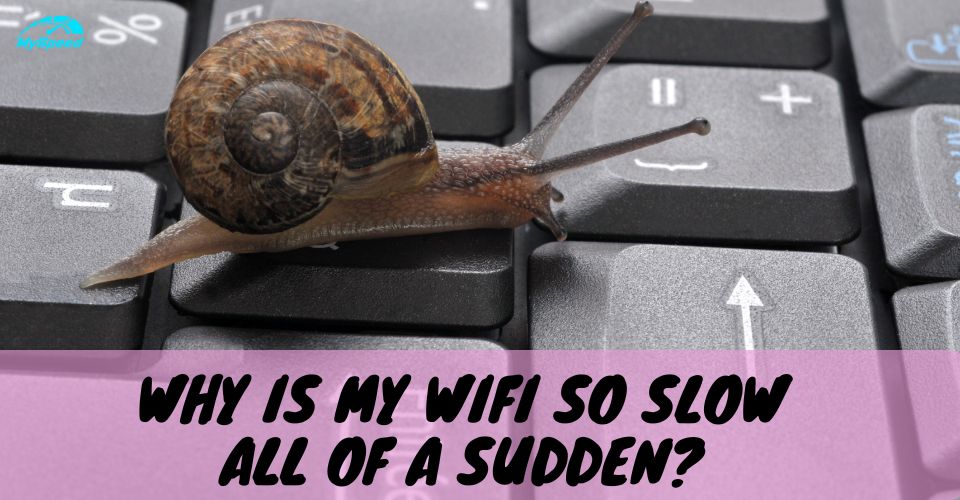
.jpg)
.jpg)



0 Comments
Leave a Comment
Your email address will not be published. Required fields are marked *