What causes Spectrum wifi slow problem? Quick tips to speed up Wifi
Although Spectrum's high-speed Internet connection is becoming increasingly popular, many people have complained that it has been sometimes running quite slowly. If you're wondering why Spectrum wifi slow, then this article is for you. Scroll down to find out the cause and how to fix the above situation.

Why is my Spectrum Internet so slow?
About Spectrum wifi
Just like wired Internet powered by fiber, Spectrum also lets you connect to super-fast wireless Internet through the wall for an affordable monthly price.
Spectrum wifi includes wired connectivity for up to 5 computers and 24/7 customer support to help you with setup and test equipment services... It's also enhanced with a worthy reliable router, Spectrum wifi doesn't slow down the speed and gives you continuous service all day long.

Spectrum wifi
What slows down Spectrum wifi?
Why is my spectrum wifi so slow? This problem can be caused by many reasons:
Your router or modem is old
The first thing that can cause slow wifi Spectrum is your modem or router. If you're on a faster Spectrum plan, but your modem or router is still from a few years ago, this is most likely what's causing your slow WiFi speeds.

Your router is too old
Fix:
Make sure your router can match the speeds you're paying for with Spectrum. Your modem or router should always have a higher speed than your speed plan to ensure that you are getting the most out of your Internet.
You can even consider Gigabit Internet and buy the best router or modem that is sure to fit into the future.
You have not updated your device
If you get the situation of charter wifi slow, maybe your device have not been updated for a long time. This is also the reason why my Spectrum wifi is slow. Updates will include fixes for bugs that may have been discovered before.

You have not updated your device
Fix:
Keeping your devices up to date will ensure that there isn't anything inside of them that could cause Spectrum wifi speed slow or Centurylink wifi slow.
Faulty cables
Your Spectrum Internet signal comes through a coaxial cable (the same type of cable used for cable TV) connected to the back of your modem or gateway. Therefore, if it is faulty, it may cause Spectrum Internet slow.
.jpg)
Your cable is possibly the cause of Spectrum slow Internet
Fix:
Starting with your home's mainline, check that all of your cables are in good condition and correctly connected.
Examine your Ethernet cable next. There will be one between your modem and router if they are different devices. It should click when the cable is placed into the Ethernet ports on the router and modem.
Last but not least, check the cables for kinks and tears. Tension, severe twisting, and stretching can cause damage to cables. Also, check for chew marks if you have a pet.
Related:
Someone surreptitiously stole your bandwidth
Is there a chance that there are other users or devices on your network that are sucking up your available bandwidth? It is also the reason for Cox wifi slow.
If your network is not fully locked down, someone can access an unsecured network without a problem. As consequence, the network slows down.

Someone is stealing your bandwidth
Fix:
You should log into your router's settings and see which devices are currently connected to your Internet and which are not actively being used.
There is also a chance that someone on your network has been streaming or downloading a lot without your knowledge, all of which you will be able to know by looking through the activity log on your device.
Change your internet password with a stronger one.
Something is happening at the end of Spectrum
Is Spectrum doing their job? It's possible that Spectrum has interfered with your connection, resulting in a slower Internet connection than you should get.
Fix:
Do a speed test before talking to Spectrum and see if you can figure out what your true speed is compared to what you're paying for. Once you know that, you can call and talk to Spectrum about any speed errors you're noticing and find out what you can do to get better speeds.
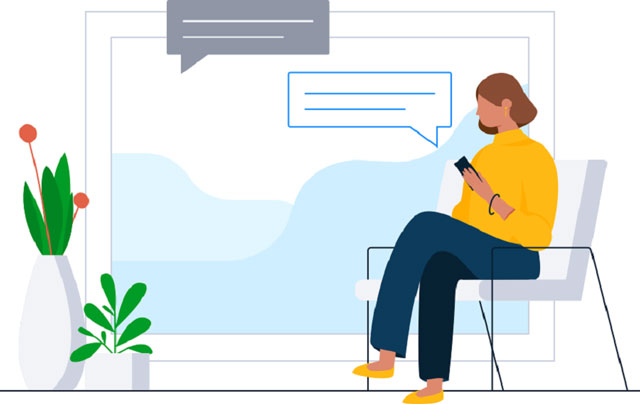
Call Spectrum for support with Spectrum slow Internet speed
Troubleshoot Spectrum slow WiFi
In addition to the aforementioned methods to fix Spectrum slow WiFi, these troubleshooting tips may also be helpful to help you speed up the Internet.
Restart your modem and router
Simply said, because it's quick and simple and works so frequently, this is the go-to option for any IT professional.
A hybrid modem/router device known as a gateway may be your choice, or you may have a modem and separate router. Whatever your setup, the restart process is the same.
Here's how to use the Spectrum app to restart your device:
-
Step 1: Tap the Services icon.
-
Step 2: Select Internet.
-
Step 3: Select your equipment from the list.
-
Step 4: Choose Restart Equipment.
-
Step 5: Hit the Restart button.
.jpg)
Spectrum app
Try a different device
Spectrum Internet slowdown? Your equipment may be the problem, not your Spectrum Internet connection, that's causing Spectrum WiFi being slow.
Trying to use a different computer, phone, or tablet to access the Internet solves the problem; if it works, there is clearly a problem with your device.
Clear your browser cache
Your browser creates a cache, which is a collection of data from the websites you visit. This will enable quicker page loading on your next visit using your browser.
However, occasionally, unwanted data and bugs find their way into the cache and create issues. There is a feature in your browser that allows you to reset the cache and start using it again from scratch.
.jpg)
Clear your browser cache
Check out our instructions for clearing your cache in Google Chrome:
-
Step 1: Open Chrome and open the More menu by clicking the three vertical dots in the upper-right corner.
-
Step 2: Select More Tools.
-
Step 3: Select Clear Browsing Data.
-
Step 4: Check the boxes next to “Cookies and other site data” and “Cached images and files.”
-
Step 5: Select “Clear data.”
Scan for viruses and malware
Malware and viruses have the potential to seriously harm your home network. In fact, Spectrum offers users a unique security solution known as Security Suite.
Turn off your antivirus firewall
.jpg)
Turn off the antivirus firewall
Protecting your network from malware and viruses requires the deployment of antivirus software. But occasionally, it could impede your Internet access.
Try temporarily disabling your antivirus firewall to see if it resolves the issue.
Some ending words
This article will help you avoid the annoyance of Spectrum WiFi slow. Understanding the causes of the above situation will help you not feel confused and always have a great experience when using wifi.
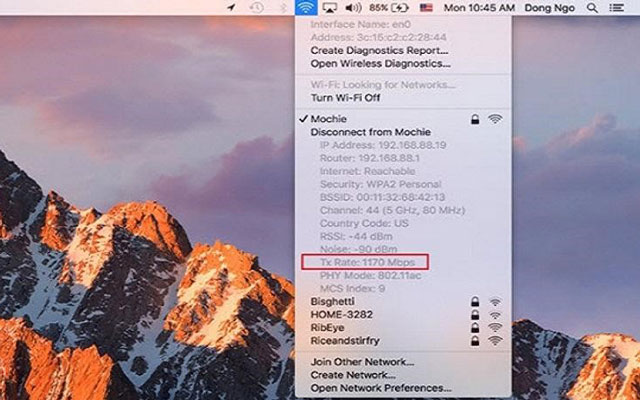

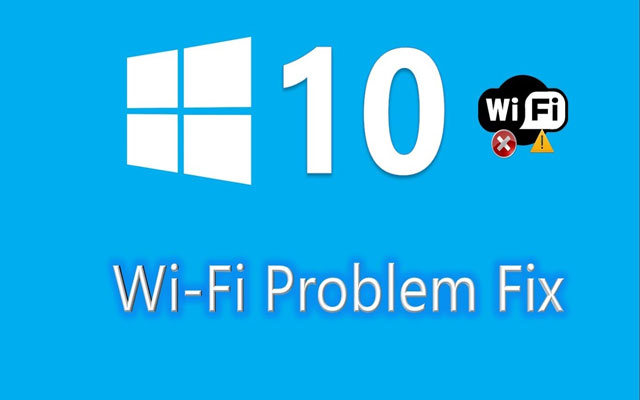



0 Comments
Leave a Comment
Your email address will not be published. Required fields are marked *