Why is my 5g wifi slow? Causes and 5 fixes that couldn't be simpler
You are using your phone, and suddenly your 5G wifi is very slow, even keeps dropping out. You can neither access Facebook/Youtube/Google/Tiktok nor play games or make video calls. So why is my 5g wifi slow and how to fix it? We will have a clear answer here.
Learn about 5G wifi
5G wifi is a type of wifi that uses the 5GHz band – part of the radio spectrum used in wifi interactive technology. The concept of 5G wifi is mentioned a lot when trying to distinguish it from 2.4GHz wifi.
Note that 5G wifi has a superior data transfer rate compared to 2.4GHz wifi because it operates at a higher frequency.

5G wifi
What slows down 5g wifi?
Let’s explore some common reasons why is my 5g wifi so slow and useful fixes for this:
Too many devices connected to wifi in your house
There are many smart devices today that rely on a wifi connection to function as surveillance cameras, smart power sockets, etc. This is what causes slow WiFi speeds.
Just like having too many connections to wifi, too many people using wifi also leads to my Comcast wifi is slow. This usually happens during rush hour. It is also the reason why is my wifi slow at night.

Too many devices connected to wifi
Solution:
If possible, upgrade the new wifi router to better match the devices in your smart home.
Besides that, you should check the connection quality settings on the wifi router again. This setting of your router eliminates a certain throughput for a particular device or a particular operation to increase wifi performance.
In addition, you can disconnect some devices from wifi when you don't need them.
Wifi signal encounters too many obstacles
The location you place the wifi router will also greatly determine the connection speed of the devices. In fact, 5g wifi can not go through obstacles such as walls. That's why in a space with more obstacles, the 5g wifi speed will be significantly reduced.
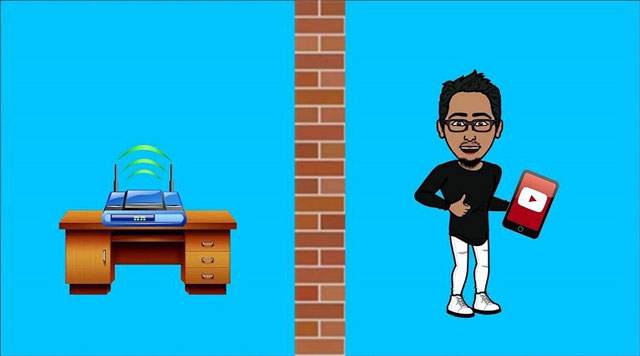
5G wifi can not go through walls
Solution:
Follow the rules for installing a wifi router to make the wifi work most effectively. In addition, you need to install the position so that the device connection is optimal.
Your ISP may be throttling your connection
Many ISPs will intentionally slow down your internet if it detects the use of file-sharing apps or when you reach a certain threshold.
You should check your internet speed regularly to confirm if this is indeed happening. If you see a significant drop in connection speed and no errors reported by your ISP, you may be experiencing bandwidth throttling.

ISP throttling
Solution:
One of the solutions is to switch to a new internet provider if you can. Depending on where you live, there may be other service providers competing for your business.
See more: Why is my wifi slow at night
Some ending words
Now, you will no longer have to wonder why is my 5g wifi slow because all the reasons have been clarified in this article. Keep in mind the troubleshooting tips above to improve your 5g wifi speed.





0 Comments
Leave a Comment
Your email address will not be published. Required fields are marked *