Best Router for 400 Mbps Internet to Get Seamless Online Experience
Finding the best router for 400 Mbps internet might be difficult because there are so many options out there. Moreover, high-speed internet has become an inevitable need. Nowadays, everything is done online, from school to job. So, if you want a great online experience without interruptions, you'll need a high-speed connection and a good router. Here, we've reviewed cutting-edge 400 Mbps routers from which you could pick the most suited one.
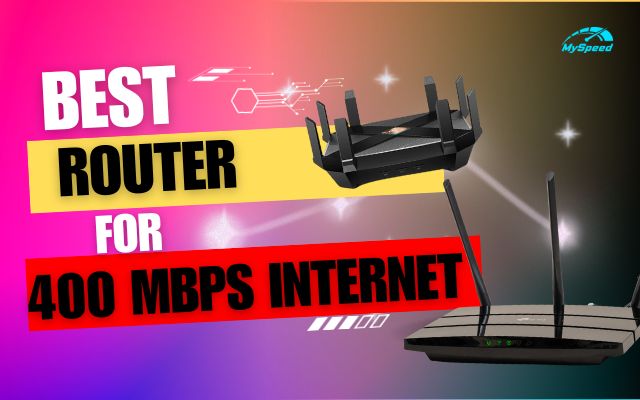
Top best router for 400 Mbps internet
Do you need to buy a new router?
If your WiFi has been sluggish or if there are any "WiFi dead zones" in your house. it should be time to update your router. Nevertheless, your internet service provider (ISP) ultimately determines your maximum WiFi speeds, so simply purchasing a new router could not significantly increase your WiFi speed.
The maximum WiFi speeds that all of your connected devices may achieve at once are known as "bandwidth," and they are provided by both your router and your ISP (such as Comcast, Xfinity, or Spectrum).
Consider your ISP and router as two connected water pipes. Increasing the capacity of a pipe that is already larger will not really allow additional water to pass through.
Therefore, you should determine whether your WiFi is being slowed down by your ISP or your router before purchasing a new one.

Do you really need a new router?
Best router for 400 Mbps internet
If you're tired of buffering and sluggish internet, pick one of these high-speed routers that provide 400 Mbps or more for your online hours. There's no reason why you shouldn't be able to achieve top download speeds and all of the features you want with these high-quality routers these days.
1. TP-Link AC1900 smart Wifi router
This is a great router that comes at a very reasonable price. You can experience smooth 4K/HD streaming and tons of intense online games at a speed up to 1.9 Gbps. Is it cool?
Moreover, its advanced features including Smart Connect and Airtime Fairness ensure your devices perform the best on the available wifi band as well as ensure old devices don’t slow speeds down. For most people who want to acquire 600+ Mbps without breaking the budget, this is a solid option.
|
Advantages: |
Disadvantages |
|
|
2. TP-Link AX1800 WiFi 6 Router
Not wow you with amazing features but TP-link AX1800 gives you Wifi 6 technology for under 100$. This router is armed with a quad-core CPU and 802.11ax circuitry, thus, it works well in delivering signal strength to all corners of your house.
It's simple to setup and may be used in a mesh arrangement as well. Among affordable Wifi 6 routers, the ARCHER AX21 AX1800 is really a good choice.
|
Advantages |
Disadvantages |
|
|
3. NETGEAR WiFi router (R6080) – AC1000
This is a reliable and affordable choice for home networking. It provides superb dual bandwidth connectivity as well as security methods and options that protect your house or company from unneeded risk.
With this router, you can feel comfortable being online at a decent speed and have good signals at most places in your house.
|
Advantages |
Disadvantages |
|
|
When you buy one of these routers, you'll never have to deal with buffering, latency, or problems with video calls again! Whether you use your router for personal or professional purposes, these routers will provide you with all of the features and functionalities you want for a fantastic online experience as well as easy setup and customization.
Let’s watch other Netgear AC1000 router review at here:
4. ASUS RT-AX3000 router (Archer AX55)
Asus AX3000 router is considered one of the most reliable affordable WIFI 6 routers. It offers a fast speed of 3000 Mbps and 160 MHz. With this throughput capacity, AX55 works well at a 400 Mbps internet and even higher 500 Mbps plan.
Furthermore, this router has a good security feature. Its HomeShield basic package uses the latest WPA3 to secure your database and passwords.
|
Advantages |
Disadvantages |
|
|
5. TP-Link Deco M5
TP-link Deco M5 is a great choice for large homes. It can transmit signals through concrete walls, that’s cool, right? It costs around 150$ and has dual-band WiFi, a range of 5,500 square feet, and the capacity to manage 100+ devices.
Deco M5 still retains its reputation by including TP-Link HomeShield basic security with features like WPA3, VPN, guest network, access control, and auto-firmware update.
Although it has an expensive price, it’s worth all its amazing features and capability.
|
Advantages |
Disadvantages |
|
|
How much speed requirements for different online activities?
Getting the best router for 400 Mbps internet is perfect but not everyone needs this.
Therefore, you need to know how much speed is required for different online activities to decide which router you need.
-
5 Mbps internet is ideal for businesses with 1–2 employees, as more traffic may slow the connection down. At this rate, a 10 MB file would take approximately 16 seconds to download.

Speed requirements for different online activities
-
5-10Mbps: Web browsing, email, sporadic streaming, and online gaming with a small number of connected devices.
-
10-25Mbps: Moderate HD streaming, online gaming and downloading with a moderate number of connected devices.
-
25-40Mbps: With a large number of linked devices, you can conduct a lot of HD streaming, online gaming, and downloads.
-
40+ Mbps: Hardcore streaming, gaming, and downloading with an extreme number of connected devices.
-
45 Mbps internet: At this speed, it took barely 6 minutes and 21 seconds to download a video that was roughly 2G in size. A few seconds are all that is required to download music.
For your reference, you can easily check the Internet speed test with many free online tools like MySpeed.
Just hit the GO button and wait for a few seconds. Then you will know how much your current Internet speed is.
If you want to enhance WiFi range coverage and connect more devices, then purchase a WiFi extender. This device can easily boost the range of your existing WiFi router to hard-to-reach areas of your home.
Wrap up
Now that you have gone through our list of recommendations for the best router for 400 Mbps Internet, hope you’ve made up your mind as to which one fits like peas in a pod. Follow MySpeed for further helpful information.
Sources:
https://leapfrogservices.com/how-much-Internet-speed-do-you-need-data-speeds-deciphered/
https://startupill.com/the-best-router-for-400-mbps-spectrum-Internet-on-the-market
https://approvedmodems.org/best-routers-for-400-500-mbps/#1_Best_Overall_ASUS_RT-AX5400




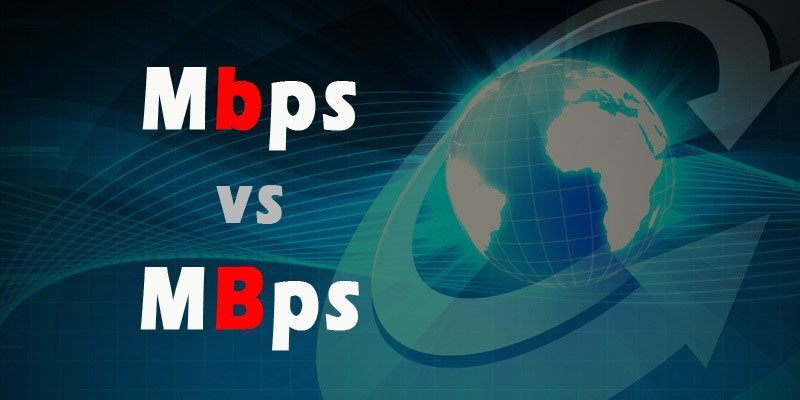


10 Comments
Remington Berry
Great post again. I always look forward to what you have coming up
Leave a Comment
Your email address will not be published. Required fields are marked *MySpeed
Thank you so much
Leave a Comment
Your email address will not be published. Required fields are marked *Hudson Hammond
I intend to replace my outdated router with a new one. Between Netgear Nighthawk XR1000. Best Wi-Fi 6, Asus RT-AX82U, and TP-Link Archer AX6000, which one should I buy for seamless gaming?
Leave a Comment
Your email address will not be published. Required fields are marked *Sienna O'Brien
Gaming router is a marketing description and doesn't really tell you anything about the actual device. What is your desired result? If you are truly wanting it for gaming then you want the lowest latency and will be going with ethernet instead of WiFi.
Leave a Comment
Your email address will not be published. Required fields are marked *Hudson Hammond
ok but I cant use ethernet cable...
Leave a Comment
Your email address will not be published. Required fields are marked *Anaya Fuller
Netgear Nighthawk XR1000. Best Wi-Fi 6
Leave a Comment
Your email address will not be published. Required fields are marked *Austin Bell
Can you recommend an internet router for 1GB/s (upload & download) for 6 people?
Leave a Comment
Your email address will not be published. Required fields are marked *MySpeed
When looking for a router that can support a 1GB/s internet connection for 6 people, you should consider a high performance one that may handle the bandwidth requirements of multiple users simultaneously.
The TP-Link Deco AXE5400 Tri-Band WiFi 6E Mesh System (https://amzn.to/3xi30Bo) is a good choice as each Deco unit features 3 bands – 6GHz (2402 Mbps), 5GHz (2402 Mbps), and 2.4GHz (574 Mbps), allowing you to stream, play games, and enjoy other online activities.
Leave a Comment
Your email address will not be published. Required fields are marked *Emmett Butler
In-depth as always. Loved it!!!!
Leave a Comment
Your email address will not be published. Required fields are marked *MySpeed
Thank you
Leave a Comment
Your email address will not be published. Required fields are marked *Leave a Comment
Your email address will not be published. Required fields are marked *