Wifi slow but wired fast? You won’t be half bad if you own 5 fix tips
In the technological world, a wifi connection is of course always a much more convenient choice than a wired connection.
However, some users complain that wifi slow but wired fast. This greatly limits their experience. Continue reading this article to understand and improve wifi speed in 5 simple ways.
WiFi and Wired ethernet
WiFi is a networking technology that allows mobile devices to connect to the Internet wirelessly or to facilitate wireless communication with each other. It's a technology that uses radio waves to provide a high-speed internet connection to devices based on the IEEE 802.11 standard.
Ethernet, on the other hand, is a standard communication protocol and is the most commonly used technology in wired local area networks (LANs). Ethernet refers to the physical cable or internet cable through which data travels.
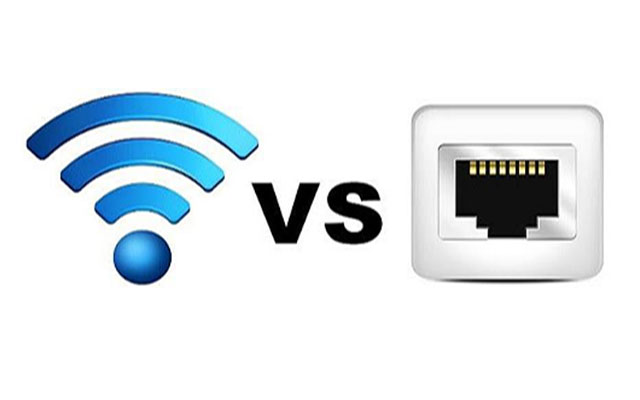
WiFi and Wired Internet
The problem of wifi slow but wired fast
Why is my wifi so slow compared to wired? The wired network always gives a more stable connection than Wifi which is always true. Because wifi connection will be affected by a lot more things than a wired network. That thing can be obstacles such as house walls, wave obstructions, electromagnetic signals, or wifi waves of the next house... All these factors will make the wifi network unstable and cause some problems like:
-
Lost connection: sometimes you will drop the network without understanding the reason.
-
High latency: due to environmental factors, wifi ping increases abnormally.
-
Reduced speed: certainly the transfer speed will decrease. This causes slow WiFi speeds and gives a somewhat worse user experience.
See more: Why is my xfinity wifi so slow
What can I do to improve wifi speed?
Move the router
Why is my Xfinity wifi so slow? The problem may lie in the router. Have you tried moving your router? Router antennas are designed to transmit signals in a quasi-radial form, in their standard configuration.
One piece of advice for you is that you should place the router somewhere between rooms that need the best wifi signal.

Move the router
Change the channels your router uses
Changing channels is another thing to try. Most routers today transmit their wifi on the 2.4GHz and 5GHz frequencies, using specific frequency bands in these spectrum classes.
To change the channel, you need to log in to your router's dashboard. You will also need to enter your administrator login details. If they aren't present in this case either, you can usually find the standard login details for your ISP router online.

Change your router’s channels
Update your router firmware
Maybe your router's firmware hasn't been updated since you installed it. Some newer routers will update their software automatically. Others, especially older models, do not. And you can understand why.
The update process requires a router restart, which can leave you without an Internet connection for several minutes and, importantly, lead to the thinking your network is down.
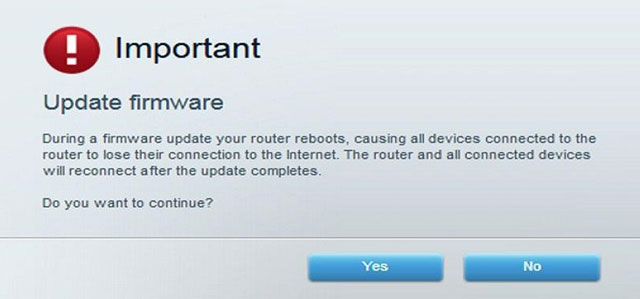
Update your router firmware
Add access point
Think of access points like creating a wireless network around your house. They transmit Internet signals to each other to create a wireless network. They are made for large spaces with multiple floors.
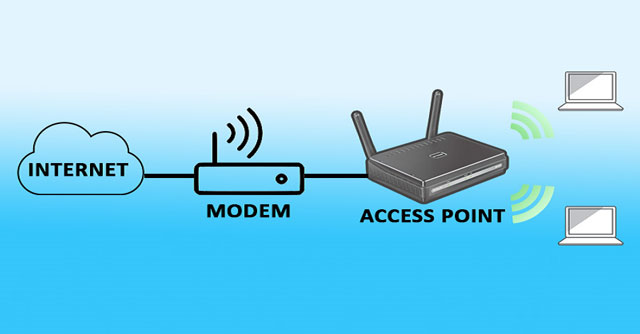
Add access point
Turn off unnecessary connected devices
Does having too many devices on wifi slow it down? Yes, the number of connected devices slows down your wifi. So, disconnect some devices from wifi when you don't need them.

Disconnect some unnecessary devices
Conclusion:
Now, you will no longer have to worry about wifi slow but wired fast. There will always be ways for you to easily improve the above disadvantage. Don't forget to contribute other ways that you think are useful.





0 Comments
Leave a Comment
Your email address will not be published. Required fields are marked *