Why is my 5ghz wifi slow? 3 surprising reasons that not everyone knows
5GHz Wi-Fi is a product with new improvements, but it also has some weaknesses.
Specifically, some users wonder why is my 5ghz wifi slow? If you are also one of those users, then continue reading this article. It will reveal to you the causes of slow 5ghz wifi and suggest some effective ways to fix it.
Some information about 5 GHz wifi
Wifi has two different radio frequency bands: 5 GHz and 2.4 GHz. 5 GHz is commonly used with the wifi 802.11n standard, also known as wifi 4. Before that, people mainly only knew about 2.4 GHz wifi.
The appearance of 5 GHz with a short wavelength, extremely fast speed. 5 GHz is less congested than 2.4 ghz wifi slow. It provides a stable, reliable wireless connection, especially in areas where devices are densely connected to the wifi network.
In short, 5 GHz is faster and has a connection quality with many great advantages, so the removal of slow 2.4 ghz wifi has been taken into account.
However, 5 ghz wifi has a weak point of short wavelength, lower coverage, and not as good penetration of solid objects as 2.4 ghz wifi. In other words, 2.4 ghz is the more optimal choice for a large area and requires wall penetration.

5ghz wifi
What makes 5ghz wifi become slow?
5 ghz seems newer, faster - and rightly so - but it's only better in small spaces. Some users even experience 5ghz wifi slow. The cause of this problem slow wifi speeds could be due to:
-
The space it has to cover is quite large. In practice, if you want to cover a large space, 2.4 ghz will be suitable. So, if you want a better wifi signal outdoors, use 2.4 ghz instead of 5 ghz.
-
Surrounded by dense objects. 5ghz wifi is much less capable of penetrating objects than 2.4ghz.
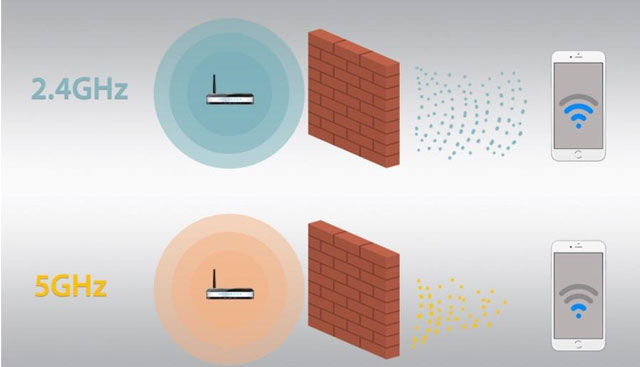
5ghz wifi's ability to penetrate objects is weak
-
Since many people tend to switch to the 5ghz band, making it is more prone to congestion than before. The wifi speed also becomes slow.
See more: Does an ethernet cable slow down wifi for others?
What can I do to improve 5 ghz wifi?
Restart your modem
Unplug your modem or wireless gateway, wait 30 seconds, then plug it back in. This process allows the modem to erase its virtual head. Please consider using this method first even in case of wifi slow on mac.

Restart the modem
Move your router to a better location
Wifi can only travel far, and its signal can be interrupted or blocked by walls, floors, ceilings, furniture...
These signals can also be disrupted by radio waves from other devices, including cordless phones, baby monitors, microwave ovens, and Bluetooth speakers.
The best location for your router is in a central and overhead location, near where you use the Internet. This is also a way for you to fix wifi is slow but ethernet is fast.

Find the better location to place the router
Extend your wifi network
If your router is in the best location, but you're still having problems with speed or connectivity in certain areas of your home, you may need an extra device that can extend the range of your network.
You can use some different devices to increase the reach of your network:
-
Wifi boosters amplify or redistribute existing wifi signals into new zones.
-
Wired access points distribute wifi and LAN signals as router extensions, similar to wifi boosters.
-
The Powerline extender comes with two devices. You connect one to your router via ethernet and plug the device into an outlet. You plug the second one in where you want better wifi and the internet signal travels through your wiring.
-
Mesh wifi systems create a single wifi web that covers your entire home from multiple points.

Use some extra devices to extend the range of network
Read more: Wifi is slow but ethernet is fast
Turn off unnecessary connections
If your bandwidth is running low, you should disconnect all unused devices. Everything connected to your network should be essential.
The fastest way to disconnect unnecessary devices is to change your Wi-Fi password and restart your router.
Then you'll need to log back into your network with your new password on any devices you're currently using. This method will remove all unnecessary connections such as emergency cell phones that you keep on but silently download updates.

Turn off unnecessary connections
Some ending words:
Now you had a full answer to the question why is my 5ghz wifi slow. This article is a useful guide when it comes to providing you with information and how to effectively fix slow wifi.





0 Comments
Leave a Comment
Your email address will not be published. Required fields are marked *