Why Is My Wifi So Slow All Of A Sudden? Explore 7 Common Reasons and Solutions
You have to spend a fair amount of money on the best internet subscription plan to enjoy a fast internet connection. But sometimes, you experience slow wifi speed.
No wonder you want to know why is my wifi so slow all of a sudden before you figure out how to fix it. So, let’s explore a few reasons behind the problem now.
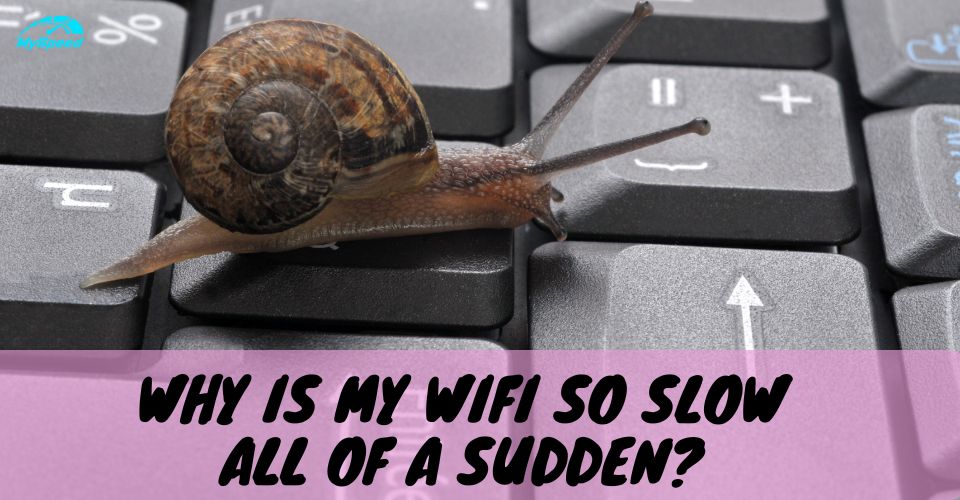 Why is my computer so slow all of a sudden?
Why is my computer so slow all of a sudden?
The process of testing wifi speed
The main network speed test goal is to measure three factors: ping rate, download speed, and upload speed. The measured results from these three factors will reflect how fast or slow the WiFi network is.
-
Ping: This is a parameter that shows the latency of the network. The ping rate is the time it takes for a packet of data to be sent from one computer to another and then received a response back. The lower the ping speed, the stronger your WiFi network speed is.

Ping rate
-
Download speed: Download speed is the speed at which data is downloaded from the network to your computer via the Internet, measured in Mbps.
-
Upload speed: Upload speed, is also known as the speed of uploading data from your computer to the network. Currently, all WiFi networks use optical fiber, so the upload speed is usually equal to or not too much different from the download speed.

Download and Upload speed
Regular network speed test ( via gospeedcheck.com, e.g.) helps you know how fast or slow the network speed is, especially for WiFi networks that have been used for a long time. This will help to quickly overcome if my wifi is slow all of a sudden so that there is no interruption to work and daily activities.
What makes wifi suddenly slow?
If you’ve experienced slow WiFi speeds, it could be due to some of the reasons below:
Don’t restart the router for a long time
Since the wifi router is an electronic device, it can get hot so there could be a reason why is my wifi slow all of a sudden.
Solution:
Restart your wifi router and modem. After restarting the modem and router, you should see a green light on the modem and the router will start flashing again and the speed should improve.

Restart your wifi router
Place the router so far
When you install the internet and the modem or router, make sure that's where you'll be using the internet. If you place the router around one corner of the house and you'll be using it in another, you won't get the strong signal strength of the wifi. That’s also why you get strong wifi signal but slow speed.
Solution:
Place your router where it is easily accessible and close to where you will be using the internet. If you can't change the location of your wifi router, you can simply sit closer to it.

Place router in a suitable place
Too many devices that consume more data
When connecting your mobile phone to wifi, you usually do not disable the app in the background. In fact, these apps consume your wifi signal and it causes wifi suddenly slow.
Solution:
If your case is due to this reason, it’s quite easy to troubleshoot slow wifi. When you are not using any app you can turn it off. Besides, good practice is to turn off portable wifi when you are not using it.
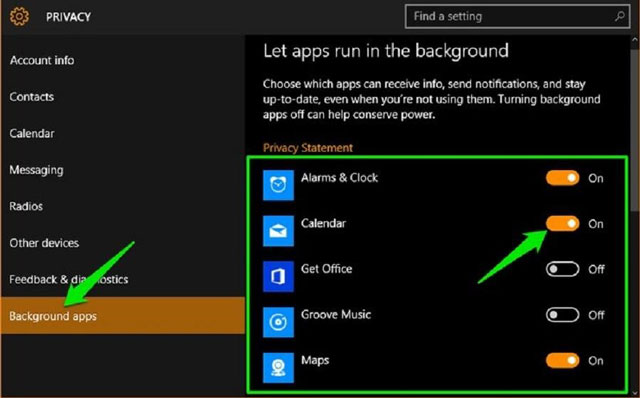
Turn off background apps
Some online activities can slow down wifi
Why is my wifi slow? Several types of online activity are known to slow down internet connections. Gaming is a common example. Multiplayer playing online video games with friends. This requires live video to be played over your internet connection, which can take up a lot of bandwidth.
This will be even more popular during peak hours as people have more demand for gaming and entertainment. And that is the reason why is my wifi slow at night.

Playing online games can slow down wifi
Solution:
Consider what others are doing online. You may need to have some kind of schedule in your house to keep everyone's wifi experience smooth.
Or you can even manually switch to another wifi channel with lower internet traffic.
Conclusion
This article has helped you answer the question why is my wifi so slow all of a sudden and it also offers solutions to help you overcome the above annoying problem. So keep these helpful tips carefully in mind for a smooth experience when using wifi.






0 Comments
Leave a Comment
Your email address will not be published. Required fields are marked *