Why Is My Xfinity WiFi So Slow? Nothing Is Difficult With 5 Fix Tips
In fact, Xfinity can slow down when too many users get online at the same time. If you are wondering why is my Xfinity WiFi so slow, this article will be for you. You should read it to understand the causes and 5 tips to fix them easily.
.jpg)
Comcast WiFi slow
Some information about Xfinity wifi

Xfinity wifi
Xfinity wifi is fast, convenient, and without any additional fees for customers with an eligible Xfinity Internet service level.
You can register up to 10 of your WiFi-enabled devices using the auto-login feature. This eliminates the need to log in every time you move.
Xfinity WiFi hotspots can be found everywhere when combined with Xfinity Mobile services, Xfinity WiFi networks can help customers save money on their monthly wireless bills and provide fast reliable wifi.
However, in reality, some users feel extremely dissatisfied when encountering Xfinity slow wifi status. This has caused a lot of trouble for their Internet experience.
Why is my Xfinity WiFi slow?

Xfinity wifi is slow
Before finding a solution to fix Xfinity wifi suddenly slow, you need to identify the root cause of the problem. This section will cover all possible reasons for Xfinity wifi so slow error.
-
Use WiFi during peak hours
The period between 7 pm and 2 am is the starting peak time. This is the time with slow WiFi speeds. If you're an Internet subscriber and share your connection with the neighborhood, you may experience slow Xfinity WiFi.
Some internet service providers offer promotions to get more customers. You may also get slow internet speeds during the promotional period.
-
Network overload
Why Xfinity wifi so slow? If you're using multiple devices, maybe because you're overloading your network. This can cause Xfinity wifi speed slow.
3. Outdated device
To maximize the benefits of Xfinity's most recent network upgrades, your modem and router need to be compatible with them.
Your Internet speeds might be significantly impacted by the most recent WiFi and Internet standards, such as DOCSIS 3.1 and WiFi 6e.
4. Malware
.jpg)
Malware may cause Comcast Internet WiFi slow
Another common cause of the problem about why is Xfinity wifi so slow and windows 10 wifi very slow is malware like spyware and viruses that hijack your connection to transfer large amounts of data.
To check for this, get an up-to-date virus and malware scanner and run a full system scan on your computer. This is a dangerous reason causing Xfinity wifi very slow that few people pay attention to.
Related:
How to fix WiFi slow Xfinity?
Now you may have found out why my Xfinity WiFi is slow, so it’s time to dig deeper into how to solve this irritating issue. Scroll down for more details!
Restart your device
Along with the router, sometimes your device can also have problems. If your Xfinity wifi super slow, restart your device and see the changes in your network. This is the first way you should consider using it when Xfinity wifi being slow.
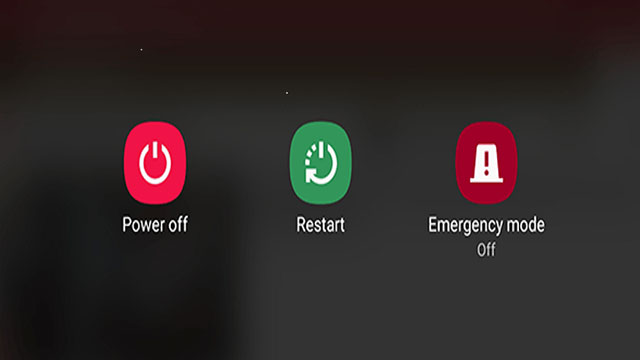
Restart your device
Schedule your anti-virus software
Some spyware or malware may have disrupted your network connection and caused Xfinity wifi running slow. Schedule an anti-virus check with some software such as Norton 360, TotalAV… and declutter your device for unwanted guests.

Anti-virus software
Reset your modem for uninterrupted connection
Like your device, your modem can also malfunction and need to be reset from time to time. If wifi slow but wired fast, please reconnect your device to the modem and power it off to let it rest. When powered on, you get a better-performing Internet.

Reset your modem
Upgrade your equipment
It could be time to switch to a better router for Xfinity if you frequently have to restart your current one. It is entirely conceivable that your router is outdated because there have been two significant changes in Wi-Fi standards in the last seven years.
Because most older routers are only designed to handle a few connections at a time, they can seriously interfere with how you utilize the internet.
It might be advisable to switch to a WiFi 6 router if your network is being slowed down by several users using different devices. In terms of range and data speed, newer routers are also superior.
Customer service to help
If you are experiencing Xfinity internet slow wifi which you can not fix, you must contact your customer support immediately. They have all the solutions to your Xfinity wifi slow and will help you!

Support from customer service
Some ending words:
This article is the clearest answer to the question of why is my Xfinity wifi so slow. Now, with the useful tips that the article provides, you will be able to fix the above situation easily and quickly.

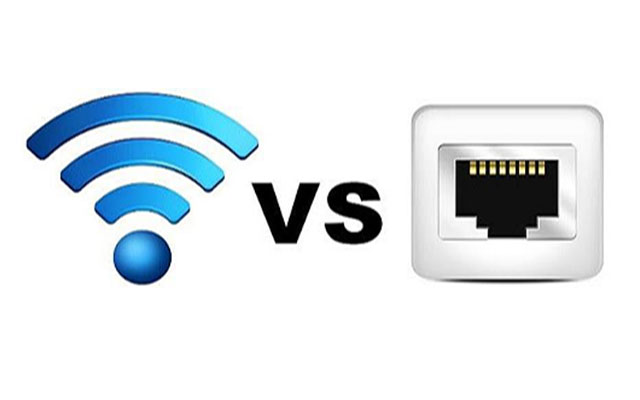
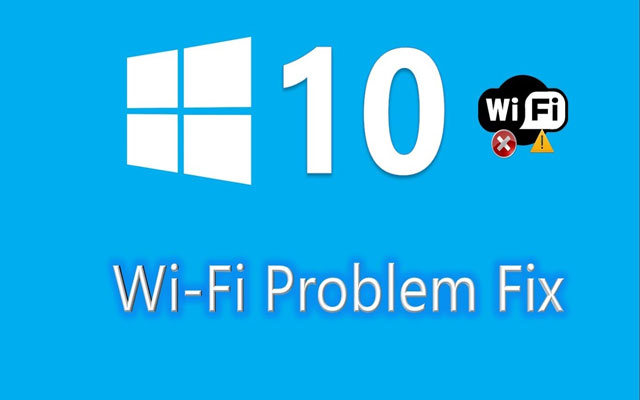


0 Comments
Leave a Comment
Your email address will not be published. Required fields are marked *