What is a good ping download and upload speed on speed test? Solved
Running a speed test is a good way to check your internet performance. Looking at the test results, you will know how good your connection is and whether the speed is the same as what your ISP (Internet Service Provider) offers to you.
When it comes to speed test results, ping download upload speeds are essential metrics showing how fast your connection speeds are.
Meanwhile, ping time or latency lets you know how responsive the connection is.
So, What is a good ping download and upload speed on internet speed test results? Keep reading to find the answer. But first, let’s spend some minutes learning the meaning of these 3 metrics & the major difference between download and upload latency.
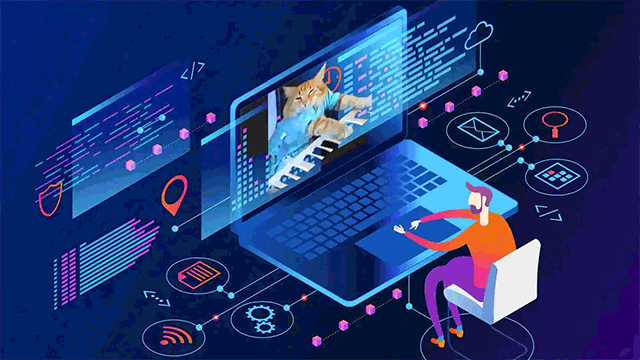
What are good upload and download speeds?
Ping rate, download and upload speed explained
Download speed, upload speed, and ping rate all affect your journey of using the Internet. Below are the details of each.
What is ping rate?
Ping time or also known as latency measures the reaction time of an internet connection.
This metric lets you know how quickly you can receive a response after sending out a request from your device to a server on the internet.
Latency is measured in milliseconds (ms). The lower latency or ping, the better, and vice versa.
Low latency is so crucial in online activities where just some milliseconds can make difference in the user’s internet experiences, such as playing online games, streaming, etc.
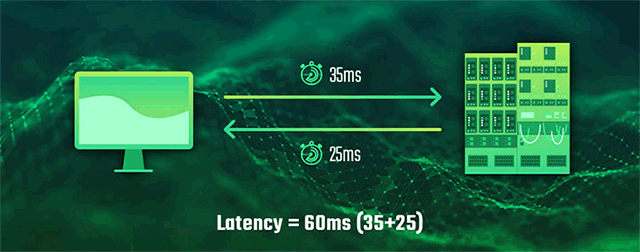
Latency ms
What’s the download speed?
Unlike the latency (measured in milliseconds - ms), download speed is measured in Mbps – megabits per second.
It shows how much data your computer can get from the Internet in a given second. The data can be in the form of videos, images, text, audio, so on.
Activities such as streaming videos on Netflix, downloading files, listening to music on Spotify, etc all require you to download data.
Having a good download speed means that you can receive your files quicker, stream more TV shows & movies at once (in higher quality).
Also, you are less affected by other internet users in your household using the connection at the same time.
On the other hand, poor download speeds mean it will take more time to grab the data from the Internet.

what is good download latency?
What’s upload speed?
The upload ping is also measured in Mbps (megabits per second).
Upload speed determines how fast you can send data from your computer or other devices to another location on the internet.
For example, sending files via emails, making video calls with someone, and posting videos or images on social network sites.
Those all require high values of Mbps upload latency to send your data to someone else’s server.
Speed for uploading data is essential for most internet users, but in fact, some people rely on it more heavily than others.
For content creators, who work with videos, audio, graphics, ... with large file sizes, not having a good upload speed could take them forever to post the content online.
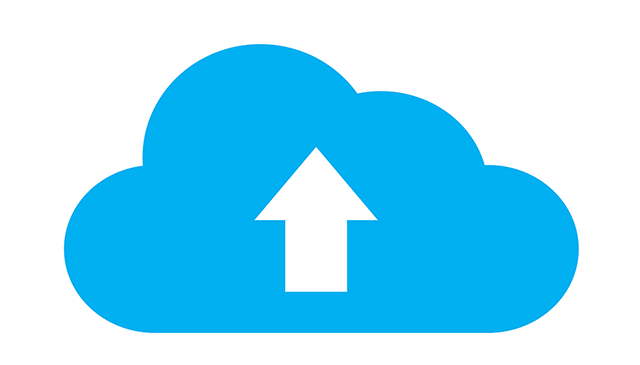
what is a good upload latency?
Difference between download and upload speeds
The speed at which data travels and its direction of travel make up the primary distinction between upload and download speeds.
Consider this comparison table:
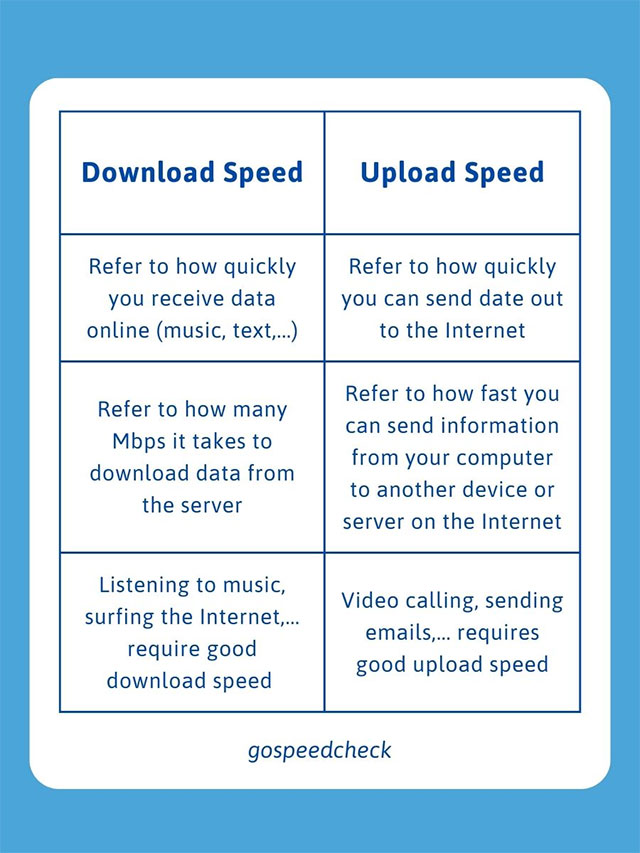
The difference between upload and download speed
Don’t be surprised if you receive the test results showing a higher Mbps download value than the Mbps test upload speed.
It’s so normal.
Often, the download speed is higher and faster than the normal upload latency because most average internet users spend more time on downloading activities than uploading.
Thus, the Internet Service Provider (ISP) has designed its system to give priority to downloading.
Well, if you see your upload speeds slower than the download speeds, it’s possible that the connections are designed to provide better downloading than uploading.
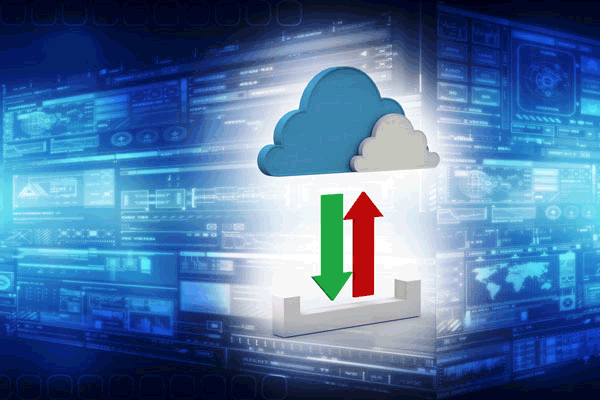
Uploading and downloading a speed test
What is a good ping download and upload speed?
These metrics are major factors determining how great an internet connection is.
Generally speaking, the higher Mbps, the better your connection is. About ping (or latency), like mentioned previously, the lower, the better for sure.
But what is a good download speed and upload speed? How much latency is perfect? There are perhaps no firm answers to these questions.
Since how fast the internet should be for each individual mainly depends on what we use the internet for and how many devices will be connecting to the network at once.
However, right below here, we will give you some general ideas on what is considered good ping ms. Let’s see!
 What is a good ping and Mbps?
What is a good ping and Mbps?
What is a good ping rate for the internet?
According to hp.com, the rates of 100 milliseconds and under are the average ping level for most broadband connections.
As mentioned above, low ping plays a crucial role in online activities like playing online games, streaming, etc.
In gaming, ping rate that are less than 20 ms are low ping
Whereas the amounts between 50ms to 100ms range from very good ping to average ping.
But when the rate is about 150 ms or even more, it’s considered high ping.
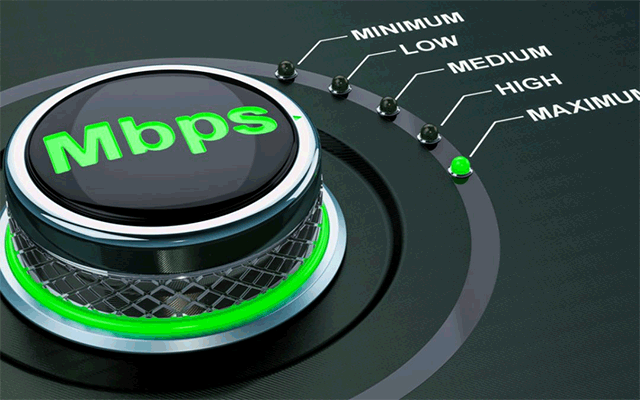 What is a good ping speed for streaming?
What is a good ping speed for streaming?
What is a good download and upload speed!
According to the FCC, a good internet connection should have a download speed of 25 Mbps or more, while the value for uploading data shouldn’t be less than 3 Mbps.
Having these speeds, you can engage in online activities like uploading videos, web browsing, HD streaming, online gaming or downloading music without hassle.
If your Internet speed surpasses the baseline of 25Mbps, it’s considered “fast internet speed.”
Also, the speed value of 100 Mbps and higher is considered “high-speed internet.”
 Average download and upload speed
Average download and upload speed
What internet speed do you need for gaming, streaming ....?
“What should my ping be?” you may wonder.
Right below here are some guidelines as to the normal download speed and upload speed needed for common activities.
After testing your internet speed, you can compare the results with the following numbers to see if it’s enough for your needs.
For sure, it’s so great if you receive results with good Mbps and ms. Now, let’s see the recommended numbers.
Recommended internet speed for gaming
It’s recommended at least 04 - 08Mbps of internet speed for online gaming for one player. As per minim.com, this is to keep the gaming sessions from crashing, lagging, and framerate dropping.
However, minim.com suggests a speed of between 10 - 25 Mbps to ensure pleasant gaming experiences.
Despite that, when it comes to online gaming, ping time or latency is even more important than internet speeds.
A latency of 20 milliseconds or less is so great for your flawless gaming experience. If your latency is between 20 - 100 milliseconds, it’s still good for many games. However, if you have latencies of more than 150 ms, noticeable lags will likely occur in the games.
 Good internet speed for gaming
Good internet speed for gaming
|
To have a great gaming time, you need a specific PC system for gaming. Read more: |
Recommended internet speed for streaming
No matter whether it’s about video streaming or music streaming, buffering is always the most frustrating thing that badly affects our streaming experience.
-
For video streaming
To ensure your enjoyable video streaming experiences, it’s recommended at least from 3 - 4 Mbps for standard definition, 5 - 8 Mbps for HD (high definition) video, and at least 25 Mbps for 4K Ultra HD.
Note that if you are streaming with multiple devices at once, faster internet is crucial for smooth streaming experiences.
-
For music streaming
About music streaming, well, you don’t need these speeds. In actuality, an internet speed of 2 Mbps should be sufficient for streaming music.
That means you can always enjoy your favorite songs without the need for a fast connection no matter what.
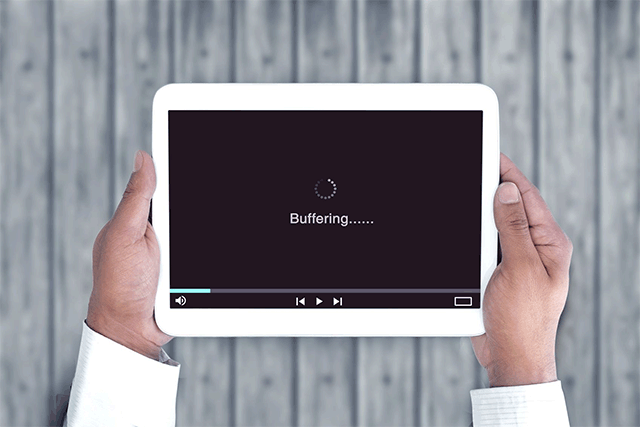 1 Mbps for streaming
1 Mbps for streaming
Also see: What is a good ping test result
Recommended internet speed for email checking, web browsing, social media scrolling
Social media scrolling, web browsing, and email checking don’t take much internet bandwidth.
Of course, these common activities also don’t require fast bandwidth speeds.
In fact, 1 - 10 Mbps is more than enough for us to access Gmail and Facebook at any point in time.
Minimum internet speed for work from home
Good internet required for working from home depends on the kind of work you do.
For those who frequently participate in video meetings, upload or download large files, it’s recommended at least 25Mbps for one person working from home at once.
Note this:
If you don’t have a connection strong enough to engage in activities, changes that your working productivity and work efficiencies will be affected significantly.
You can easily stream ultra-HD video on up to four devices at once with a download speed of 100Mbps.
Alternatively, you can download a complete music album in around 7 seconds or an HD-quality movie in about 5 minutes.
A good gaming ping is between 40ms and 60ms, or even lower.
For example, if your ping speed exceeds 100ms, there will be an evident delay.
A connection speed of at least 20 Mbps is usually sufficient for gaming, particularly multiplayer or competitive gaming.
Anything less than 20 Mbps can cause lags.
25 Mbps is a reasonable benchmark for upload speeds.
But if you transmit data regularly, consider upgrading to a fiber-optic connection to enhance your speed even further.
According to Verizon, anything above 100 Mbps is considered fast.
This ensures that several people on your Wi-Fi network have enough bandwidth while using various devices at the same time.
Wrapping up
The internet download, upload, and test ping values directly affect your internet experience.
Good speed for uploading & downloading data as well as low latency will ensure your best internet experiences no matter what online activities you are engaging in.
Running speed tests to check these metrics will help you know if your internet connection is strong enough for you to engage in online activities.
Well, that’s all for today’s post, we hope you find it interesting and filled with lots of helpful information.
![What Is A Good Ping Test Result & How to Measure It? [Detailed Guide]](https://gospeedcheck.com/filemanager/data-images/imgs/20240529/what-is-a-good-ping.jpg)
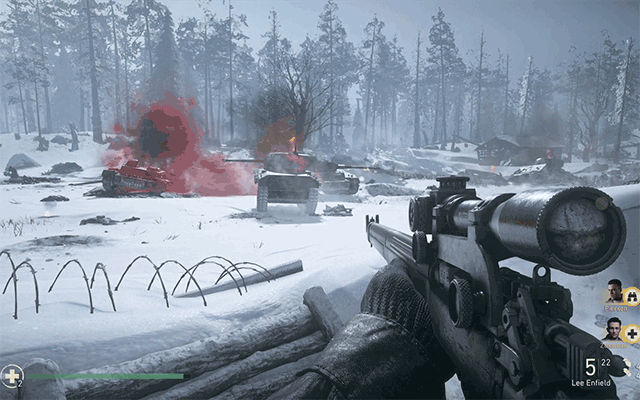
![How to check ping in CSGO? 3 Straightforward ways [Disclosed]](https://gospeedcheck.com/filemanager/data-images/blog/how-to-check-ping-in-csgo.jpg)
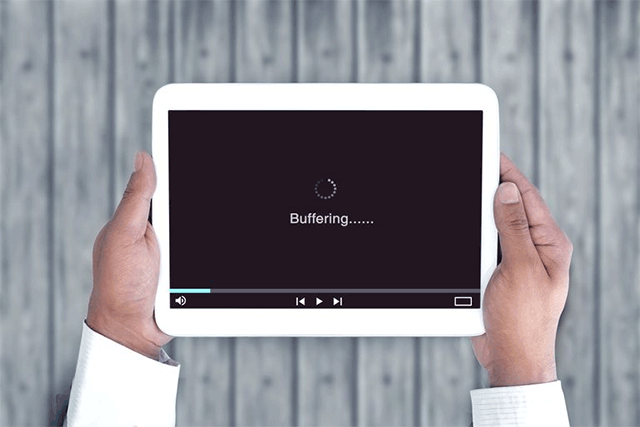


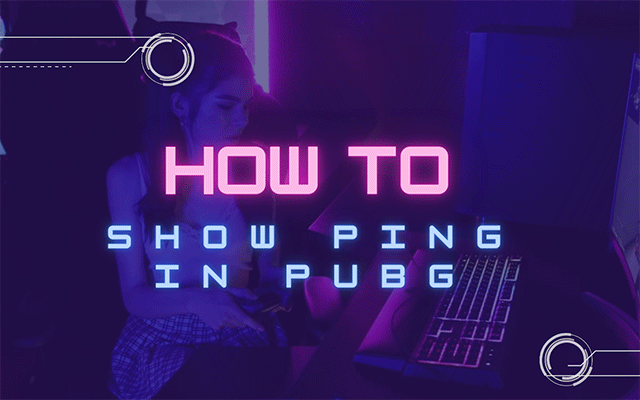
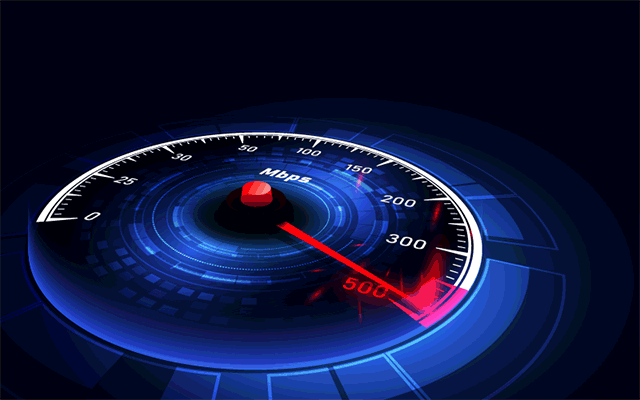
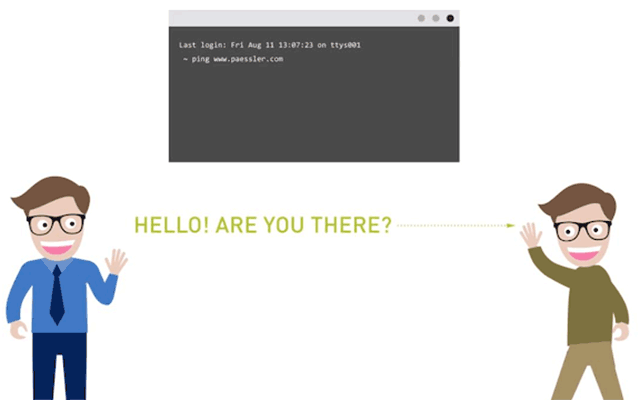
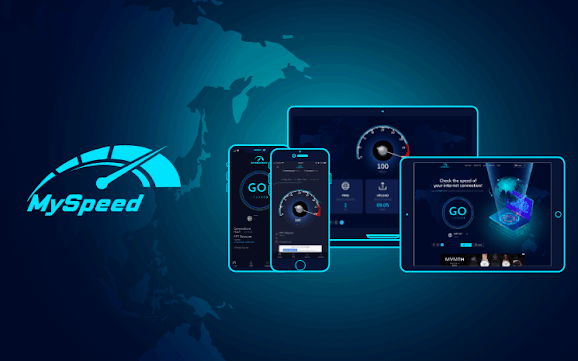

.png)


10 Comments
Garrett Roberts
Is 18 ms ping good?
Leave a Comment
Your email address will not be published. Required fields are marked *MySpeed
Any ping values less than 20 ms are considered low ping or even exceptional ping. So congrats, Garrett, your ping is great
Leave a Comment
Your email address will not be published. Required fields are marked *Charlie Fuller
Excellent work. But I'd give it a 10 if the pictures were a bit brighter
Leave a Comment
Your email address will not be published. Required fields are marked *MySpeed
Thanks for your comment. We'll surely learn from it
Leave a Comment
Your email address will not be published. Required fields are marked *Brian Lewis
This is a great resource for someone who struggles to get a smooth Internet connection. Good content!
Leave a Comment
Your email address will not be published. Required fields are marked *MySpeed
Happy to help! Ping, download, and upload speed are vital for many online activities like streaming, wfh, gaming,...
Leave a Comment
Your email address will not be published. Required fields are marked *Kayden Mitchell
Is Mbps and MBps the same? I wonder if it's just a spelling mistake
Leave a Comment
Your email address will not be published. Required fields are marked *MySpeed
No, they are different.
Mbps stands for "megabits per second", which is units of measurement for network bandwidth and throughput.
MBps means “megabytes per second.” It's the size of a file you’re downloading
Leave a Comment
Your email address will not be published. Required fields are marked *Alaia Thomas
So what is more important? Download or upload?
Leave a Comment
Your email address will not be published. Required fields are marked *MySpeed
Interesting question! Download speeds are far more crucial for typical users. Download speeds, for instance, are used while streaming videos, whereas upload speeds are only ever used when a user is posting a photo to social media.
Leave a Comment
Your email address will not be published. Required fields are marked *Leave a Comment
Your email address will not be published. Required fields are marked *