How to Increase Download Speed on Android? 10 Quick & Easy Tips [GUIDE]
How to increase download speed on Android? How to make things download faster on phone?
When it comes to the phone operating system, we can't help but mention the extremely widely used and popular Android.
However, it also suffers from some problems related to slow loading speed.
So how to make your phone download faster? In this article, we will give you some useful tips to try.
In this article, we will give you some useful tips to try.
Check them out now!

How to increase download speed Android?
Why is my download speed on Android slow?
Android is a mobile operating system that is primarily developed for touchscreen mobile devices such as smartphones.
It is built on a modified version of the Linux kernel and other open-source software.
Downloads occur when data is sent from another device or the Internet to the local level on your device.
For example, when you watch movies or listen to music, or download an e-book or software, etc.

Android is a mobile operating system developed for mobile devices
There are several reasons why your phone's data download speed is slower than usual or expected.
Here are the most common ones:
-
There is excessive traffic on the tower or network.
-
Your Internet bandwidth or speed has been throttled by your Internet service provider.
-
You've gone over your data limit.
-
Many individuals are attempting to access the Internet at the same time.
-
Your device is either overloaded or out of date.
-
Malware or Virus activity.
So, how to avoid these unwanted factors? How to increase speed of download on Android phones?
Read on to find out!
But before that, let’s discover the ideal download speed for Android.
What is a good download speed for an Android phone?
For basic tasks like emailing and online browsing, download speeds of 10 Mbps per person are required.
Broadband speeds are those with downloads of at least 25 Mbps and uploads of at least 3 Mbps, according to the Federal Communications Commission.
Yet, based on the FCC's speed recommendations, it is essentially the absolute minimum for activities like streaming 4K video and sharing huge files online.
Online gaming and other bandwidth-intensive activities like streaming video (Netflix, etc.) demand 25 Mbps or more for optimum performance.

Clear cache is a simple way to make phone download faster
How to increase download speed on Android?
You’ve come to the main part!
In fact, there are many ways you can use to fix your problem.
Now we’ll introduce to you some simple but effective tips to improve download speed on Android that have been successfully applied by most users.
Let’s check it out!
Delete cache
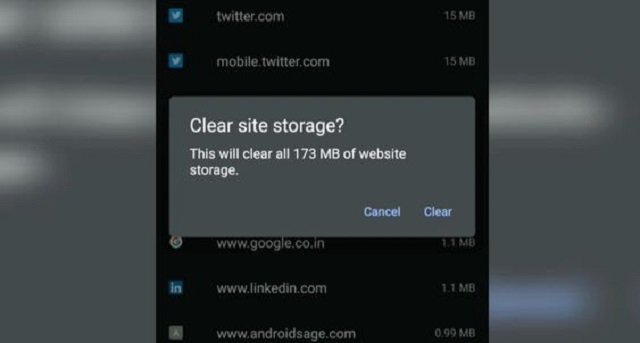
Clear cache is a simple way to increase download speed
One of the simplest methods for how to increase download speed is to clear the cache.
Cache memory fills up with time, slowing down the gadget.
Typically, removing search history also deletes cache memory.
It is possible to do so using the Internet or the “Settings” icon on your phone.
Shut off any background apps
How to make downloads faster on Android?
If you have ten apps operating in the background, the capacity of your network is shared among these ten apps, slowing down your data speed.
Close all applications while you're not actively using them to maintain optimal Internet performance.
Here's how to terminate background Android apps:
-
Select “Settings” => “Apps”
-
Then tap “Force Stop” after choosing the app you wish to shut
-
Only until you restart your phone can the software resolve battery or memory problems
Any applications that start up automatically will restart and can result in the same issues.
Remove any programs you don't use frequently to aid with memory or battery concerns.
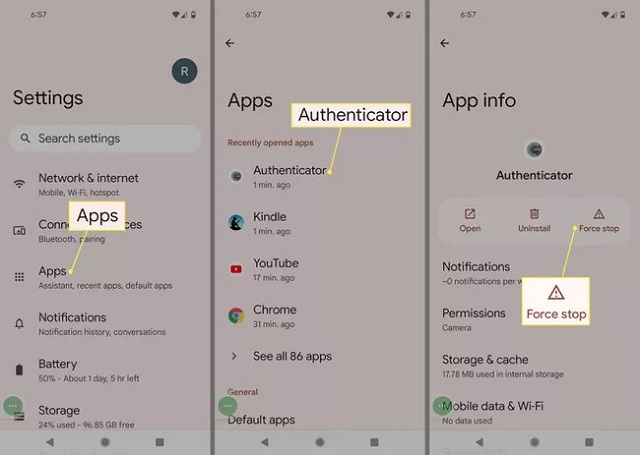
Stop apps from running in the background on Android
Also read: How to increase Fortnite download speed?
Download the Internet Speed Booster App
There are several applications available to assist in increasing Internet speed.
These apps keep the phone's Internet connection active without consuming any bandwidth.
You may get any program with a high rating from the Google Play Store.
OpenSignal, Net Optimizer, Connection Stabilizer Booster, etc are some popular options.

Applications assist in increasing Internet speed
Choose the maximum data loading option
Well, it’s an excellent method for increasing the speed with which web pages load on the Internet.
All Android phones have an option to speed up the Internet connection.
To boost Internet speed, go to the Wireless and Network settings umbrella of your phone and select GPRS to Data Prefer.
This is also known as the Maximum Loading Data option.
It will then allow the phone to download the necessary quantity of data from all possible sites.
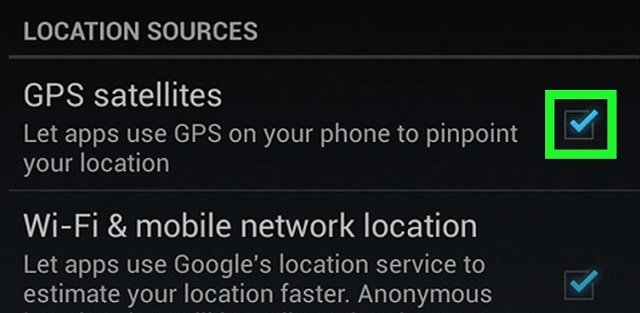
Select the maximum data loading option
Select the fastest network type
The phone network is constantly being improved.
Recently, 3G was upgraded to 4G, and many places are in the process of being upgraded to 5G.
Select the most recent desired network type from the cellular network connection settings.
When the phone is within range of a better network, it will use that connection to accelerate Internet access.
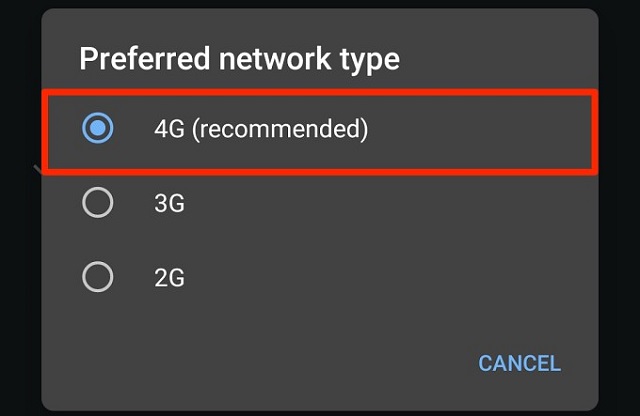
Select the quickest network type
If you are interested in Chrome download speed, have a look at our post on How to increase download speed in Chrome.
Use data saver mode
How to increase download speed in Android? How to increase download speed on phone?
A Data Saver option included on most Android phones can help limit the amount of data app usage in the background.
Your internet connection will seem quicker if you use Data Saver.
To turn it on, just go to Settings => Network & Internet => Data usage => Data Saver and then toggle it on.
Update the system software and apps
Updating your Android system software and applications will guarantee you access to the newest bug fixes and performance enhancements.
Updates may come with modifications to improve phone performance generally and internet speed in particular.
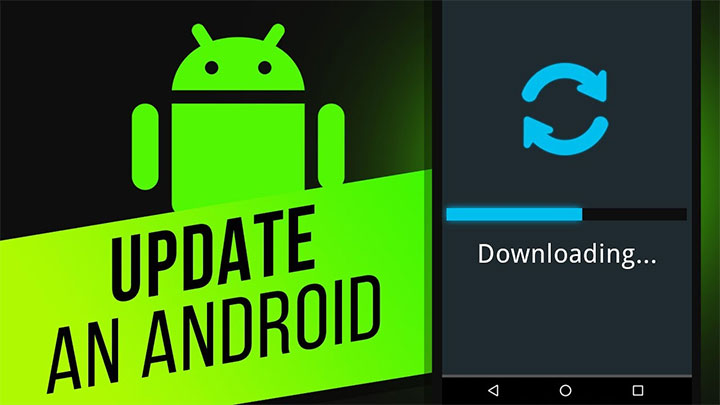
Update your Android OS to improve download speed
Turn off app auto-updates
Even while it's crucial to keep your apps updated, automated updates might cause a decrease in internet speed, particularly if you have a restricted data plan.
Think about turning off auto updates or configuring them to update only when WiFi is available.
Navigate to Google Play Store => Settings => Auto-update apps to control app updates.
Modify the APN settings
Usually, as soon as you attach the SIM card, your smartphone configures the APN settings automatically.
Rarely, though, these configuration errors might leave you with a sluggish internet connection or completely disconnected from the internet.

Change APN settings
The steps below may be used to access and change the APN settings on your Android device:
-
Navigate to the Settings of your smartphone.
-
To find the APN settings, use the search bar at the top of the screen.
-
Contact your carrier or visit its website to obtain the right APN settings
-
Enter the APN configuration that your carrier has provided.
Disable image loading
The last method regarding how to boost download speed is to deactivate image loading in your browser's settings, which may help speed up page loading, especially for text-heavy websites.
For a quicker surfing experience, you may decide whether to completely eliminate images or load them manually.
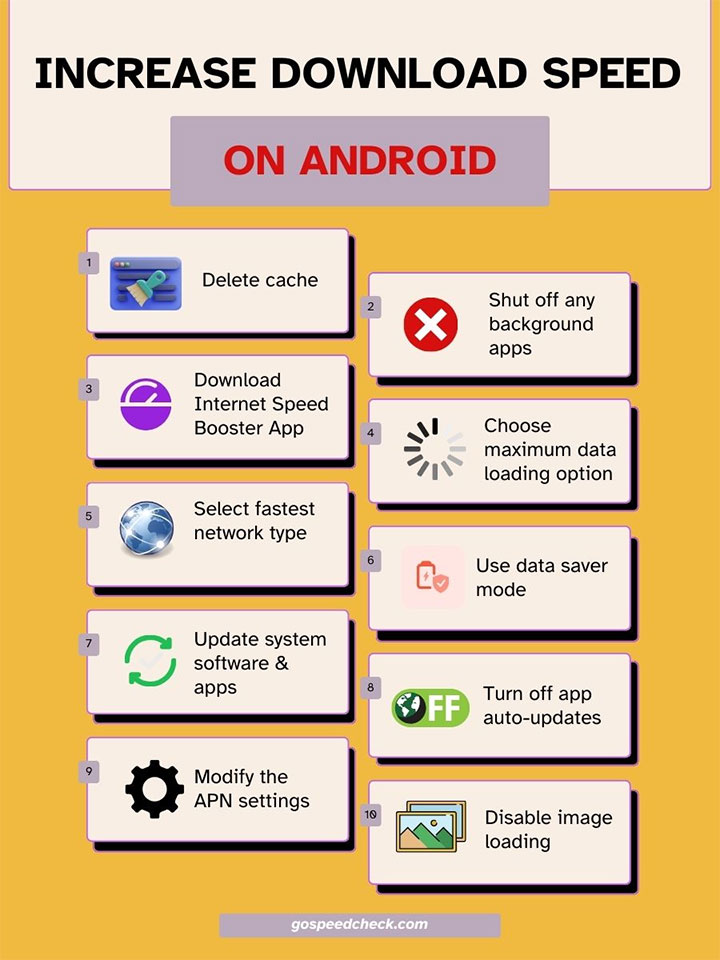
How to boost Internet speed on Android phone?
If you live alone, you should aim for at least 100 Mbps, however the quicker the better.
Large households or ardent online gamers may require speeds of up to 1 Gbps (1,000 Mbps) and an Internet package with a ping time of 20–40 ms.
An Internet booster is a device that improves the Internet connection speed by increasing the strength of the wireless router signal.
These devices can be used to boost the signal strength of home Internet connections or in offices and public places like hotels, airports, and cafes.
Deprioritization is one probable reason for poor Android download speed even with a strong signal.
In order to alleviate network congestion at peak hours, operators "deprioritize" a subset of customers.
Still, this deprioritization can take different forms for users with various tariff plans.
Conclusion
That is all for today’s article. Now How to increase download speed on Android is absolutely a piece of cake if you apply our strategies listed above. Which one suits your situation most?
Sources:
https://www.Androidauthority.com/what-is-Android-328076/
https://www.techthirsty.com/do-you-know-how-to-increase-internet-speed-in-Android/
https://blogs.opera.com/india/2016/08/how-to-increase-internet-speed-on-Android-smartphone/



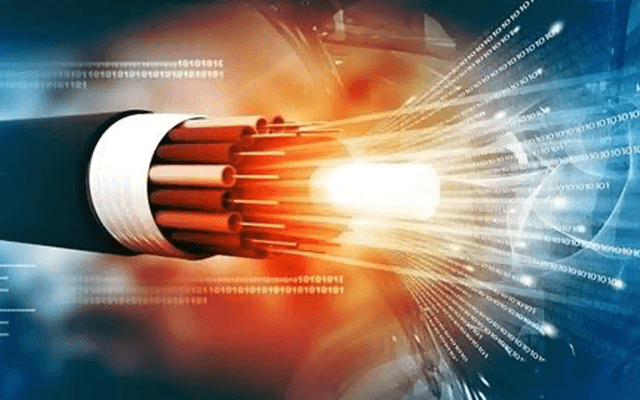
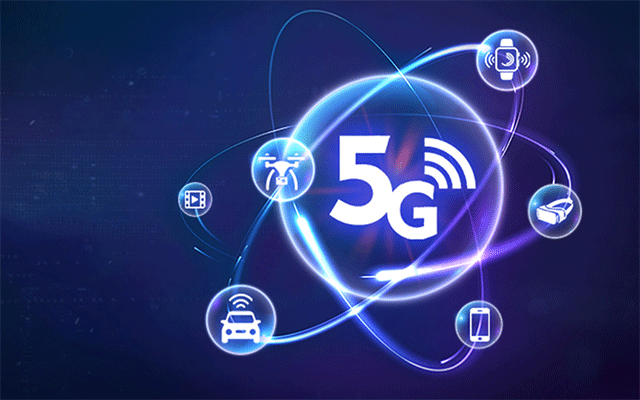
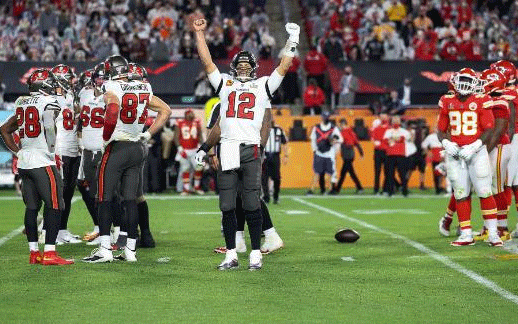


0 Comments
Leave a Comment
Your email address will not be published. Required fields are marked *