Simple tips on how to increase download speed; let’s take a look!
Slow internet download may result in real troubles for us while using the internet.
In the previous article titled “Why is my download speed slow?
Here are some top reasons!”, MySpeed shared with you some common causes for poor internet download.
Right now, MySpeed is gonna walk you through basic but effective ways to boost your internet performance in terms of downloading.
Do you want to know how to speed up app downloads;
How to speed up Itunes downloads;
How to speed up steam downloads; and more?
If so, just keep reading on, then you will find out the solutions.

Content
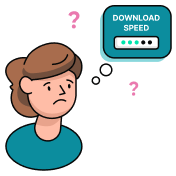
Part 1
What is download speed & How important is it?

Part 2
How to increase download speed?
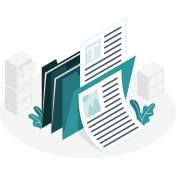
Part 3
Some ending words
Part 1
What is download speed & How important is it?
Before exploring ways that help you get faster internet for downloading data, let’s learn some basic things first!
About the meaning, download speed refers to the rate at which internet data is transferred from a server on the Internet to the user’s device.
Note that the internet data and information here can be in the form of text, videos, images, ...
That means the higher the download speed, the faster the data is sent to your device.
.png)
Slow download speed chrome / laptop/ window 10...
Gaming, streaming videos on Netflix, web browsing, mail checking, … all require downloading data.
That’s the reason why good download speeds always matter.
It’s true that a slow internet connection just likely results in frustrating internet experiences, especially when you’re engaging in heavy activities requiring fast download like streaming, playing FPS games, etc.
Imagine that on a weekend evening, you stay at home and wanna spend your whole night enjoying your favorite movie or TV show via Disney+, for example, and the show keeps buffering or just pauses frequently to load the content.
So, how do you feel?
So annoying, right?
Well, it’s not even better if the show runs smoothly but at just 480p resolution on a 4k screen, isn’t it?
What a bad internet experience that no one wanna have.
But in fact, this issue occurs so often, and in many cases, slow internet is the cause.
Once again, it’s worth noting that not only streaming videos but also many, many online activities out there require downloading internet data.
So, without an adequate Mbps internet connection, it seems like you can’t use the internet most enjoyably.
Part 2
How to increase download speed?
Why is download speed slower than upload?
Why is my internet so sluggish all of a sudden?
Why is my blizzard download speed so slow?
What causes a slow connection?
Why is my Comcast download speed so slow?
…
As you may know, various reasons for slow internet download.
From your internet plan, your devices, to the router, and more, many things can be the source of the problem.
Well, for better speed, depending on the specific causes, there’ll be specific solutions that you can try, and here they are!
.png)
Window PC
#1. Upgrade internet plan
If you run download speed test and receive low numbers in the test results, but they match up with the speeds that you are paying for, then it appears that the internet package that you’ve chosen is not enough for you.
In actuality, if your house has multiple devices connected to the internet or if you frequently engage in heavy internet activities like Netflix streaming, saving large files, gaming, then a low internet plan is never sufficient.
That’s why for gamers, for example, questions like how to speed up blizzard downloads; how to speed up PlayStation 4 downloads,?… are quite common.
If you have the same questions and look for effective solutions for fixing the issues, consider opting for another internet plan if the current one doesn’t offer adequate internet bandwidth and speeds for your needs.
Remember that it’s always crucial to find out what internet speed and how much bandwidth you really need.
This way, you'll find out your appropriate internet plan.
Wanna know how to speed up Xbox 360 downloads, or how to increase League of Legends download speed?
Keep reading on!
.png)
Steam gaming - Steam download slow
See also: How to speed up steam downloads 2018?
#2. Fix router issues
If your router is the source of the problem, then finding a better spot for your router, restarting, or upgrading it can help.
Change WiFi router location
Where is a good location for your WiFi router? Here are the suggestions for you.
As per nytimes.com, the router should be placed in a central location in the house.
This way, the Wi-Fi signals can cover as many rooms as they can.
You should also place the router in the open space and at a higher place such as on top of a shelf, above the wardrobe. Avoid hiding it under a desk or inside cabinets.
Remember that placing the router near physical obstructions and materials that can cause the signals to be disrupted or even blocked is NEVER a good idea for sure.
Also, keep the router away from large objects, microwave ovens, refrigerators, etc.
To ensure the best location for wifi router, try positioning it in different areas in the house so that you’ll determine which place offers the best signal strength.
Well, for more tips on how to increase download speed on Android; how to increase ps3 download speed, how to increase download speed on origin, etc, keep scrolling down!
.png)
Faster internet on laptop, desktop computer
Reboot the router
Another tip on how to speed up my downloads for free is rebooting the router.
If you have not rebooted your router for quite a while, you should do it now.
To reboot, unplug your router from the power source, then wait at least 30 seconds for the equipment to cool down.
After that, plug the router back in.
Note that it may take a few minutes for the router to reconnect to your ISP and bring the Internet connection back.
.png)
Slow connection
Upgrade the router
If you’ve used the same router for more than 5 years, it might not be capable of supporting fast internet.
For old WiFi routers, if both replacing and rebooting can’t help improve the problem, you might need an upgrade.
So, if you are sure that your router is too outdated and it’s the big cause of slow WiFi downloading, then it’s time to find a new one.
Looking for other ways to boost your internet performance and tips on how to improve download speed Windows 10, how to increase Microsoft store download speed, …?
Following are more solutions that you might not know; let’s see!
.png)
Streaming services
#3. Solve WiFi issues
Of course, there are always simple solutions for improving sluggish WiFi internet right away; the following are some of them.
Using a wired connection
The wired connection is more consistent than the wireless connection.
So, if you want a faster download speed, try connecting to the internet via an Ethernet cable.
That’s a good tip on how to speed up downloads on google chrome, how to speed up firefox downloads as well as other browsers that you should try!
.png)
Firefox browser
Get stronger WiFi signals
Get better Wi-Fi signals??? It’s quite easy!!!
As long as you make sure that the distance between the router and your connected device is close enough, and there are no big obstacles between you and the router, then you will find the WiFi signals stronger.
Also, if wireless interference is supposed to be the main cause, consider opting for a 5GHz frequency signal (if possible) to avoid interferences from wireless devices that also use the 2.4GHz band.
That’s a good solution to consider if you are wondering how to increase mega download speed, how to speed up PS4 downloads Reddit, how to increase download speed on nexus mod manager, etc.
For questions like how to increase tixati download speed, how to increase utorrent download speed Mac, and others, this method might also be helpful.
.png)
League of Legends
Using the internet in non-peak hours
Well, it’s better to engage in activities that require fast connection during non-peak hours. This will help you avoid internet congestion.
Speaking of your home network, it’s also worth noting that too many devices connected to your network at the same time do slow down the internet.
So, if possible, you should disconnect other devices from your home internet network before engaging in heavy activities.
This way, you will have more bandwidth to use.
That’s an effective tip on how to improve download speed on PC, how to speed up downloads on Mac, and other devices.
.png)
Fortnite gaming
#4. Use newer devices
Outdated devices (laptops, smartphones, tablets, …) using older internet technology can’t fully support today’s WiFi speed.
If you are not sure whether your older device is the reason causing slow connections, try accessing the internet using newer devices.
If you find any difference in your internet experience, then the source of the problem might lie in your device.
If you do find your device the cause, you should consider an upgrade soon.
.png)
Warframe
See also: How to increase Warframe download speed?
#5. Protect your devices from malware and viruses
Antivirus protection is crucial for good performance.
Please keep in your mind that malware and viruses could also be to blame for poor internet performance.
Therefore, always be sure that all your devices are healthy and well protected by trusted and effective antivirus software.
Don’t forget to keep it updated and run security scans frequently.
Whenever you suspect that malware and viruses might be causing the problem, it’s necessary to perform a scan.
.png)
Good internet connection
See also: How to increase download speed on battle.net?
#6. Disable unnecessary programs running in the background
By closing all the not-in-use applications and programs that run in the background, your devices (laptops, smartphones, tablets, …) can handle the download process quickly and efficiently.
Well, if you question how to speed up windows update downloads, this fix and other solutions mentioned above might be all good answers.
Give them a try and see if there’s any improvement.
.png)
Faster internet on Windows
#7. Call your Internet Service Provider (ISP)
If you’ve tried all possible ways to troubleshoot the slow download but find nothing improved, then it might not be a problem that you can solve yourself.
There is a good chance that it’s your ISP’s problem.
In this case, call your internet provider and let them know your problem.
.png)
Uplay
See also: How to speed up Uplay downloads?
Part 3
Some ending words
Above are some easy but effective ways to fix slow download speeds. Of course, there are still other possible solutions for boosting your internet connection.
But with all the things mentioned above, MySpeed hopes that you now no longer wonder how to increase download speed on qbittorrent, how to increase BitTorrent 7.9.9 download speed, how to increase Fortnite download speed, or any other similar questions.
As a result, you will always have good internet experiences, especially for activities in need of fast connections.






![Why is my download speed so SLOW but upload FAST: 3+ causes [Updated]](https://gospeedcheck.com/filemanager/data-images/Why-is-my-download-speed-so-slow-but-upload-fast_1.jpg)
![Why is my Xbox download speed so slow? 5 little-known reasons [SOLVED]](https://gospeedcheck.com/filemanager/data-images/Why-is-my-Xbox-download-speed-so-slow_1.jpg)


0 Comments
Leave a Comment
Your email address will not be published. Required fields are marked *