How to Unblock Devices from Wifi? Try This Step-by-Step Guide
You use the wifi network as usual but suddenly one day, you are unable to access that wireless connection anymore.
You might think that you simply entered the incorrect password but it is not, your device may be abandoned from that wifi by its owner.
If so, read and follow this post on how to unblock devices from wifi.
Let’s start!
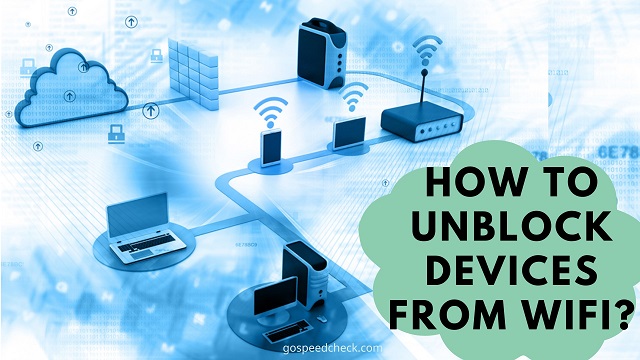
How to unblock device from wifi router?
How does Wifi blocking work?
There are many ways to block a device from using a wifi network but most of the time, it is done through a blacklist.
Blacklisting a device to connect to wifi means whenever you request to connect to that network, you will receive a notification for failing to connect with the wifi system.
The wifi’s owner may put you on this list via a filter called MAC.
Technically, MAC is not related to Apple computers, in this case, it stands for Media Access Control.
This is like hardware containing a serial number which is used to identify the device connected to it and the route traffic accordingly.

How to unblock wifi users?
For instance, if your laptop is connected with both wifi and ethernet ports, then it will get two MAC addresses.
Each type of connection has its own address ID.
Hence, you might need to change your device’s MAC address if you want to unblock it.
This process will be well presented in this post, however, we must warn you that changing your MAC address is not simple.
Why is my device blocked from Wifi?
Before getting to know how to unblock someone from wifi, read these reasons why your phone is blocked to find the most suitable method to solve it.
Be blacklisted from the network
Being blacklisted from the network is the most possible reason once you could not access wifi.
It could be by accident or intentional but there must be a reason for it.

Be blacklisted from the network
There is a network whitelist
Another way to filter the user of the wifi network is to use a whitelist network.
This term is opposite to the blacklist explained above, it is a list containing all MAC addresses which can use the wifi.
That said, if your devices are not on the list, then you’re unable to access the wifi.
Wifi password changing
The reason for the wifi block unblock maybe the wifi password changing.
Once the wifi password is changed, all the devices connected to it will be logged out or cannot link to it.
What you need to do is to enter the updated password.
If you don’t know how to change my CenturyLink Wifi password, we have created a detailed guide, so stay up to date!
How to unblock a device from Wifi?
Unconnected to the Internet could be hard for keeping up with your jobs, and your friends, so how to unblock device from wifi is a pretty fair question to ask.
Here we show three feasible solutions to this issue. Follow these wifi block unblock tips closely and you will be able to gain access to the router again.
Solution 1: Use the router’s settings
The easiest way as to how to unblock a device from wifi router is to use communication. You should gently ask the network administrator to remove you from the blacklist.
If it’s not a positive option, you may have to gain access to the wifi router’s admin password yourself.
How to unblock someone on wifi? Here is how we do it:
-
Access the router’s admin by using a different device
-
Look for the blacklist or blocked clients list
-
Then you should check if your device is on that list and select ‘unblock’
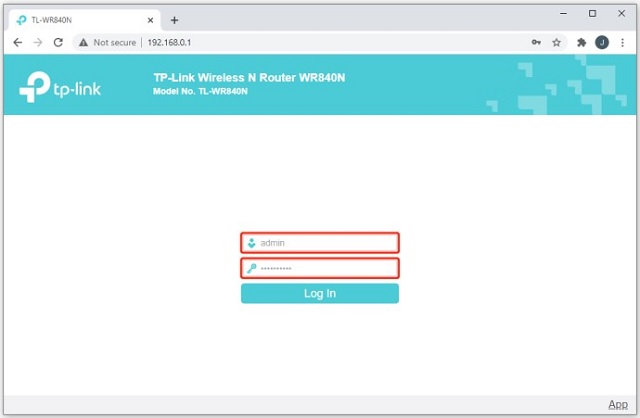
Access the router’s settings page to get wifi unblock
To ensure it works, you must use a different device to get access to the router’s settings since your current phone/laptop is blocked.
The latest routers with advanced features allow users to manage the number of connected devices effectively. Read more Best routers for 400Mbps Internet speed to get the suitable one. Otherwise, you can consider these devices with hot deals on Amazon.
Solution 2: Use the ISP’s app
How to unblock from wifi? You can consider the unlock apps on wifi. The easy wifi connection also leads to a high number of ISP app users that would unintentionally restrict you from the network.

Use ISP App to wifi unblock
Additionally, you can configure settings that would instantly ban users if they violate the security of the network.
How do I unblock my phone from blocked wifi routers? You can get your phone unlocked for wifi network with ISP’s router app as follows:
-
Download and then open the app.
-
Log in with your username and password.
-
Search for the blacklist or blocked devices list.
-
Remove yourself from that block list.
-
Connect to wifi again.
Solution 3: Change your device’s MAC address
How to unblock a blocked device from wifi? - just change the MAC address of your device.
Each type of device (iOS or Android) will have a different process to adhere to since MAC addresses are controlled at the software level.
iOS devices
How to unblock wifi connection on phone iOS? Follow these steps:
-
Connect to the wireless network that you want to change the MAC address
-
Open Settings on your phone, then select Wifi
-
Tap the ‘i’ icon next to the network you are connected to
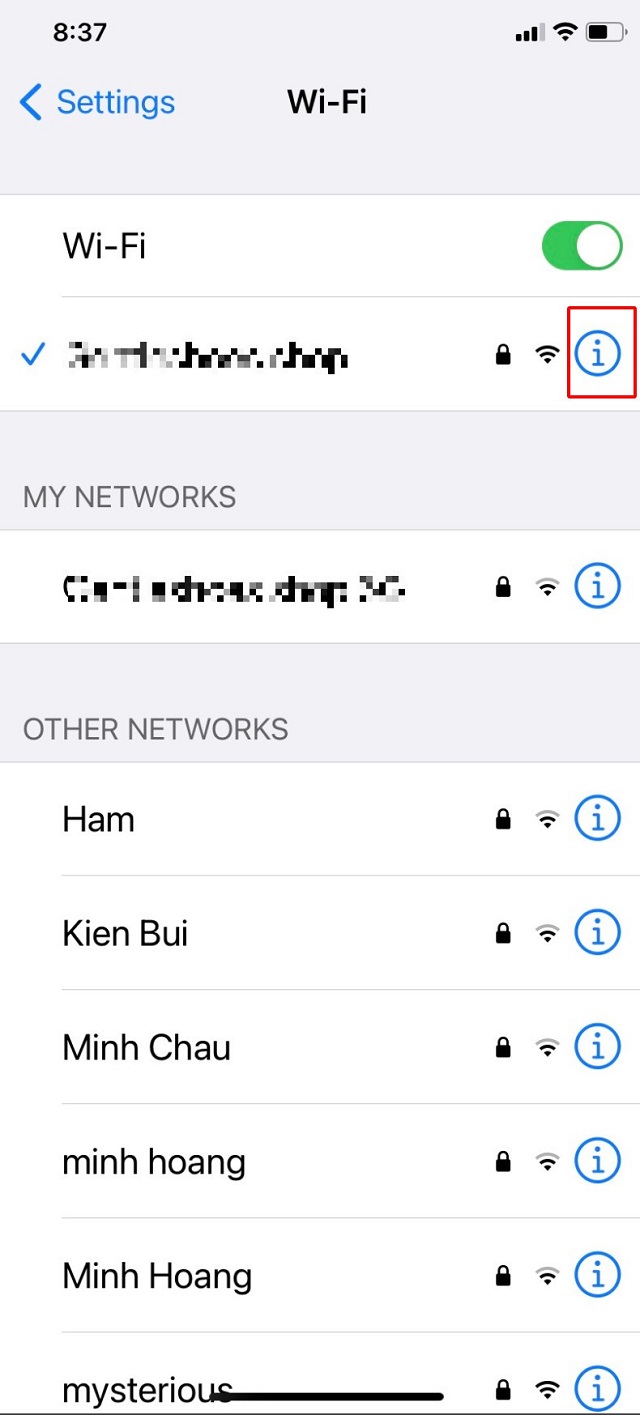
Tap the ‘i’ icon next to the network you are connected to
-
Then a new page will pop up, you should turn on the Private address
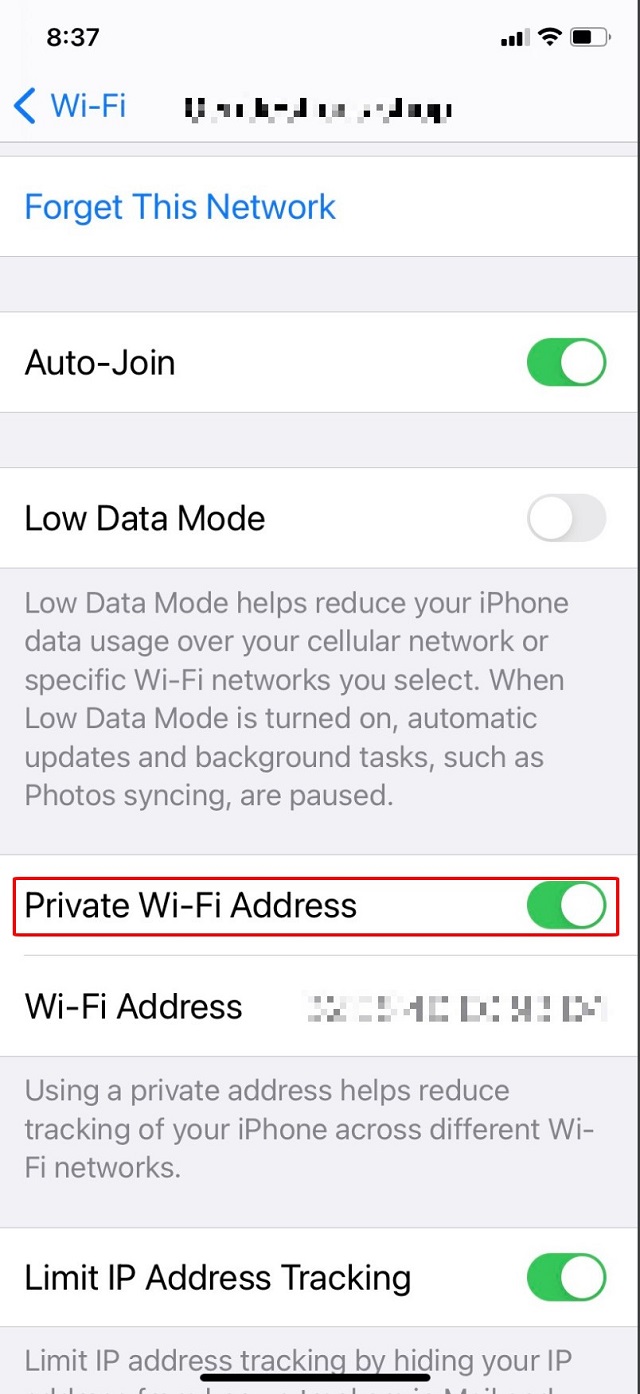
Turn on the Private address
-
Now reconnect to the wifi network.
With these 5 easy steps, now you can use the wifi again.
Android devices
For Android devices, changing the MAC address is less complicated. One simple to do it is to get root access.
Besides, you can modify your MAC address without rooting your phone but you need to download ‘Terminal Emulator for Android’ - a free app that you can easily get from the Play Store.
How to unblock wifi connection on phone? Follow these steps:
-
Open Settings -> About phone -> Status
-
Remember to note your MAC address as it’s a crucial part of the process
-
Download ‘Terminal Emulator for Android’
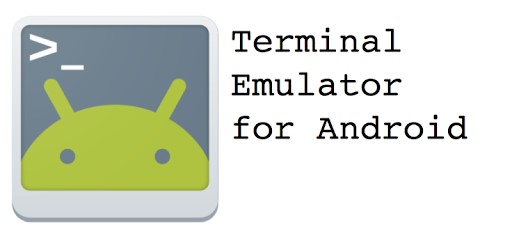
Download ‘Terminal Emulator for Android’
-
After the download is completed, run the app and then type ‘IP link show’ and also write down your network interface name
-
Now, for the last step, type ‘IP link set <network interface><new MAC address>
This setting is not permanent as it doesn’t require you to root your phone, so your MAC address will revert to the original one once you reset your phone.
Disable MAC address filtering
The function of MAC address filtering is to secure your network by letting you choose the eligible device to join the network.
If your wifi is public, you might want to turn this filter off.
How to unblock wifi user? You can disable MAc address filtering easily by following these steps:
-
Go to your router’s admin panel
-
Search for ‘Advanced’
-
You will find MAC filter and then tab on it
-
Choose Disable and save the settings
-
Connect to wifi by using your blocked device.
Reset the Wifi router
If all of these methods of “how to block devices connected to my wifi router” above don’t help, you might need to reset the wifi router.
By doing this, all of the blacklists and whitelists will be gone.

Reset the router
Resetting the wifi router, such as Wifi password Arris, is quite simple.
You just need to press the reset button at the back of your router for about 15 to 20 seconds. Then your router will shut down and start again.
You will need to change the wifi name and password in order to connect your device again to wifi again.
How do you unblock a phone on a router?
How to remove blocked device from wifi? You can unblock your phone manually on a router.
To do so, you need another device that is not blocked.
The next step is to type the router’s IP address in a web browser and log in with the default username and password.
Here you will find an option for MAC filtering, open it and you will see the blacklist.
The final step is to remove your device’s name from that list and connect to wifi again.
That’s it. You know “how to unblock device from wifi router”.

How to see blocked devices on wifi?
How do I identify an unknown device on my network?
The following methods will help you recognize network devices, including unidentified ones:
-
Open the Terminal or the Command window on your Windows, Linux, or macOS computer.
-
Use the command prompt to look up every network setting, including the default gateway, wifi speed test and IP address.
-
For Windows, enter the command "ipconfig" for Windows. It will show your computer's IPv4 address, default gateway, and subnet mask.
-
For macOS and Linux: To display all the network configuration options, enter the "ifconfig" command.
-
To obtain a list of all IP addresses linked to your network, type the command "arp -a". Then all of your network devices' MAC addresses and allocation types (static and dynamic) will be shown.
(You can also use the best network discovery tools, which will help you find all the IP addresses on the network)
-
Any IP address that was received using the "arp" command in the previous step should be typed after "nslookup." This will display the hostname of any networked device that is unknown.
If your network has a password, make sure you type it correctly by checking twice.
Check the status of your network by opening Network Settings. While connected to the network, select Network and Sharing Center and then double-click the name of your network. If your phone is allowed to join the network, you should be able to view information like an IP address and sub-net mask.
Windows users can get a free, portable program called Wireless Network Watcher.
It will provide you with a list of all the devices currently connected to your network so you can tell which ones are yours.
Launch Wireless Network Watcher and it will start scanning your network the moment you do.
This will take a while; when it is finished, you will see Scanning in the bottom-left corner.
When it's done, the notification will go and a complete list of your connected devices will emerge.
Conclusion
Now, you’ve got the full answer to the question “how to unblock devices from wifi”. With these specific steps listed above, your issue should be completely solved. Good luck!
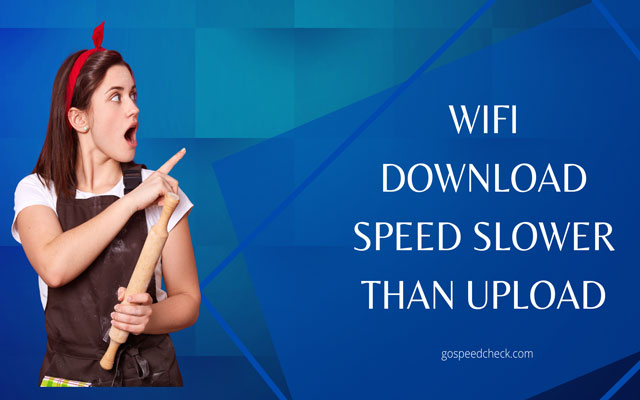






17 Comments
Ayub
Not block
Leave a Comment
Your email address will not be published. Required fields are marked *Saez heidy
Avísame cuando estén conectados en mi wifi sin mi 🪪
Leave a Comment
Your email address will not be published. Required fields are marked *MySpeed
Thanks for reply
Leave a Comment
Your email address will not be published. Required fields are marked *Lilly Mills
Very informative post and the depth of detail is mindblowing
Leave a Comment
Your email address will not be published. Required fields are marked *MySpeed
Thanks
Leave a Comment
Your email address will not be published. Required fields are marked *Sienna O'Brien
Great post again. I always look forward to what you have coming up
Leave a Comment
Your email address will not be published. Required fields are marked *MySpeed
Thank you so much
Leave a Comment
Your email address will not be published. Required fields are marked *Cataleya Allen
Do you know how to bypass a blocked Wi-Fi device?
Leave a Comment
Your email address will not be published. Required fields are marked *MySpeed
You can bypass wifi restriction by using services like a VPN, Tor, and proxy. Read more about VPN in this guide: https://gospeedcheck.com/article/what-is-a-vpn-1515
Leave a Comment
Your email address will not be published. Required fields are marked *Austin Bell
I reset to whitelist. All of our devices are being blocked from the router/modem. We can’t access the WiFi connection and we cannot log in to the router. How do can I unblock it?
Leave a Comment
Your email address will not be published. Required fields are marked *MySpeed
You can try resetting the router, however, it may affect your internet connection and you'll have to set it back up yourself.
Alternatively, you can connect a cable (suggested: https://amzn.to/4bNdCr5) to the router and try connecting that way, at which point you can turn the whitelist off.
Leave a Comment
Your email address will not be published. Required fields are marked *Vincent Johnston
My roommate blocked my devices from the wifi. What can I do?
Leave a Comment
Your email address will not be published. Required fields are marked *MySpeed
Do you know the reason he blocked them? MAC address filtering? If that’s the case, reset the router. Follow the aforementioned steps to know how
Leave a Comment
Your email address will not be published. Required fields are marked *Vincent Johnston
I am not sure how he blocked them. The only thing I know is I called customer service and they confirmed that my devices are on the blocked device list.
Leave a Comment
Your email address will not be published. Required fields are marked *MySpeed
Then factory reset the device
Leave a Comment
Your email address will not be published. Required fields are marked *Zeeshan Ahmad
shani maher
Leave a Comment
Your email address will not be published. Required fields are marked *MySpeed
Thanks for reply
Leave a Comment
Your email address will not be published. Required fields are marked *Leave a Comment
Your email address will not be published. Required fields are marked *