How to get wifi upload speed faster than download? Pro-YouTuber tips
Have you ever gotten wifi upload speed faster than download?
Indeed, it can’t be denied the sharp explosion of YouTube - one of the biggest video-sharing platforms in the world.
If you intend to enter this vast potential platform, learn some pro YouTuber tips below.
That time you can shorten the uploading Youtube video process and improve your YouTube channel.
Let’s check!

How to get wifi upload speed faster than download?
Is it a problem when Wifi upload speed faster than download?
Today, individuals use the Internet for the majority of their daily duties.
Since they surf pages, download content, and discover information, download speeds must be significantly faster than upload speeds.
So, if you notice that your movies aren't buffering as quickly as they should, you can run a speed test to see the upload and download speeds.
Most Internet service providers guarantee a 50/50 or 100/100 connection, which means you get 100 Mbps upload and download speed.
However, because networks are frequently crowded, you may not see this in practice.
In general, your download speed should be greater than your upload speed.

Download speed is typically faster than upload
Which is more important for YouTubers: download or upload speed?
You require high-speed Internet if you are a YouTuber.
However, which speed is more important will depend on what you do: upload videos, review videos, or stream.
Videos uploading
Being a YouTuber means you have to upload a lot of videos to this platform.
In general, depending on the length and pace of your videos, YouTube may demand a high upload speed rather than a download.
The quicker the upload speed, the faster YouTube processing.

A fast upload speed is needed when uploading videos to YouTube
Videos reviewing
Though the download speed doesn’t matter while uploading videos to YouTube, you will need to consider it when you’re reviewing videos.
It’s like you are streaming your own videos, right?
Numerous Internet services are asynchronous, as was already mentioned.
Their download speed is far higher than their upload speed, according to this.
This is beneficial for activities like streaming.

Download speed is vital when reviewing your own Youtube videos
Live streaming
In addition to uploading and reviewing videos, YouTubers can go live. However, there are particular requirements for them
You can stream content live on YouTube's platform while you're on the go.
Then, remember that you’ll require far faster upload and download rates while streaming live content than when only uploading.
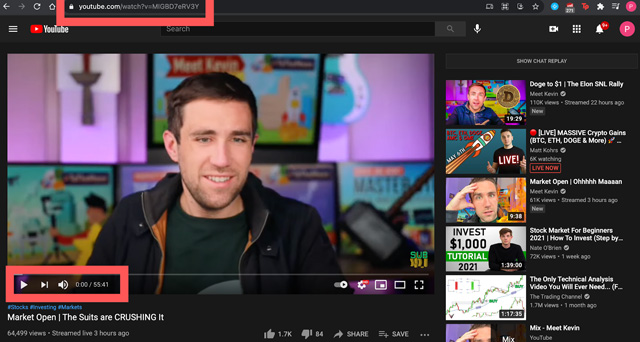
Live streaming on Youtube needs fast upload and download speed
Good upload and download speed for YouTubers
Our modern life relies on the Internet so much that fast Internet is a desire.
If you want to become a successful YouTuber, you can’t ignore the role of fast Internet speed, especially upload speed.
It can take hours to upload a large video if you’re on a slow network.
However, this process can decline to a few minutes if your connection is fast.
Look at this table below to see how important fast Internet speed is.
|
File size |
Broadband speed |
|||||
|
|
10Mb |
35Mb |
50Mb |
65Mb |
100Mb |
500Mb |
|
1GB |
13.3 mins |
3.8 mins |
2.6 mins |
2.1 mins |
1.3 mins |
16 secs |
|
10GB |
2.2 hours |
38.1 mins |
26.6 mins |
20.5 mins |
13.3 mins |
2.6 mins |
|
50GB |
11.1 hours |
3.2 hours |
2.2 hours |
1.7 hours |
1.1 hours |
13.3 mins |
|
100GB |
22.2 hours |
6.4 hours |
4.4 hours |
3.4 hours |
2.2 hours |
26.6 mins |
Source from broadbandgenie.co.uk
From the table, it can be concluded that the faster the Internet connection is, the shorter the downloading/ uploading process takes.
Take a reliable download speed test, what is your current download and upload speed?

YouTubers need fast Internet speed
According to Youtube support, you need at least 2 Mbps upload speed to upload a video to the Youtube platform.
Moreover, when you get an Internet upload speed of 25Mbps, it means your uploading process is faster.
Especially if your video lasts an hour, 25 Mbps of upload speed will be great!
You will also need at least 25 Mbps of download speed for the best online streaming experience.
Basic video streaming, on the other hand, may be accomplished with as little as 7 Mbps.
Also, luckily, the average download and upload speed in US is higher than the minimum requirement of Youtube.
Thus, you can feel free to chase your passion if you’re an American.
What affects the Internet speed for Youtube processing?
No one wants slow Internet speed for streaming, gaming, or surfing web,...
Xfinity slow download speed, for example, is such a nightmare.
It is the same for processing YouTube.
There are two main factors influencing the network speed to produce a Youtube video.
That is the Internet service reliability and the file types.
Internet service reliability
Your downloads may be interrupted if your Internet service is unreliable.
Your files may become corrupted, requiring you to upload them again and again.
When an Internet cut-out occurs during a YouTube upload, you must frequently restart the upload from the beginning.

You should get a reliable Internet service
File types
The types of files you upload have an impact on your Internet speeds as well.
If you're going to be uploading high-resolution and longer videos, you'll need faster Internet.
The resolution of your video files can cause your file sizes to grow exponentially.
Although 1080P video is now the standard for high-definition files, 4K video exists and is much larger.

The type of files impacts your Internet speed
Also read: What type of internet connection do you have when upload speed differs from download speed?
How to get a faster upload speed?
But what if your network connection is not good at all?
When there are too many gadgets connecting to the same network in your home, your uploading process can be still affected.
Comcast, Verizon, or Xfinity’s slow download speed can be caused by some factors such as wifi interference, malware, virus, old devices, etc.

Slow upload speed can be caused by many factors
Let’s try out some tips to improve your connection.
-
Register a faster Internet connection
Switch your wireless to a wired connection or switch to an upper plan if there are many users in your house.
-
Clear the browser cache
Full of cache can cause conflicts with active content, leading to a slow uploading process.
Clear all history, cache, and cookies to get a faster upload speed.
-
Convert HD videos to smaller-size video formats
You can use a video converter to convert HD videos to smaller-size ones but still have the same quality such as FLV, WEBM, and MP4.

Consider converting your videos to smaller-size ones
-
Disable the web accelerator
Google web accelerator just speeds up the loading of online pages but also slows down video loading.
For quicker YouTube video uploading, disable, block, or delete the Web Accelerator.
Based on the speed of your Internet connection, Training On Demand automatically selects the video quality to provide the best image possible.
However, the faster your Internet connection, the better the quality it can provide you.
High upload traffic is one of the primary causes of slow uploads.
You could be uploading during a busy period.
Your Internet service provider may experience spikes in upload traffic during peak hours, causing it to take longer to upload your video to YouTube.
A slow or unstable Internet connection is one of the most common causes of your video becoming stuck during the processing and uploading stages.
A slow connection also prolongs the process if your video is large in size and of high quality.
Conclusion
Have you got useful tips to get a faster Internet speed? In general, wifi upload speed faster than download is a problem. But a quick upload is needed for YouTubers. So, try our tips to see their effectiveness!
Source:
https://www.broadbandgenie.co.uk/broadband/help/broadband-download-time-speed-calculator
https://videoconverter.iskysoft.com/upload-video/youtube-upload-slow.html
![Why is my download speed so SLOW but upload FAST: 3+ causes [Updated]](https://gospeedcheck.com/filemanager/data-images/Why-is-my-download-speed-so-slow-but-upload-fast_1.jpg)
![Why is my Xbox download speed so slow? 5 little-known reasons [SOLVED]](https://gospeedcheck.com/filemanager/data-images/Why-is-my-Xbox-download-speed-so-slow_1.jpg)



2 Comments
Himesh Hora
Does download speed change depending on distance from the router?
Leave a Comment
Your email address will not be published. Required fields are marked *MySpeed
If you’re using wifi, then yes. The lower the signal, the worse the connection and downloads. Sometimes the download can get temporarily interrupted too
Leave a Comment
Your email address will not be published. Required fields are marked *Leave a Comment
Your email address will not be published. Required fields are marked *