How To Boost WiFi Signal Through Walls? Apply These 7 Helpful Tips
When installing WiFi, a user may encounter a few challenges, particularly concerning range and reception.
Before deciding on a wireless option, it is critical to be aware of these obstructions and understand how they may affect the installation.
Here, we will provide some of the reasons why your WiFi signal seems slow through the obstacles as well as give you some useful tips on how to boost WiFi signal through walls.
.jpg)
Boosting WiFi signal through thick walls
Why is my WiFi signal slow through walls?
Theoretically, WiFi signals may readily pass through walls and other obstacles. However, some walls are thicker or made of reinforced concrete, which may cause some signals to be blocked.
Wireless signals may easily penetrate materials including drywall, plywood, various types of wood, and glass.
As a result, the two following facts should be put into consideration:
-
WiFi signals are absorbed by metal bodies. So that the wireless surveillance solutions can not ensure connection across building levels or between thick reinforced concrete walls.
-
The frequency (or wavelength) of radiation associated with WiFi signals can penetrate solid objects to a limited extent. WiFi signals will not be able to penetrate through walls that are too thick. Furthermore, as WiFi signals travel through air and glass, they lose part of their energy.
.jpg)
WiFi signal slow through walls
These are the reasons why if you operate a WiFi router within a room with thick concrete walls, you will not receive WiFi reception outside the room.
Similarly, if the router is too far away from you, you won't receive adequate WiFi coverage on your device (150-300 feet).
How to boost WiFi signal through walls?
Several strategies might potentially help you boost WiFi signal, which are discussed in further detail below.
Place your router in a central location
The further your router is from the devices that use WiFi, the weaker the signal, especially if it needs to pass through many surfaces.
Before purchasing any additional WiFi signal booster accessories, make sure your router is in a good location that is not too distant from the devices that use the signal. This might boost signal strength even across a wall.
.jpg)
Place your router in a central location
Use a WiFi extender
Wonder how to boost WiFi signal through concrete walls? How to boost WiFi signal in two story house?
WiFi extenders are used to expand a WiFi signal's reach into places where it is weak or nonexistent. Also, they are frequently used in large houses or workplaces where the main router cannot reach all corners.
Because range extenders communicate wirelessly with WiFi routers, they must be installed in areas where the WiFi router's signal is already strong. This ensures the signal is picked up by the range extender and extended to the specified region.
See our guide to the best WiFi extender for more suggestions of the best products.
.jpg)
Use a WiFi extender
Make use of mesh WiFi
Mesh WiFi is perhaps the best option to solve your signal problem with thick walls. With mesh WiFi, you have a core router as well as a slew of mini-satellites that you can place throughout your home.
The router and satellites emit a signal that provides a solid connection throughout the house.
When you have a cloud connection, your WiFi signal will flow around walls rather than through them. This is the most effective method for your concern regarding “How can I boost my WiFi signal through my walls?”
.jpg)
Make use of mesh WiFi
Get an antenna
Antennas are essential in both extending and directing a signal. In such a case, you may boost your router's WiFi signal by attaching an antenna to it.
You may direct the antenna to a location in the home where WiFi-enabled devices are located, effectively increasing signal strength.
Some routers include their own antenna, which you may use to guide the WiFi signal to certain areas of the home. This can also assist the signal passing through walls.
.jpg)
Antennas are essential in both extending and directing a signal
Use Wireless Access Points (WAPs)
In a structure with thick walls and ceilings, access points can be a big benefit. There are a few alternatives accessible to you when looking at wireless access points, such as the previously stated mesh WiFi system.
Besides, you may utilize wired access points connected to your router via Ethernet cables. By serving as extra signal boosters, these access points increase the WiFi's coverage to places where the original signal has trouble getting through.
.jpg)
You can use WAP to boost the WiFi signal
Upgrade your router
It may occasionally be worthwhile to upgrade your router to a more advanced one that supports faster speeds and has better signal coverage to solve connectivity problems.
Just make sure your router offers features like beamforming technology, which allows for targeted signal transmission. See our suggestions for the best Internet routers.
Use powerline adapter
With a powerline adapter, you may access the Internet all throughout using the existing wiring at your location. It is now certain that the signals are getting through because the cables are already within your walls.
A signal is sent to the adapter you connected to the router by your computer when it establishes an Internet connection. The signal from this adapter will be sent to the second adapter via the electrical wiring at your location.
The signal will be sent to the router by that adapter in exchange.
.jpg)
Use a powerline adapter to improve WiFi signal
Seek professional assistance
You might want to consider getting expert help if your WiFi connection problems are persistent. They may provide continuous support and maintenance as needed and assist you in ensuring a smooth and dependable WiFi connection across your house or place of business.
You may also like:
Conclusion
All of the techniques discussed here can increase your WiFi signal across walls. Hopefully, you can be able to find a solution that fits your problem on how to boost WiFi signal through walls. Follow the website us to have more interesting information on increasing Internet speed.
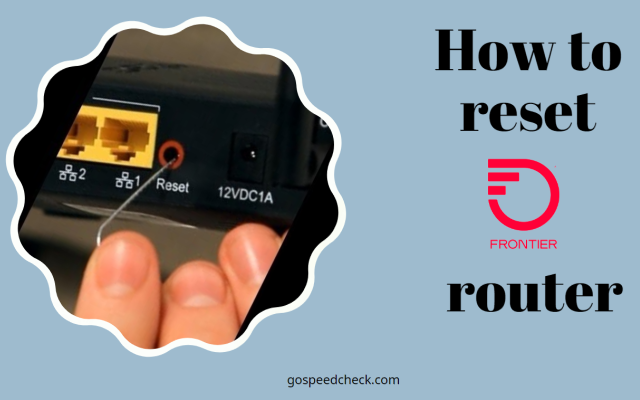
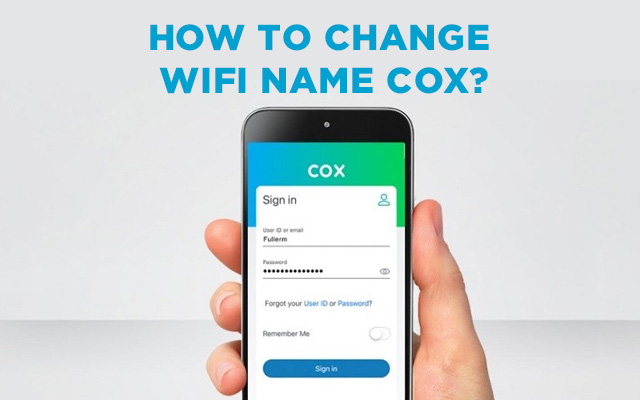
![How to reset Arris routers within minutes [An Ultimate Guide ]](https://gospeedcheck.com/filemanager/data-images/imgs/20221102/how-to-reset-arrest-router.png)
.jpg)


0 Comments
Leave a Comment
Your email address will not be published. Required fields are marked *