How to Boost WiFi Signal? Top WiFi Signal Boost Apps & Extenders
After a demanding workday, you decide to unwind at home by watching your favorite film on Apple TV+.
You put some snacks on the coffee table, grab a drink, and press the Play button on your remote control to start the episode.
However, it may be quite frustrating when your Internet connection fails.
Fear not! We’re here to help with some troubleshooting advice to boost WiFi signal!
 Boosting WiFi signal at home
Boosting WiFi signal at home
What is Wifi?
A wireless or WiFi network connects your devices, such as computers, printers, and smartphones, to the Internet and each other by using a radio frequency signal rather than cables.
Within a given distance in all directions, any wireless-capable device, such as a laptop or tablet, may pick up the WiFi signal.
However, due to using radio waves to transmit signals, Wifi signals are easily affected by several factors such as concrete walls, microwaves, and Bluetooth,... That time, we need a wifi extender to enhance WiFi signal.

Best wifi extender for FiOS gigabit
How to boost Verizon WiFi signal at home? How to make WiFi faster? How to boost public WiFi signal?
Let’s use a WiFi extender, WiFi repeater, or WiFi booster.
Advertisements of the best WiFi extender for Verizon FiOS router, best WiFi extender for FiOS gigabit, best WiFi booster app, iPhone WiFi signal booster,... are published on many social media networks.
So go details about it in the following part!
So, What are wifi extenders?
A WiFi repeater or extender is a device that extends the range of your WiFi network. It functions by collecting your existing WiFi signal, boosting it, and then rebroadcasting it.
With the help of this device, you can easily get a Wifi signal in wider areas, even remote corners of your house or business, various floors, or your yard.
.png)
What is a wifi extender?
What is the difference between a WiFi booster, repeater, or extender?
WiFi boosters, repeaters, and extenders are all basically the same thing: they enhance WiFi coverage. There is no apparent distinction between devices labeled as "repeaters" and those classified as "extenders" by manufacturers. However, not all WiFi extenders function in the same way.
.png)
Wifi extender, booster, and repeater are the same thing
There are different types of devices available in the market. We are going to introduce you to several good options to improve Wifi signal strength like the best wifi extender for Verizon Fios g3100 router, the best wifi extender for Fios quantum router, the best free wifi booster app for Android, or the best wifi booster app for both PC and mobile. That can be devices or apps. Let’s take a look.
How to boost WiFi signal with WiFi extenders?
How to boost wifi signal on laptop?
In general, when using a PC or laptop, you often realize your Wifi speed is slower than expected due to several causes like wifi interference.
Even the most powerful router has weaknesses. Many users experience dead zones, inconsistent signals, and falling speeds. It might be due to a variety of factors, including signal loss owing to walls, short-range, and so on.
Of course, you should try out all improvements mentioned above and get the best wifi extender for Fios to get the most optimal results. Here is some best wifi extender, you should consider owning one of them.
NETGEAR WiFi Mesh Range Extender EX7300:
When att Uverse wifi signal weak, this device can improve it and extend it up to 2000 -2300 Square Feet. With just 5 minutes to set up and now, 40 devices like laptops, smartphones, tablets, speakers, IP cameras, and many more can be work at the same time. Is it so great?
.png)
NETGEAR WiFi EX7300
TP-Link AC750 WiFi Extender (RE220):
Another best wifi range extender for FiOS is the AC750 extender. This AC750 WiFi Extender can provide high-speed Internet Wi-Fi coverage up to 1200 square feet. This gadget is simple to set up, requiring only two taps.
.png)
AC750 WiFi Extender
The extension features a clever indication light that assists you in placing it in the best possible spot. You have the option of connecting up to 20 devices. It provides a lag-free connection through a Fast Ethernet port.
Loom WiFi Extender:
If you want to find “how to boost Xbox one wifi signal, how to boost wifi signal on Xbox 360?”, this extender is for you. You may enjoy a strong and consistent signal up to a distance of 2640 square feet.
.png)
Loom WiFi extender signal booster
It is capable of breaking down boundaries and excluding WiFi dead zones both indoors and outdoors. This Extender provides ultra-stable bandwidth, which is ideal for online gaming, video conferencing, and even high-quality video streaming.
How to boost WiFi signal on phone with boost WiFi apps?
How to boost cell phone wifi signal? Without devices boosting the Wifi signal, you are able to install the WiFi signal booster app for iPhone and Android.
Although it doesn’t extend your Wifi signals as well as allow you to connect to the Internet at a further distance, these apps can help you detect the strongest signal area, and analyze Wifi performance. From that, you are able to have good online experiences.
How to boost wifi signal on iPhone?
Do you want to have an iPhone 5s wifi booster, or iPhone 6 wifi booster right on your iPhone? You don’t need to buy and install any extender, just download a wifi booster iPhone from AppStore and then enjoy its features.
Here are the top 3 apps to boost iPhone WiFi signal on iPhone:
NetSpot:
It has effectively blended professional features with ease of use and simplicity. NetSpot includes not one, but two WiFi analysis modes to help you enhance the performance of a single WiFi network: one for rapid scans and the other for in-depth surveys.
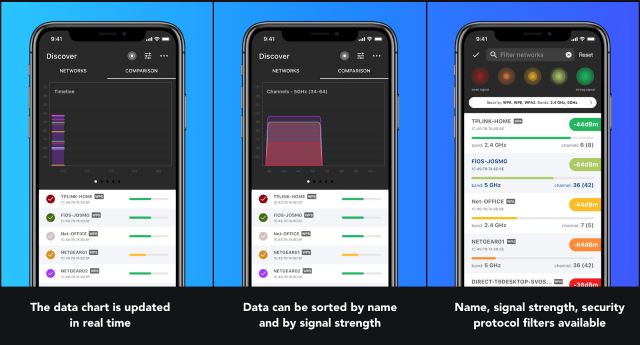
NetSpot for iOS
WiFi Analyzer:
WiFi Analyzer is a famous iOS WiFi extender software that allows you to locate WiFi networks in your neighborhood and choose the least crowded channel for your own network. However, this wifi speed booster app is not free, but it does cost roughly $5.99, which is comparable to its competitors.
.png)
Wifi Analyzer iOS
Network Analyzer:
The wifi signal booster app by Technet is one of the better iOS applications among fake/bad Wi-Fi signal strength analyzer apps in the AppStore. It assists users in troubleshooting and resolving networking issues. It can also search for and detect adjacent Wi-Fi networks and the devices that are linked to them.
.png)
Network analyzer
How to boost wifi signal on Android?
Check out these best WiFi signal booster app for Android now!
SuperWifi:
This Android wifi booster app may scan the network to see whether anyone else is connected to the same network. This might help you determine if your current network is overcrowded and, if available, switch to a different Wifi.
.png)
Super Wifi Android
WiFi Doctor Free:
WiFi Doctor is a WiFi signal booster for Android that allows you to handle your router's admin page, which may be used to alter passwords or the network authentication type. Users may see a full list of the devices linked to their personal network, including smartphones, iPads, and PCs.
This can assist you in determining who is utilizing the majority of your bandwidth, allowing you to make required network modifications.
.png)
Wifi Doctor Free for Android devices
WIFI Speed Booster:
Aside from simply searching for the best networks, the signal booster wifi app can also disable background applications that are taking up too much data. This app, like other booster applications, will display the number of devices connected to your network.
.png)
The boost WiFi signal app for Android
Some ending words
How to extend WiFi range outside? Let’s try out a WiFi extender or install a WiFi booster app. They are able to boost WiFi signal effectively at a reasonable price. It’s worthy to try, right? Conduct a WiFi speed test to check its effectiveness. If you want to find more information relating to WiFi, follow MySpeed.

![Where Is the Best Place to Put Router in 2 Story House? [Fully Explained]](https://gospeedcheck.com/filemanager/data-images/imgs/20221104/the-best-place-to-put-router-in-2-story-house.png)
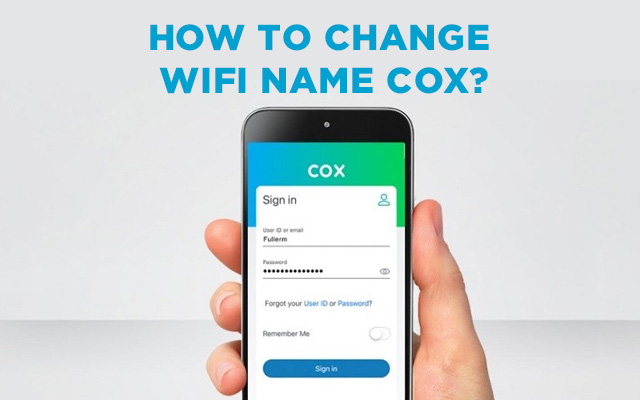




0 Comments
Leave a Comment
Your email address will not be published. Required fields are marked *