How to Boost a WiFi Signal for Faster Internet Speed? Top Tips to Try
Browsing slowing to a halt, inability to stream, lost WiFi signals, wireless dead zones - every one of these issues is aggravating in a world where being online has become as important as breathing for some.
So how to boost a WiFi signal?
If you believe your WiFi has become slow, there are several programs available to evaluate the speed of your Internet connection.
Check out a guide on how to boost the WiFi signal at home as well as the reasons why your WiFi signal is so bad.
.jpg)
What is the best way to boost a WiFi signal?
Why is my WiFi signal so bad?
The seeming unreliability of WiFi networks stems from the fact that several elements impact their functioning. Here are some of the most notable ones:
-
Interference
WiFi transmissions share the same radio frequency band as real radios, mobile phones, microwave ovens, walkie-talkies, baby monitors, and a wide range of other devices, all of which can interfere with WiFi signals.
-
Physical distance
.jpg)
Physical distance
WiFi routers don't have the same transmission power as cell towers for obvious technological and safety reasons. Cheaper routers may struggle to provide a strong WiFi signal even in a tiny apartment, let alone an entire house.
-
Router capacity
A busy workplace with more than a dozen employees, multiple fax machines, WiFi-linked printers, and wireless security cameras can't realistically expect a low-end router to give dependable wireless Internet access.
-
Bandwidth hogs
The issue may not always be the quality of your WiFi signal, but rather the capacity of your Internet connection. Even a robust WiFi network might be slowed down by video chatting or streaming on several devices.
.jpg)
What causes a bad Internet signal?
How to boost a WiFi signal?
Now that you know the top factors that influence WiFi performance, you can focus on some of the things you can do to boost WiFi signal.
Locate your router in a center location
Not every location is acceptable for your router. To begin, stay away from metal items and equipment that create electromagnetic radiation when setting up your router.
Metal is the most common signal disruptor, and its presence near a WiFi router can quickly result in a big dead zone.
You should also keep a safe distance from electrical cables. To get an equal WiFi signal across a large region, position your WiFi router about in the center.
.jpg)
Locate your router in a center location
Keep your router updated
Even if no malicious software is present, routers with out-of-date firmware perform worse than routers with up-to-date firmware. Do the following to determine if your router has the most recent firmware:
-
Use a web browser on your computer or mobile device to connect to your router's network.
-
In the web browser, type the router's IP address (look for it on your router).
-
Use the admin username and password to log in.
-
From the drop-down option, choose Firmware Update or Router Update.
-
Wait for your router to locate and install the most recent firmware.
.jpg)
Update your router
In fact, an old router may also affect the signal of your WiFi. Therefore, if you still at a loss for how to extend WiFi signal at home, make sure your device is not outdated.
Get our suggestions for the best Internet routers for more details!
Invest in a better antenna
How to boost WiFi antenna signal?
You'll need to upgrade your antenna to one with a higher gain than your existing one. At radio frequencies, the gain of an antenna system compared to an isotropic radiator is measured in dBi, or decibels relative to isotropic.
Most home routers come with tiny antennas with a gain of 4–5 dBi. A 9 dBi antenna should be used to replace such an antenna and should deliver a good signal.
Changing to a new WiFi channel
As a result of too many packets trying to drive on the same line, a WiFi traffic jam occurs. The solution is straightforward: figure out which channel has the fewest people on it and switch to that channel.
After you've chosen a new channel, you'll need to inform your WiFi router to utilize it:
-
As an administrator, log in to your router.
-
Look for Wireless Settings in the Settings menu.
-
There should be a Channel choice available. It'll likely be set to Auto.
-
Select the desired channel.
-
Wait for your router to restart after saving the updated settings.
.jpg)
Change to a new WiFi channel
Install a WiFi repeater or extender
If you are using your neighbor's WiFi and it’s so slow, how to boost a WiFi signal from my neighbor?
Just simply install the extender at a spot in your house where you receive a good signal from your neighbor's WiFi. They are usually simply connected to a power outlet.
Connect the extender to the wireless network as directed, and you're ready to go. You should be able to access the signal throughout your home if you have a repeater setup properly.
Read our previous article: Best WiFi extender for Fios, Best WiFi extender for Xfinity to choose the most suitable one for yourself.
Is there a WiFi booster app that works?
The good news is that many WiFi signal booster apps can assist you in boosting a WiFi signal. See below:
.jpg)
Best WiFi booster app
-
NetSpot: It skillfully blends professional capabilities with ease of use, allowing you to build a comprehensive heat map of your WiFi signal strength.
-
WiFi Analyzer: WiFi Analyzer is a famous Android WiFi booster software that lets you locate WiFi networks in your region and choose the least crowded channel for your own network.
-
Wireshark: A free and open-source packet analyzer for network troubleshooting and analysis used by network administrators and other IT professionals.
-
Home WiFi Acrylic: Acrylic is a free WiFi network scanner for Windows that can scan 802.11/a/b/g/n/ac networks on the 2.4 and 5GHz wireless bands.
Read more:
Final Words
Now you know how to boost a WiFi signal. In addition to the aforementioned methods, you may call your Internet service provider and ask for assistance as a last resort. They would assist you in remotely diagnosing your WiFi performance difficulties or even send over a specialist to evaluate your WiFi signal strength and assist you in boosting your wireless signal.

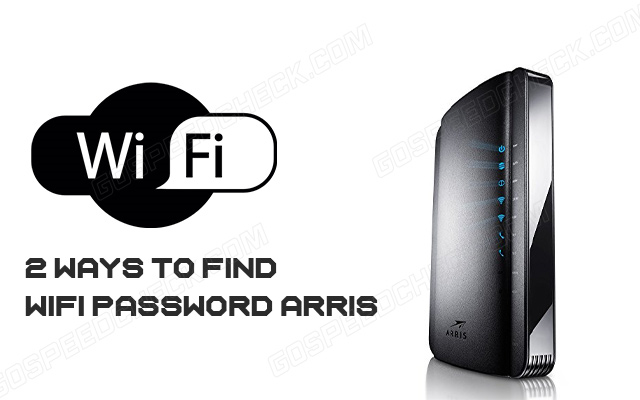

.jpg)
.jpg)


0 Comments
Leave a Comment
Your email address will not be published. Required fields are marked *