How to Check AT&T Internet Upload Speed? What’s a Good Upload Speed?
Want to know how fast your AT&T internet upload speed is?
Is att internet 18 upload speed Mbps good? Or are faster rates like AT&T internet 25 upload speed Mbps, AT&T internet 50 upload speed Mbps better for your internet needs?
Read this post now to know how to check your internet speed and what’s a good upload speed.
First of all, it’s worth spending a minute learning what upload and download speeds are!

What is a good upload speed?
What do upload and download speeds mean?
Both measured in Megabits per second (Mbps), but upload and download speeds do not mean the same thing.
Upload speed
It’s the rate at which the data moves from your computer (or any other device) to the internet.
Upload speeds do matter to activities requiring uploading or sending large amounts of data like live-streaming, sharing files, video chatting, and more.
Download speed
It is the rate at which the data or information moves from a server on the internet to your computer (or any other device).
Download speeds matter to activities involving downloading or receiving data. For the average user, download speeds seem more important than upload speeds. This is because an extremely large portion of online activities requires downloading data. From web surfing, mail checking, Netflix streaming, to video calling, online gaming, and more, they all use download bandwidth.

Fast internet connection
What is a good upload speed?
Download speed is considered more important, but upload speeds also matter to our internet experiences, especially when it comes to activities that mainly rely on upload bandwidth.
We all know that the higher the Mbps values for upload speeds, the faster you can upload data. That means att internet 50 upload speed Mbps must be faster than att internet 25 upload speed Mbps, att internet 300 upload speed Mbps is faster than att internet 100 upload speed Mbps, right? And of course, the speeds like AT&T internet 1000 upload speed must be so, so, so fast.
So, what is considered a good upload speed? Well, to put it simply, good upload speeds vary depending on your internet needs.
For example, the upload speeds of 5Mbps or higher seem good if you use a wired connection on a single device. But if you use WiFi and/or use upload bandwidth on multiple devices simultaneously, then the speeds of at least 10 Mbps are considered good.
In other words, the more devices use the upload bandwidth at once, the more bandwidth and faster speeds are required. As long as the upload and download speeds that you're having can fulfill your internet needs, they are good speeds.

Check internet connection speed
See also: Why is my internet upload speed so slow?
How to check upload and download speeds?
It’s so simple to figure out how fast your connection is using internet speed test tools.
There are a lot of sites and apps available on the internet these days that you can use to check your internet speeds. Speedtest.net by Ookla, fast.com by Netflix, testmy.net, and more are reliable speed test sites. Besides, we can also use the AT&T speed test, which is available at https://www.att.com/support/speedtest.
Everything that you need to do to check the current internet speeds using speed test sites is to visit the site that would like to perform the test, follow the instruction to start the test (normally, you need to click or tap a “GO” or “START” button), and wait for some seconds to get the test results. The results often include at least 03 basic specs, including download speed, upload speed, and ping time.
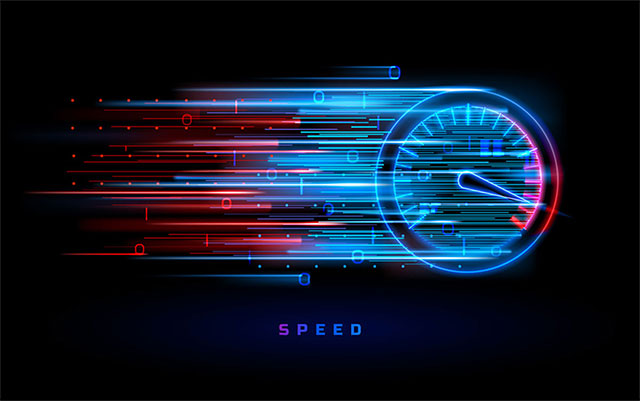
High-speed internet
Wrapping up
As you can see, it is so simple and easy to check your AT&T internet upload speed and download speed, right? And once again, your upload and download speeds are good to use if they satisfy your internet needs. You do not need to have up to 100 Mbps or higher if you don’t use the internet too much.
And that’s all for this post; hope you found it helpful. The next article on this blog will be about “Why is internet upload speed so slow,” and “Spectrum internet ultra upload speed”; let's check them out now!

![[TOP LIST] BEST Internet Speed Test Online](https://gospeedcheck.com/filemanager/data-images/6-of-the-most-reliable-sites-for-speed-check-online-dd.png)

![What’s the Best Internet Speed Test App for Android? [Updated List]](https://gospeedcheck.com/filemanager/data-images/imgs/20220920/best-internet-speed-test-app-for-android.jpg)
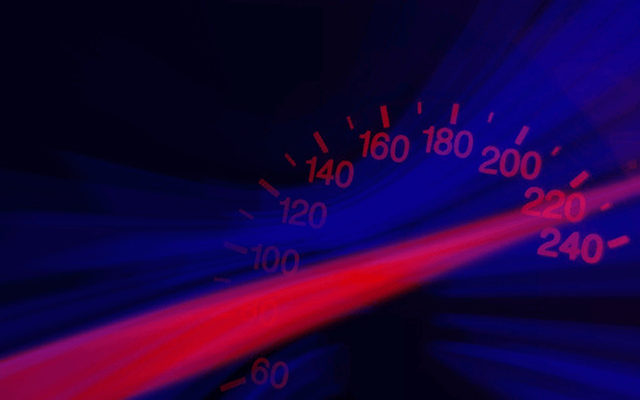

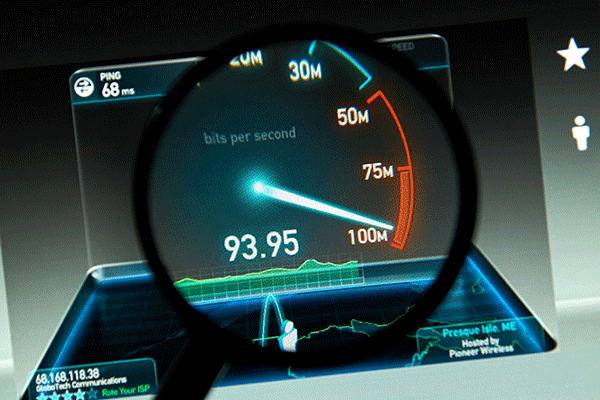

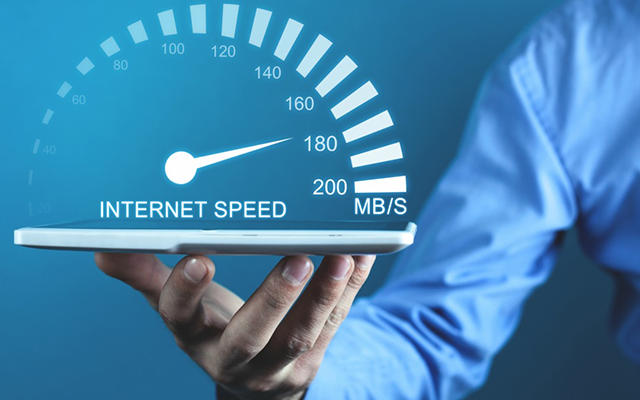



8 Comments
Annabelle Smith
Another great post
Leave a Comment
Your email address will not be published. Required fields are marked *MySpeed
Thank you
Leave a Comment
Your email address will not be published. Required fields are marked *Jacob Smith
Is AT&T a good option or are there other better internet options if I only want internet and no cable? I had AT&T internet through my apartment but now I'm moving.
Leave a Comment
Your email address will not be published. Required fields are marked *MySpeed
You had better compare various carriers maps to see what the coverage is like in the area you are moving to
Leave a Comment
Your email address will not be published. Required fields are marked *George Johnston
Can a mesh WiFi system work with AT&T Internet?
Leave a Comment
Your email address will not be published. Required fields are marked *MySpeed
Yes, a mesh WiFi system can work with AT&T Internet. Mesh WiFi systems are designed to work independently of the internet service provider (ISP) and are compatible with various ISPs, including AT&T.
Leave a Comment
Your email address will not be published. Required fields are marked *Eli Robinson
Do I have to have a satellite dish if I get AT&T Internet?
Leave a Comment
Your email address will not be published. Required fields are marked *MySpeed
No. AT&T only offers Satellite TV through their DirecTV brand. Their internet was through either fiber or DSL, which does not use a residential satellite dish.
Leave a Comment
Your email address will not be published. Required fields are marked *Leave a Comment
Your email address will not be published. Required fields are marked *