Spectrum Internet Ultra Upload Speed - All You Need to Know [Updated]
If you have a large household, with people using the internet for a variety of things such as uploading larges files, online gaming or video calls, you should definitely opt for spectrum internet ultra.
How fast is Spectrum internet ultra upload speed? Is spectrum internet ultra worth it?
This post will give you the answer.

Spectrum internet upload speed
What is Spectrum Internet Ultra?
Spectrum Internet Ultra is Spectrum's mid-tier internet plan, accessible in nearly all Spectrum service locations and providing a considerable speed boost above Spectrum Internet.
While Spectrum Internet Ultra is not as fast as Spectrum Internet Gig, it provides consumers with twice the download speed or greater than what they would get with Spectrum Internet.
Table 1: Spectrum ultra internet upload speed vs download speed
| Plan | Download speed (Mbps) | Upload speed (Mbps) | Standard Price |
|---|---|---|---|
|
Spectrum Internet |
Up to 200 |
10 |
$69.99/mo. |
|
Spectrum Internet Ultra |
Up to 400 |
20 |
$94.99/mo. |
|
Spectrum Internet Gigs |
Up to 1000 |
35 |
$129.99/mo. |
-
Note: Speed is determined by the presence of a connected connection. Internet speeds available vary by address.
To make sure that you get the speeds as promised, you should run an internet speed test using a speed test tool.
Spectrum will not limit your download speeds or charge you an additional fee for data usage. While the majority of ISPs limit users to 1 TB of data, which is usually more than enough for the majority of us, Spectrum's unlimited data plan is a dream come true for anyone who utilizes the web for file sharing, downloading files, or working from home.
Related: How to fix internet upload speed?
Is Spectrum Internet ultra good?
As shown above, you get a super-fast spectrum internet ultra upload speed of 20 Mbps and a download speed of up to 400 Mbps. With such high bandwidth, it's evident that In fact, all family members in a medium-sized household can benefit concurrently from seamless connectivity. Connect your computers and cellphones without sacrificing your connection's speed.

Spectrum internet plans upload speed
Here is exactly what you can get from spectrum internet ultra upload speed and download speed.
-
More speed and bandwidth – Spectrum Internet Ultra support 8 to 10 connected devices.
-
Less lag – Spectrum Ultra's speeds enable uninterrupted online gaming, streaming, and file uploading.
-
Less time downloading and uploading – Spectrum Internet Ultra doubles the speed of Spectrum Internet, halving your download times. Download a 30-minute television program in less than three minutes or a two-hour high-definition film in less than ten. Additionally, Spectrum Internet Ultra offers double the upload speeds of Spectrum Internet, allowing you to halve the time required to deliver data.
Spectrum internet coverage area
Spectrum is the second-largest cable internet provider in the United States, covering all but ten states and serving more than 100 million customers. Their primary service area is California. The available speeds may vary according to your location. It is conceivable that you will only have access to the Ultra plan's initial speed of 300 Mbps.

Spectrum internet gig upload speed
All of this is contingent upon the network infrastructure in place in any particular area, which varies considerably from location to location.
Spectrum may be compared to AT&T Fiber. This is because these two ISPs serve similar areas of the United States.
AT&T Fiber is a high-speed broadband technology given to the premises via a fiber optic link. Normally, you may find internet download speed slower than upload or download speed faster than upload speed. But AT&T internet upload speed is the same as download speed.
How to improve internet upload speed?
Is your spectrum internet upload speed slow? Here is how to increase the upload speed of internet:
-
Update your devices
-
Move near to the router
-
Use a wired connection
-
Limite the number of devices from your network
-
Remove malware
-
Avoid uploading at peak times
Conclusion
That’s all you should know about Spectrum Internet Ultra upload speed and how to improve it. If you want to get more information about the Internet connectivity or are looking for effective troubleshooting methods, visit MySpeed for more details!


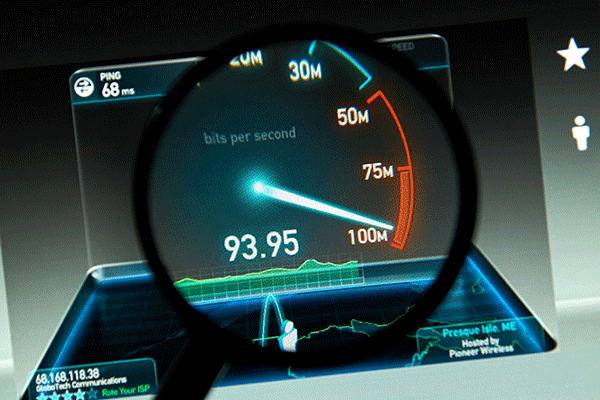

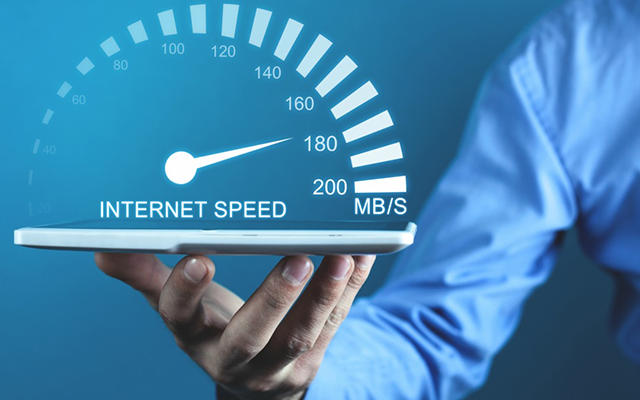




11 Comments
Dylan Wilson
Is Spectrum 500 Mbps fast enough?
Leave a Comment
Your email address will not be published. Required fields are marked *MySpeed
yes, it is enough for even large household
Leave a Comment
Your email address will not be published. Required fields are marked *Eli Thomas
Is it worth upgrading to Spectrum Internet Ultra?
Leave a Comment
Your email address will not be published. Required fields are marked *MySpeed
It is not only a better deal from a cost per Mbps standpoint, the speed boost also makes for faster downloads, better streaming quality, and less lag when gaming online
Leave a Comment
Your email address will not be published. Required fields are marked *Florence Gray
Im a software engineer, watching movies and gaming are the ways I use the internet. Are there noticeable gains between 500 and 1000 mbs for a 1 person apartment? I dont mind the price for either but if 1000 is complete overkill I guess there would be no need. Any tips? Thanks :)
Leave a Comment
Your email address will not be published. Required fields are marked *MySpeed
From pure downstream perspective, it is very unlikely you will see much difference between 300, 500, and Gig
Leave a Comment
Your email address will not be published. Required fields are marked *Robinson
I have both and honestly I don't see a need for one gig unless you are going to be running hundreds of devices.
Leave a Comment
Your email address will not be published. Required fields are marked *Lucy Stewart
Try the 300mbps first and see how it does if anything you can upgrade to 500mbps which should be more than enough.
Leave a Comment
Your email address will not be published. Required fields are marked *Piper Adams
Which internet would be faster for downloading, TDS 1Gig or Spectrum Internet Ultra 400 Mbps?
Leave a Comment
Your email address will not be published. Required fields are marked *MySpeed
TDS 1Gig offers a download speed of 1 gigabit per second (Gbps), while Spectrum Internet Ultra offers a download speed of 400 megabits per second (Mbps). 1 Gbps is equivalent to 1000 Mbps, so TDS 1Gig offers significantly faster download speeds compared to Spectrum Internet Ultra.
Leave a Comment
Your email address will not be published. Required fields are marked *Piper Adams
Thanks for your response
Leave a Comment
Your email address will not be published. Required fields are marked *Leave a Comment
Your email address will not be published. Required fields are marked *