Speed test Bing: How to get an accurate internet speed test
Speed test Bing or Bing’s speed test widget is one of the quite common speed test tools that we can use to check our internet connection speed. Well, have you ever used this widget? Do you want to know more about it? If you do, check out this article “Speed test Bing: How to get an accurate internet speed test” right now to learn more!
Testing internet speed is a good practice to perform when you want to know how fast your connection is. That’s true. And of course, it’s very easy to run speed tests now as there are so many, many internet speed test tools out there. Furthermore, most of these tools are free and also very simple to use.
Related topic
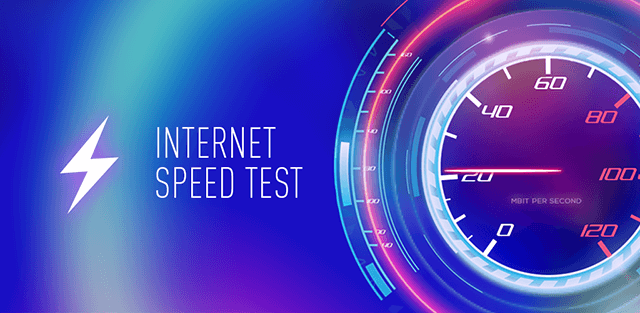
Testing internet speed is a good practice to perform when you want to know how fast your connection is
Doing internet speed checks with these tools is absolutely a piece of cake that we all perform successfully right from the first try for sure. Today, in this article, we want to introduce to you a free and easy-to-use speed test tool. It’s nothing but Speed test Bing or Bing’s speed test widget. Keep reading on to know more about this tool!
Bing’s Speed test – What is it?
Though the search engine giant Google is always the world’s most popular search engine, Bing.com has been also considered one of the very common ones for years. Many people have been doing their search via Bing.
When it comes to internet speed tests, Bing seemed to be quicker than other competitors as it started experimenting with its own speed test tool quite soon, about in the mid-2010s. Now, Bing’s Speed test widget is available at https://www.bing.com/widget/t/speedtest as an online speed test site. It’s one of many speed test tools available on the internet that allows us to test our internet connection anywhere at any time for free.

Bing internet speed test
Bing’s Speed test widget is also easy and simple to use and any one of us can perform it successfully right from the very first run. Well, we are going to explain to you how to speed test Bing in the third part of this writing. So, you can move to that part now to know how to run Bing’s speed test or you can spend a minute reading the next second part of this writing to know the special visual feature of this tool before moving to part 3.
Bing’s Speed test – How it looks and what does it test?
Visually, this speed test tool looks really, really simple with just 3 colors of a blue, black, and white background. As visiting this speed test site, you will see that it looks like a speedometer that’s quite similar to the visual design of other speed test tools like Speedtest.net, for example.
Generally speaking, it’s a speedometer-style internet speed test tool featuring a simple and friendly visual design. However, there is a minor downside here, in our opinion, is that the size of words displayed on the screen looks a bit small.
About its measurement, similar to the majority of internet speed test tools out there, Speed test Bing also tests 3 major elements, including ping (measured in ms - millisecond), upload speed (measure in Mbps - megabit per second), and download speed (also measured in Mbps).
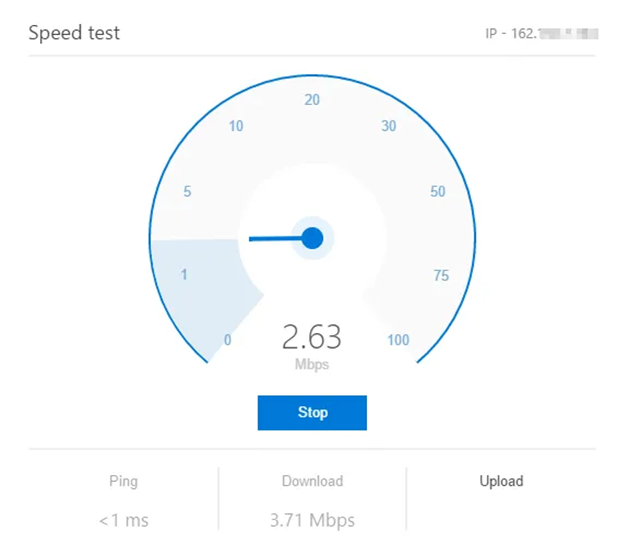
Speed test Bing - It’s a speedometer-style internet speed tool featuring a simple and friendly visual design
How to speed test Bing?
To test your internet speed using Bing’s speed test, first of all, you need to visit its testing site at https://www.bing.com/widget/t/speedtest. Or if you don’t want to type that URL, another way to find Bing’s speed test widget is to type keywords like “bing speed test”, “internet speed test bing”, “speed test bing” or “bing speed test widget” on the searching box of Google or Bing or other search engines.
For instance, if you search on Google, Bing’s speed test will be the first result on the first result page. Click on the title of “Internet speed test - Bing” then you will right away go to Bing’s speed test widget.
What you need to do next is just to click the “Start” button and wait some seconds for the system to process the test on your connection and giving back to you the results. Well, that’s all you need to do to test your internet connection speed using Bing’s speed test widget.
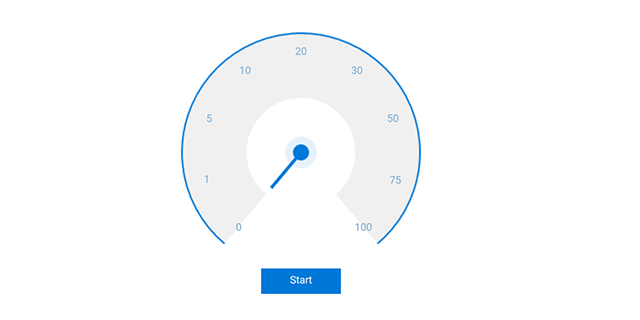
You just need to click the “Start” button to start the speed test
Other speed test tools that you can use
Well, Bing’s speed test widget is just one of the free speed test tools available on the internet right now. In addition to this one, there are a lot of free speed testing sites and speed testing tools for you to try such as Speedtest.net by Okkla, fast.com by Netflix, speed.googlefiber.net by Google, Testmy.net, or gospeedcheck.com, …
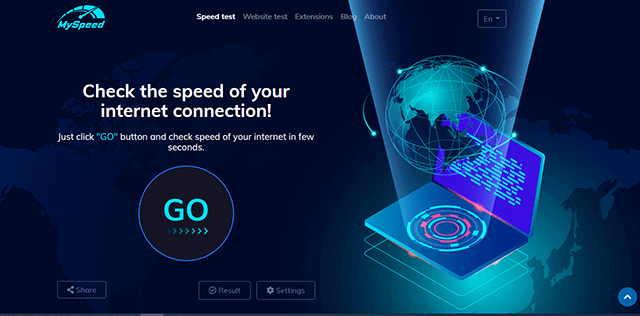
Gospeedcheck.com - MySpeed’s internet speed test tool
You can try testing your connection on various testing sites to compare the results and see the difference between them as well as get a fuller picture of your internet connection's performance.
Speedtest.net, fast.com, speed.googlefiber.net, testmy.net, … are all reliable speed testing tools that are commonly used now, in which Speedtest.net by Okkla is known as the most popular one that’s used by internet users all over the world.
You can also try MySpeed’s internet speed test tool by clicking here. It’s a very convenient way to test your connection speed which you can use whenever and wherever you find it necessary to check how fast or how slow your internet network is.
Conclusion
Recently, we learned about Bing’s speed test widget. It’s a free, simple, and easy-to-use internet speed test tool. Together with this tool, there are a lot of other speed test tools available on the internet that you can use to check your internet connection such as Speedtest.net, fast.com, speed.googlefiber.net, testmy.net, or gospeedcheck.com, … Well, in the end, we hope that this article “Speed test Bing: Another option to test your internet speed” did provide you with useful information as well as good suggestions on which speed test tool to use when you want to check your connection speed.





0 Comments
Leave a Comment
Your email address will not be published. Required fields are marked *