Internet speed test is the best way to ensure network performance. This is extremely important in the age of the internet. It comes as no surprise, the internet is your primary connector to work, friends, family, and entertainment. It helps our life become easier especially in the serious Covid-19 pandemic when people are requested to stay at home for working, studying. The best internet connection also has some problems in spite of having a great broadband experience. Therefore, when meeting the slow and laggy internet connection, you can apply some useful tips to improve internet speed before calling someone to fix it. It would save your time and money a lot.
Run an internet speed test
Running the internet speed test (https://gospeedcheck.com/) immediately when you meet slow internet is an easy and quick way to start troubleshooting slow broadband or check what speed you're getting right now.
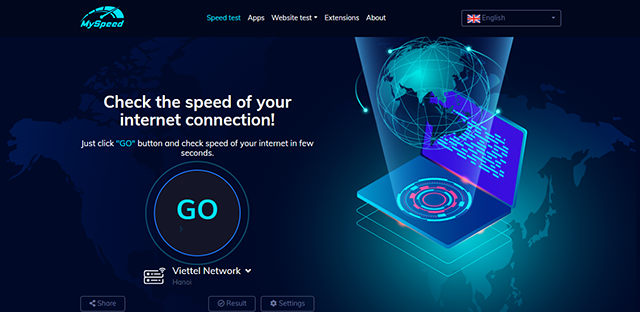
Test the speed of your internet connection
The internet speed test will show potential problems in your internet connection, maybe the cause of the slow internet situation. From the result of the test, you can know the real status of your internet, whether it is good enough for basic - internet activities or not. Moreover, it gives you a performance benchmark for how fast your connection is running given the broadband type (copper, fiber, wireless) and the plan speed you've subscribed to. Also, the solutions can be also recommended for you to fix it.
Upgrade your router capabilities
Upgrading your router is also an easy way you can do to improve the internet speed. Like other devices, older routers (sometimes referred to as a modem) are not suitable, and can not cope with advancements in broadband technology. So it is time for you to think about buying a new one after 4 -5 used years to make sure that it can operate well. That is also the reason why you usually get a new router from your internet service provider (ISP) when you upgrade your broadband plan. Some routers have limits on the speed they can reach, therefore, they are needed to replace or check their abilities to make sure your router can tackle the speeds required by your connection.
.png)
Upgrading your router can improve your internet speed test, the internet performance
When you decide to buy a new router, you should research and compare the specifications of a router such as memory, processor power, number of antennas among different models. Those comparisons will help you see which router is suitable for your internet connection, your finance. In addition, you can read reviews about types of routers on technological forums, websites, etc. There are a lot of great review sites to steer you through the buying process.
A good router should give you a better-fixed connection and better WiFi throughout your home. A modern wifi standard like Wi-Fi 5 (802.11ac) or Wi-Fi 6 (802.11ax) can be your choice. Using the internet speed test you will see some positive signs of internet speed when replacing a new router.
Update and upgrade your devices
Maybe you do not know that the device you use to connect to the internet has a huge impact on broadband performance. The internet speed test results from new devices are better than that of old ones. Older personal computers, laptops with the age of approximately 3 can have trouble in keeping up with large amounts of incoming data if you do not update its operating system. Additionally, you may be able to update your browser to a new version in order to get a better internet experience. If you are having a modem version of Chrome, Firefox, or Safari, the internet is still slow, the cause may originate from browser extensions.
Furthermore, it will be a great improvement to your internet performance if you upgrade old mechanical hard drives to SSD drives, increase as much memory (RAM) as possible.
Limit data usage
The internet speed test result is poor, maybe due to the number of users. It is supposed that you have a client and server connected over a 100 Mbps network link. In an ideal condition, just only you use a device connecting the internet, both the network's bandwidth and actual transfer rate would be the same as 100 Mbps. However, if you use another device at the same time or there is another client trying to connect your wifi, the available bandwidth will be split for the 2 devices. The total network bandwidth stays still stable but the transfer rate would be halved. Similarly, connecting multiple devices to a single internet connection can result in poorer performance. This can be met a lot in crowded public places like airports, train stations, cafes, restaurants, etc.
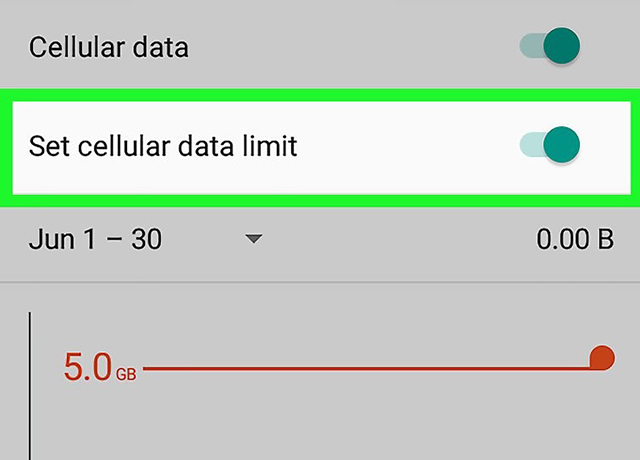
Limit internet usage per device
Running the internet speed test, if you see a poor result, you can kick the kids off the internet completely while you work or use your router to set data limits. You can limit bandwidth or timeframes. So that you can surf the internet more quickly and have online conferences smoothly, not intermissive.
Get a Wi-Fi extender

Wifi extender Netgear setup is a good way to improve the internet speed test result
Walls and doors can prevent the transfer speed of your Wifi. That is the reason why a router is often installed in an open area, working and studying room. Your devices will get the faster speed of the internet when it is near the router. When you stand far from the router, in your room, you often can not watch a video or lagging internet, in order to improve the internet speed, you can install a Wifi extender. It can give your Wi-Fi a longer range, improving your signal throughout your house, and make a better internet speed test result. This may be especially helpful as well as a Wifi extender can be inexpensive, which is a perfect choice for wishing of wider coverage.
Conclusion
The internet has been becoming the essential connector in our modern life so that it will be uncomfortable if the speed of the internet is slow, laggy, or congested. Let’s run the internet speed test and apply the top 5 above tips which will be useful for you to improve the internet speed, and have a good internet experience. Those are easy and save - money tips, you can do yourself before calling someone to support.
See more:





0 Comments
Leave a Comment
Your email address will not be published. Required fields are marked *