What Is A WiFi Card? A Full Guide to Its Functions & Installation
Using a wifi card is convenient for your PC to have Internet access anywhere. Only insert it inside your device, you can use the wireless connection without the network cable. So what is a wifi card? How does it work? How to set it up for PC? The specific explanation will be in this article!
.jpg)
WiFi card explained
What Is A Wifi Card?
It is a wireless terminal component used for PC to surf the Internet via wifi connection.
What is a wifi card for pc? It is a device inserted into the PC to connect the PC to the wireless network through a USB port or a card slot without a network cable. Your laptop, therefore, can wirelessly surf the Internet and communicate with other wireless devices through the gateway such as UTP, AUI, BNC, or USB.

What is wifi card?
Related: What is WiFi?
Types Of Wifi card
There are two main types: PCI wifi card or USB wireless network card, another is a 3G wifi card similar to U-disk. The first type is mainly suitable for a wireless network connection. The principle of the wireless network card on a PC is transmitting and receiving the wireless network signal, such as the router and wireless hotspot.
The 3G wifi card often allows access to the Internet through 3G wireless signal interfaces such as China Telecom, China Mobile, and China Unicom.

The PCI wifi card is widely used for window PC
How Does Wifi Card Work?
It receives the signal with a small antenna in the wireless signal range and converts it back into binary code for the PC to read. This process also works in reverse.
The card converts information from the PC into radio waves and sends it to the router. They are binarized at the router and transmitted to the Internet.
Wifi cards work under the 802.11 standard variants. 802.11b and 802.11g are the most widely used standards. The latest 802.11n standards are less widely used.
Wireless internet cards are designed to operate at higher frequencies to process more data (typically 2.4 GHz or 5 GHz). 5 GHz Wifi cards based on 802.11 ac are compatible with wave 2 wifi.
What is wave 2 wifi? It is the second wave of wireless network clients built with 802.11 ac standards. If you set up a wave 2 wifi, your network speed is faster than wave 1. You can run a to double-check the final result.
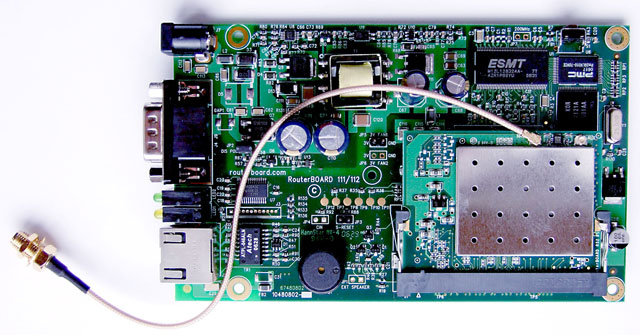
How does wifi card work?
How To Install Wifi Card For PC?
You could decide to get a Wi-Fi card for yourself after learning about the many kinds, benefits, and features of these devices.
Now, all you have to know are the steps to install a WiFi card. Follow the steps below to set up a WiFi card for your PC successfully:
-
Step 1. Turn off your PC
-
Step 2. Open the case
-
Step 3. Look for an empty slot to insert the card
-
Step 4. Remove the metal plate to create a space for the card
-
Step 5. Push the WiFi card into the slot
-
Step 6. Use a screw to secure the card.
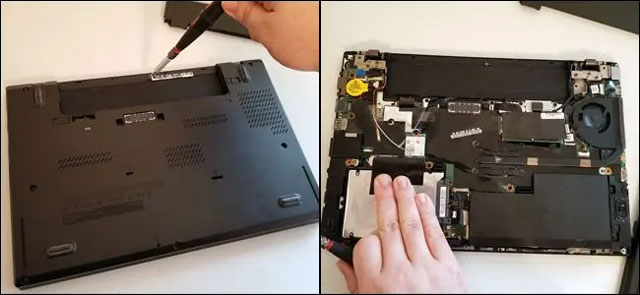
How to install a wifi card for a PC
Read more:
Conclusion
You’ve answered the question “what is a wifi card?” from this post. Wifi card helps the wireless network connection of PC to other clients easier. It enables the users to access the Internet everywhere and anytime without difficulty.
Reference websites:
https://smallbusiness.chron.com/computer-wireless-networking-card-52693.html
https://computer.howstuffworks.com/wireless-internet-card.htm
https://www.techadvisor.com/how-to/pc-upgrades/how-install-wireless-networking-card-pc-3618297/
.jpg)

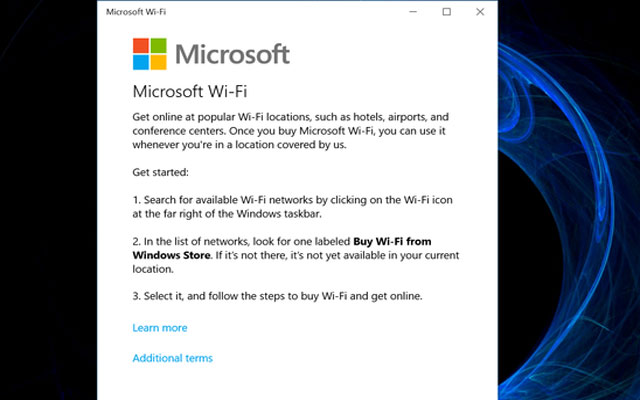




0 Comments
Leave a Comment
Your email address will not be published. Required fields are marked *