What Is Microsoft Wifi App? How Does It Work? What Are Its Benefits?
Using a Microsoft wifi app can save money and time on your trips. It helps you connect with the worldwide hotspots wherever you are. What is Microsoft wifi app? What are its advantages? The answers are in the article below!
What Is Microsoft Wifi App?
It is a service from Microsoft through a partnership with a Wifi provider. This service allows you to connect to for-pay Wifi hotspots worldwide without an account for using wifi.
What is wifi? It is a wireless technology that uses a frequency band to transmit and receive data on devices via an Internet connection.
Wifi works on your wireless devices such as smartphones or laptops as a Bluetooth to provide wireless communication via the radio signals, but it differs from Bluetooth.
What is the difference between wifi and Bluetooth? Bluetooth shares the information between two devices over short distances, whereas wifi connects devices to the Internet.
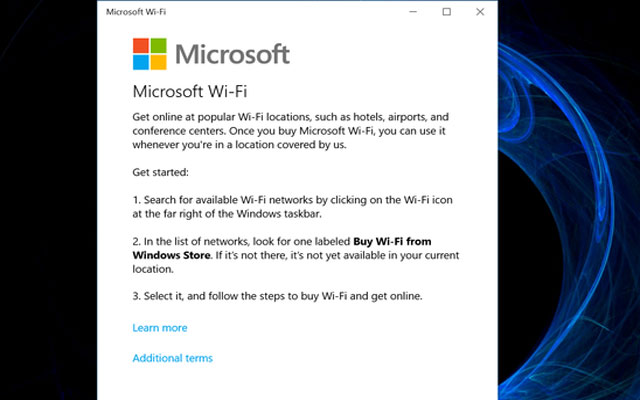
What is the Microsoft wifi app?
How Does Microsoft Wifi App Work?
With the Microsoft wifi app, you can easily connect to the seamless access points wherever you want. When the partner hotspot is available, you only click on the wifi icon in your device and choose “Purchase Wi-Fi from Windows Store”. Microsoft will help you do the rest.
See more: What is wifi client
How To Optimize Microsoft Wifi App?
You can optimize the Microsoft app on your client with smart wifi. What is smart wifi? It is a wireless technology that can adapt to the environment’s alteration. Smart wifi provides a large coverage and better security for your wireless network.
Thus, you can use smart wifi to boost the Microsoft wifi app performance.

How to use Microsoft wifi app properly
Advantages Of Microsoft Wifi App
Convenience
The Microsoft wifi app is convenient to connect the wireless hotspots wherever you are. It plays a useful role as a wifi utility on your portable clients.
What is the wifi utility app? It is a useful app installed to help your devices detect, control, and automatically connect to available wifi hotspots. Turning on this app minimizes your cellular data consumption to boost your client’s wifi connection.
You can experience the stable and fast wireless network speed with Microsoft wifi app. Run a wifi speed test while using the Microsoft wifi app and you’ll be surprised by the result.

Ready to connect to available wifi hotspots any places
Security
Microsoft wifi app was developed in partnership with Samsung, aimed to secure mobile phones against hackers.
If you are using an Android phone, download a secure wifi app to give your phone the best security. What is secure wifi app on android? It protects your information and data from unsecured connections when using public networks.

Run a secure app on an Android phone
See more: What is smart wifi
Conclusion
The above information has given you a better understanding of “What is Microsoft wifi app”. This flexible service is predicted to have a promising future.
Reference websites:
https://www.howtogeek.com/222876/what-is-microsoft-wi-fi-and-will-it-matter-to-you/
https://www.minitool.com/lib/microsoft-wifi.html
https://mspoweruser.com/microsofts-built-in-paid-wi-fi-network-app-updated/





0 Comments
Leave a Comment
Your email address will not be published. Required fields are marked *