Speed check Wifi online: Boost Wifi home to WFH India
Speed check wifi online is popular to internet users especially during the Covid-19 pandemic when everyone uses the Internet to WFH ( work from home). In India, the coronavirus is likely a tsunami attacking all the people. Social- distance and WFH India are essential, thus, the demand of Internet users increases sharply. Soaring up your home Wifi speed to 200% with these easy ways below.
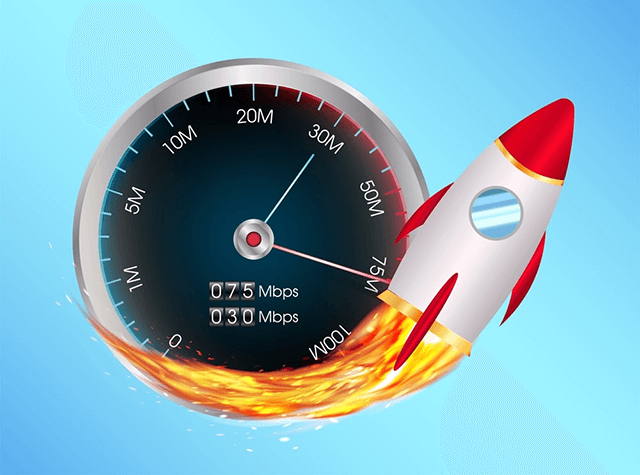
Speed check Wifi online: Boost Wifi home to WFH India
Check Your Internet Package
First of all, you should check your Internet package. You need to ask yourself some questions: What is the service speed you subscribe to? Will this package be enough to accommodate any new need? From that, you can adjust properly.
If you do not know how much Mbps is suitable for your family‘s online demand, you can read the article “Is your network connection fast enough for” to find the best Internet plan.

Another way is to call the customer care number of your ISP (Internet service provider) to get the details of your plan
To check your Internet package, you can see information on the Internet bill which you’ve paid monthly or on the contract. Another way is to call the customer care number of your ISP (Internet service provider) to get the details of your plan.
Speed check Wifi online
Besides, due to WFH India, it is recommended you conduct a speed check Wifi online regularly. The Speed test tools are available for both PC and phone, users can be free or paid some fees to download it or simply, use it online for free. The test checks download and upload speeds on your network connection which are measured in Mbps (megabits per second) along with ping speed. We wrote the easy ways to test your internet speed, you can refer to it.
If the test shows your network speed is slower than expected, then you should contact your ISP to require the solutions, upgrade your Internet plan or compensate. Is there overload or discontinuity in your area which influences your internet transferring? Sometimes simply restarting the router ( turn it off and on) can solve the problem. Call customer service, you can get some useful advice.

Besides, you should conduct a speed check Wifi online
If these tips do not work, you might have problems with the Wifi router, such as an outdated router, placing it in the wrong position, etc. Moreover, look for the model number on your router to see if it is capable of delivering the speeds you have subscribed to.
The machine may need to be updated to take advantage of the higher speed. If the update is used for more than 3 years, you may need to purchase a new router or rent an updated one again from your service provider.
Indoor Connection
Almost all households use the Internet through Wifi (wireless) on their home router. When multiple wireless devices share the same Wifi network, it can impact performance and cause network lag, or slow network response. You often see low pings in your speed check Wifi result, this can be a potential reason.
Modern radio routers typically work at 2 frequencies: 2.4 GHz and 5 GHz. Each band has its pros and cons that make you consider choosing a more suitable one.
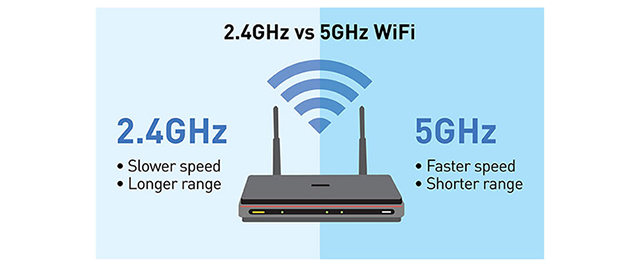
Each 2.4 GHz and 5 GHz band has its pros and cons
Router 2.4 GHz connections typically offer broader coverage, but they do not process data as fast as a 5 GHz connection. Moreover, 2.4 GHz is also the frequency on which many home appliances such as Microwave ovens, Baby monitors, or Cordless Phoneschanges and most Wi-Fi routers operate.
This is shown clearly when you use the Internet near the area of a Microwave oven running or if you see a list of other available Wi-Fi networks in the Wi-Fi settings of your router, your network speed will often lag or congest.
In contrast, routers using a 5 GHz connection are faster, but their signal coverage is shorter than that of the 2.4 GHz band. In addition to being faster, the 5 GHz band can be less disrupted by nearby Wi-Fi networks, and typically provides a more stable connection.

You can consider installing the 5 GHz network for your better speed to work and study remotely
You can consider installing the 5 GHz network for your better speed to work and study remotely. Also, change the password or manage devices that access your Wifi network to keep unnecessary devices from connecting. To maximize Wifi coverage in your home, try setting your router in a central location and hang a higher position.
A Wifi extender, repeaters can also improve the strength of the Wifi wave spreading throughout your home. Try these tips, you can see some noticeable changes in our Speed check Wifi online result.
Furthermore, a direct Ethernet cable connection between your router and a device will definitely give the highest speed and reduce Wi-Fi congestion issues. If your laptop (or other Internet devices, such as a streaming TV or a console system) doesn't have an Ethernet port, using an Ethernet over USB adapter is a good choice.
Creating A Proper Timetable For The Internet Usage
Even the latest Wifi routers with fast service speeds can be slowed down when multiple devices connecting to the Internet try to do multiple tasks at the same time, such as streaming videos, playing online heavy -graphic games, use virtual private networks (VPNs) for work, and video conferencing.
Therefore, it is important to create a using Internet timetable. For example, in the morning you have a conference that needs stable speed, you can turn off all unnecessary devices as well as limit streaming video for kids. Streaming videos on Youtube can consume lots of bandwidth (bandwidth-hogging) leading to poor connection. This way will avoid Internet performance problems and prioritize usage.
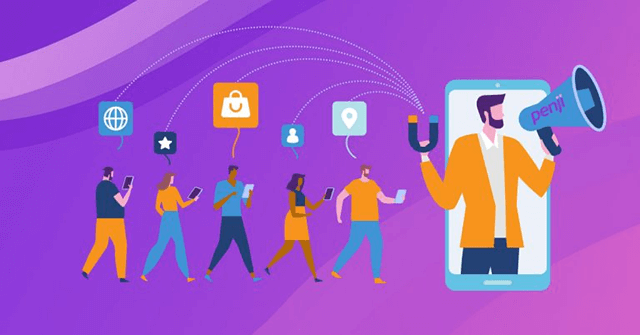
Speed check Wifi online will help you avoid Internet performance problems and prioritize usage
If your work hours are comfortable, you can avoid rush hour to work effectively. Running the speed check Wifi online many times in a day, you know the rush hour of your network connection.
See also:
Expand More Your Options
If you have a good Wifi signal strength at home and enough for your home data demand, to prevent the possibility of congestion on your home WiFi network, you can disconnect Wifi from your device. You may also be able to use your cellular device as a mobile hotspot, through which you can connect non-cellular devices like a laptop to your cellular service.
However, before switching any of your devices to a cellular-only service, let’s check your cellular data plan. This helps you make sure that you do not waste money and time on an unsuitable Internet plan. You can also explore more options for fixed wireless service or install an alternative better ISP in your area.
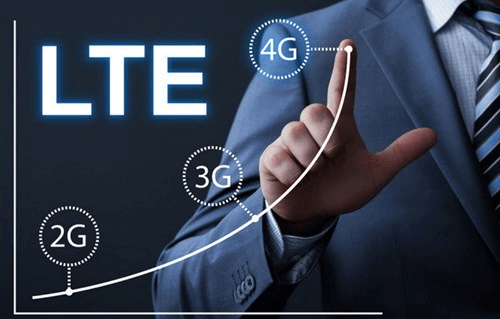
If you have a good mobile signal at home, to reduce congestion on your home Wi-Fi network, you can disconnect Wifi from your device
Many ISPs (internet service providers) have committed to providing free wifi signal strength hotspots during the global coronavirus pandemic. During the recession, others are selling discounts or temporary updates at reduced or no expense, while some are dropping data plan limits.
Conclusion
Due to the serious Covid -19 pandemic, stay-at-home is a must-do to protect yourself, therefore, to both protect and work remotely effectively, we need to learn to accept and learn how to overcome this situation. Based on the speed check wifi online tool as well as tips recommended, it is hopeful that you have a good Wifi home to WFH India.
RELATED TOPICS





0 Comments
Leave a Comment
Your email address will not be published. Required fields are marked *