How to Test Internet Speed and Stability? Speed Test Explained
As a smart administrator, you should test Internet speed and stability before a network failure. This helps in evaluating the connection strength, spotting where the disruption has occurred. Here we give you a guide on how to test Internet speed and stability using Ping and professional tools.
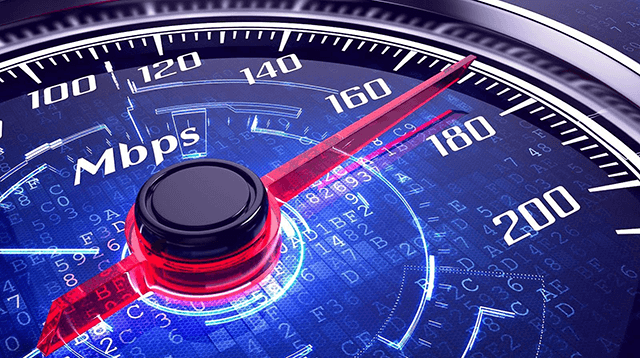
How to test internet speed and stability?
Set It All Up
To test internet speed and stability, you'll need a computer/ a laptop that can issue a "ping" command and receive a response. It’s best to locate your computer outside of your firewall or turn off any software firewalls.
Also, choose to test your connection through a cable connection instead of Wi-Fi. Use the addresses of at least two servers on the Internet that accept pings.
Finally, record your results.
How to test internet speed on a laptop?
There are two main ways to test your internet connection on pc: Using Ping and test internet speed without an app.

It’s easy to test internet speed on laptop
- Method 1: Test for network connectivity using Ping
You can run PING from the command-line interfaces (CLI) of operating systems like Windows, Linux, and macOS.
Here is a step-by-step guide: (in Windows)
Press Windows icon + R-> Type CMD (or COMMAND) -> Then, type PING XXX.XXX.XXX.XXX (the target IP address) or PING ACME-Company.com (the domain name of the target network) in the CLI.
You can add arguments to the basic syntax for mỏe functionalities by using:
-
“-t” is used when for instance, you want to see if the issue has been solved as a solution is given.
-
If you want to know all the arguments that can be used, just type PING /? at the prompt.
An unreachable device will show some common error messages as a reply such as a Request Timed Out, Destination Host Unreachable, and Transmit Failed (with an error code). Each message will reveal the reasons behind an issue.
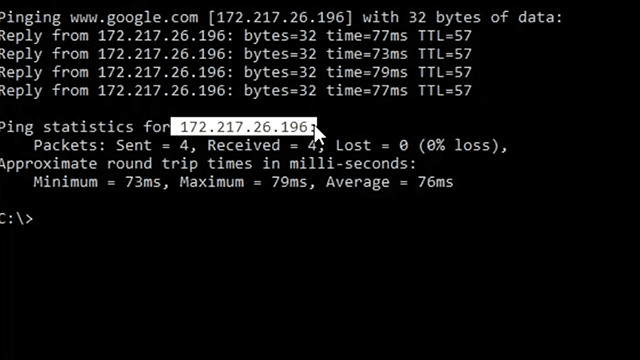
Test internet speed and ping
What to do with your Pings?
Each ping command will give summary information on the number of packets sent and received, the percentage of packets lost, and the time it took for the responses to return.
It’s best to run the pings multiple times. Remember to note down the date and time of each so that you can look back at the readings and have a good view of how stable your connection is.
Related:
How is your Internet stability is measured?
The results of Ping to a specific server do not stay the same over time. They are measured by using a spreadsheet to measure the standard deviation of the average ping response times.
That the standard deviation is low means the Internet connection is stable. If the results tell high packet loss, then that’s a sign of an unstable connection.
Make sure that both addresses experience similar results to indicate that you have an unstable Internet connection.

Internet speed and stability test
If there are wildly different standard deviations found in your two IP addresses, then you need to test internet speed and stability with new IP addresses.
The first method is relatively common and effective in checking connections but it can be challenging for some. To do this in a simpler way, you can use tools to test Internet speed at home.
- Method 2: Test internet speed and stability without apps
For those who don’t want to be bothered with command-line interfaces, they can choose one out of a collection of tools to conduct a network stability test at any given time, depending on your choice of tools and the frequency required.
Here we recommend using Gospeedcheck.com, which is specially designed to help in testing your internet connection.
Here’s how to test internet speed and stability on gospeedcheck.com
-
Have your computer connected to your router using an Ethernet cable.
-
Open your preferred web browser
-
Navigate to gospeedcheck.com.
-
Tap “Go” and wait for the results to display.
After the test is completed, you’ll see three main metrics ( Download, upload speed, and ping), which will tell you how good and stable your connection is.
To have more accurate and complete test results, you should take a look at some notes here:
-
Run multiple tests within a day and a week
-
Make sure to turn off any apps or devices using the networks
-
Clear your browser’s cache
-
Use a wired connection when possible
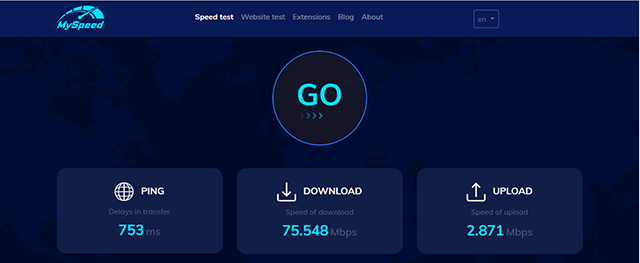
Test internet speed and stability with MySpeed
How to test internet speed on phone?
If you have a smartphone, you might pay for high-speed 4G or 5G. To test 5g speed vs 4g speed, you can access gospeedcheck.com to test internet speed and stability without any app download. Follow the same steps as shown in the previous part and you’ll get the nitty-gritty of how good your internet connection is.
However, as the wireless network has a drastic fluctuation in your testing location, you can’t really just reset your modem reset as you do with your home internet.
Why are internet speeds important?
As streaming services like Netflix are all the rage and as resolutions have shifted from HD to 4K, It becomes more important to have a quick test internet speed.
If you’re streaming a blockbuster movie and it’s constantly pausing, chances are your connection is not good enough.
And one thing to keep in mind: Your internet is shared across all of the connected devices in your home can be the reason for a slow Internet connection.
Thus, before calling your ISP to complain about the problem, it’s better to test Internet speed and stability at home to get a good idea of your connection strength.
What to do next?
After testing internet speed, if the results vary wildly across the board, you need to unplug and re-plug in your modem first. This sometimes helps in stabilizing the connection.
If you have to reset the connection frequently, tell this to your ISP and ask them for the troubleshooting process.
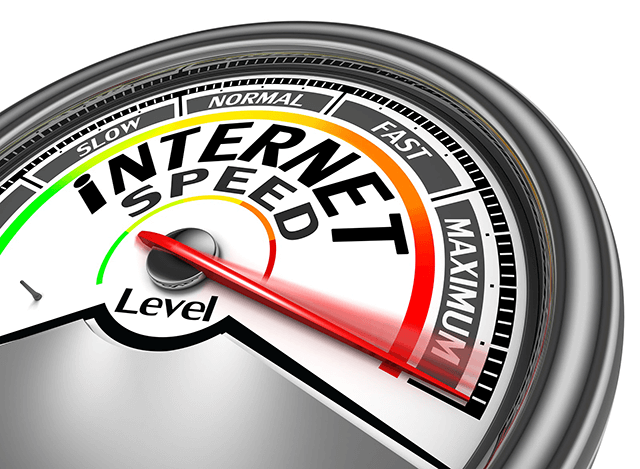
Using online tools to test internet speed and stability
If they don't see a problem from their end, ask them to have a technician check the cables.
Don’t blame all on the ISP because there is a lot of other factors that affect the stability of your connection such as router placement or network traffic, or water-logged wires.
Sometimes an outdated or faulty device may be the underlying cause. In that case, you will need to shop for a new one. Check out our suggestions below:
RELATED TOPICS
Conclusion
How to test Internet speed and stability? We know that your networks can be unstable sometimes due to various factors. Therefore, if the connection is crashed, it’s best to test Internet speed and stability to find out the reasons for the slow connection. Hope you find our guide to be helpful!





8 Comments
Ayla Anderson
Why is there a huge difference in internet speed measured in speedtest.net and fast.com?
Leave a Comment
Your email address will not be published. Required fields are marked *MySpeed
There is a difference because these two measure different things.
Speedtest by Ookla is measuring the bandwidth available from your site to a single Speedtest server chosen to be as network-close to your site as possible, across a single connection. It uses fairly small packets and measures the latency of the connection once, at the beginning.
Fast.com is measuring the bandwidth available from your site to one or more simultaneously-connected Netflix servers that are of varying network-closeness to your site, and also use multiple simultaneous connections to each server. It continuously measures the latency both unloaded as well as under bandwidth load.
Leave a Comment
Your email address will not be published. Required fields are marked *Charlie Nguyen
How accurate is an internet speed test?
Leave a Comment
Your email address will not be published. Required fields are marked *MySpeed
Internet speed tests are generally accurate for measuring the speed of your internet connection at the moment the test is run. However, there are several factors that can affect the accuracy of the test results, like network congestion, server location, local network conditions,...
Leave a Comment
Your email address will not be published. Required fields are marked *Ayla Wright
What are some useful terminal commands to test internet speeds?
Leave a Comment
Your email address will not be published. Required fields are marked *MySpeed
You don't need any terminal commands. Just go to some Internet testing site like gospeedcheck.com and hit the GO
Leave a Comment
Your email address will not be published. Required fields are marked *Isabel Barrett
In-depth as Always. Loved It!!!!
Leave a Comment
Your email address will not be published. Required fields are marked *MySpeed
Thank you
Leave a Comment
Your email address will not be published. Required fields are marked *Leave a Comment
Your email address will not be published. Required fields are marked *