PS4 Cannot connect to the WiFi network within the time limit? [Quick tips]
“Cannot connect to the Wifi network within the time limit” is a frustrating issue faced by a lot of PS4 and PS5 users.
This post will point out some of its rooted reasons and walk you through simple steps to resolve it in seconds.
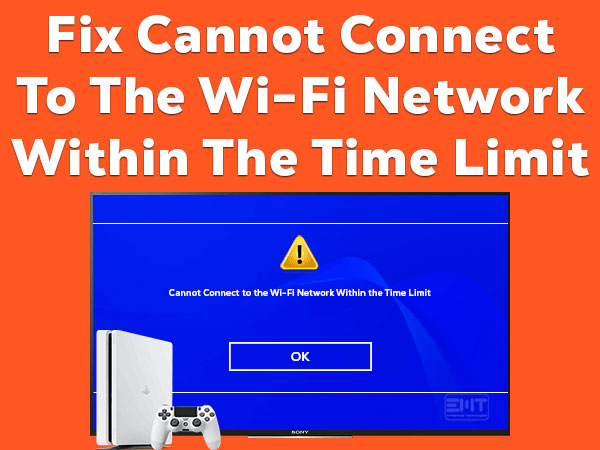
PS4 and PS5 can't connect to WiFi within time limit
What does the ‘cannot connect to the wifi network within the time limit’ error mean?
Normally, we use wifi to download games or play online games instead of connecting our devices to the wired or Ethernet network.
Due to this, the phone may get overloaded and send an error message to your screen ‘cannot connect to wifi network within the time limit’.
Especially for PlayStation users, PS4 and PS5 limit the connecting time of your phone to the WIFI.
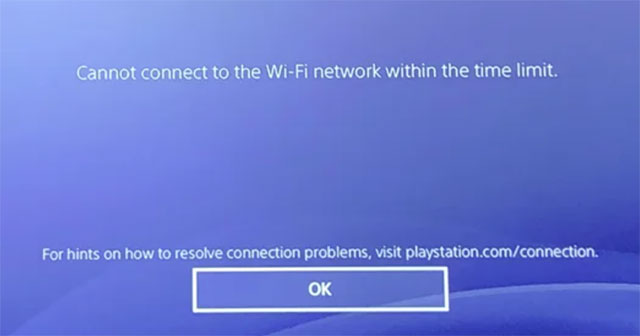
The cannot connect to playstation network within the time limit screen
During that time allowed, if it fails to get the signal from the router, you may get this problem.
Many PS4 and PS5 users have faced this problem before and they are stuck in downloading or playing the games too.
In order to troubleshoot this error, we have done our research and found out the reasons.
Read more | Why does my internet speed fluctuate?
Related problems to cannot connect to WiFi within the time limit PS4 and PS5
The problems related to this error include:
-
Playstation 4 cannot connect to the WiFi network within the time limit: you can find all tips and tricks to troubleshoot it later in this post.
-
Only PS4 can't connect to WiFi within time limit: in this case, restart the modem and router. If it doesn't work, you should test the Internet connection or upgrade the router.
-
PS4 cannot connect to server within time limit NW-31456-9: reset PS4 console and router immediately. After that, you recheck the PS4. You might need to switch to an ethernet connection if the trouble doesn't go away.
-
Could not connect to PlayStation Network Within the time limit vita: it’s the same as the first error we mention, you can find the solution in the next part.
-
PS4 cannot connect to the server within the time limit WV-33907-2: you can go to Settings -> Network to check the Internet connection.
-
Can't connect to the server within the time limit PS5: you should restart PS5 and then double check the Internet signal.
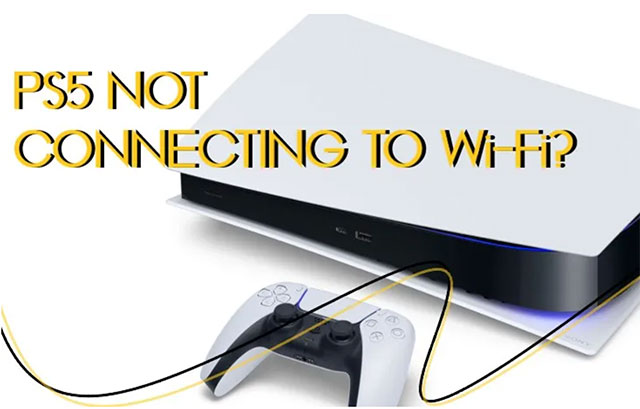
PS5 not connecting to Internet
Why does my PS4 say cannot connect to WiFi within time limit?
Here are several reasons for the cannot connect to wifi within time limit PS4:
-
Your WiFi network is down: you might experience unstable wifi while using PS4, and PS5. As PS4 and PS5 run only if the wifi is good, if you can’t connect to it, then your router or ISP is having trouble.
-
No connection to the Proxy server: this happens when the server takes too long to respond to the request to use data from PS4, and PS5.
-
IP configuration failure: the router assigns an IP address to any devices that connect to it. If it fails to do so, your device will not access wifi network.
-
DNS Settings: DNS stands for domain name service and if you have incorrect DNS, the connection of PS 4 or PS5 to the internet may get interrupted.
-
Wrong Authentication Information: you usually need the correct information to connect to Wifi. If the internet has an error, double-check it to make sure it works fine.
-
PSN Down: Playstation is the online gaming service, if PSN is down, you can’t play games with friends
-
The router cannot connect to the device.

Why won't PS5 connect to WiFi?
-
Proximity to Router: as you know the wifi signal is weaker and weaker if you move away from where the console is set up. By that logic, try to sit close to the router while using PS4.
-
Wi-Fi Channel is Overloaded: each type of wifi will have a limitation on the number of users at the same time. If too many devices are connecting to your wifi at once, it will cause poor network performance.
-
Outdated Router Firmware: like other technology, firmware usually has a new update for their products, make sure you get their latest version.
Read more | Arris modem not connecting to internet
How to fix cannot connect to server within the time limit PS4?
In the case you cannot connect to the server within the time limit ps4, if there is nothing wrong, then you can try the following simple steps to tackle your signal issue:
-
Check Internet connection
-
Use an Ethernet connection
-
Check the PlayStation network status
-
Test Internet connection
-
Set a DNS server manually
-
Reboot PS4/PS5 and the router
-
Update router’s firmware
-
Connect to another channel
-
Set up port forwarding on your router
-
Change the router's DNS server
-
Contact ISP
Check Internet connection
The first thing you should do if ps4 cannot connect to network within time limit is to do a WiFi speed test.
This makes sure your internet is functioning improperly. You can test it by using an online speed test.
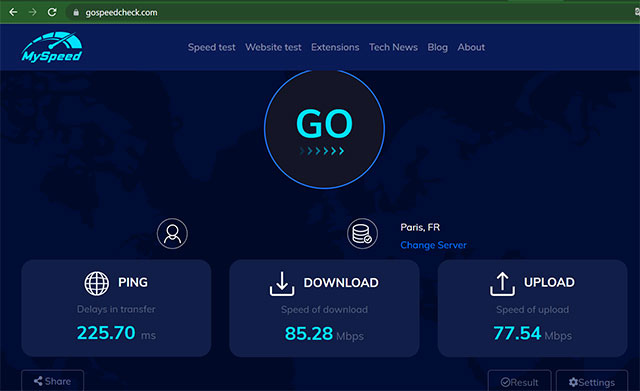
Check your connection
Turn on the wifi and then perform online tasks such as web browsing.
If you can’t connect to the internet after several minutes, you may need help from your internet service provider.
Use an Ethernet connection
According to numerous studies, an Ethernet connection is far better and advised over a Wi-Fi or wireless network.

Use an Ethernet connection
Thus, you are more likely to get signal issues while using a wifi connection than using an Ethernet one.
To avoid this, you can use the wired network for PS4 or PS5.
Here’s a tip: choose the shortest Ethernet cable with a length of under 25 feet and you will get the strong and stable signal you want.
Check the PlayStation network status

Check Playstation Network
There’s a possibility that the error that cannot connect to playstation network within the time limit comes from the app itself.
Check the app’s update to know more about it.
Test Internet connection
You can check the signal in PS4 to see if can solve the problem of PS4 cannot connect to WiFi within time limit.
Simply go to Settings ->Network ->Test Internet Connection.

Check Internet Speed
Set a DNS server manually
How to fix cannot connect to server within the time limit PS5?
If initially, you allow the console to assign a DNS server, you may use a particular server by setting it up manually.
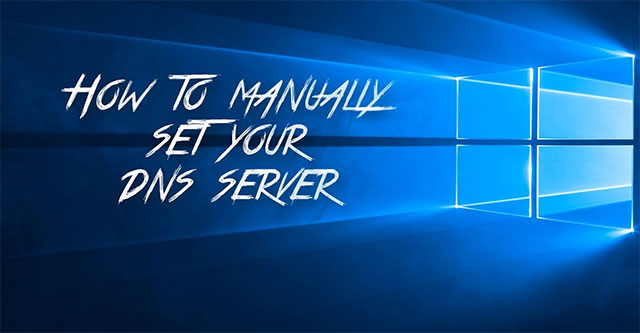
Set your DNS Server manually
Reboot PS4/PS5 and the router
If PS4 won't connect to WiFi in some methods above, you should restart PS4 by unplugging it and the router and wait for 2 minutes.
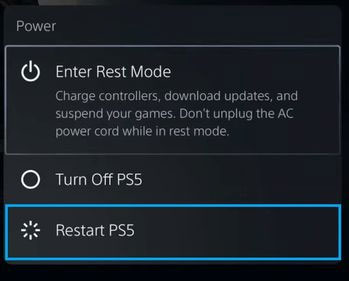
Restart PS4/PS5
Turn them on again and check if wifi is working or not.
Update the router’s firmware
Don’t ignore the update router’s notification from the firmware!
It will help bring a better experience with your WiFi and solve the issue of PS4 cannot connect within time limit.
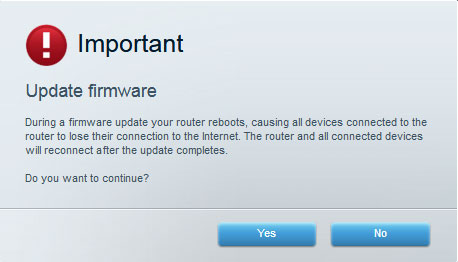
Don’t forget to update the router
A new router has new technology that provides a stable wifi signal, thus, your PS4 or PS5 will work fine.
Connect to another channel
Changing the Wi-Fi channel number on a dual-band router can help prevent interference.
If your PS4 typically uses the 5 GHz channel, for instance, connect to the 2.4 GHz channel instead.
Set up port forwarding on your router
Cannot connect within time limit PS4?
Double-check if the PS4 connects to the right port or if the router isn’t blocking the ports PS4 uses to connect with the PSN servers.
Change the router's DNS server
If you use a specific DNS server, you can change it by going to settings -> choose network -> set up internet connection -> tab custom.
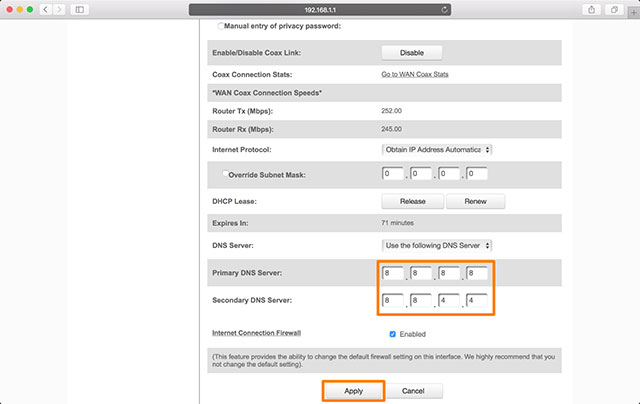
Chang your router’s DNS
Contact ISP
After jumping through hoops but your problem of can't connect to playstation network within the time limit still persists, you may need to contact your ISP.
They will tell you the root causes and provide solutions to it.
If you unluckily have this error, what you need to do is to reset your computer and update your drivers.
Other actions include uninstalling Warzone and reinstalling it as well as switching to a different user account.
This error occurs when there’s a problem with the payment method.
To make sure you put the correct information, you can go to settings -> account management -> account information -> wallet.
Try either a soft reset or a hard reset to fix PS4 controller drift.
Cleaning your PS4 controller could also solve the problem.
Disassemble your PS4 controller to clean the analog stick if you're still experiencing problems.
You can also check to see if you are eligible for a replacement by visiting the PlayStation Repair & Replace page.
Conclusion
On the whole, if you unluckily encounter the error “cannot connect to the wifi network within the time limit” while using PS4, or PS5, you should try our verified steps above. If none of them resolve the problem, contact your internet provider for support.




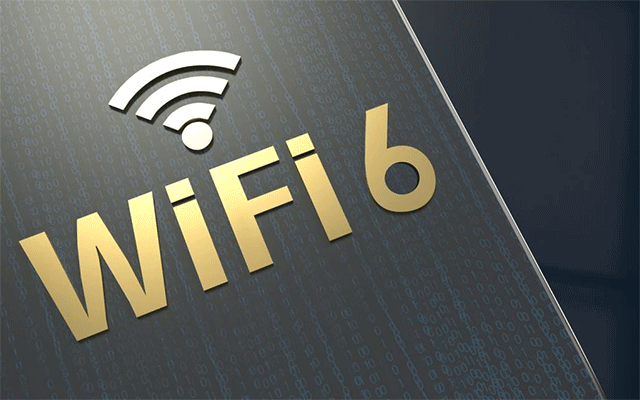


7 Comments
Bubba King-John
Women Superhero women Superhero women Superhero women Superhero women Superhero women Superhero women Superhero women Superhero women Superhero women Superhero women Superhero women Superhero women Superhero women Superhero women Superhero
Leave a Comment
Your email address will not be published. Required fields are marked *[email protected]
Connect and create new memories with internet for homeschooling—from K through 12
From digital books to chat-enabled apps, keep your kids engaged through their entire educational journey with Internet from Frontier. Complete with a wireless router, unlimited monthly data and security software, Frontier helps you guide your kids toward success in all of their educational and extracurricular pursuits.
Factors to consider for your student internet package
Data consumption
Focus on getting things done with no data caps or overage charges to hold you back.
Audio and video usage
Do you stream music while studying or are you participating in weekly video lectures?
Device quantity
Are you a technology minimalist, or do you need to connect an entire smart home to create your ideal home office environment?
Total users
Do you live alone, or do you have a small classroom under one roof?
Leave a Comment
Your email address will not be published. Required fields are marked *MySpeed
It sounds a little off-topic
Leave a Comment
Your email address will not be published. Required fields are marked *William Hoffman
Thanks for sharing. Your blog posts are so simple and clear
Leave a Comment
Your email address will not be published. Required fields are marked *MySpeed
Happy to help
Leave a Comment
Your email address will not be published. Required fields are marked *Alan Johnston
Kinda off topic but do you know how to turn off time limits on ps5?
Leave a Comment
Your email address will not be published. Required fields are marked *MySpeed
Go to Playstation.com/acct/family and sign in as the family manager or guardian account of the child account you'd like to manage. Click the child family account, then click Edit next to the play time limit . Choose Save to apply your changes
Leave a Comment
Your email address will not be published. Required fields are marked *Leave a Comment
Your email address will not be published. Required fields are marked *