Why does my Internet speed fluctuate so much: Try 9 easy tips
Why does my Internet speed fluctuate?
Internet speed fluctuations interrupt your activities while working or studying.
When your world depends on the connection, these issues are inconveniences and become annoying elements of your life (in general).
No one would like that.
You will identify reasons and solutions simultaneously.
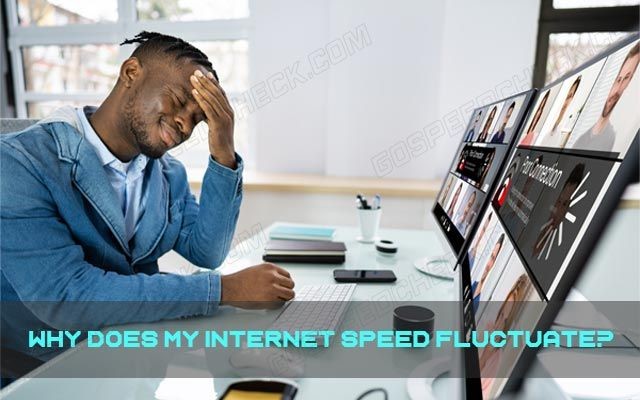
Find out the answer to why internet speed fluctuates
Internet fluctuation meaning
When it comes to internet fluctuating speed, issues are disparate.
Thus, we focus on the packet level only. In this level, there are three certain problems – lost, postponed, and jitter (especially a Voice over IP connection).
While packets are arriving, nothing is assured that VoIP connections do not get stuck due to UDP/IP protocol.
This point is called Internet fluctuations.
A small issue might cause poor performance in a network and influence application delivery.
Proper measuring and analysis equipment can quickly find out the reasons for such fluctuations.
They also support network administrators to prevent unexpected errors.

Network fluctuating meaning
Can fluctuations be caused by an outage?
Outages are one of the biggest reasons for fluctuating network speed. Moreover, system services and maintenance updates could cause Internet speed changes.
According to experts, a system outage possibly prevents Internet speed.
This is a popular circumstance to accelerate the Internet speed problem. Of course, we should find a solution to repair it.
What causes internet fluctuation issue?
Your Internet speed does not remain for a long time, it is not easy to recognize and know where to begin.
There are various possible reasons for your concern “why is my internet speed fluctuating?”
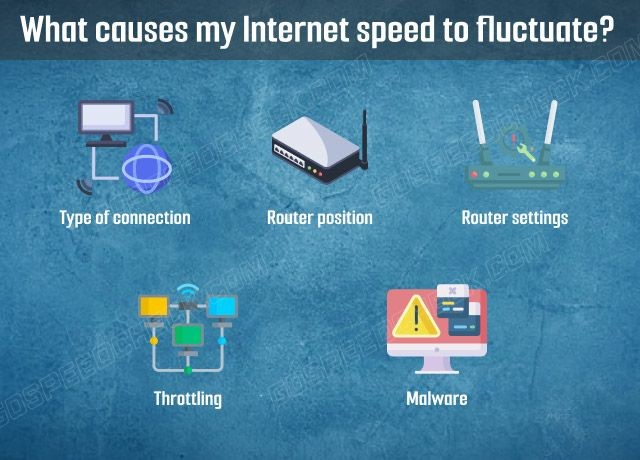
Factors causing internet speed fluctuations
Types of connection
The Internet speed in your home or office is the consequence of the type of connection. And the network has several categories making you surprised and curious.
-
DSL (Digital Subscriber Line): the network receives a copper wire in order to link a broadband connection. The speed can work up to 3Mbps.
-
ADSL (Asymmetrical Direct Subscriber Line): like DSL, the network also uses copper wires to start the process. Nevertheless, it refers to download speeds and less focus on upload issues. ADSL is so widespread and a lot of providers offer this service. For those who need to upload heavy and large files, they will spend much time enhancing the upload speed. Gamers also feel exhausted by the same situation.
-
Cable connection: coaxial cables improve high-speed loading than copper wires (used in both DSL and ADSL). Thus, these cables convey data quicker and save much time when uploading or downloading big folders. The downside of this connection is that several households have similar coaxial cables, so they do not have a high-speed network in peak time.

Cable connection
-
Satellite: a satellite does not require cables and wires to work. The database is moved freely in the air. A satellite connection will move the data to the intended destinations. Though satellites are popular these days, the connection is so low because of long distances. The network might catch broadband speeds, but the weather and other outside situations can affect the transfer.
-
Fiber: fiber is the best connection in the modern world. Fiber-optic cables could express a big database in a short time. Additionally, the environment does not reduce the quality of these cables no matter the bad or good weather.

Fiber is the best network
Router position
Why does internet speed fluctuate? A router position might become the cause of wifi speed fluctuates wildly that you get stuck.
Avoid placing all modems near kitchen electronic devices, walls, and other signal blockers.
You should not put routers on the floor because other signals might move along the surface and prevent the signals from your gadgets.
Router settings
Do the router settings probably improve problems in your devices?
This is an opportunity to detect potential troubleshoots. Then, you can boost the Internet speed and get rid of the fluctuation speed completely.
Most modems have a 2/4 GHz Wi-Fi channel. Unfortunately, this channel is quite busy.
If other households are using extending channels, the bandwidth is also busy.
As the result, your Internet connection is poor.
Additionally, RTS (Request to Send) threshold settings in your routers could be too low.
Improving them to the maximum level (2346) and changing the threshold at once, may support routers' stabilization.

Did you upgrade your Internet bandwidth?
Remember to check the database packet size settings in your routers because these settings might limit the amount of your data that allows you to use it.
Make sure that your gadget does not have below the Maximum Transition Unit.
Throttling
The Internet service company sometimes adjusts your Internet speed if you use an overloaded database limit.
This change is one of the factors causing why does my comcast internet speed fluctuate.
Malware
Malware is usually an unexpected guest to your devices, applications, and even routers.
Why is my internet fluctuating so much? These guests may be the underlying cause.
Some malware even opens plenty of browsers electronically and causes bad Internet speeds.
How to fix your Internet fluctuating?
You know that various components might lead to fluctuating internet connection. The way you carry out an issue by relying on your connection (Wi-Fi or Ethernet cables).
We will show you some methods regarding how to fix fluctuating internet speed:
Run a speed test (MySpeed)
Understanding reasons why internet speed fluctuating wildly, you should check your modem’s condition before running a WiFi speed test.
Did they perform well or not? Then, you could call the Internet service provider, to begin with the speed test.
By doing these, you will realize how your Internet connection is.
In case you have a laptop or a game console, you ought to check the network condition by linking the device to the router.
Keep in mind that the routers are using Ethernet cables to perform the right connection.

Run a speed test is a little bit difficult
If you have slow WiFi speeds (or even it stopped) after plugging, the problem is your ISP.
Contact the ISP carrier to ask for help. Some providers have remote diagnostics to find out the troubleshooting.
Or you can install Spectrum Internet and check your Internet connection.
Relocate your modem or router
You should check your router or modem’s condition and relocate it as soon as possible to see if it is the reason why broadband speed fluctuates.
If some of them are not able to provide full signals, then you will have an Internet speed change.
Make sure that the signals can cover all rooms and your entire house (or your office).
If your office is located on the second floor, as an example, you will need to place routers on that floor or in the ceiling only.
Update hardware’s software and firmware
Like other software and hardware, you need to check yours is the latest version.
It will help your gadget work well and have the newest security features.
Furthermore, upgrading the software makes sure that it can deal with the latest bugs.
Your Wireless speeds are faster.
In case you have already updated to the latest versions, then you would reboot the device to delete all caches and cookies.
After that, restart the software again.
How could you update the software or the firmware in your modem?

Take a few steps to update the software and firmware in your modem
-
Step 1: Access the Internet through your computer
-
Step 2: Connect the modem(s) to your laptop straightly by using an Ethernet cable
-
Step 3: Sign in to the admin configuration page of the modem or the router’s provider
-
Step 4: Find and navigate to “Settings”
-
Step 5: Check the update version (sometimes, you need to download the software again)
Importantly, if you are struggling with Linksys routers problems, try this method instantly!
Modify the hardware’s security
The security key of the hardware is sometimes not safe enough. What does it mean?
It will be a sign that you have to change the password of your network.
It is WPA2key.
If you do not have the password for your connection, it would be the public network.
Of course, it may cause other potential accidents in your devices and your network. So you should make a new password.
Never use your birthday or your family’s birthday to set up the password.
A safe password should contain alphanumeric, symbols, as well as characters.
Do not leak your password to other people (except your family members live with you).
Change Wi-Fi frequency
In the past, most modems and routers only had one band (2.4GHz) to provide a longer range of connections.
But now, most gateways and routers have been increased (up to 5GHz).
It supports the Wireless band performance better and faster.
If your connection still remains at 2.4GHz, it would be time to update.
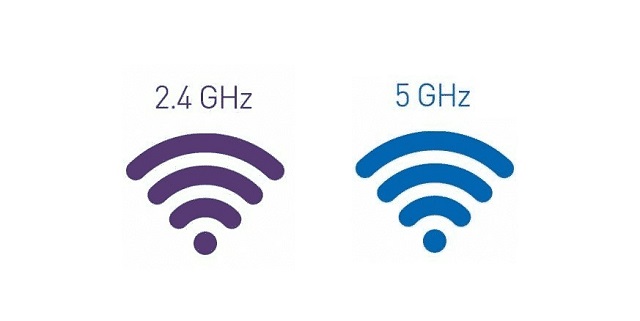
Did you update your Wi-Fi band?
-
Step 1: Open the admin configuration page or the admin management of your router provider and log in
-
Step 2: Look up “Wireless Network”
-
Step 3: Find the location with “Band”, it often displays 2.4GHz
-
Step 4: Change the network to 5GHz
Doing so may also help you avoid the “cannot connect to the WiFi network within the time limit” error!
Check the Internet bandwidth
There is a fact that you should identify.
The Internet speed is changing sometimes or at any time of the day.
Other devices or software can use your bandwidth quietly.
Video streaming, online gaming, and other large downloads may consume your Internet bandwidth, causing the issue of “why does my internet download speed fluctuate so much.”
Therefore, you should check it on a regular basis.
Who is eating your bandwidth with a third-party program?
Another router or another gadget can check the settings.
Then, you will know any interference and detect an odd connection.
Diminish all of the other devices that are using your coverage (even the ones that you do not know).
Replace the hardware
Why should you replace the hardware?
This is because it could become an enemy of your modems.
An old hardware may prevent the Internet speed in your devices, so take into account replacing a new one.
They probably provide the latest band frequencies and more helpful features.
Your Internet speed fluctuation may come to a halt thanks to the new units.
Be aware of your Internet usage
Surprisingly, your behavior in using the Internet could cause a speed problem.
You ought to open tons of windows or tabs at the same time.
Or the Window is using many resources and slowing the Internet down.

Your Internet use can affect the network
Do not accept add-ins, pop-ups, and cookies while clicking websites.
They can make your computer slow down.
Moreover, you need to ensure that your downloading files come from reliable sources.
Spending several hours on graphic pages is also the reason.
Contact the Internet provider
When you have already done those solutions above and the issue of “why does my internet download speed fluctuate?” still remains, find and call the Internet provider.
Speak about your current matter to them.
Count on them to realize the main reasons because they are experts.
In addition to the question of “why does my internet connection speed fluctuate?”, some people are also looking for the reasons why they experience an unstable Internet connection all day and night.
In fact, if your network goes up and down randomly, there is something wrong with your hardware, firmware, and bandwidth.
Cut down unnecessary devices you are using at peak time and increase the higher Internet speed.
Wonder why does my wifi fluctuate so much?
Perhaps, you have a malfunction in routers and modems, Internet congestion, Wi-Fi signal, and overcrowding speed due to many devices.
It ranges between 0 and 20%. You have lost more if you do not have a good performance in network setup.
Depending on your ISP bandwidth, also, you may experience better.
Try using Ethernet instead of Wi-Fi.
Final Words
Most of the time, your network and your devices are the causes. Chances are, you can control the problem by following up the solutions above. Furthermore, you need to upgrade your Internet package regularly. You will also study what you expect in the proper methods. Are you ready to solve this problem “why does my Internet speed fluctuate?”.
![[TOP LIST] BEST Internet Speed Test Online](https://gospeedcheck.com/filemanager/data-images/6-of-the-most-reliable-sites-for-speed-check-online-dd.png)


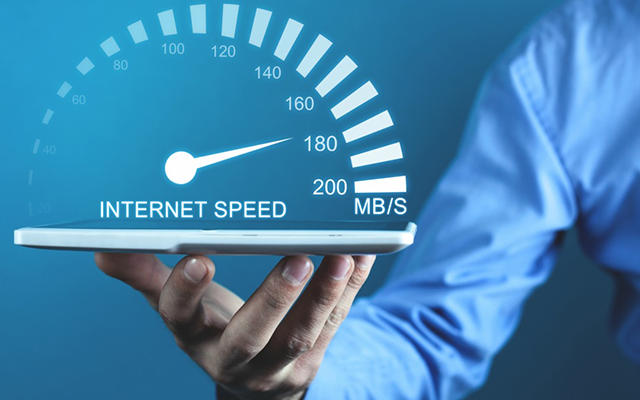
![Internet Download Speed Fluctuates: 4 Underlying Reasons [Explained]](https://gospeedcheck.com/filemanager/data-images/internet-download-speed-fluctuates.png)


10 Comments
Christina Ricci
Why does the speed of my mobile data Internet fluctuate even when I'm scientifically possible to fix my Internet speed at a particular value?
Leave a Comment
Your email address will not be published. Required fields are marked *MySpeed
Change your mobile holding position may help, just check signal bar and switch sim to another slot
Leave a Comment
Your email address will not be published. Required fields are marked *Riley Peterson
I always like how comprehensive you are in your articles, very detailed. This is more of a book than an article
Leave a Comment
Your email address will not be published. Required fields are marked *MySpeed
Sounds good
Leave a Comment
Your email address will not be published. Required fields are marked *Linda
Can a new router help improve my Wifi speed?
Leave a Comment
Your email address will not be published. Required fields are marked *MySpeed
Yes, it's possible. There have been many improvements in routers, gateways, and modems that offer much more efficient speeds
Leave a Comment
Your email address will not be published. Required fields are marked *Ronan Peterson
How can I permanently prevent Wifi speed fluctuation?
Leave a Comment
Your email address will not be published. Required fields are marked *MySpeed
You can greatly improve your experience by using a reputable Internet service provider and efficient Wifi routers/modems or extenders. You only need good equipment and proper working practices to enjoy your Internet experience
Leave a Comment
Your email address will not be published. Required fields are marked *Alex Hughes
My wifi speed wildly fluctuates like someone else is using it. I tried everything. Am I being hacked?
Leave a Comment
Your email address will not be published. Required fields are marked *MySpeed
Have you checked to see if there is another nearby router that is using the same channel as yours? If that other router is sending/receiving data at the same time as you, both routers will interfere with each other, and the throughput will fall
Leave a Comment
Your email address will not be published. Required fields are marked *Leave a Comment
Your email address will not be published. Required fields are marked *