Why My Internet Speed Is Fast But Pages Load Slow? [A Complete Guide]
Based on the ISP's contract, your internet speed is fast but pages load slow still. That sucks, we know. Is your ISP tricking you? Or do you mess up your internet connection yourself?
We are not here to blame anyone. Instead, we will help you find the root of the problem and troubleshoot it.

What is a good internet speed?
How can we define a fast internet?
We can not define fast or good internet speed in a fixed number. The average connection speed of each country is different. In Canada, 59.6 Mbps is standard, but it is enormous compared to Iraq's average connection speed (Source: Wikipedia).
Therefore, you should find the average internet speed of your country. If your connection has a higher download speed than your country's, you are using a fast internet connection.

What is a fast internet speed?
Also, you should consider the area you are living in. Internet speed will be much faster in the cities than in rural areas.
For example, 18 Mbps is a slow internet speed in Canada. However, it is an ultra-speed connection in Iraq (which has an average internet connection of 1.6 Mbps).
See also: How fast is 18 Mbps internet speed?
How can I test my actual internet speed?
Your connection speed on the ISP's contract and your actual internet speed are not always the same. It can vary based on different conditions. For example, your internet speed will slow down if too many people transfer data over the network.

To start using MySpeed, visit gospeedcheck.com
You must conduct an internet speed test to test your current internet speed. There are several internet speed testers available on the internet. You can type "internet speed test" on the address bar, and the search engine will find one for you. If you are too lazy to find one, typing gospeedcheck.com on your browser can also do the job.
You can measure your download speed, upload speed, and ping with internet speed tests. These are three vital aspects to describe your internet connection. You should compare the results of the speed tests with your signed-up internet plan, and they should be similar.
Fix the slow page loading problem
First, you must check if the problem occurs only on one website. It is the website's fault if it is the only website that is unable to load. On the other hand, your ISP may block the website from the server list, or that website blocks your IP address. To fix that, you need to do many things, such as change your DNS server, fake your IP address through a VPN, or reset your modem for a brand new IP address.

Try an internet speed booster app
If it takes so much time to load a website on your phone, you can try using a fast internet speed app for Android or iOS. These apps will optimize other applications give them the most optimal setting for internet connection. Therefore, you can achieve a better speed (which is the closest number to the number in your contract).
Conclusion
After this article, you can now fix the internet speed is fast but pages load slow problem. If you are interested in this topic, please visit our blog for more internet tips and tricks - MySpeed.

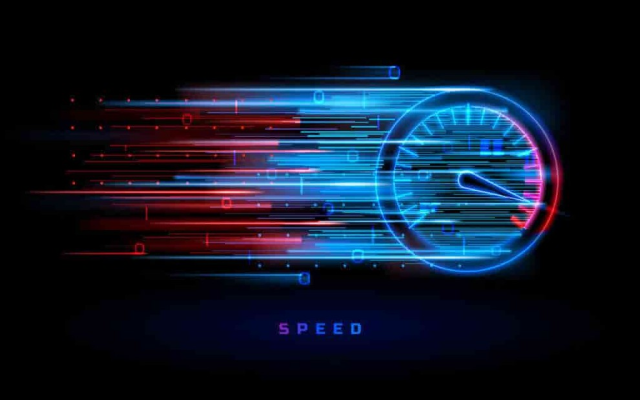

.jpg)
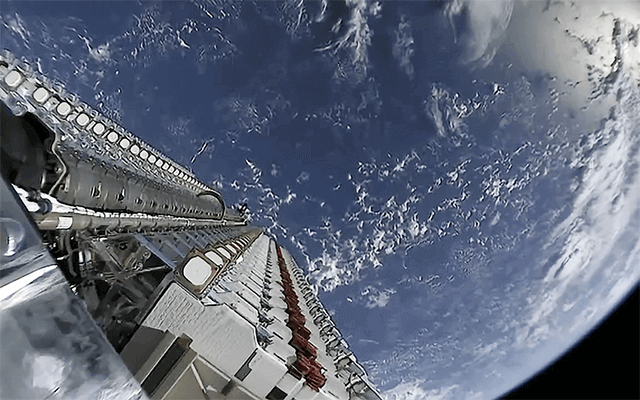


0 Comments
Leave a Comment
Your email address will not be published. Required fields are marked *