What should my download and upload speed be for Zoom, Skype & TrueConf?
Nowadays, online studying isn’t strange.
Unlike school studying, online learning needs a good Internet speed.
What should my download and upload speed be?
The article will share the basic data needed for some applications serving for online studying as well as provide 5 tips for good Internet speed.
Let’s check!

What should my download and upload speed be?
Online studying
Technology has had a profound effect on almost every aspect of our lives, and education is no different.
Over the past few years, online courses have expanded rapidly by the benefits of.
Especially in the complicated evolution of the COVID-19 epidemic, when the need for home learning increases.

Online studying brings many benefits
One of the benefits of online learning is convenience.
Instead of having to study in one location, learning and teaching can be done at home. Teachers and students can study on tablets or laptops.
Online learning also saves more time for teachers, students, and parents.
No more traveling, dropping off, or worrying about getting to class, time can be spent on other activities.
While in class, some students cannot see the writing on the board clearly when the teacher lectures.
The difference in online learning is that they allow participants to share their screens during the lecture.
This is more convenient for lectures because everyone can see the content clearly, increasing students' ability to focus and absorb.

Students can share their screens during the lecture
What should my download and upload speed be to have a good online lecture?
Conducting a speed check on the Internet is an answer.
Check if your network connection is fast enough for studying.
Read on more to find out…
What should your download and upload speed be for online studying?
Nowadays, there are a lot of video chat software as well as applications for online education such as Zoom, Google classroom, Skype, etc.
The article will share some basic data needed for some popular applications which are used by many people.
This helps you after running the speed test you will know if your connection is slow or not.
Zoom
ZOOM (Zoom Cloud Meetings or Zoom Meeting) is often used for online learning, meeting, or technical support conveniently via the Internet connection.
It comes with an easy-to-use interface for organizing online classes and meeting online with friends, students, and students via Zoom.
Specifically, Zoom allows saving meetings or online lessons to the device, or a cloud service.

Zoom is often used for online learning/meeting
Support scheduling from Outlook, Gmail, or iCal. In addition, it allows for group chat, saves search history, shares files, and stores data for up to 10 years.
Zoom Meetings are the perfect choice for an educational environment when organizing online classes over the Internet.
What should my download speed be for Zoom?
Below are the basic data Zoom need to be able to work well:
|
Purposes |
Upload speed |
Download speed |
|
One-way video calling |
2.0 Mbps |
2.0 Mbps |
|
Two-way (two-person) video calling |
4.0 Mbps |
4.0 Mbps |
|
Three-person video calling |
2.0 Mbps |
7 Mbps |
TrueConf
Another online education application is TrueConf.
It is recommended that teachers use the TrueConf version for Windows operating systems.
Students will be able to join online classes from any device just by following the link in the browser.
TrueConf Server has no advanced system requirements.
You don't need an expensive server or a multi-core virtual machine to host online teaching.
With TrueConf, even a very basic setup will allow online training and teaching with up to 1000 concurrent participants.
The advantage of TrueConf can be named:
-
Remote desktop control
-
Instant messaging
-
Filming for latecomers or absent students
-
Others…
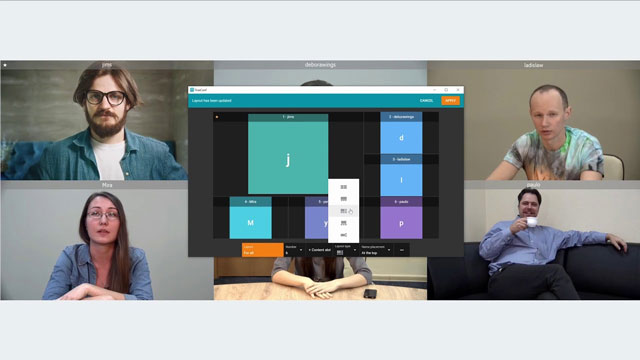
TrueConf allows up to 1000 concurrent participants
What are good download and upload speeds for this software?
How fast is 5G download speed for TrueConf?
Below are some basic data for TrueConf work well:
|
Purposes |
Internet speed |
|
Video call 1-1 |
|
|
Less than 9 multiple users |
At least 9 Mbps download speed |
|
Less than 12 users |
At least 16.5 Mbps download speed |
|
More than 46 multiple devices |
Up to 25 Mbps download speed |
Skype
Skype has always been in the top position on the communication tools list.
This is the most popular tool for teaching and communicating lesson content between teachers and students.
The "Skype in the Classroom" feature helps to expand learning between classes, maximizing support for lectures.
It allows you to connect teachers and learners for free:
Equip yourself with a computer/tablet/smartphone with an Internet connection and install the software, you can organize classes and invite others to join.
Besides, with an easy-to-use interface and basic functions like Video calls, voice, and chat, even primary school students can easily use it.

Skype is a great communication tool
What is a good download speed for Skype?
How much download speed do I need?
When you study online with Skype, the speed check result should be more than 40Mbps.
Regarding this, many people wonder How fast is 1.5 Mbps download speed for Skype.
Basically, if you have online communication with your friend, or teacher to discuss, the speed of 1,5 Mbps is the ideal speed.
The Mbps needed for Skype will increase in proportion with the number of people joining the online lesson.
For example, if you call a Skype video to your friend, the Internet speed should be at least 1 or 1.5 Mbps download speed ideally by the speed test.
While you have an online Microeconomics lesson, your classroom includes 45 students; thus you will need at least 45 Mbps to have a good online experience.
Also, you can take a look at the pic of good upload and download speeds in Skype below as a reference.
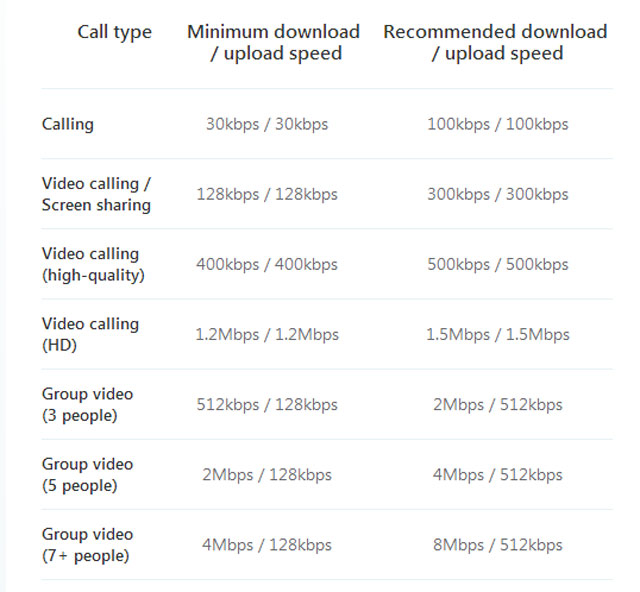
Speed requirements for Skype
How to get a fast download speed?
What to do when your download speed is not good for online learning?
Well, the first thing you should do is to check your Internet speed.
Sometimes your Internet speed is not up to what your carrier has committed.
Visit the friendly-use speed test https://gospeedcheck.com/ to check this.
Follow our instructions to know how to use this useful tool:
.gif)
How to use MySpeed?
Not only is it easy to use but the result provided is quite accurate.
With a few clicks, you’ll know your download/upload speed as well as ping rate.
So convenient, right?
However, what if the testing result is not good?
In that case, apply some tips below to get a better download speed.

Tips on improving download speed
Update firmware for the router
Updating your router is the first thing you should think about when you get slow Internet for studying.
It will help fix old firmware errors and keep your router running at its best.
To update the firmware of the router, follow this 5-step guide:
-
Use an Ethernet wire to connect the router to your computer.
-
Visit the manufacturer's website for the router to download the latest firmware.
-
Log in to the web control page for your router.
-
Choose the downloaded firmware on that page.
-
Restart your router to complete the upgrade.
Consequently, your Internet speed can increase noticeably.
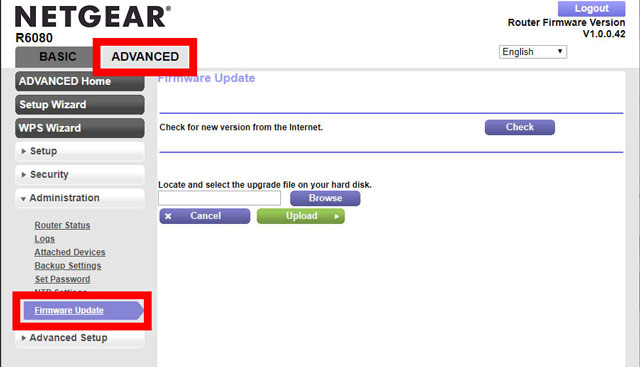
Update firmware of the router
Upgrade the Internet package
When the stay-at-home order is promulgated, the number of devices connecting to the Wifi connection in your house is raised.
Plus, the old packages are not enough to meet the needs.
Therefore, upgrading the Internet speed is a must when the demand for your family increases more than before due to work and study at home.
It’ll also make your wi-fi signal smoother to meet the current usage needs.

Consider upgrading your Internet package
Change the location of the router indoors
The location of the router also affects more or less the wireless network operator.
You should keep the Wifi in the middle of the house and there are few obstructions.
This is the best location so that every position in your house can get the best wi-fi signal.’
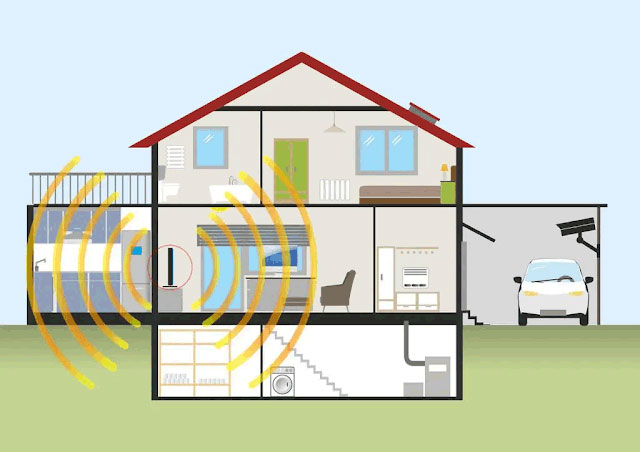
Replace the indoor router
The router should also be kept away from TV electronics, refrigerators, and metal objects that will contaminate your Wifi.
Moreover, the higher the router is, the wider area the Wifi broadcasts.
Buy more devices to increase Wifi
Buying more Wifi transmitters is essential if your home has a large area and many floors.
You can also use Wifi hotspots to create more Wifi hotspots indoors.
Some supporting Wifi transferring devices you can try are a Wifi extender, Wifi repeater, or WiFi Booster.
Each type has unique advantages and disadvantages, you should find out and choose the most suitable one for you.

Getting a Wifi extender or Wifi booster is a good idea
Change the router's Wifi channel
The speed check Internet result shows your Internet is slow for studying, the reason can be Wifi channel.
Changing it will avoid interference when you are in a densely populated area or an apartment with multiple routers broadcasting in the same channel.
Changing the channel - Wifi channel is very simple:
-
Simply log in to the router with the login link, account, and password that is usually found in the device information on the router.
-
Select Wireless => Wireless Settings => Channel (channel).
Normally, the Wifi transmitters of current carriers are 2.4GHz standard, so you should choose channels 1, 6, and 11 GHz as the best.
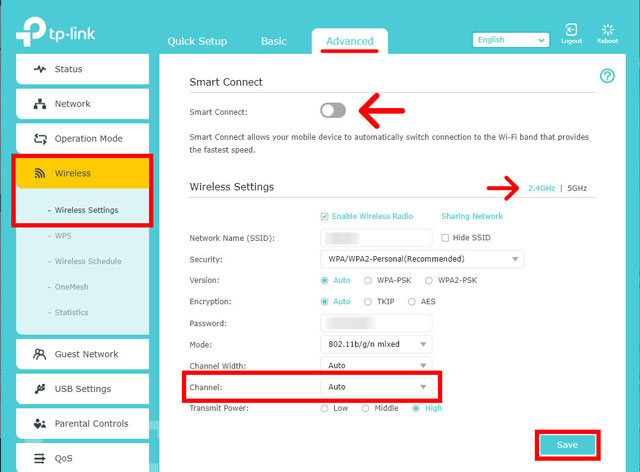
Changing the Wifi channel help avoid interference
According to the FCC, the best ISPs for households with two or more connected devices and moderate to heavy Internet usage should be at least 12 Mbps.
It is advised to use 25 Mbps while using four or more devices.
A fast Internet connection is essential whether you're playing "Fortnite" or “World of Warcraft” to protect your goal.
As a general rule, "good Internet speed" is defined as at least 0.5 Mbps to 1 Mbps of upload speed and 3 Mbps of download speed.
100 Mbps is a fast Internet speed, although it's not very fast.
For the majority of online users, it's over average.
While 100 Mbps is more than plenty for streaming, gaming, and Zoom, some users require significantly quicker Internet than that.
The bottom line
Working and studying remotely has become more popular. Some applications are developed to support students’ online study like Zoom, Skype, and TrueConf. These apps are friendly-use and require low-data Internet. However, “what should my download and upload speed be?”, it is advised to conduct a speed check to ensure your connection is sufficient for online education.
![Why is my download speed so SLOW but upload FAST: 3+ causes [Updated]](https://gospeedcheck.com/filemanager/data-images/Why-is-my-download-speed-so-slow-but-upload-fast_1.jpg)
![Why is my Xbox download speed so slow? 5 little-known reasons [SOLVED]](https://gospeedcheck.com/filemanager/data-images/Why-is-my-Xbox-download-speed-so-slow_1.jpg)



12 Comments
Scarlett Taylor
Something I was looking for actually. You made my day with this information.
Leave a Comment
Your email address will not be published. Required fields are marked *MySpeed
Happy to help
Leave a Comment
Your email address will not be published. Required fields are marked *Vera Morris
What is the difference between a WiFi Booster and a WiFi Extender? I am considering buying one but don't know what to choose
Leave a Comment
Your email address will not be published. Required fields are marked *MySpeed
Well, there is really no difference, an extended extends the coverage of your wifi signal. Boosters amplifies the existing WiFi signal.
Leave a Comment
Your email address will not be published. Required fields are marked *Vera Morris
In your opinion, which one is better?
Leave a Comment
Your email address will not be published. Required fields are marked *MySpeed
I am using a Wifi extender at home
Leave a Comment
Your email address will not be published. Required fields are marked *Katherine Brown
Isn’t 650 Mbps enough for a normal zoom meeting? Why did it lag so much?
Leave a Comment
Your email address will not be published. Required fields are marked *MySpeed
Your speed from your ISP to you is 650mbps. The speed, on the internet, from the Zoom server to your ISP can be anywhere from 0bps (no connection) to about 6–7mbps. In other words, if the route between the server and your ISP is terrible, your connection to the server is terrible.
Leave a Comment
Your email address will not be published. Required fields are marked *Jessica Shaw
I think this post is more useful than ever before in today's context
Leave a Comment
Your email address will not be published. Required fields are marked *MySpeed
Yes, thank you
Leave a Comment
Your email address will not be published. Required fields are marked *Brayden Johnston
Once again, amazing stuff
Leave a Comment
Your email address will not be published. Required fields are marked *MySpeed
Thanks 👍👍👍
Leave a Comment
Your email address will not be published. Required fields are marked *Leave a Comment
Your email address will not be published. Required fields are marked *