Data Roaming ON or OFF for iPhone and Android? Fully Explained
Data roaming on or off is an issue many people are concerned about.
Data roam occurs when your phone doesn’t connect to the primary network but attaches to another network.
This causes much higher phone bills and there is no one like this.
How to roam data on/off on phone?
Find out myths your ISP doesn’t want you to know to limit the cost.
Check it out.
.jpg)
Data roaming on or off?
What is data roaming?
When your phone leaves the coverage area of your carrier and is no longer connected to the main service network, it looks for another network to use in the meantime.
To cover their customers in areas with little to no primary service, all of the major cell phone carriers (AT&T, Verizon, and T-Mobile) have roaming agreements with other providers.
This allows them to keep their customers talking, texting, and using data in more places.
.jpg)
What does data roaming mean?
MVNOs (Mobile virtual network operators), on the other hand, are not always aligned with their parent networks' roaming agreements.
Customers will be without service in areas where their parent network does not provide coverage unless an MVNO has its roaming agreement.
Fortunately, the majority of the major MVNOs do.
Domestic vs. International Data Roaming
Domestic roaming is the use of your phone outside of the network within the United States.
Most carriers also do not charge additional roaming fees if your phone goes off-network while you are in the country.
Carriers also frequently have international roaming agreements that allow you to use your phone outside of the United States—but you'll almost certainly have to pay for the privilege.
Difference between mobile data vs data roaming
After finding out the data roaming meaning, many people need clarification about roaming and mobile data.
These terms have similar functions, however, the way you use them depends on your location.
Mobile data
Mobile data enables you to connect to the internet when you can not connect to a Wifi network.
If you have this feature enabled on your device, you can browse the web, play video games, and stream videos and songs like other internet services.
What's even better is that you can do all of this while on the go.
All you need is a suitable mobile plan both internet speed and price.
If this feature is not enabled, you must connect your smartphone to the nearest Wifi source.
Then, run a Wifi speed test to check the connectivity.
Roaming
Different from mobile data, data roaming works when your device is out of your internet network’s coverage.
This still allows you to connect to the internet through another cellular network. Thanks to that, you are able to make video calls and send texts to your lovers.
However, keep in mind that you will need to pay higher phone bills if you get data roaming.
Here is the comparison chart between mobile data and data roaming, take a look:
| Mobile data |
Data roaming |
|
|
Definition |
Mobile data simply refers to unrestricted internet access provided by your internet provider wirelessly. |
Data roaming means wireless internet access outside your home network coverage area. |
|
Data charge |
Provided charge a fixed monthly fee for the mobile internet services. |
Users are charged significantly more on top of the standard data charges for internet services. |
|
Accessibility |
Switching off mobile data will stop all internet services regardless of which network you’re on. |
Switching off data roaming will restrict your ability to use the internet while roaming but doesn’t affect the mobile data. |
|
Tower owner |
The device connects to towers owned by your wireless provider. |
On roaming, your device connects to towers that are not owned by your wireless carrier. |
Mobile plan for roaming charges
The roaming charges are very high.
What actually money you need to pay will depend on your internet provider.
However, the mobile plan for roaming charge is often breakdown like this:
-
$0.25/minute if you call on the phone
-
$0.1/ text message
-
$2-$5/ MB of data.
Needless to say, relying on roaming data while, well, roaming is prohibitively expensive.
Seriously, no matter which carrier you use, those roaming rates quickly add up, and you could end up paying $13,000 in roaming fees without even realizing it.
.jpg)
Internet mobile plan for roaming charges
Roaming Policies by Internet Carrier
Within the United States, data roaming on Verizon, AT&T, and T-Mobile is very similar, with Verizon's policy being the most generous.
You get unlimited domestic data (or up to your plan's regular data allowance), though depending on your location, quality and speeds may suffer.
.jpg)
Data roaming policy of some internet providers
Do I want data roaming on or Off?
Staying in contact with your family and friends is so important, however, the higher cost will make many people ponder.
Therefore, the question here is “should data roaming be on or off at home?”.
Which is the best time to enable roaming and mobile data on your smartphone?
Actually, should roaming be on or off depending on your need.
.jpg)
Should cellular data roaming be on or off?
In this case, you’re going to another country and your mobile data likely does not work well as usual.
You can not send texts or call anyone with your cellular data.
That time, data roaming is a better choice for you.
Of course, using it for a long means high your phone bill.
Especially, T-mobile, Verizon, and AT&T are top internet providers charging roaming fees a lot.
Thus, disable it on your smartphone when not in use.
How to roam on/off on phone?
It will be a big mistake if you use data roaming without your awareness.
Learn about the way to turn off/on data roaming on phones below to avoid this.
Data roaming on or off iPhone
Why is my phone roaming at home? The reason may be you have forgot to turn it off. Follow our instructions on turning on or off data roaming iPhone below:
Step 1: Open your iPhone and go to the Settings, choose the Cellular option
.jpg)
Step 2: Tap the Cellular Data Options
.jpg)
Step 3: Toggle the Data Roaming option off.
.jpg)
Data roaming on or off Android
Step 1: Open your Android phone and go to Settings, choose Connections and tap Mobile networks.
.jpg)
Step 2: Toggle the switch to turn the Data Roaming Access option off.
.jpg)
Read next: EE mobile data not working
How do I monitor data usage?
Monitoring data usage is a good way to help you avoid paying high roaming charges.
So, how to turn on/off roaming data Android/ iOS phone? Follow the following steps:
Set a data limit on the Android phone
Step 1: Navigate to the Settings .jpg) , and you tap the Data Usage.
, and you tap the Data Usage.
.jpg)
Step 2: You tap the set mobile data limit
-
If the date listed beneath this differs from the day your allowance is refreshed, tap it and choose the Change Cycle.
-
Then select the correct day for your allowances to be refreshed.
Step 3: You'll now see two lines on the graph: one that specifies a limit for your data and another that allows you to set a warning.
-
Drag the top line (the limit) up or down until your data limit is reached. Although you can set a limit equal to your allowance, we recommend setting it slightly lower in case your carrier uses a different method of measuring data usage.
-
You can also set a limit by dragging the lower of the two lines (the warning) up or down, which we recommend setting at around 75% of your data allowance.
For example, if you use 4GB of data per month, the warning should be 3GB. This is a very useful tool for making sure you don't go over.
.jpg)
Set data usage limit
Enable data saver mode on iOS phone
Step 1: Open your phone and tap Settings .jpg) . Scroll down and choose the Cellular
. Scroll down and choose the Cellular
.jpg)
Step 2: Then you tap the Cellular Data options => Data Mode. There are 3 options to choose:
-
Allow more data on 5G
-
Standard
-
Low data mode
Select the 3rd option - Low data mode
.jpg)
Data roaming on/off
-
On iPhone
Step 1: Go to Settings .jpg) => Mobile data
=> Mobile data
Step 2: You will see the Mobile data options, click it.
Step 3: Toggle the Data roaming to the enable mode.
.jpg)
iphone data roaming on or off
-
On Android
Step 1: Go to Settings .jpg) => Connections
=> Connections
Step 2: You will see the Mobile Networks, click it.
Step 3: Tap the Data roaming to enable/disable the mode
.jpg)
Data roaming off on Android phone
Limit data usage on specific apps
-
iOS phone
Step 1: If you haven't already, go to Settings .jpg) => Cellular
=> Cellular
Step 2: Scroll down the list of your apps, check if and turn off the unnecessary apps from using data usage.
%20(1).jpg)
Choose and turn off data usage of specific apps
-
Android phone
Step 1: Go to Settings .jpg) => Network & internet => Internet
=> Network & internet => Internet
Step 2: Scroll down the menu and select Non-carrier data usage.
A list of all apps on your phone will be shown on the screen.
You can click a specific app and see how much data the app has used.
If necessary, you are able to turn off the background app to save data.
.jpg)
Turn off data usage of specific apps
How to minimize data usage?
Leaving such a service enabled on your smartphone can result in significant financial loss. You can, however, prevent this from happening with these tips below.
Upgrade your mobile plan
First of all, before leaving the country, you should get an affordable roaming plan.
Consider your online need and of course, its price.
This action will help you avoid incurring unwanted charges.
.jpg)
Register an affordable roaming plan
Keep track of your usage
Besides, you can keep track of your data usage right on your smartphone.
In general, you need to go to Settings and then choose Cellular/Connections.
You will see a list of apps along with their data usage.
Furthermore, you can require your internet provider send you notifications if you reach your limit.
.jpg)
Data usage of apps on Android phone
Use WiFi instead
Downloading videos, streaming HD content, playing video games are activities consuming a lot of data.
Thus, you should limit doing these kinds of online activities to save the data.
It’s great to connect to Wifi instead.
Plus, you are able to use others messenger and calling apps such as Viber, Skype, Telegram to make international calls without paying any charges.
.jpg)
Different messengers and callings apps
Purchase a local SIM card
You could also save money by purchasing a new local SIM card.
You can also rent one in a variety of countries.
These SIM cards are usually available at a reasonable price in convenience stores.
Simply open your phone's SIM slot and insert the new SIM card.
Keep your old SIM card because you will need it again when you return home.
.jpg)
Purchase a local SIM card
Related: Roku TV Not Connecting To WiFi: Experts Share 11 Easy Fixe
This will help you avoid any roaming fees imposed by your carrier while traveling abroad.
Data roaming was prohibitively expensive in the early days of smartphones.
You can still make and receive calls and texts over Wi-Fi, but your phone cannot send or receive data over networks.
Final Thoughts
With our guide, hope you clear all this confusion and know the way to turn roaming data on or off. Finally, data roaming on or off, it depends on your online needs as well as your budget.
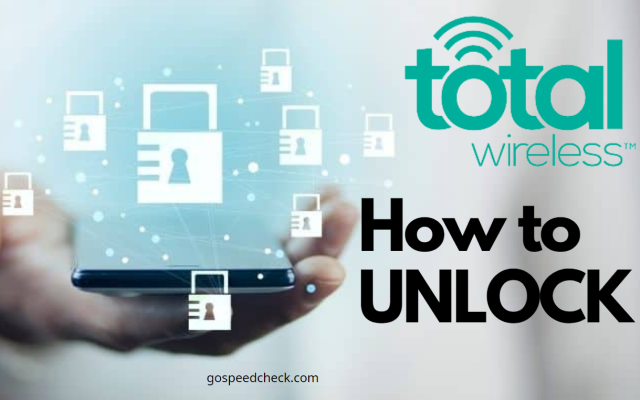
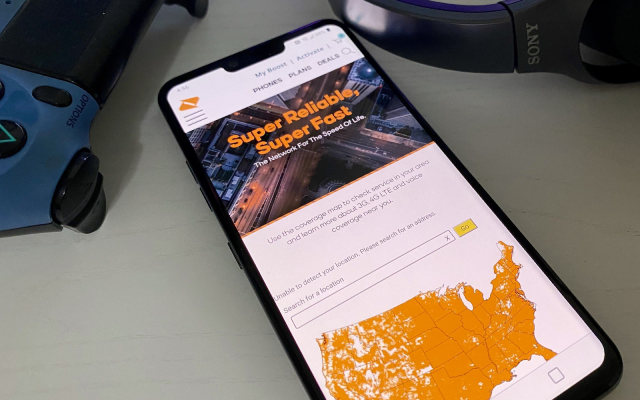




0 Comments
Leave a Comment
Your email address will not be published. Required fields are marked *