Why Is My Phone Roaming At Home? 6 SIMPLE Troubleshooting Tips
You might wonder: “Why is my phone roaming at home?” or why you always see the letter 'R' when using your phone.
If your smartphone is roaming in your house and it's bothering you, simply disable roaming on the device.
Learn more about how to fix this problem in the article below.

Why am I roaming at home?
What is roaming on a cellphone?
What does roaming mean on a cell phone? Roaming means connecting your home network to a network outside.
In your home network, sign up with your phone number. All other networks are known as visitor networks.
Roaming charges apply when you are outside your home network and connect to one of your visited networks.
You will be charged roaming charges for international travel depending on your chosen international plan.
This will apply to cruise ships.
You will need to pay an additional fee for an international roaming plan to use your phone outside your country.

Whats data roaming?
It is when a mobile phone "borrows" coverage from another network.
Suppose you are outside the range of your home network.
Roaming is automatic in most cases if you travel to another state or country where your home network is no longer available.
Your phone automatically picks up network signals that are available in that location.
This is so that you can still make a phone call and use mobile data.
However, one thing to learn about roaming is that cell phones can't receive everyone.
Some services are available such as home network shared or roaming-only partnerships.
Large networks in different countries share contracts with other networks for this goal.
Why is my phone roaming at home?
Knowing why your phone is roaming as you are in the house is a common technical problem.
It's always helpful to understand what's causing the problem.
Why is my phone roaming at home Verizon? Why is my phone roaming at home Sprint?
First, mobile networks are distinguished by so-called Mobile Country Codes (MCC) and Mobile Network Codes (MNC).
Every SIM card features this unique data about the network embedded in the module.
This allows the SIM card and mobile operator to "talk" and precisely identify each other.
You can be in an area where all towers transmit on different MCCs and MNCs, including SIM cards.
In this case, the phone assumes the user is not connected to a "home network" and is roaming.
Therefore, the mobile phone indicates that there is a roaming signal.
.png)
Reasons why your phone is roaming at home
Failure to turn off roaming option
Why is my phone roaming when I'm at home? You may have manually enabled the roaming option on your phone and forgot to disable it.
Roaming is usually turned on automatically.
When you return to an area covered by your provider's network, roaming is also automatically turned off.
.png)
Forget to turn off roaming
However, you may need to enable the roaming mode on your phone manually.
If you return to a location within your home network's coverage, you'll also need to turn the setting off manually.
If you do not turn off the roaming option, your phone will remain in the roaming feature, although you are at home.
Network tower issue
You may also be in a position with cell towers using different network technology and spectrum frequencies than what is programmed into your SIM card.
In this case, the phone will roam to look for a compatible frequency.
Taking it apart, the programmed tower in your place may broadcast a different MCC and MNC than what is programmed into your SIM card.
This will enable the roaming option on your device.
.png)
Network tower issue
Outdated firmware
Phones with older firmware can not update the network IDs list.
If the identity of the network changes, phones with older firmware can still connect to the identity of the old service network.
This will enable roaming mode once connected to the home network.
.png)
Outdated firmware
Faulty carrier
Why is my phone roaming at home Boost Mobile or why is my boost mobile phone roaming?
Maybe you’ve connected to a faulty carrier, leading to roaming mode on your phone, although you’re at home.
Therefore, changing the faulty carrier is the solution to how to fix roaming on Boost Mobile.
Another possible cause is that your SIM card can be connected to the network being sued by multiple providers, such as AT&T.
.png)
Faulty carrier
Read also: Direct-Roku hotel and dorm connect not show up? 6 Easy Fixes
What can roaming do for your phone?
Most people are in constant panic because their phones are roaming.
No wonder many people are freaked out if they find an "R" appearing on the signal bar.
They will ask: "why is my phone suddenly roaming?" Technically, it doesn't do any harm to your phone.
It doesn't also consume battery anymore.
Yet, this problem sometimes can cause some bad reception.
Roaming means huge charges outside of your normal plan, but you're not really "roaming," so this particular problem doesn't mean that.
.png)
Things roaming can do for your phone
How to fix phone roaming at home?
There are several methods to resolve this problem.
If you're not tech-savvy with cell phones, you should ask a friend who understands AT for help.
Below are the detailed ways to repair mobile phone roaming issues.
.png)
Fixing phone roaming at home
Restart your phone
If you notice that your phone is using roaming, the first thing you should do is to restart your phone. Below is a simple guide to this process:
-
Step 1. Power off the phone and take out the SIM card from the tray.
-
Step 2. Wait a few minutes, reinsert the SIM card, and turn the phone on.
In most cases, this way can solve the problem.
If you're still having trouble, try the other methods below.
.png)
Restart your phone
Update the phone’s firmware
Updating the phone's firmware may solve roaming issues.
Most phone producers release firmware updates regularly. So, you need to check whether to update to the latest firmware version constantly.
Here are detailed steps to do this:
-
Step 1. Connect your phone to your Wifi.
-
Step 2. Tap the Settings icon.
-
Step 3. Scroll down to About Phone and choose "Check for Updates"
If a newer version is available, tap Install system software. On some phones, the option says, "Install Now, Reboot to Install".
.png)
Update the phone’s firmware
Set your network operator manually
Manually searching for and connecting to your network operator is also another choice.
Follow the simple steps below to accomplish the process.
-
Step 1. Tap & choose the "settings" icon.
-
Step 2. Choose "Wireless & Networks/Connections."
-
Step 3. Tap "Cellular network."
-
Step 4. Choose "Network Operator".
-
Step 5. Choose "Home Network."
.png)
Set your network manually
Turn off roaming manually
Data roaming on or off? If you want to disable the roaming mode on iOS and Android phones, follow the complete guide below:
.png)
Turn off roaming mode manually
iOS phones
-
Step 1. Tap the settings icon.
-
Step 2. Choose the Cellular Data/Cellular Data option.
-
Step 3. Choose the option to turn off cellular data.
-
Step 4. Go to “Cellular Data” and switch “data roaming” from on to off.
.png)
Turn off roaming on iPhone
Android phones
-
Step 1. Tap the settings icon.
-
Step 2. Select Wireless & Networks/Connections.
-
Step 3. Tap Cellular network.
-
Step 4. Select "Disable data roaming".
.png)
Turn off the roaming mode on the Android phone
Check ROM type on your phone
This is for users using custom ROMs or software not officially provided with their phone purchase.
Custom ROMs usually contain bugs.
If you're using a custom ROM, make sure it doesn't contain any errors that could cause it.
.png)
Check ROOM type on your phone
Problems with the phone communicating with the network.
If possible, stick with your phone's software by default.
Yet, if you're using a stock ROM, ensure it's updated.
Developers often fix known bugs and problems with each update, so use the latest version.
Contact customer support
If you've tried all the methods listed here and none of them worked, it's time to contact the support team.
You need direct support from your provider, who will have to provide it to you.
Set a phone code that may correct roaming errors or specify a setting.
For instance, Sprint subscribers and Boost Mobile may dial ##72786# on their device
"Reset" your roaming settings, clearing all errors and bugs.
This can help you fix the problem.
A support engineer will help you identify and fix the problem, even if you are experiencing issues like EE mobile data not working.
.png)
Contact customer support
Is your phone off of roaming mode for good?
After successfully disabling roaming on your device, sign into your carrier's website using your account.
Inspect to see if additional charges have occurred; if so, contact your provider and tell them to know what happened.
If you don't have his Wi-Fi system at home, you can upgrade it, so you don't have to worry about roaming.
.png)
You don’t need to worry about roaming mode after disabling it
For best results, choose a mesh WiFi system compatible with Wi-Fi 6.
It has a wider range than other router types and is compatible with home automation systems.
You can make calls nationwide without worrying about additional phone charges.
However, network operators charge for international roaming.
For example, Verizon offers a $100 monthly plan with limited data, TravelPass for the international use of domestic phone plans, and pay-as-you-go plans.
There are no additional charges for using roaming mode unless you are out of the country.
Roaming mode automatically turns on when your phone detects you outside your home network.
Ideally, it should turn on automatically without you telling it explicitly.
Make sure you are roaming outside your home network.
Turn it on if the phone does not activate once you leave the state where you signed it up.
A roaming icon will appear in the notification bar at the screen's top. If you see this icon, you are currently in roaming mode.
Roaming often doesn't make a big difference, but if the network you're connected to is fast, it may be faster.
Thus, check your network speed by performing a Wifi speed test to ensure your connected network is fast and reliable.
Conclusion
We've given you a quick and simple fix for the roaming mode when you are at home. Reading the above article, you can follow the detailed steps for each issue related to this big problem. It is better to apply these ultimate guides to solve the problem yourself. However, if all troubleshooting ways of “why is my phone roaming at home?" fail, contacting the support team will help.
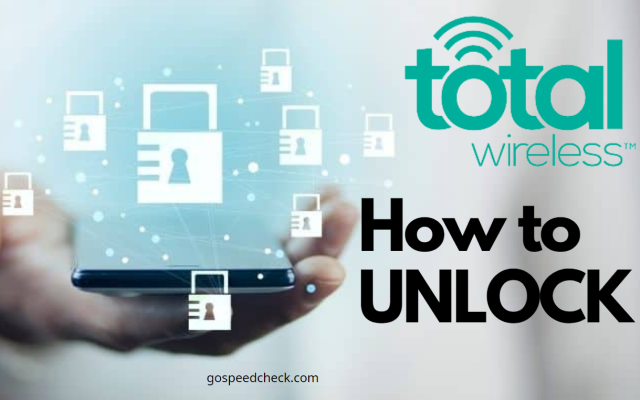
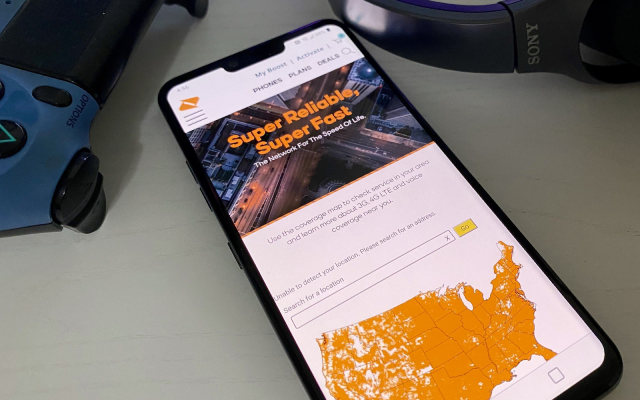




0 Comments
Leave a Comment
Your email address will not be published. Required fields are marked *