Yep, though the WiFi connection is faster and absolutely convenient, it’s less stable than Ethernet cables. Just running speed checks over these 2 types of connections using the same networks, you will see the difference. Of course, there are a lot of things to discuss when it comes to WiFi and Ethernet connections. Check out this article “WiFi vs Ethernet speed, which is faster?” to know more.
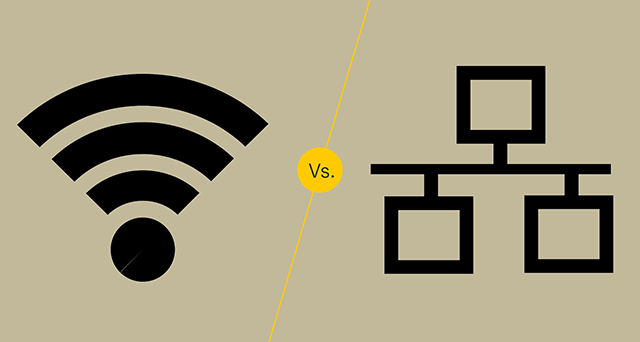
WiFi connection vs Ethernet connection
Ethernet (or wired) and WiFi (wireless) are 2 types of connections that we use to connect our devices to the internet. Of course, they are different. Just need to run a few speed checks using the same networks, you will see differences in WiFi vs Ethernet speeds.
In addition to speed, there are various differences when it comes to comparing between WiFi and Ethernet networks. Each of them has its own pros and cons. If you want to know which one is better for your internet using, keep reading on to explore! But first, let’s spend a few minutes finding out very basic things about WiFi and Ethernet networks. Here we go!
What is WiFi?
WiFi, which stands for Wireless Fidelity, is a wireless technology that enables devices like computers, mobile devices, as well as other equipment to connect to the internet without a physical wired connection.
WiFi connection allows our devices to exchange information and data with one another, creating a network. When your devices access WiFi, they are being connected to a wireless router that allows the devices to interface with the internet.
Introduced in 1999, WiFi has been the most popular type of internet connection used today.

wi-fi is the current standard for wireless networks and internet connectivity
What is Ethernet?
Introduced in 1973, Ethernet (or wired) connection has been also a very common type of internet connection till now. Like the word “wired” suggests, Ethernet is a technology that connects devices in LANs (local area networks) using a physical medium connected through cables and wires.
This wired network consists of an Ethernet cable, crossover cable, hub, and router. It allows the devices to transmit data packets over the network. Well, that’s a quick introduction to WiFi and Ethernet connections. Next, we’ll find out differences in WiFi vs Ethernet speeds and other factors.
Speed check: Key differences between WiFi and Ethernet
While WiFi is a wireless connection, Ethernet is a wired connection. That’s the most fundamental difference between WiFi and Ethernet. Along with that are many other features making them so different. Here are some of the major differences and comparisons between these 2 types of internet connection.

The Ethernet delivers a more consistent speed as compared to Wi-Fi connection
Speed, stability, and reliability
The Ethernet delivers a more consistent speed as compared to a WiFi connection. You’ll notice the quite significant difference between WiFi vs Ethernet speeds when you run some online internet connection speed tests to compare fastness and stability between these 2 types of connection. That’s the reason why it’s advisable to use Ethernet when we want to download large files, streaming HD videos, or do any online activities that require stable and fast speed.
As transmitted through the air, the WiFi signal, in fact, is affected due to various factors. The distances between your devices and router, building materials, physical obstacles, and more are all able to weaken, disrupt, or even block the WiFi connection. There are ways to improve and boost WiFi speed, but it is still very challenging for us to get the same stable performance as the Ethernet connection.
Security
When it comes to the security aspect, generally speaking, an Ethernet connection is better than WiFi. An Ethernet network, when configured with security applications, is well protected from unauthorized access.
About the WiFi network, as the communication signals are all transmitted via the air, its safety is not as high as the Ethernets. Since the connection travels via radio waves, there are chances that it can easily be intercepted without an encryption technology such as WPA2.
However, if well secured, WiFi security is relatively safe. Thanks to encryption technologies, the network is protected from unauthorized users.

Differences between WiFi vs Ethernet speeds and other factors: As compared to the WiFi network, the wired connection totally lacks mobility
Mobility and Convenience
As compared to the WiFi network, the wired connection totally lacks mobility. Using WiFi means that we are able to access the internet from any location within a WiFi range by using any type of WiFi-enabled device. What flexibility!
Ethernet connection, on the other hand, seems so inflexible. Because, if you want to access the internet using your devices like PCs or laptops in a different location, it’s necessary to add more cables to set up the connection.
Latency
Together with differences between WiFi vs Ethernet speeds, latency is another aspect to take into consideration. Latency is a measure of delay between a user’s action and the resulting response. Latency is also referred to as ping in speed check results.
For online activities requiring rapid and quick responses from the server like online gaming, for example, well, the Ethernet connection is the best choice as it often offers low ping rates. Normally, wired connections come with lower latency than wireless.
Installation
Wireless network installations are easier and faster than the wired network as it requires less time and equipment. You also do not need to spend time and effort connecting all devices to the wired network using Ethernet cables.
Unlike the installation of a wireless network, the wired often takes more time to set up as more components and equipment like routers, switches, hubs, and more is required. Depending on the size of the infrastructure, the installation of a wired network can be much more complicated than a wireless connection.

Wired vs wireless internet speeds: Ethernet connection generally has a faster speed than Wi-Fi connection
Summary: Table of Comparison between WiFi vs Ethernet speed and other factors
Above are the details related to key differences between WiFi and Ethernet. Now, we are going to summarize all the things listed before and bring them into the table below here. Hope that it will give you a much clearer comparison.
|
|
Ethernet |
WiFi |
|
Speed |
Faster speed |
Generally slower than the wired networks. |
|
Reliability and Stability |
Deliver a consistent speed and stable connection. |
Lower than the Ethernet network as WiFi connection easily is affected and interfered with many factors. |
|
Security |
High |
Lower than the Ethernet connection. |
|
Mobility and Convenience |
Very limited and seems so inconvenient as this connection operates just in the areas having connected systems of the wired network. |
Not limited and absolutely convenient as WiFi can be connected with if its signal is available for your devices. |
|
Latency |
Lower latency. Recommended using when engaging in online activities that require quick responses from the server. |
Higher latency |
|
Installation |
The installation is much more cumbersome and requires more time, more equipment, and more cost. |
The installation is easier, faster, and also cheaper as well. It requires less equipment, less time. |
Conclusion
Well, now you see how different are Ethernet and WiFi connections, right? Each of them has its own advantages and disadvantages. Though the WiFi network is more and more popular these days, it’s no doubt that the Ethernet network offers some significant benefits for us.
Between WiFi and Ethernet or wireless and wired networks, choosing which type totally depends on your needs, your habits, the online activities that you want to engage in. If you want to know how much faster the Ethernet connection is as compared to the WiFi connection, you can run some speed checks to see the differences in speed between these 2 types of internet connections. Finally, we really hope that this article “WiFi vs Ethernet speed, which is faster?” introduced to you useful things and information.
RELATED TOPICS
- How to test internet speed on Google Fiber Speed Test?
- Speed test online: Speed up the Internet connection on Windows 10
- MySpeed google: 3 good tips should be done when broken submarine cable
- Speed check google: troubleshooting internet speed problems
- Website test: Important things to check before launching a new website
Sources:
ouritdept.co.uk/wired-vs-wireless-networking-business/
ubidots.com/blog/wi-fi-vs-ethernet-which-connection-to-use
ipwithease.com/wired-network-vs-wireless-network/





0 Comments
Leave a Comment
Your email address will not be published. Required fields are marked *