Why is my Steam download speed so slow: 5 Surprising reasons
Why is my Steam download speed so slow?
Many Steam customers are experiencing difficulties when downloading games.
Their Steam games' download speeds are extremely poor, and they occasionally cannot download anything at all!
In this article, we will discuss some of the possible causes for this case as well as some easy recommendations to assist you to improve the problem.
Let’s dive into it.

Why is my Steam download speed so slow?
What is Steam?
Steam is a video game store founded by Valve Corporation to serve as a distributor of PC games.
At the start of 2022, there are up to 27.9 million concurrent users on this platform.
Several fascinating games available on Steam are:
-
Death Stranding
-
Ori and the Will of the Wisps
-
Monster Hunter World
-
Warframe
-
DOTA 2

Steam is a famous video game store
A big plus of Steam is that after purchasing a PC game, consumers may install it online directly to their cloud storage using the Steam software.
Moreover, the Steam client has a variety of features such as automatic game updates, access to a friends list, in-game voice chat akin to Xbox Live, and the opportunity to share games with your friends.
However, many customers have recently reported poor Steam download speeds when attempting to download a game.
In the Steam community, lots of gamers blame for slow Steam downloads.
For example,
-
“No kidding, I have to wait 5-6 hours simply to download an 8 GB game. It is very terrible”
-
“My download speeds are also quite poor. I'm not sure what's happening, but I have 800 Mbps download and 650 Mbps upload and Madden is now at 4 Mbps download”
-
“I'm having the same problem that started a few months ago that is steam download currently barely breaks the 2 MB peak, with a typical download speed of 200-300KB”
So, why is my download speed on Steam so slow?
If you are in this situation, let’s move on to the following part to have detailed information.
Why is my Steam download speed so slow?
In our previous article, we explained Why is upload speed so much slower than download?
Thus, understandably, for a good smooth Steam experience, we need a fast download speed.
But what are the culprits for our tiredness and time wasting to download?
Here are your needed answer.
The poor internet connection
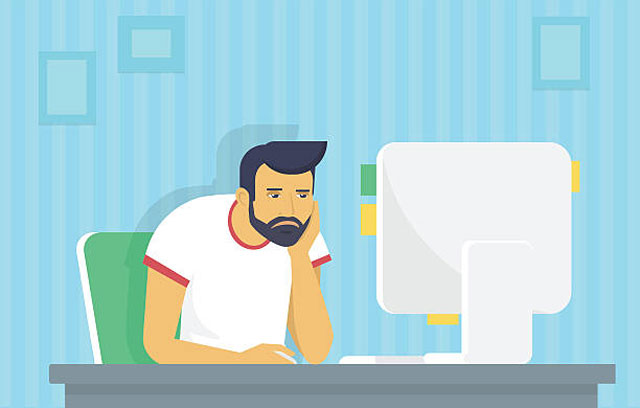
The poor connection makes your Steam download slow
You will not be able to download quickly if your internet connection is sluggish.
In fact, there are many reasons for this.
It might be a problem with your modem or router, Wi-Fi signal, cable line signal strength, network devices exceeding your bandwidth, or even a sluggish DNS server.
Something else is utilizing your bandwidth while Steam is downloading

Utilizing your bandwidth while Steam is downloading could make your download slow
You can think about bandwidth in terms of motorway lanes.
In the same manner that a single car may travel along a one-lane road, single network requests can function with limited bandwidth.
Multiple lanes enable more vehicles to pass through at the same time while maintaining high speeds.
As we've all experienced, if a large number of cars are traveling in just a few lanes at the same time, everything slows down and we don't go anywhere.
Similarly, a limited bandwidth connection that serves several access requests would significantly slow down speeds.
That is the reason why utilizing your bandwidth while Steam is downloading could make your download slow.
An active VPN is connected to a distant country

The speed of the private network is affected by the server's location
VPN is an abbreviation for Virtual Private Network.
Ultimately, a VPN aims to keep your private information hidden.
A VPN works by routing your device's internet connection via the private server of your selected VPN rather than your ISP
So that when your data is transferred to the internet, it originates from the VPN rather than your computer.
Thereby, the speed of the private network is affected by the server's location.
If a server is closer to your actual location, data must travel less distance resulting in faster speeds and lower latency.
But if you are connected to a remote server, the data must travel further and at a slower rate leading Steam download to slow.
Thus, a good tip on how to speed up downloads on steam is always advised to connect to a closer location VPN.
Steam servers are under a lot of strain

The quantity of individuals attempting to connect puts Steam systems under strain
With approximately 28 million concurrent players on the Steam network, it is clear that Steam remains the "hegemonic" PC gaming platform.
According to SteamDB, sometimes, Valve Software's gaming service has up to 27,942,036 members in the same location.
As a result, the quantity of individuals attempting to connect constantly puts its systems under strain.
This might result in login problems, server problems, a bad connection to the platform, and slow download speed.
Poor PC performance

A Poor PC will eventually fail to satisfy the minimum standards for some versions
If your computer has been in use for more than five years, slowness is more understandable.
Because of the frequency with which application updates are released, your computer will eventually fail to satisfy the minimum standards for some versions.
As a result, it forces you to work with old and outdated programs and has a slow Steam download process.
How to increase Steam download speed?
So, how to increase download speed?
In fact, there are many other methods to optimize your Steam download experience.
But in this section, we will give you some basic but effective solutions that have been proven to work by numerous Steam users that you can try:
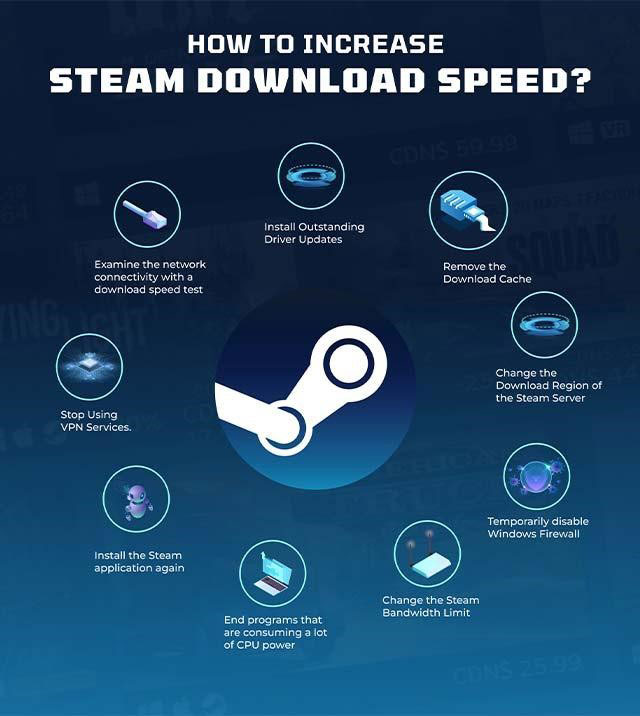
Tips to speed up Steam downloads
Steam throttles downloads while streaming by default and limits your bandwidth in general.
To disable it, follow these steps:
Navigate to Steam Preferences... (⌘ + ,)
Go to the Downloads section.
Uncheck "Throttle downloads while streaming," "Limit bandwidth to," and "Only auto-update games between" in the Download Restrictions section.
Unfortunately, answering this question is nearly impossible.
However, many users have inquired whether other players have faster download speeds, and the answer is most likely yes.
Keep in mind that download speeds vary depending on the size of the game, your internet connection, the distance between you and the nearest node, and other factors.
Those with slower download speeds will need to plan ahead of time for a download.
For the best download experience, start the installation before leaving for work or school, or before going to bed at night.
To enjoy uninterrupted online gaming, you must have download speeds of at least 10Mbps.
While you can play on Steam at slower speeds at times, it is recommended that you have a connection speed of at least 10Mbps.
Closing thoughts
To summarize, there are several reasons why is my Steam download speed so slow that stems from the internet connection to servers. You may apply some of the methods listed above to increase your download speed. You can find more information regarding download speed, upload speed at MySpeed’s blog, follow it.
Source
https://www.tribuscomputer.com/low-bandwidth-means-slow-network-performance/
https://vintageits.com/how-to-fix-slow-computer/
https://hypebeast.com/2022/1/steam-concurrent-user-count-new-record-high
![Why is my download speed so SLOW but upload FAST: 3+ causes [Updated]](https://gospeedcheck.com/filemanager/data-images/Why-is-my-download-speed-so-slow-but-upload-fast_1.jpg)
![Why is my Xbox download speed so slow? 5 little-known reasons [SOLVED]](https://gospeedcheck.com/filemanager/data-images/Why-is-my-Xbox-download-speed-so-slow_1.jpg)



0 Comments
Leave a Comment
Your email address will not be published. Required fields are marked *