What is WiFi Gateway AT&T? Compare AT&T WiFi Gateway vs Other Routers
When choosing an internet service provider, one of the most important decisions to make is whether to rent or buy your equipment, such as a modem and router. You can rent a Wi-Fi gateway for a modest monthly fee if you have an AT&T internet subscription. So, what is Wifi Gateway AT&T exactly, as you may have heard? The response is produced below.

What is an AT&T gateway WiFi?
What is AT&T Wifi Gateway?
The WiFi Gateway from AT&T is a modem/router combo device that not only provides the internet into your home but also distributes the signal around your home for whole-home WiFi.
Compatibility with AT&T's fiber optic network is one of the main advantages of the AT&T WiFi Gateway. This implies that it is capable of providing lightning-fast internet rates of up to 1 Gbps, making it perfect for activities requiring a lot of capacity, such as video streaming and online gaming.
Furthermore, to protect your network from online dangers, the AT&T WiFi Gateway has built-in security features including firewalls and encryption methods.
What's the difference between a router/modem and a gateway?
A modem is a device that connects to your cable or phone lines and transfers data from the Internet to your computer or other connected device.
A router is a gadget that sends a wireless signal throughout your house. To connect to your internet service provider, it usually connects to a modem.
In one device, a Wifi gateway combines the operations of a modem and a router.
See also: What is google wifi?
Why do I necessitate a gateway? The key advantage of employing a gateway is the ease with which it can be set up. It's an all-in-one solution for internet access.
A gateway does everything in one streamlined, easy-to-manage package, rather than having multiple devices each handling one aspect of the task.

What is AT&T Smart Wi-fi?
AT&T WiFi Gateway vs other routers
The AT&T Wi-Fi Gateway is preferable to other routers on the market in several ways. First off, because it is compatible with fiber optic technology, it provides quicker internet speeds than the majority of regular routers.
Second, because of its sophisticated wireless capabilities, which enable it to reach every area of your house or office without any dead spots, it offers superior coverage. It means that wherever you are in your house, you may take advantage of flawless connectivity.
Last but not least, the AT&T WiFi Gateway's integrated security features offer an extra line of defense against online dangers including malware attacks and hacking attempts.
Some alternatives to an AT&T WiFi gateway
Even though the AT&T WiFi gateway has several advantages over conventional routers, you might want to have a look at some of the other options on the market. A mesh network system is one such choice; it employs several nodes to seamlessly build a wireless network throughout your house or place of business.
A separate router that provides cutting-edge functions like traffic prioritization, guest networks, and parental controls is an additional option. For those who need certain functionality and want more control over their network, these best routers are perfect.

Some alternative to Wifi gateway AT&T
Where can I purchase a gateway?
Many in-store and online merchants, such as Amazon, Best Buy, and Staples, sell AT&T WiFi gateway equipment. Owning your own gateway allows you to customize your experience depending on your needs and preferences for a single. cost, and saving you money in the long term.
Many Internet Service Providers (ISPs) charge a monthly fee to rent gateways and other devices to their customers. For those searching for a simple home network. solution, this is a good choice.
Your Internet Service Provider can assist you in determining which gateway, modem, or router best meets your needs and is compatible with the internet speeds you have purchased.
See also: What is GHz WiFi?
How can I reactivate my Wifi gateway?
-
For at least 10 seconds, press and hold the Reset button on the gateway.The gateway will reboot but not reset if you release it before 10 seconds.
-
Wait until the gateway has restarted and all of the status lights have turned green.
-
Verify that the Broadband and Service status lights are both solid green. If this is the case, the reset was successful.
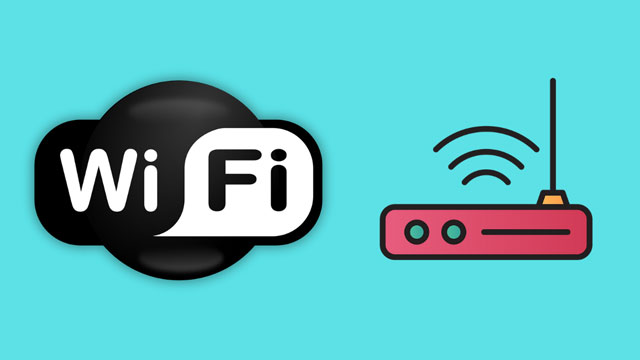
How can I reactivate my Wifi Gateway?
Conclusion
We hope that as a result of the preceding information, you will be able to empower yourself with the necessary knowledge about your device in order to get the most out of it. By the way, once you've figured out the answer to What is WiFi Gateway AT&T, we recommend running a WiFi speed test with MySpeed. Please contact us if you have any further questions.






0 Comments
Leave a Comment
Your email address will not be published. Required fields are marked *