What is mesh WiFi? What are the benefits of a mesh WiFi router?
It's easy to become perplexed while deciding which Wi-Fi type is best for your home. Mesh WiFi might be one of the options you think about. However, do you have an answer for “what is mesh WiFi?” Have you ever been curious about something? The detailed information is given below!
.jpg)
What is mesh Wifi?
What is a mesh WiFi?
Mesh Wifi (also known as Whole Home Wifi) systems are home networking solutions that take a more decentralized approach to addressing the issue of local connectivity.
Mesh Wifi systems are made up of a primary router that connects directly to your modem and a series of satellite modules, or nodes, that are strategically positioned throughout your home to provide complete Wifi coverage. Unlike regular Wifi routers, they're all connected to the same wireless network and have the same SSID and password.
In some cases, mesh Wifii can provide your home with faster speeds, more dependability, and greater wireless coverage than a traditional router. They're also incredibly scalable and easy to customize as systems. If you're having issues with one area of your home, you can easily expand a Mesh Wifi network and create the home networking solution that best suits your needs.
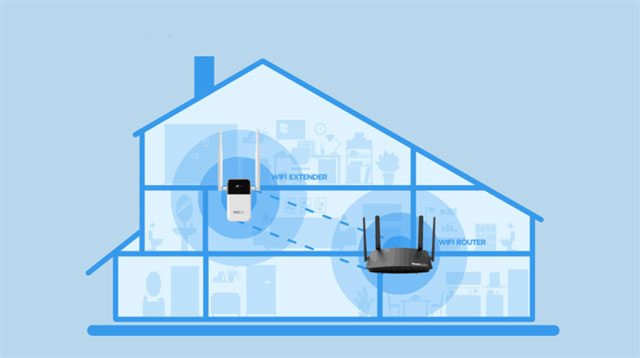
What is WiFi mesh?
What are the benefits of WiFi mesh?
Mesh WiFi is designed for all kinds of houses, but it is especially useful for big and mid-sized homes that have poor or nonexistent WiFi coverage.
Generally, range extenders are your best option if you have dead zones or poor WiFi, but you may discover that they don't provide you with the quickest speeds or the best coverage across your house.
On the other hand, mesh WiFi routers are designed to cover whole 6,000 square foot homes, two floors or more, with inner brick walls, or unique layouts.
Everyone can connect more smart home gadgets at once without using up all of their WiFi bandwidth with several mesh nodes.
They are also a fantastic choice for those who want a strong WiFi system but don't want to deal with the difficult setup and configuration that most conventional routers need.
.jpg)
Advantages of WiFi mesh
What are the differences between traditional and mesh Wifii routers?
Mesh systems differ from traditional routers in that the former is centralized while the latter is not.
With a traditional router, all wireless traffic will rely on that single point-of-access. Your router connects to your NBN or ADSL service and then distributes that connection to as many devices as you have attached to it. The signal weakens as you get further away from the router.
Meanwhile, a mesh Wi-Fi system provides several access points. In certain - but not all - scenarios, this basic distinction may allow mesh-based networks to provide higher real-world coverage and speeds. You'll notice a difference more if you live in a large home or one with countless stories than if you live in a tiny, single-story home.
.jpg)
Differences between traditional and mesh WiFii routers
See also: What is my wifi password?
What features should a mesh Wi-Fi router have?
1. Software
The simplicity of use of mesh Wi-Fi systems is a key part of their attraction, and many of them come with software apps to help with that. Because you'll be obligated to use the official app for your mesh Wi-Fi system of choice, make sure it has the functionality you want.
2. Design
Since you'll be scattering these Mesh Wi-Fi nodes across your home, it's a good idea for them to be visually pleasing or, at the absolute least, unobtrusive. As a result, rather than focusing on the tiniest feasible design, try to locate a product that blends well with your existing home decor.

Design of mesh Wifi routers
3. Speed
When it comes to wireless connectivity, having more speed is always preferable to having less, and mesh Wi-Fi networks are no exception. It enables multiple devices to perform such functions on the same network without interfering with one another. As a result, choosing the fastest Wi-Fi system available can help you future-proof your investment.
4. Coverage
The more coverage each mesh node in your mesh Wi-Fi system provides, the fewer mesh nodes you'll need to cover your entire home.
5. Setup simplicity
If you're not particularly tech-savvy, using an app-assisted installation and setup rather than a browser-based one can make a huge difference and drastically ease the procedure. Within 15 minutes of unboxing, your Wi-Fi should be up and operating.
See also: What is a WiFi hotspot?
How to set up Mesh WiFi?
Despite the variety of mesh WiFi systems available, their setup processes are generally the same.
-
Step 1: Select a system and download the app on your mobile device.
-
Step 2: After powering up both devices, connect the Ethernet connection from the main node to the router.
-
Step 3: If you haven't already, register an account on the mesh network or log in. To connect your account to the main node, either scan the QR code or enter the serial number.
-
Step 4: Indicate the number of satellite nodes and give the primary node's name.
-
Step 5: One by one, plug in each node, place them in their designated rooms, and assess the network speed in every location.
.jpg)
Set up Mesh WiFi
Conclusion
What is mesh WiFi? Mesh WiFi systems have emerged as a groundbreaking solution to improve your home network experience. We hope that you will be able to arm yourself with the required knowledge about your gadget as a consequence of the preceding information so that you can get the most out of it.
Cre:
pcworld.idg.com.au/article/659354/mesh-wi-fi-vs-traditional-routers-which-better/
support.google.com/googlenest/answer/7182746?hl=en
linksys.com/us/r/resource-center/whole-home-mesh-wifi/
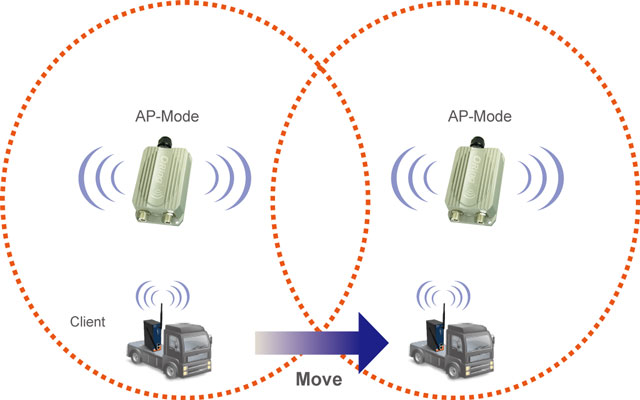
.jpg)
![What is GHz WiFi? Difference between 2.4 GHz vs. 5 GHz [Detailed]](https://gospeedcheck.com/filemanager/data-images/imgs/20240604/what-is-GHz-wifi%20(1).jpg)



0 Comments
Leave a Comment
Your email address will not be published. Required fields are marked *