What Is a WiFi Router & How Does It Work? A Guide to At-Home WiFi
WiFi router is a device used in many homes and companies. So, what is a WiFi router, what is the use of WiFi router, and how many types of routers are there? Let's find out now!
.jpg)
What is WiFi router?
What is a WiFi router?
First of all, let's separate the "WiFi Router" into two parts: "WiFi" and "Router" to learn what they are.
So, what is WiFi? WiFi is a wireless technology that uses radio frequency signals to allow internet-enabled devices such as phones, tablets, tablets, ... to connect to the internet. About “Router,” it is a device that communicates between the internet and your devices.

A wifi router definition
So, a wifi router refers to a type of device that performs the functions of a router and also includes the functions of a wireless access point. In other words, it is a device that allows users to share their internet connection with other devices such as laptops, phones, tablets, etc.
If you want to get high-speed Internet, using the best Internet router is crucial.
How does a router work?
Modems and Internet routers work in tandem with each other. The router forwards data packets to the modem as they arrive from connected devices.
The relevant server, which is connected to the Internet by means of its own router, receives the information from the modem. Thus, the server "serves" the device with the requested data packets in reverse order.
.png)
How WiFi router works
Your router forwards Internet traffic to a specific IP address as it arrives via the modem, ensuring that the right device receives it.
This explains the significance of Internet protocols. In this context, packages (data packages) are sent to your IP address similarly to physical addresses.
Structure of a WiFi router
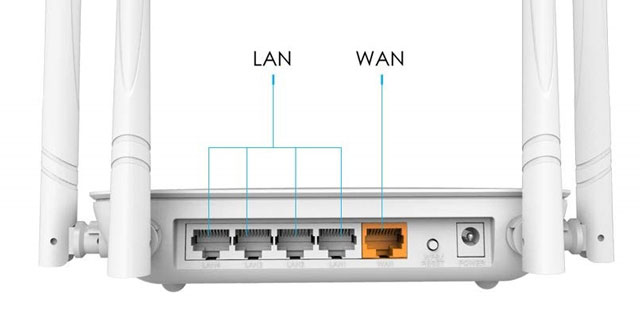
Structure of Wifi Router
Different wifi routers have different designs. But in general, the external structure of a WiFi router has basic components, including:
-
WAN port: Every router usually has 1 WAN port. This port usually has a more prominent color such as yellow or blue to distinguish it from the rest. The WAN port is used to create a private network layer, granting IP ranges.
-
LAN port (2 or more ports): It is used to connect from the modem to terminal devices such as computers, televisions, etc, letting them use wired internet.
-
Antenna: There are two types of antenna, internal antenna and external antenna. The more antennas, the stronger the WiFi signal.
As for the internal structure, there will be devices such as RAM, CPU, IC receiver and decoder, input signal processing, LAN port signal transmission block, signal receiving and transmitting antenna, …
|
See also: |
Different Types of Routers
There are five main types of routers on the market, including wired routers, wireless routers, core routers, edge routers, and virtual routers, according to cisco.com.
Wireless router

Wireless router
A wireless router is present in many offices and homes. It converts the data received from the Modem into radio waves and sends to nearby devices. As long as your device is within range of the signal, you can access the internet by entering a specific ID and password.
Wired router
A wired router connects directly to the modem or WAN via a network cable.
It is responsible for delivering data packets to computers connected by other ports via cables. One port is used to connect the modem to receive Internet packets, while the other port connects to the computer to deliver processed Internet packets.
.jpg)
Wired router
Edge Router
This is a wired or wireless router that keeps your network in communication with other networks. An edge router is a dedicated router that sits at the edge or boundary of a network and typically connects to Internet service providers (ISPs) or other organizations' networks. Edge routers carry traffic sort from customer to core and forward from core to customer.
.jpg)
Edge Router
Core router
The core router runs on the foundation of the Internet, and its job is to perform heavy data transmission. In contrast to edge routers, core routers distribute packets within the same network rather than across multiple networks. The core router supports the routing protocols used in the core. It allows the transmission of multiple high-speed communication interfaces, allowing all IP packets to travel at full speed.
.jpg)
Core router
Virtual router
A virtual router is a software that allows computers and servers to act like routers. Like physical routers, it also shares data packets. One of the big pros of this router type is that it can provide a lot more flexibility than physical devices.
.jpg)
Virtual router
Wrapping Up
Now you have some basic knowledge about what a wifi router is, types of routers, … Hope that this article provides you with useful and interesting information. Don’t forget to check out other articles on MySpeed’s blog.
.jpg)
![What is GHz WiFi? Difference between 2.4 GHz vs. 5 GHz [Detailed]](https://gospeedcheck.com/filemanager/data-images/imgs/20240604/what-is-GHz-wifi%20(1).jpg)




0 Comments
Leave a Comment
Your email address will not be published. Required fields are marked *