What Causes Instagram No Internet Connection? 5 Useful Tips to Fix
Instagram is one of our generation's most popular social networks. With millions of users on the site all the time, a sudden interruption would be inconvenient. In this post, we'll go over “What causes Instagram no internet connection?” and some of the methods you can use to fix it. Let’s get started!

Instagram no internet connection? Tips for fixing!
What causes Instagram no internet connection?
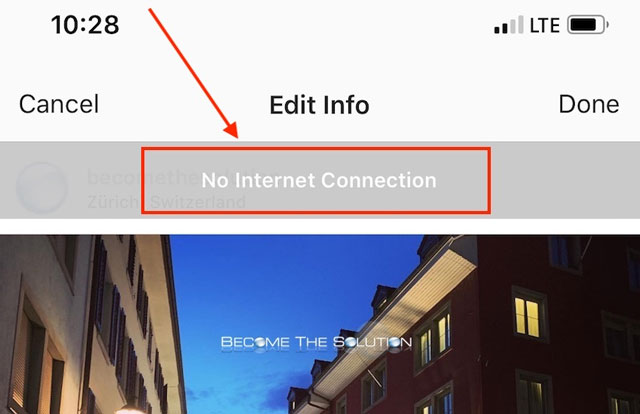
What causes Instagram no internet connection?
1. Poor internet access
It's possible that you have a bad internet connection. You might be in a congested area with little or no service, or you could have gone too far away from your wifi. Open and load URLs in your browser, and check your signal to see whether this is the case.

Poor internet access.
2. Instagram is not working
You may encounter the no internet connection error if Instagram's servers are unavailable. When Instagram goes down, the servers that host the app are inactive, which means the app may not work properly for the time being. It also means that individuals nearby are experiencing the same problem.

Instagram is not working.
3. There is a bug
Another cause of the no Internet Connection issue is a bug, regardless of whether you have a decent internet connection or not. A bug is produced by a system failure, which results in unforeseen issues. They usually resolve spontaneously or require some troubleshooting procedures to be completed.
4. Unidentified device
If you haven't logged in to Instagram in a while or if you've just updated anything, Instagram may be experiencing trouble authenticating your device.
Also read: Spectrum no internet connection
How to fix the Instagram no internet connection error?

How to fix the “Instagram no internet connection” error?
Thankfully, there are various options for resolving the “Instagram says no internet connection”. You should look over this list to determine whether any of them are suitable for you. They've all worked before and may be able to assist you.
1. Do an internet connection test
Just simply do an internet speed connection test to decide if your internet signal is good or not. There are several speed test tools available for your usage. You can rapidly make prominent online testing sites and speed test solutions by conducting a few Google searches.
2. Restart your device
Restarting your device sometimes helps with apparently random problems. If you're not receiving Instagram notifications, try restarting your device to see if that solves the problem.
3. Check Instagram's servers
If Instagram's servers are down, there is nothing you can do to resolve this problem. You will have to wait for the servers to restart. The servers are usually repaired within a few hours.
4. Update your app

Update your app.
Another thing you should do is check for Instagram app upgrades. Check the Google Play Store or the Apple App Store to see if there are any updates available. An update is intended to correct issues and bring new features to the app. The word 'bug fixes' appears in the description. This has a good probability of fixing the problem that's creating the no internet connection error. Install any updates that are available immediately away and try again.
5. Remove Instagram bugs by clearing your cache
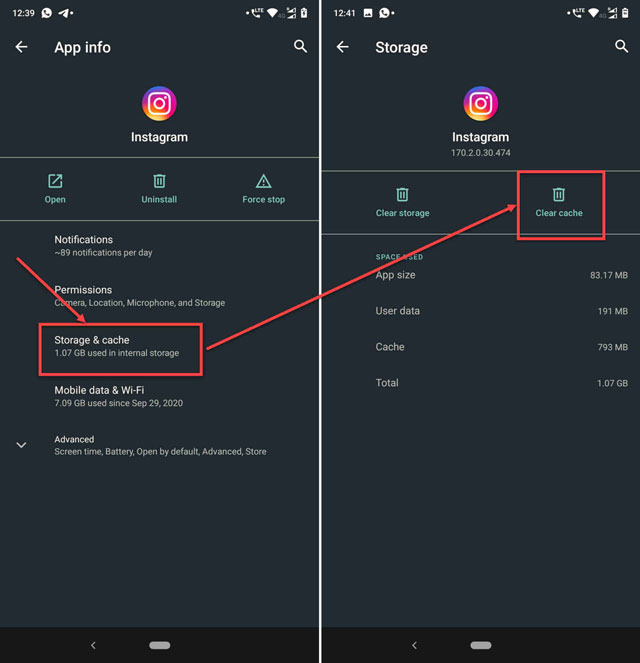
Remove Instagram bugs by clearing your cache.
Clearing the app's cache is another technique to try to get rid of the problems that might be causing the No Internet Connection warning. This will ensure that no incorrect information is being transmitted with Instagram, which might cause connection problems. This may also cause your smartphone to submit information to Instagram again, which may be beneficial in this circumstance.
Read more: iPhone 11 no internet connection
Suggested internet speed test tools!
As mentioned before, there are several speed test tools available for your usage. These are our suggested speed test tools.
-
Ookla Speedtest
-
MySpeed
-
SpeedTest Master
Final Words
If you went through the entire list above and nothing has seemed to fix instagram no internet connection, then there may only be one thing you can do. You may just have to suck it up and contact Instagram directly for help with the issue. We hope you find it useful!

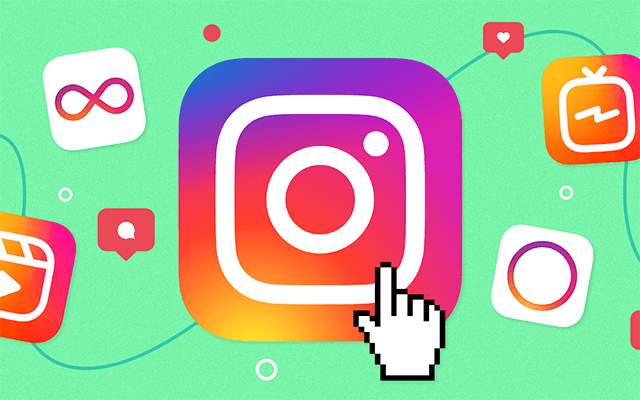
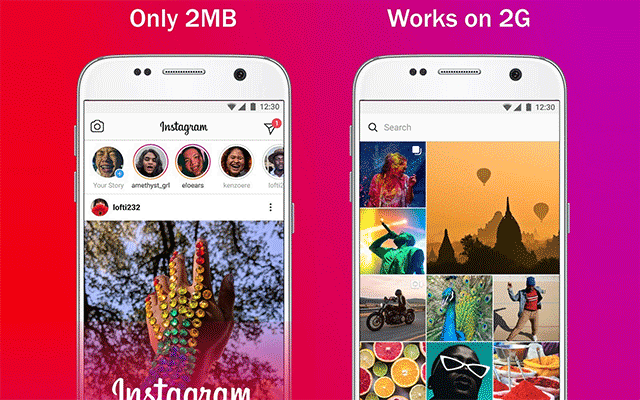




0 Comments
Leave a Comment
Your email address will not be published. Required fields are marked *